Pop-up window
A pop-up window is a user interface (UI) element that appears as a small, separate browser window on top of the main browsing window. These windows are commonly used for displaying advertisements, collecting user information, or providing additional content, such as help documentation, videos, or navigation menus. Pop-up windows can be triggered by various actions, including clicking a hyperlink, hovering over an element, or even loading a webpage.
Pop-up windows gained popularity in the late 1990s and early 2000s as a means of delivering online advertising. They were often used by marketers to grab the user's attention and promote products, services, or special offers. However, the intrusive nature of pop-up windows led to a negative user experience, as they frequently disrupted the browsing process and cluttered the user's screen. As a result, many users began to install pop-up blockers, which are software applications or browser extensions designed to prevent pop-up windows from appearing.
In response to these concerns, designers and developers introduced less intrusive alternatives to pop-up windows, such as modal dialogs, lightboxes, or in-page notifications. These alternatives allow for the display of additional content without opening a separate browser window, providing a more seamless user experience. Despite the decline in popularity of traditional pop-up windows, they continue to be used in specific contexts, such as when websites require age verification or when users need to sign in to access certain content.

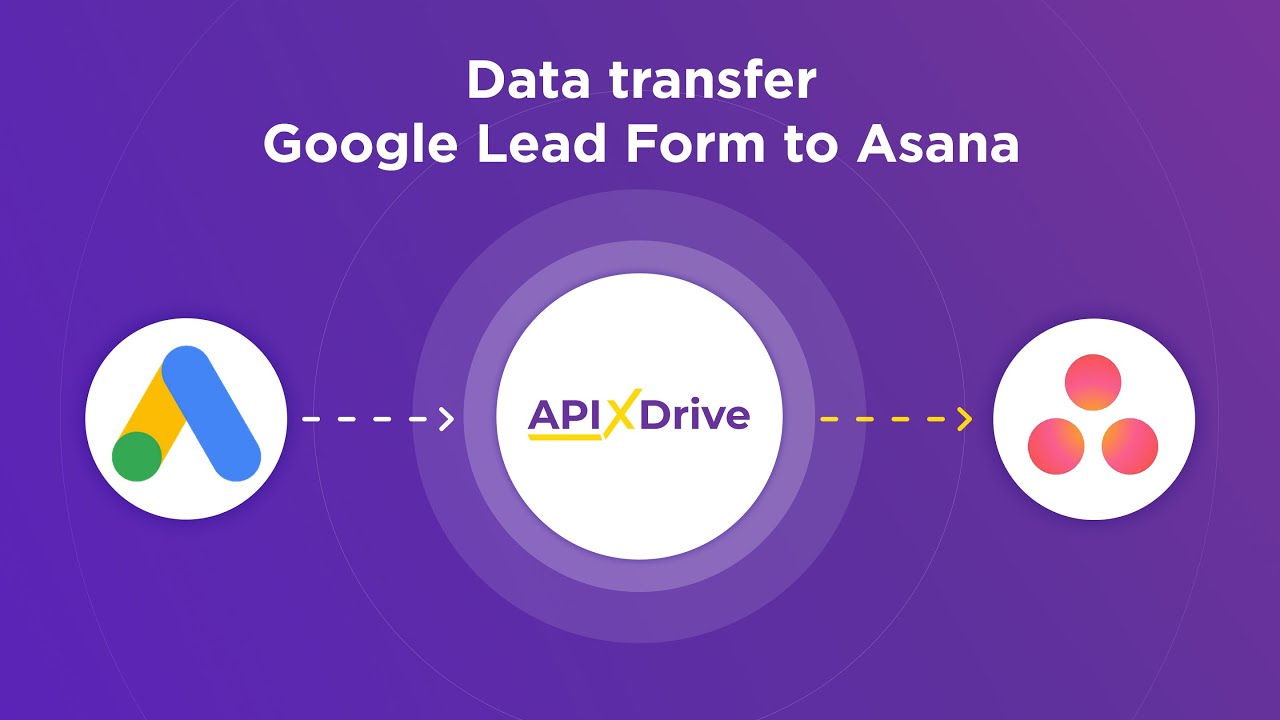
When designing pop-up windows, it is important to consider best practices to avoid negatively impacting the user experience. Some recommendations include:
- Limiting the frequency of pop-up windows to avoid overwhelming the user.
- Providing a clear and easy way to close the pop-up window, such as an "X" button in the top right corner.
- Ensuring that the content within the pop-up window is relevant and valuable to the user.
- Complying with accessibility guidelines, such as providing alternative text for images and ensuring proper keyboard navigation.
In conclusion, pop-up windows are a UI element that can be used to display additional content or advertisements. While they have declined in popularity due to their intrusive nature, they can still be effective when used sparingly and designed with the user experience in mind.
Back Home eCommerce Encyclopedia
Set up integration without programmers – ApiX-Drive
Articles about marketing, automation and integrations on our Blog

