How To Connect Facebook to Mailchimp
In this article, we will show you how to set up an integration between Facebook Ads and Mailchimp in a few minutes. This connection ensures automatic transferring of data from leads at the social network to the email marketing platform.
Content:
1. How to set up data transfer from Facebook to Mailchimp
2. Connect Facebook Ads
3. Connect Mailchimp
4. Automate data update
5. The result of Facebook Ads and Mailchimp integration
The social network Facebook is actively used to promote business and attract new customers. The FB lead form is a simple and effective tool for accepting applications and expanding your contact base. There are several tools that can be used to create a Facebook ad. Data obtained from Facebook can and should be used to implement marketing strategies. For example, for email newsletters.
The Mailchimp platform is a popular service for marketing automation. This resource allows you not only to carry out email newsletters, but also offers a whole range of additional tools for promoting a product, service or brand. Mailchimp has a large selection of templates and settings that allow you to create a custom email marketing platform. Contact lists are the basis for any email newsletter. We can automatically upload data from Facebook Ads leads in the Mailchimp service, which greatly simplifies the work of a digital marketer.
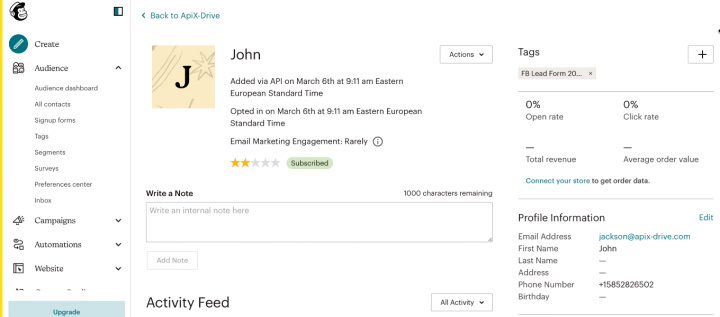
How to set up data transfer from Facebook to Mailchimp
The connection between the Facebook advertising account and the Mailchimp platform can be set up using the ApiX-Drive online connector. The service works on the principle “if something happens in one system, certain actions are performed in another”. In our case, ApiX-Drive tracks new requests through the Facebook social network and adds contacts to the Mailchimp platform. This whole process happens automatically and does not require human intervention.
ApiX-Drive is a no-code service that can be used without special knowledge and skills. Facebook and Mailchimp integration can be created by any digital marketer. The entire setup process will take a few minutes, and there is no need to learn the nuances of the API for Facebook or Mailchimp.
Connect Facebook Ads
We will go through a simple registration on the site apix-drive.com. Create a new connection in the personal account.
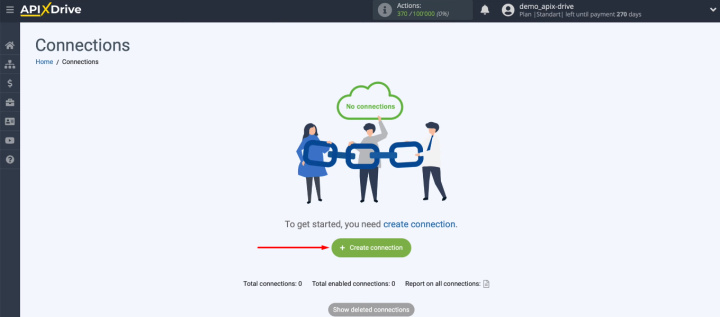
Select Facebook as the data source.
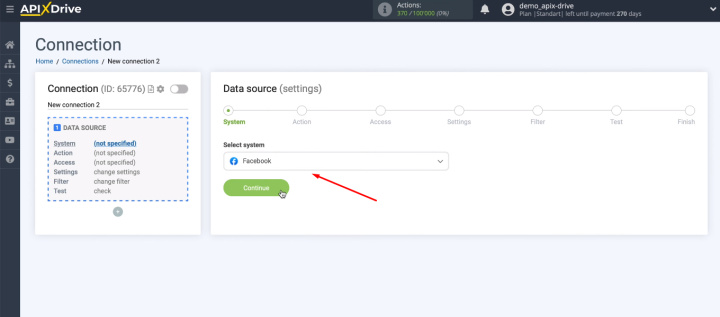
We need to upload new leads, so we select the Get Leads (New) item as an action.
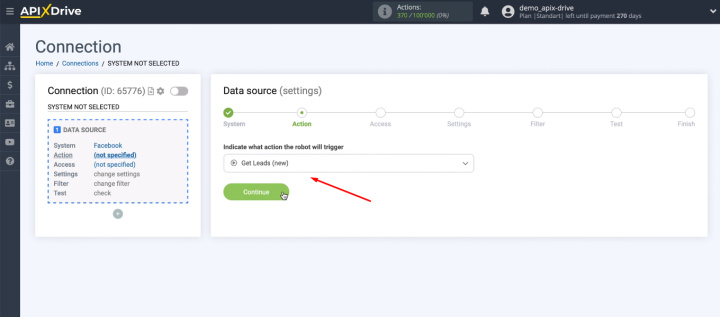
Now we need to connect our Facebook account to the ApiX-Drive system.
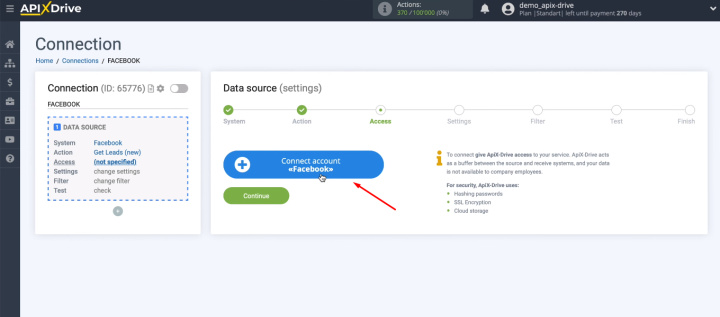
Enter login and password.
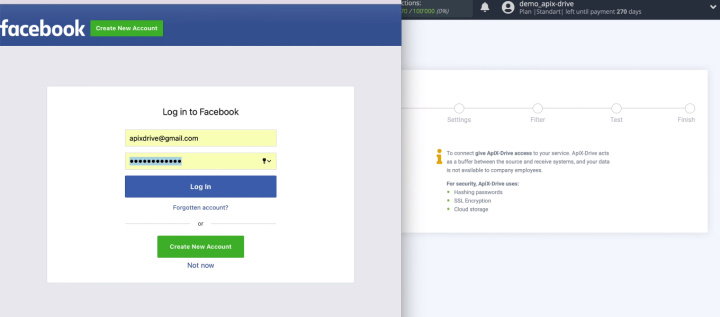
Let's go to the settings.
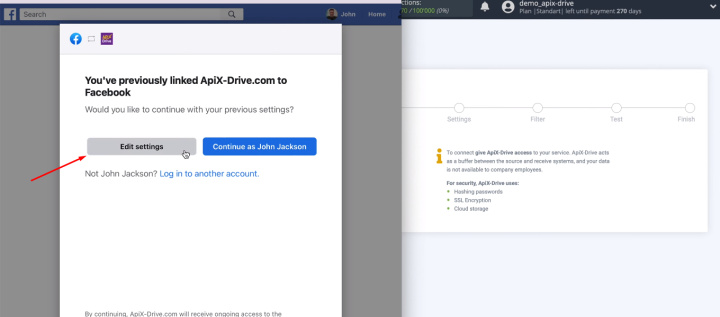
At next stage, you need to select the advertising pages from which you plan to download leads. You can mark all pages at once so that current and new ones are available for work.
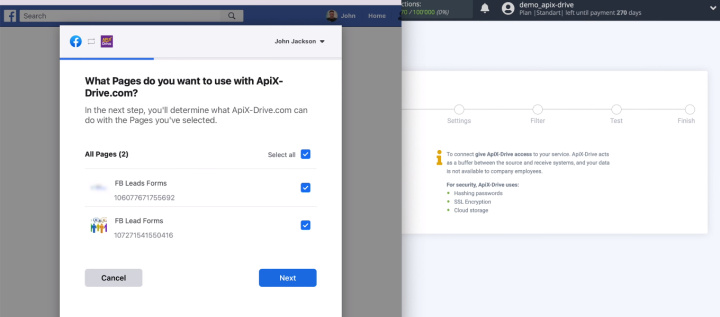
If you have not checked the “Select all” checkbox, and more advertising pages will be added later, you will need to reconnect Facebook to the ApiX-Drive system via incognito in the browser and mark the necessary pages.
Leave all checkboxes enabled.
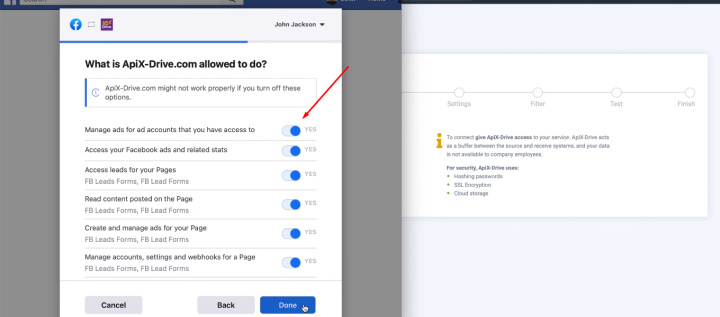
The added account appears in the list. Select it and click the "Continue" button.
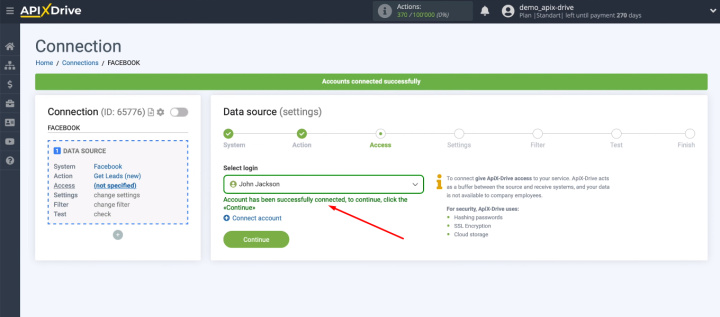
We define the page from which we will upload data on leads. All current and new forms can be selected.
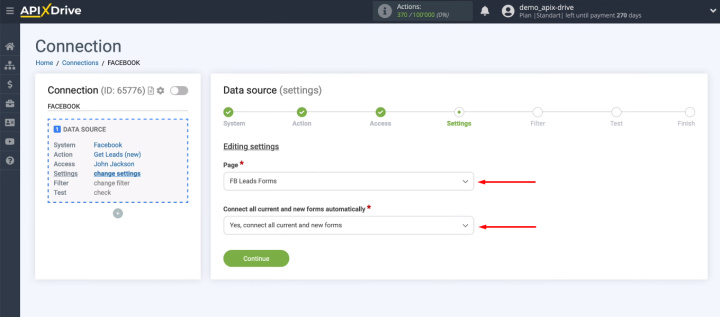
It is also possible to define individual forms manually.
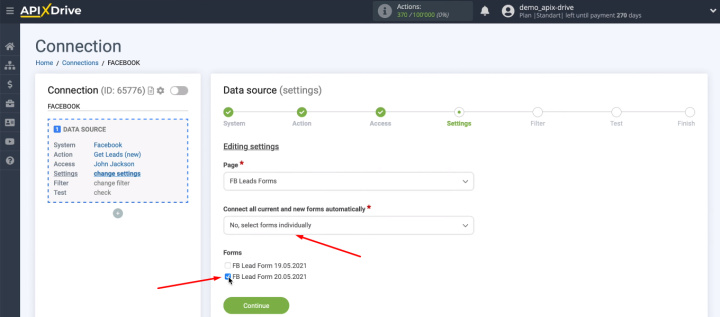
You can specify special conditions to filter data. For our task, this functionality is not needed.
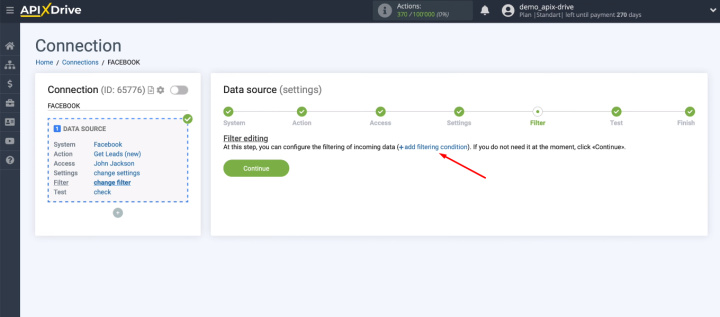
We study the test data. If there is no information at this stage, you must click the “Load test data from Facebook” button.
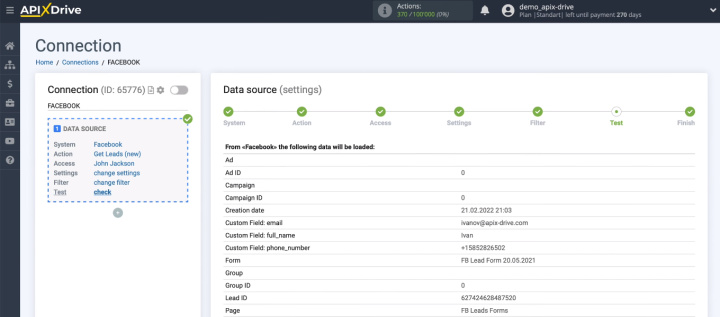
Data source setup completed successfully.
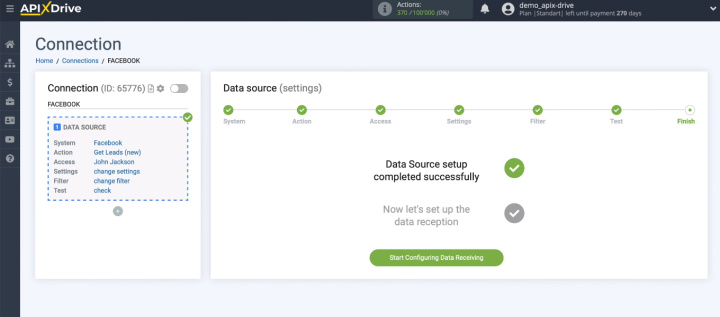
Connect Mailchimp
We choose the receiving system - the Mailchimp platform.
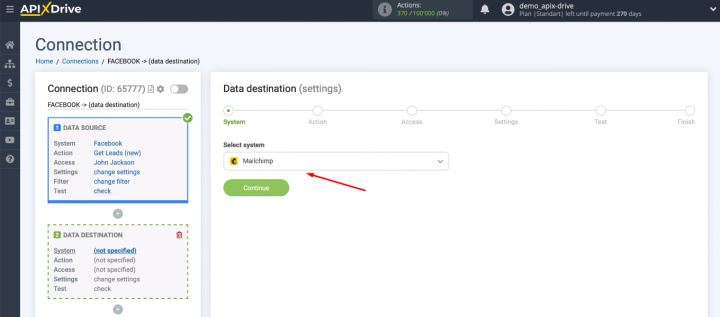
Select the action - Add Contacts.
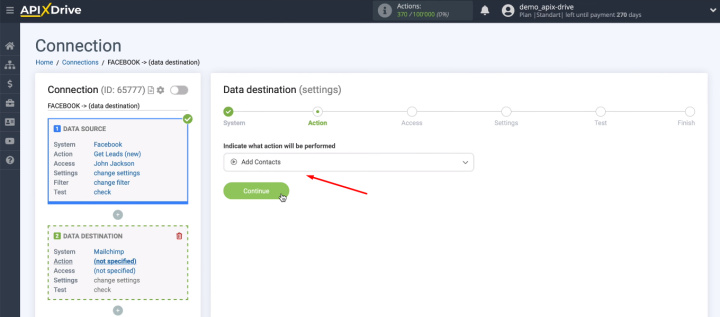
Connect the Mailchimp account.
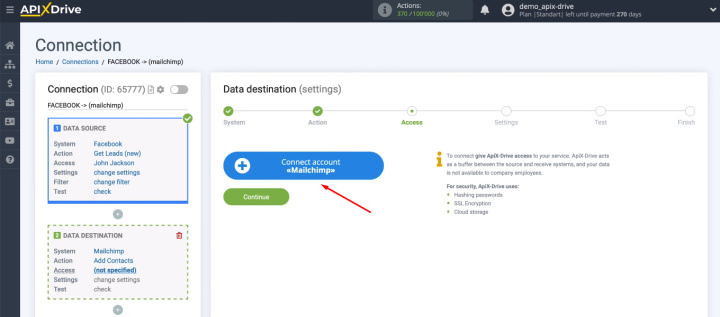
We need to fill in the "API Key" field.
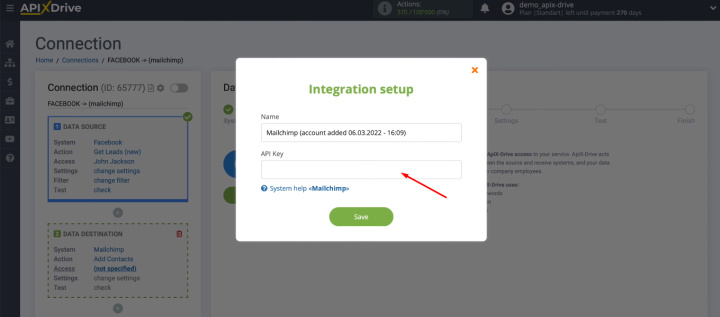
Go to your Mailchimp account and go to your profile settings.
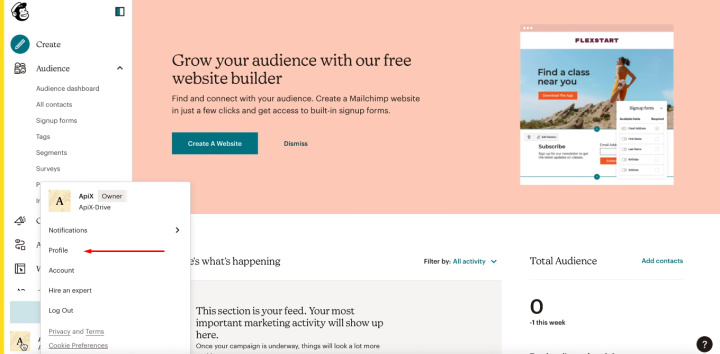
In the "Extras" list select the "API Keys" item.
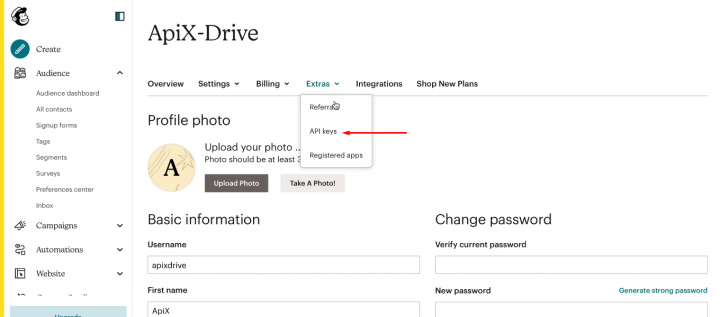
If the API key has not yet been generated, we must use the “Create a key” button. Now we can copy the key. Please note that in the “Status” field, the checkbox must be enabled.
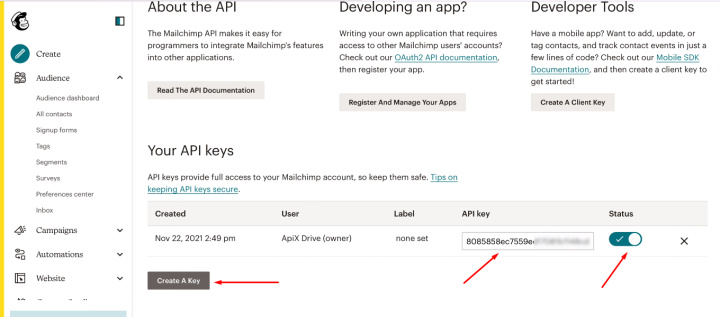
We return to the ApiX-Drive system and fill in the “API Key” field.
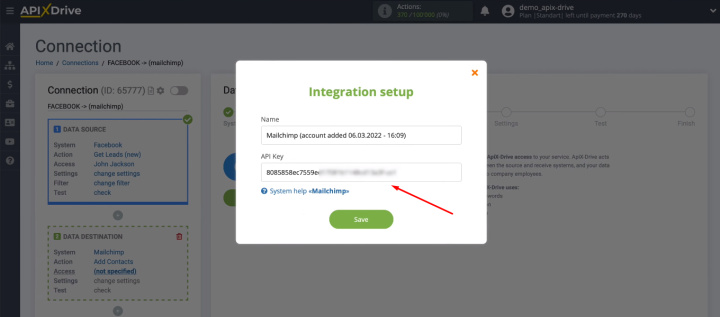
We have added a Mailchimp account. Now select it and continue setting up the integration.
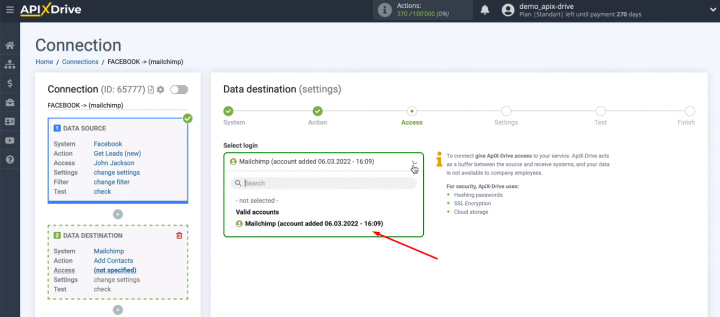
Now we define the list to which new contacts from Facebook will be added. We can also add tags to help sort mailings in Mailchimp.
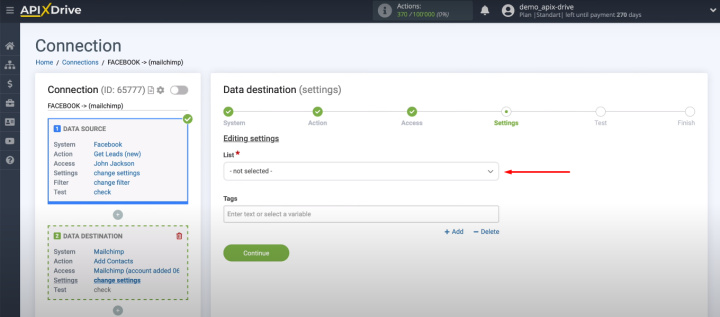
Define the data to send to Mailchimp. We use variables from the drop-down list for this or enter text manually.
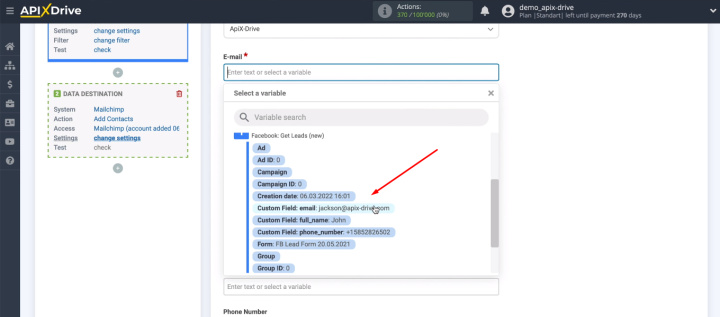
We get an example of the data that will be sent to the email service. Send test contacts to Mailchimp.
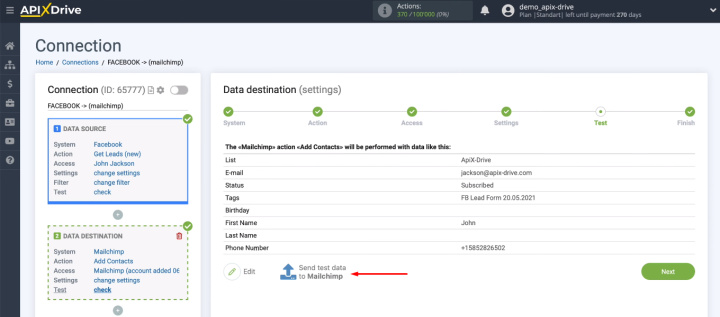
Go to the personal account of Mailchimp and check the correctness of adding a contact. Return to the ApiX-Drive system.
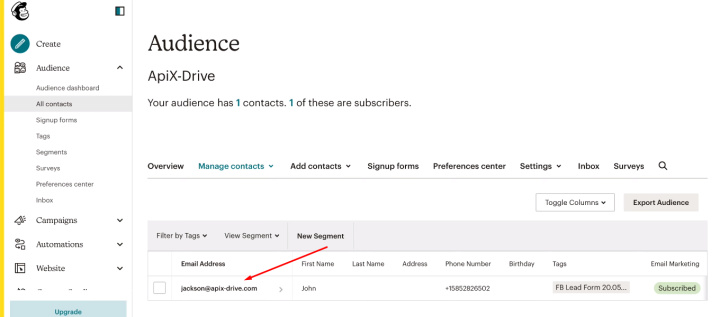
Automate data update
At this stage, work on setting up the data receiver is completed. To activate the connection, you must enable auto-update.
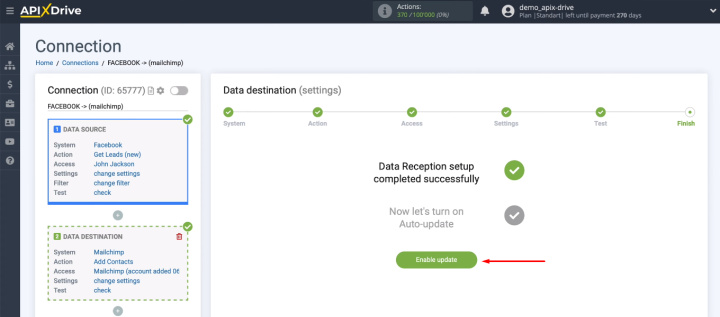
The communication response interval can be adjusted to suit your task. To do this, go to "Settings" and select the appropriate option.
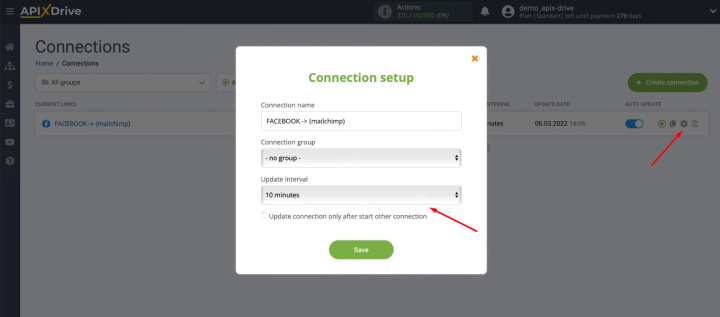
The result of Facebook Ads and Mailchimp integration
Working with contacts and implementing email campaigns are standard tasks for digital marketers. Facebook and Mailchimp integration allows you to automatically transfer new leads from the social network to the service for mailing. Contact lists in Mailchimp will be updated without human intervention. The routine task of transferring leads from Facebook to Mailchimp is performed by the ApiX-Drive service.
The Facebook and Mailchimp connection is set up in minutes. A simple interface and a clear setup process allow you to work effectively with the ApiX-Drive system without special skills and knowledge.

