ADP API Integration
Integrating with ADP's API can revolutionize how businesses manage their human resources and payroll processes. By seamlessly connecting your applications with ADP's robust platform, you can automate data transfer, enhance accuracy, and improve operational efficiency. This article explores the key benefits and steps involved in ADP API integration, offering insights into how businesses can leverage this technology to streamline their HR and payroll operations effectively.
Introduction to ADP and its API
Automatic Data Processing, Inc. (ADP) is a leading global provider of cloud-based Human Capital Management (HCM) solutions that integrate HR, payroll, talent, time, tax, and benefits administration. With over 70 years of experience, ADP serves more than 860,000 clients across 140 countries, offering comprehensive and scalable solutions tailored to businesses of all sizes. ADP’s innovative technology and deep expertise help organizations streamline operations, enhance employee engagement, and achieve compliance with ever-evolving regulations.
- ADP Workforce Now: A complete HCM suite for managing HR, payroll, and talent.
- ADP Vantage HCM: Designed for large enterprises to optimize human resources processes.
- ADP RUN: A payroll solution tailored for small businesses.
ADP's API enables seamless integration with various business systems, enhancing functionality and efficiency. The API offers developers access to a wide range of services, including employee data management, payroll processing, and time tracking. By leveraging ADP's API, businesses can automate workflows, reduce manual errors, and improve data accuracy. This integration empowers organizations to make data-driven decisions, optimize their workforce, and maintain a competitive edge in today's dynamic market.
Authentication and Authorization

Integrating with the ADP API requires a robust authentication and authorization process to ensure secure access to sensitive data. The first step involves obtaining an API key and secret from the ADP developer portal. These credentials are essential for establishing a secure connection and must be kept confidential. Once you have your credentials, you will need to implement the OAuth 2.0 protocol, which is the industry-standard for secure API access. OAuth 2.0 involves obtaining an access token by making an authorization request, which can then be used to authenticate API calls. This ensures that only authorized applications can access the data, maintaining the integrity and confidentiality of the information.
For those looking to streamline the integration process, leveraging a service like ApiX-Drive can be beneficial. ApiX-Drive offers tools that simplify the setup of authentication and authorization, allowing you to focus on building your application rather than managing complex security protocols. By using such services, you can reduce the time and effort required to integrate with the ADP API, ensuring a smooth and efficient connection. This approach not only enhances security but also improves the overall development experience.
Key ADP API Endpoints and their Functionality
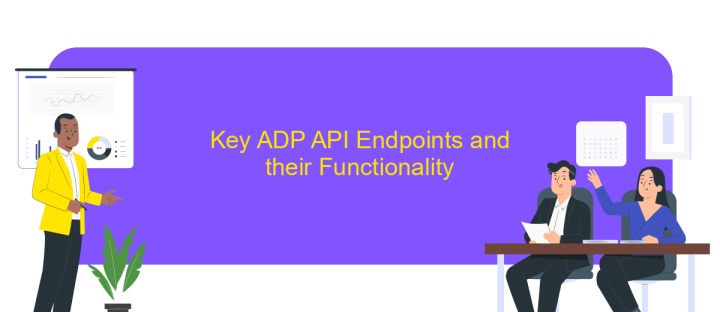
Integrating with the ADP API allows businesses to streamline their HR processes by leveraging key endpoints that facilitate various functionalities. These endpoints enable seamless data exchange between ADP services and external systems, enhancing efficiency and accuracy in managing employee information.
- Employee Data API: This endpoint provides access to comprehensive employee records, allowing for retrieval and updating of personal, employment, and contact information.
- Payroll API: Facilitates the management of payroll data, enabling the calculation, processing, and distribution of employee salaries and deductions.
- Time and Attendance API: Offers functionalities to track employee hours, manage schedules, and integrate timekeeping data for accurate payroll processing.
- Benefits Administration API: Streamlines the management of employee benefits, including enrollment, eligibility, and plan details.
- Recruitment API: Supports the recruitment process by managing job postings, applications, and candidate information.
Utilizing these ADP API endpoints, businesses can enhance their HR operations by ensuring data consistency, reducing manual input, and improving overall productivity. This integration empowers organizations to focus on strategic HR initiatives while maintaining accurate and up-to-date employee information.
Practical Implementation and Code Examples
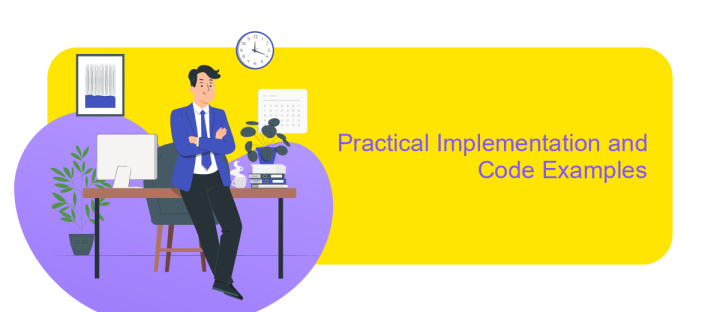
Integrating with the ADP API can significantly enhance your application by providing seamless access to payroll, HR, and other workforce management features. The process begins by setting up an ADP developer account and obtaining the necessary API credentials. Once authenticated, you can start making API requests to access various endpoints.
To implement the ADP API, ensure your application can handle OAuth 2.0 authentication, as this is required for secure data transactions. Familiarize yourself with ADP's API documentation to understand the available endpoints and data formats. This understanding will guide you in constructing requests and handling responses effectively.
- Set up your development environment and include necessary libraries for HTTP requests.
- Authenticate using OAuth 2.0 to obtain an access token.
- Make API calls to endpoints such as employee data or payroll processing.
- Parse and handle the JSON responses returned by the API.
By following these steps, you can efficiently integrate ADP API into your application, enabling robust workforce management capabilities. Testing thoroughly in a sandbox environment is crucial to ensure the integration functions as expected before deploying it to production.
Common Challenges and Troubleshooting
Integrating with the ADP API can present several challenges, especially for developers new to API ecosystems. One common issue is authentication, as the ADP API requires a specific OAuth 2.0 protocol, which can be complex to implement correctly. Ensuring that all necessary permissions and scopes are configured correctly is crucial to avoid access errors. Another frequent challenge is managing data consistency and format, as discrepancies between your system's data structure and ADP's can lead to synchronization issues. It's essential to thoroughly map and validate data fields during the integration process.
When troubleshooting, it's helpful to utilize comprehensive logging to capture request and response details, which can aid in identifying where errors occur. Additionally, leveraging services like ApiX-Drive can simplify the integration process by providing pre-built connectors and automation tools, reducing the need for extensive custom development. ApiX-Drive can help streamline data flow and ensure that your integration is robust and reliable. Regularly testing and monitoring your integration is also critical to quickly address any issues that arise, ensuring seamless operation and data integrity.
FAQ
What is ADP API Integration and why is it important?
How can I start integrating ADP API with my existing systems?
What are the common challenges faced during ADP API Integration?
How can I ensure data security during ADP API Integration?
Can I automate data synchronization between ADP and other applications?
Do you want to achieve your goals in business, career and life faster and better? Do it with ApiX-Drive – a tool that will remove a significant part of the routine from workflows and free up additional time to achieve your goals. Test the capabilities of Apix-Drive for free – see for yourself the effectiveness of the tool.

