Ads Data Integration to AppsFlyer
In today's digital landscape, understanding and optimizing your marketing efforts is crucial for success. Ads data integration with AppsFlyer provides a comprehensive solution for tracking and analyzing ad performance across multiple platforms. By seamlessly merging advertising data, businesses can gain valuable insights, enhance targeting strategies, and maximize return on investment. This article explores the benefits and processes involved in integrating ads data into AppsFlyer, empowering marketers to make data-driven decisions.
Understanding the Benefits of Ads Data Integration with AppsFlyer
Integrating ads data with AppsFlyer offers a strategic advantage for marketers aiming to optimize their advertising efforts. By consolidating ad performance metrics and user engagement data in one platform, businesses can gain a comprehensive view of their marketing campaigns. This integration facilitates better decision-making, allowing marketers to allocate budgets more effectively and enhance return on investment.
- Comprehensive analytics: Access detailed insights into ad performance and user behavior.
- Improved targeting: Utilize data to refine audience targeting and boost conversion rates.
- Real-time reporting: Monitor campaigns in real-time to make swift adjustments.
- Seamless workflow: Streamline data management by centralizing ad metrics.
Ultimately, ads data integration with AppsFlyer empowers businesses to harness the full potential of their advertising strategies. By leveraging detailed analytics and real-time insights, companies can refine their marketing efforts, leading to increased efficiency and effectiveness. This integration not only aids in optimizing current campaigns but also provides valuable data to inform future advertising strategies, ensuring sustained growth and success in a competitive market.
Preparing for the Integration: Key Considerations and Prerequisites
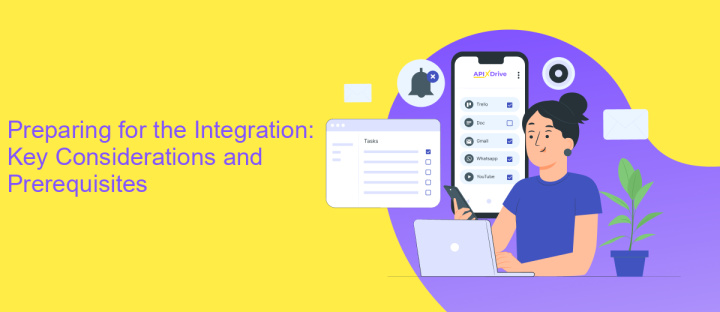
Before embarking on the integration of ads data into AppsFlyer, it's crucial to evaluate key considerations and prerequisites to ensure a seamless process. First, clearly define your integration goals and the specific data you wish to capture. This will help in selecting the right tools and setting up the necessary configurations. Ensuring data privacy and compliance with regulations like GDPR is another critical step. Verify that your data handling processes align with these standards to avoid legal complications.
Next, assess your current tech stack and its compatibility with AppsFlyer. Tools like ApiX-Drive can facilitate this process by providing a streamlined platform for connecting various data sources. This service can help automate data transfer, saving valuable time and reducing the risk of errors. Additionally, consult with your development team to ensure they are equipped with the necessary skills and resources. Proper training and documentation are essential to address any technical challenges that may arise during the integration. By considering these factors, you can lay a solid foundation for a successful integration.
Implementing the Ads Data Integration with AppsFlyer: A Step-by-Step Guide
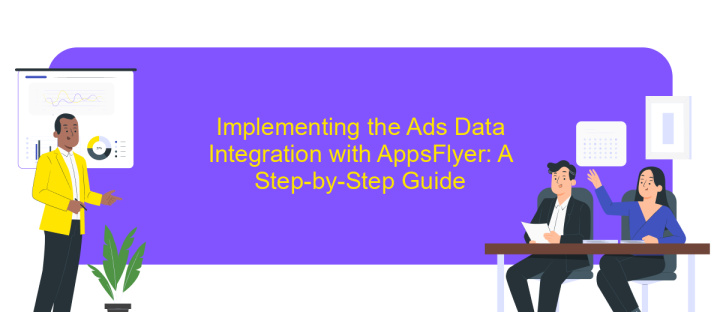
Integrating Ads Data with AppsFlyer can enhance your marketing analytics by providing a comprehensive view of your ad performance. To begin, ensure you have an active AppsFlyer account and access to your ad platform's API credentials. This guide will walk you through the integration process.
- Log into your AppsFlyer account and navigate to the 'Integration' tab.
- Select 'Ad Networks' and choose the ad network you wish to integrate.
- Enter your API credentials and configure the data fields you want to import.
- Set up data mapping to align the ad data with AppsFlyer's reporting structure.
- Test the integration by running a sample data import to ensure accuracy.
- Schedule regular data syncs to keep your AppsFlyer dashboard updated.
Once the integration is complete, you can leverage AppsFlyer's robust analytics tools to gain insights into your advertising campaigns. Regularly monitor the data to optimize ad spend and improve campaign performance. This integration will provide a seamless flow of data, enabling you to make data-driven decisions effectively.
Analyzing and Leveraging Your Integrated Ads Data in AppsFlyer
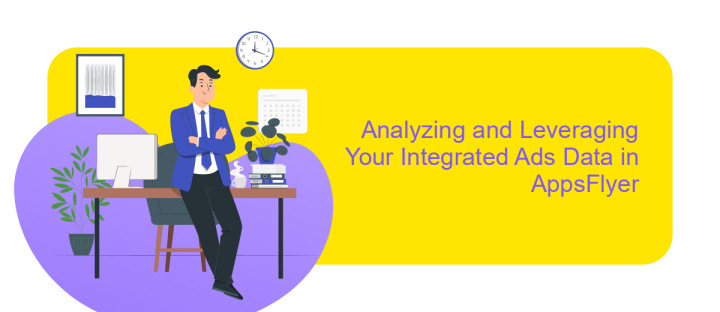
Once your ads data is integrated into AppsFlyer, the next step is to analyze and leverage this information to optimize your marketing strategies. By utilizing AppsFlyer's robust analytics tools, you can gain valuable insights into your ad performance, user engagement, and overall campaign effectiveness.
Begin by exploring the dashboard, where you can view key performance indicators (KPIs) such as click-through rates, conversion rates, and return on ad spend. These metrics provide a clear picture of how well your ads are performing and where improvements can be made. Additionally, AppsFlyer's cohort analysis allows you to track user behavior over time, offering a deeper understanding of user retention and lifetime value.
- Identify top-performing ad channels to allocate budget effectively.
- Analyze user demographics to tailor your ad content.
- Monitor real-time data to make informed decisions quickly.
- Utilize attribution tools to understand the customer journey.
By effectively analyzing and leveraging your integrated ads data in AppsFlyer, you can enhance your marketing strategies, improve user acquisition, and ultimately drive higher revenue. Stay informed with real-time analytics and make data-driven decisions to stay ahead in the competitive market landscape.
- Automate the work of an online store or landing
- Empower through integration
- Don't spend money on programmers and integrators
- Save time by automating routine tasks
Troubleshooting Common Issues and Best Practices
When integrating Ads Data with AppsFlyer, common issues may arise due to incorrect configuration or data discrepancies. To troubleshoot, first ensure that all API keys and credentials are correctly entered. Verify that the data sources are properly linked and that the permissions are set to allow data flow. Check for any network connectivity issues that might hinder data transmission. Additionally, confirm that the data formats are compatible with AppsFlyer's requirements. If problems persist, consult the AppsFlyer support documentation or community forums for specific error codes and solutions.
To optimize your integration process, consider using automation tools like ApiX-Drive. This service streamlines the integration of various platforms, reducing manual errors and saving time. ApiX-Drive offers pre-built connectors and a user-friendly interface, making it easier to manage and monitor data flows. Regularly update your integration settings and monitor data quality to prevent future issues. Implementing these best practices will ensure a smooth and efficient integration with AppsFlyer, enhancing your data-driven decision-making capabilities.
FAQ
What is Ads Data Integration in AppsFlyer?
How can I integrate my ad data into AppsFlyer?
What types of ad data can be integrated with AppsFlyer?
Why is it important to integrate ad data with AppsFlyer?
Can automation tools help with Ads Data Integration in AppsFlyer?
Do you want to achieve your goals in business, career and life faster and better? Do it with ApiX-Drive – a tool that will remove a significant part of the routine from workflows and free up additional time to achieve your goals. Test the capabilities of Apix-Drive for free – see for yourself the effectiveness of the tool.


