Alternative to Worksoft Test Automation Platform
In the rapidly evolving landscape of software testing, finding the right automation platform is crucial for ensuring efficiency and reliability. While Worksoft has been a popular choice for many, exploring alternative solutions can offer unique benefits tailored to specific needs. This article delves into various alternatives to the Worksoft Test Automation Platform, highlighting their features, advantages, and how they can enhance your testing strategy.
Introduction: The Need for Worksoft Alternatives
In the fast-paced world of software development, test automation has become a crucial component for ensuring quality and efficiency. Worksoft, a prominent tool in this domain, provides comprehensive solutions for automating business process testing. However, as companies evolve, there is a growing demand for alternatives that can better align with diverse project requirements, budgets, and technological ecosystems.
- Cost-effectiveness: Many businesses seek more affordable options without compromising on quality.
- Flexibility: Alternatives may offer greater adaptability to different environments and technologies.
- Scalability: Growing enterprises need tools that can scale with their expanding operations.
Exploring alternatives to Worksoft can empower organizations to select tools that are more tailored to their specific needs. Whether it’s reducing costs, enhancing compatibility with existing systems, or ensuring the ability to scale, the right test automation platform can significantly impact a company’s software development lifecycle. By evaluating various options, businesses can find solutions that not only meet but exceed their testing requirements, driving innovation and success.
Key Features to Look for in a Worksoft Replacement

When seeking a replacement for the Worksoft Test Automation Platform, it is crucial to evaluate solutions that offer comprehensive test automation capabilities. Look for tools that provide robust support for various testing types including functional, regression, and performance testing. The ability to seamlessly integrate with existing development and CI/CD pipelines is essential, ensuring that the test automation process aligns with your software delivery lifecycle. Additionally, a user-friendly interface that facilitates easy test creation and management without extensive coding knowledge can significantly enhance productivity.
Another key feature to consider is the platform's integration capabilities with other tools and services. Solutions like ApiX-Drive can facilitate seamless integrations, allowing you to connect your test automation tool with various applications and services effortlessly. This not only streamlines workflows but also enhances data synchronization across platforms. Furthermore, ensure that the replacement offers excellent scalability and support for cloud-based testing environments, enabling your team to adapt to changing project needs and technological advancements with ease.
Top Worksoft Alternatives: A Detailed Comparison
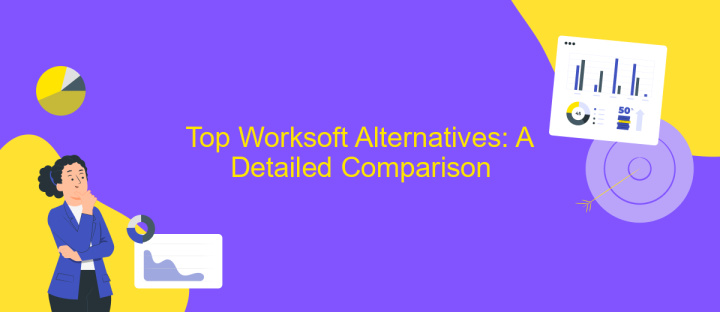
When considering alternatives to the Worksoft Test Automation Platform, it’s essential to evaluate options that align with your organization's specific testing needs and objectives. Several tools offer robust features, flexibility, and ease of integration, which can serve as effective substitutes. Below is a comparison of top alternatives that are worth considering.
- Selenium: An open-source tool widely used for web application testing, offering extensive community support and integration capabilities.
- UFT (Unified Functional Testing): A comprehensive tool by Micro Focus, known for its strong support of various environments and advanced testing features.
- TestComplete: Provides an easy-to-use interface and supports a wide range of applications, making it suitable for both beginners and experienced testers.
- Tricentis Tosca: Offers model-based test automation, which simplifies complex testing scenarios and accelerates testing processes.
- Katalon Studio: A versatile tool that supports web, API, and mobile testing, known for its user-friendly interface and robust reporting features.
Each of these alternatives has its strengths, catering to different testing requirements and team expertise levels. Evaluating these options based on criteria such as ease of use, support, and scalability will help in selecting the most suitable tool for your test automation needs.
Implementing a New Test Automation Solution: Key Considerations
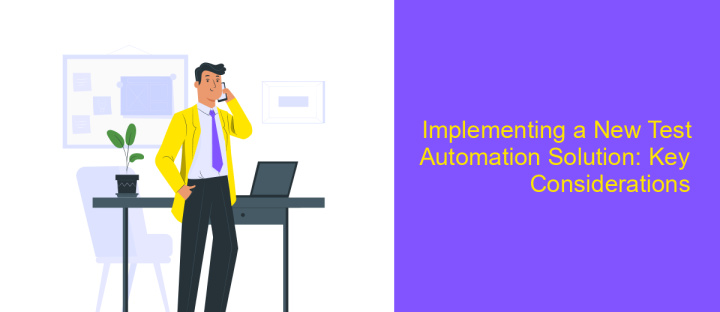
When transitioning to a new test automation solution, it's crucial to thoroughly evaluate the needs of your organization. Understanding the specific requirements and limitations of your current testing processes will help in selecting a tool that aligns with your objectives. Consider the types of applications you are testing, the skills of your team, and the integration capabilities with existing systems.
Another critical factor is the ease of use and learning curve associated with the new tool. A solution that is intuitive and user-friendly can significantly reduce the time and resources needed for training, enabling your team to become productive quickly. Additionally, the tool should offer robust support and documentation to assist in overcoming any challenges encountered during implementation.
- Compatibility with existing systems and technologies
- Scalability to accommodate future growth
- Cost-effectiveness and return on investment
- Availability of community support and resources
Finally, it is essential to conduct a pilot test before full-scale implementation. This allows you to validate the tool's effectiveness in your environment and make necessary adjustments. Gathering feedback from stakeholders during this phase can provide valuable insights and foster a smoother transition.
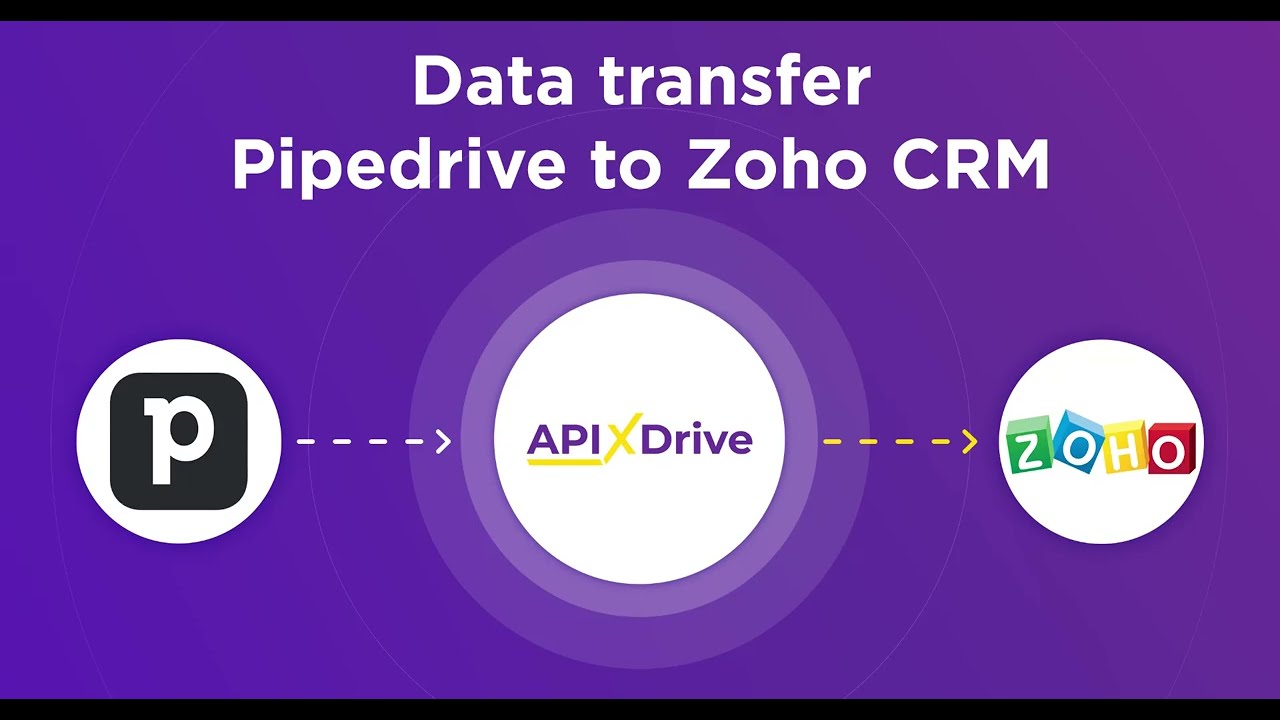
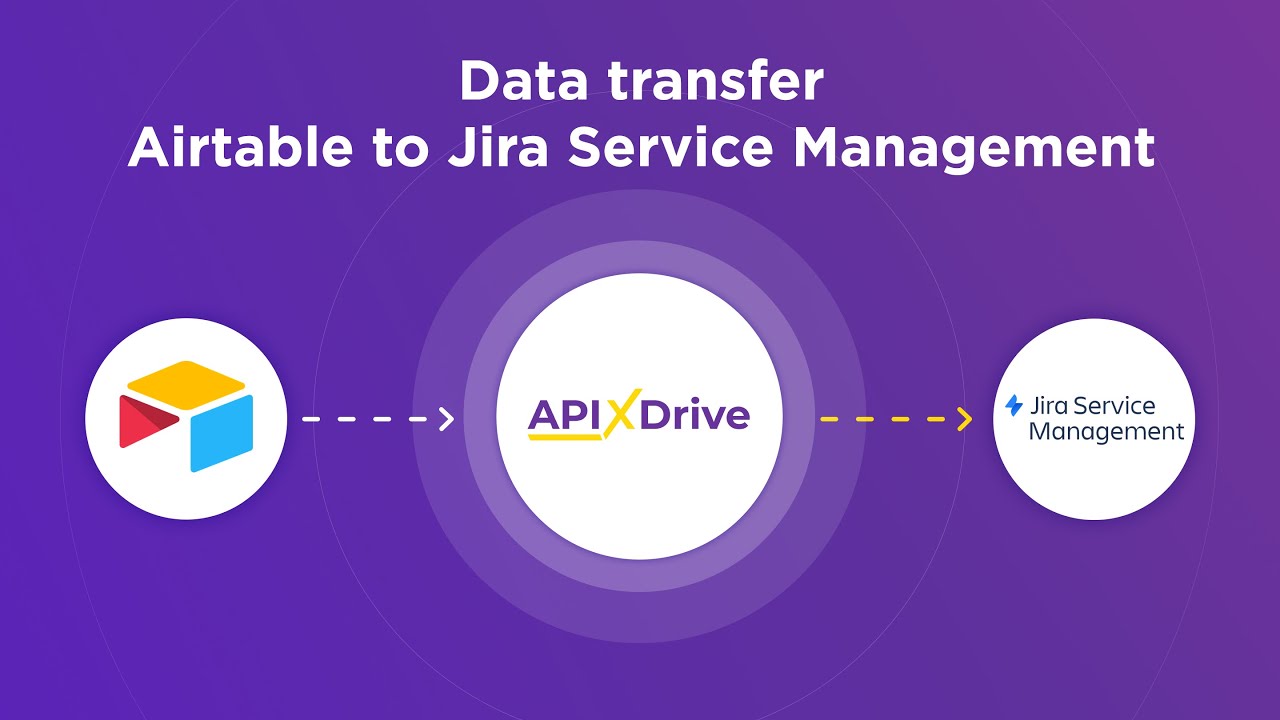
Conclusion: Choosing the Right Worksoft Alternative for Your Needs
When selecting an alternative to the Worksoft Test Automation Platform, it is crucial to evaluate your specific testing needs and organizational goals. Start by identifying the key features and functionalities that are essential for your projects, such as ease of use, scalability, and support for various technologies. Consider the learning curve associated with each tool and the availability of resources for training and support. Additionally, assess the cost-effectiveness of the solution in relation to your budget constraints.
Integration capabilities are also vital in choosing the right alternative. Ensure that the tool can seamlessly integrate with your existing systems and workflows. Services like ApiX-Drive can facilitate these integrations, making it easier to connect your test automation tool with other applications. Ultimately, the best choice will align with your team's skills, project requirements, and long-term strategic objectives, providing a robust and flexible solution that enhances your software testing processes.
FAQ
What are some alternatives to the Worksoft Test Automation Platform?
How do I choose the right test automation tool for my needs?
Can I integrate test automation tools with other software systems?
What are the benefits of using automated testing over manual testing?
How can I ensure successful implementation of a test automation strategy?
Do you want to achieve your goals in business, career and life faster and better? Do it with ApiX-Drive – a tool that will remove a significant part of the routine from workflows and free up additional time to achieve your goals. Test the capabilities of Apix-Drive for free – see for yourself the effectiveness of the tool.

