Amazon Redshift Data Integration
Amazon Redshift is a powerful data warehousing solution that enables businesses to efficiently store, analyze, and manage vast amounts of data. Seamlessly integrating with various data sources, Redshift facilitates streamlined data workflows, enhancing decision-making processes. This article explores the key features and benefits of Amazon Redshift data integration, highlighting how organizations can leverage its capabilities to drive business insights and operational efficiency in today's data-driven landscape.
Understanding Amazon Redshift Data Integration
Amazon Redshift is a fully managed data warehouse service that enables seamless integration with various data sources, facilitating efficient data analysis and reporting. Understanding how to integrate data with Redshift is crucial for leveraging its capabilities to derive meaningful insights. The integration process involves extracting data from diverse sources, transforming it into a suitable format, and loading it into Redshift for analysis. This process is often referred to as ETL (Extract, Transform, Load).
- Extract: Gather data from multiple sources such as databases, applications, and data lakes.
- Transform: Cleanse and format the data to ensure compatibility with Redshift's schema.
- Load: Import the transformed data into Redshift for querying and analysis.
Successful integration with Amazon Redshift allows organizations to centralize their data, improving accessibility and enabling advanced analytics. By employing tools like AWS Glue or third-party ETL solutions, businesses can automate the integration process, ensuring data is consistently up-to-date and readily available for decision-making. This streamlined approach not only enhances data accuracy but also reduces the time and effort required for data management.
Data Integration Methods with Amazon Redshift
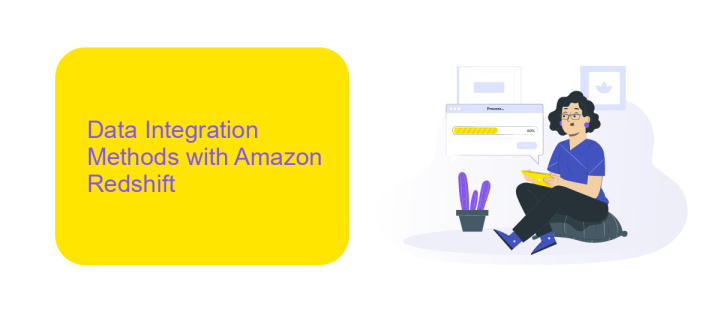
Amazon Redshift offers a variety of methods for data integration, enabling seamless data flow from diverse sources into the data warehouse. One primary method is using the COPY command, which allows direct data loading from Amazon S3, Amazon EMR, or other compatible data sources. This method is efficient for bulk loading, ensuring high throughput and minimal latency. Another approach is leveraging Amazon Redshift Spectrum, which enables querying data directly from Amazon S3 without needing to load it into Redshift, thus providing flexibility in handling large datasets.
For more advanced integration scenarios, ETL (Extract, Transform, Load) tools like AWS Glue or third-party services such as ApiX-Drive can be utilized. ApiX-Drive simplifies the integration process by offering a user-friendly interface to connect various data sources with Amazon Redshift, automating data workflows without requiring extensive coding. This is particularly beneficial for businesses looking to streamline their data pipelines and ensure real-time data availability. These integration methods collectively enhance the capability of Amazon Redshift to serve as a robust and scalable data warehousing solution.
Best Practices for Amazon Redshift Data Integration

Integrating data with Amazon Redshift effectively requires a strategic approach to ensure optimal performance and efficiency. A key aspect is understanding your data sources and the types of queries you will run. This knowledge aids in designing an appropriate schema and choosing the right distribution and sort keys for your tables. Properly configured keys can significantly enhance query performance and reduce data retrieval time.
- Use COPY command for bulk data loading, as it is optimized for speed and efficiency.
- Regularly analyze and vacuum tables to maintain performance and reclaim storage space.
- Leverage workload management (WLM) to prioritize queries and manage resources effectively.
- Ensure data is evenly distributed across nodes to avoid skew and maximize parallel processing.
- Utilize data compression to reduce storage costs and improve I/O performance.
Implementing these best practices will help you achieve a robust and efficient Amazon Redshift data integration strategy. Regular monitoring and adjustments based on workload patterns are essential to maintain optimal performance. By staying proactive and informed, you can ensure that your data integration processes are both scalable and resilient.
Use Cases and Examples of Amazon Redshift Data Integration

Amazon Redshift Data Integration provides a robust framework for managing and analyzing large datasets efficiently. By seamlessly connecting with various data sources, Amazon Redshift enables businesses to consolidate data from disparate systems into a centralized data warehouse, facilitating comprehensive analytics and reporting.
Organizations leverage Amazon Redshift to enhance decision-making processes, optimize operations, and drive innovation. Its integration capabilities support diverse data formats and structures, making it a versatile tool for various industries. This flexibility allows companies to tailor their data strategies to specific business needs.
- Retail companies use Amazon Redshift to analyze customer purchasing patterns, optimizing inventory and improving customer experiences.
- Healthcare providers integrate patient data from multiple sources to enhance treatment plans and improve patient outcomes.
- Financial institutions utilize Amazon Redshift for fraud detection by analyzing transaction data in real-time.
- Media companies centralize audience data to personalize content and improve engagement.
By providing a scalable and cost-effective solution, Amazon Redshift Data Integration empowers organizations to harness the full potential of their data. Its ability to process large volumes of information quickly ensures that businesses remain agile and responsive in an ever-evolving market landscape.
Managing and Optimizing Amazon Redshift Data Integration
Effective management and optimization of Amazon Redshift data integration require a strategic approach to ensure seamless data flow and performance. Begin by assessing your data sources and integration needs, identifying the most critical data pipelines. Utilize Amazon Redshift's built-in tools to monitor and manage data loads, ensuring that data is efficiently distributed across nodes. Regularly review your cluster's performance metrics to identify bottlenecks and optimize query performance by leveraging sort keys and distribution styles.
Consider employing third-party integration services like ApiX-Drive to streamline the connection between various data sources and Amazon Redshift. ApiX-Drive offers a user-friendly interface to automate data transfers, reducing manual intervention and potential errors. By automating these processes, you can focus on analyzing data rather than managing it. Additionally, schedule regular maintenance tasks, such as vacuuming and analyzing tables, to maintain optimal performance. Implementing these strategies will enhance your data integration efforts, ensuring that your Redshift environment remains robust and efficient.
FAQ
What is Amazon Redshift Data Integration?
How can I automate data integration with Amazon Redshift?
What are some common challenges in Amazon Redshift data integration?
How do I ensure data quality in Amazon Redshift integration?
Can I integrate Amazon Redshift with cloud-based applications?
Time is the most valuable resource for business today. Almost half of it is wasted on routine tasks. Your employees are constantly forced to perform monotonous tasks that are difficult to classify as important and specialized. You can leave everything as it is by hiring additional employees, or you can automate most of the business processes using the ApiX-Drive online connector to get rid of unnecessary time and money expenses once and for all. The choice is yours!

