API Gateway DynamoDB Integration
In today's rapidly evolving digital landscape, efficient data management and seamless communication between services are paramount. Integrating API Gateway with DynamoDB offers a powerful solution for building scalable and high-performance applications. This integration not only simplifies API management but also enhances data retrieval and storage capabilities. In this article, we explore the benefits and implementation strategies of leveraging API Gateway with DynamoDB to optimize your application's architecture.
Introduction to API Gateway and DynamoDB
Amazon API Gateway and DynamoDB are two powerful services offered by AWS, designed to streamline the development and management of modern web applications. API Gateway acts as a front door for applications to access data, business logic, or functionality from backend services. It enables developers to create, publish, maintain, monitor, and secure APIs at any scale. DynamoDB, on the other hand, is a fully managed NoSQL database service that provides fast and predictable performance with seamless scalability. Together, they offer a robust solution for building scalable and efficient applications.
- API Gateway provides a unified interface for API management.
- DynamoDB offers low-latency data access with automatic scaling.
- Both services are fully managed and integrate seamlessly with other AWS services.
- They support high availability and fault tolerance, ensuring reliable application performance.
Integrating API Gateway with DynamoDB allows developers to create RESTful APIs that can interact with DynamoDB tables directly. This integration simplifies the architecture by reducing the need for additional backend services, thereby reducing latency and improving application responsiveness. By leveraging the strengths of both services, developers can focus on building feature-rich applications without worrying about infrastructure management.
Designing the API Gateway Endpoint

Designing an API Gateway endpoint for DynamoDB integration requires careful planning to ensure seamless data flow and optimal performance. Start by defining the use cases and access patterns for your API, which will guide the structure of your endpoints. Consider the type of operations—such as read, write, update, or delete—that your application will perform on DynamoDB. This will help you decide whether to use RESTful methods like GET, POST, PUT, or DELETE. Additionally, pay attention to security measures, such as implementing AWS Identity and Access Management (IAM) roles and policies to control access to your DynamoDB tables.
For a streamlined integration process, consider leveraging automation services like ApiX-Drive. ApiX-Drive can facilitate the connection between your API Gateway and DynamoDB, simplifying the setup of data synchronization and transformation rules. This service can be particularly beneficial if you need to integrate multiple data sources or automate complex workflows. By using such tools, you can reduce development time and ensure that your API Gateway endpoint is both efficient and scalable, ultimately enhancing the overall performance of your application.
Integrating API Gateway with DynamoDB using AWS Integration
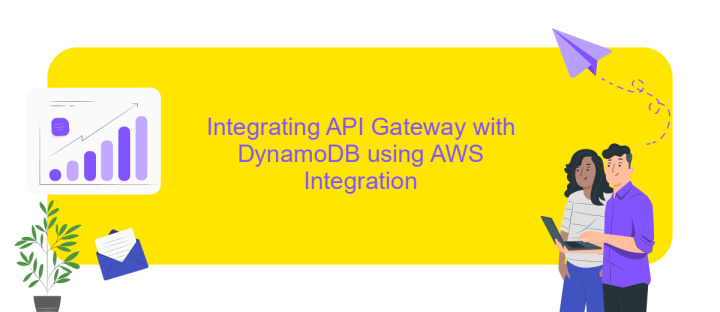
Integrating API Gateway with DynamoDB allows developers to build robust, serverless applications by leveraging AWS's powerful services. This integration enables seamless communication between client applications and DynamoDB, facilitating efficient data operations without the need for managing server infrastructure. By using API Gateway, developers can create RESTful APIs that interact directly with DynamoDB, ensuring scalability and high availability.
- Create a new API in API Gateway and set up a resource with HTTP methods such as GET, POST, PUT, or DELETE.
- Configure the method's integration type to AWS Service and select DynamoDB as the target service.
- Specify the action to be performed on DynamoDB, such as PutItem, GetItem, or Query, and map the request parameters accordingly.
- Set up the necessary IAM roles and permissions to allow API Gateway to access DynamoDB securely.
- Deploy the API to a stage and test the integration to ensure it performs the desired operations on the DynamoDB table.
This integration not only simplifies the development process but also enhances application performance by offloading data management tasks to AWS. With API Gateway and DynamoDB, developers can focus on building feature-rich applications while AWS handles the scalability and reliability aspects.
Handling Data Mapping and Transformations

When integrating API Gateway with DynamoDB, handling data mapping and transformations is crucial for ensuring seamless data flow between services. The process involves converting incoming API requests into a format that DynamoDB can understand and process efficiently. This requires a deep understanding of both the API's data structure and DynamoDB's data model.
To achieve effective data mapping, it's essential to define transformation rules that align with your application's schema. This includes mapping JSON fields from API requests to corresponding attributes in DynamoDB tables. Additionally, transformations may involve data type conversions, ensuring that data types are compatible between the API and DynamoDB.
- Define clear mapping rules for each API endpoint.
- Utilize AWS Lambda for complex transformations.
- Ensure data type compatibility between API requests and DynamoDB.
- Test transformations thoroughly to avoid data inconsistencies.
By carefully planning and implementing data mapping and transformations, you can enhance the performance and reliability of your API Gateway and DynamoDB integration. This not only optimizes data processing but also ensures that your application can scale effectively while maintaining data integrity across systems.
- Automate the work of an online store or landing
- Empower through integration
- Don't spend money on programmers and integrators
- Save time by automating routine tasks
Security and Authorization for your API
Securing your API when integrating with DynamoDB is crucial to protect sensitive data and ensure authorized access. Implementing IAM roles and policies is a foundational step. By assigning specific roles to your API Gateway, you can control which actions are permitted on your DynamoDB tables. Ensure that least privilege principles are followed, granting only the necessary permissions required for your API's functionality. Additionally, consider using AWS Cognito for user authentication and authorization, which can seamlessly integrate with API Gateway to manage access tokens and user identity.
For more advanced integration setups, tools like ApiX-Drive can be invaluable. ApiX-Drive simplifies the process of connecting multiple services, ensuring secure data transfer and automated workflows between your API Gateway and DynamoDB. It provides a user-friendly interface to manage these connections, reducing the complexity of manual configurations. Always monitor access logs and set up alerts for any unauthorized access attempts, ensuring your API remains secure and reliable. Regularly review and update your security policies to adapt to evolving threats and maintain robust protection for your API infrastructure.
FAQ
What is API Gateway and how does it integrate with DynamoDB?
How do I secure my API Gateway when accessing DynamoDB?
Can I use API Gateway to trigger DynamoDB Streams?
How do I handle data transformation between API Gateway and DynamoDB?
Is there an easy way to automate the integration between API Gateway and DynamoDB?
Do you want to achieve your goals in business, career and life faster and better? Do it with ApiX-Drive – a tool that will remove a significant part of the routine from workflows and free up additional time to achieve your goals. Test the capabilities of Apix-Drive for free – see for yourself the effectiveness of the tool.


