API Gateway Lambda Integration
API Gateway Lambda Integration is a powerful combination that enables developers to build scalable, serverless applications with ease. By connecting AWS API Gateway with AWS Lambda, you can create RESTful APIs that trigger Lambda functions in response to HTTP requests. This integration not only simplifies the process of managing backend services but also enhances performance, security, and cost-effectiveness, making it an ideal choice for modern cloud-based applications.
Introduction to API Gateway and Lambda
API Gateway and AWS Lambda are integral components of modern cloud computing architectures. API Gateway serves as a fully managed service that enables developers to create, publish, maintain, monitor, and secure APIs at any scale. It acts as a "front door" for applications to access data, business logic, or functionality from backend services. AWS Lambda, on the other hand, is a serverless compute service that runs code in response to events and automatically manages the underlying compute resources.
- API Gateway allows for easy creation and deployment of RESTful and WebSocket APIs.
- Lambda supports multiple programming languages, offering flexibility in development.
- Both services are highly scalable, handling thousands of concurrent API calls and executions.
- They provide built-in security features such as authentication and authorization.
- Integration of API Gateway with Lambda enables seamless execution of backend logic without managing servers.
By combining API Gateway and Lambda, developers can build robust, scalable, and secure applications with minimal infrastructure management. This integration allows for rapid development cycles and cost-effective scaling, making it ideal for modern cloud-native applications. As businesses continue to adopt serverless architectures, understanding the synergy between API Gateway and Lambda becomes increasingly crucial.
Setting up an API Gateway Endpoint

To set up an API Gateway endpoint, start by navigating to the AWS Management Console and accessing the API Gateway service. Once there, click on "Create API" and select the appropriate protocol, such as HTTP or REST, based on your requirements. After naming your API, proceed to define the resources and methods. For each method, you'll need to configure the integration type, typically selecting "Lambda Function" to connect with your AWS Lambda function. Ensure that the necessary permissions are set up, allowing API Gateway to invoke the Lambda function.
After configuring the integration, it's crucial to deploy the API to a stage, which will create a unique URL endpoint for accessing your API. This URL will be used by clients to interact with your API Gateway. Additionally, consider utilizing services like ApiX-Drive to streamline the integration process. ApiX-Drive offers tools to automate and manage data flows between different applications, enhancing the efficiency of your API operations. Finally, test your setup to verify that the integration works as intended, ensuring a seamless connection between API Gateway and your Lambda function.
Integrating Lambda with API Gateway
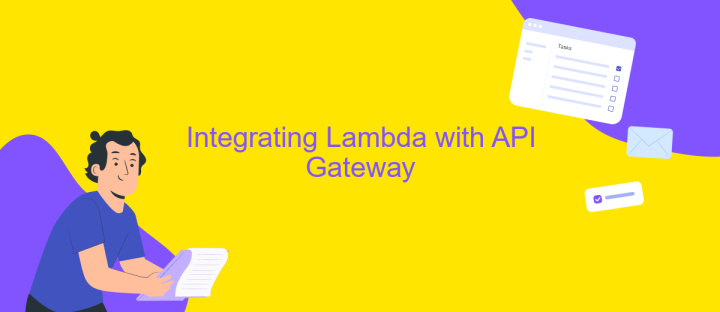
Integrating AWS Lambda with API Gateway allows developers to create powerful serverless applications. This integration enables API Gateway to act as a front door for accessing data, business logic, or functionality from your backend services. By using Lambda functions, you can execute code in response to HTTP requests without provisioning or managing servers, thus simplifying the development process. This serverless approach provides scalability, flexibility, and cost-effectiveness.
- Create a Lambda function in the AWS Management Console, specifying the runtime and permissions required for your application.
- Set up an API Gateway by creating a new API, choosing the appropriate protocol (REST or HTTP), and defining resources and methods.
- Link the Lambda function to the API Gateway method by selecting the Lambda Function integration type and specifying the function name.
- Deploy the API to a stage, making it accessible via a public URL endpoint.
- Test the integration by sending requests to the API Gateway endpoint and observing the responses from the Lambda function.
This integration not only streamlines the development of APIs but also enhances the overall efficiency of serverless architectures. By leveraging AWS services, developers can focus more on writing code and less on infrastructure management, resulting in faster deployment and iteration cycles.
Handling Request and Response Mapping

In the API Gateway Lambda integration, handling request and response mapping is crucial for seamless data transformation and communication between the client and backend services. Request mapping templates allow you to modify incoming requests before they reach the Lambda function, ensuring that the data is in the expected format. This process helps in validating and transforming client inputs, making sure that only clean and structured data is processed by your Lambda function.
Response mapping, on the other hand, enables the transformation of the Lambda function's output before it's sent back to the client. This ensures that the response is formatted correctly, providing a consistent and user-friendly output. By customizing the response, you can enhance the client experience and maintain a standardized API output across different services.
- Use Velocity Template Language (VTL) for creating mapping templates.
- Validate and sanitize input data in the request mapping phase.
- Transform Lambda output to match API specifications in response mapping.
- Leverage mapping templates to handle different content types and protocols.
By effectively utilizing request and response mapping, you can ensure that your API Gateway and Lambda integration is robust, flexible, and capable of handling diverse data formats. This not only improves the reliability of your application but also enhances the overall user experience by providing consistent and accurate data exchanges.
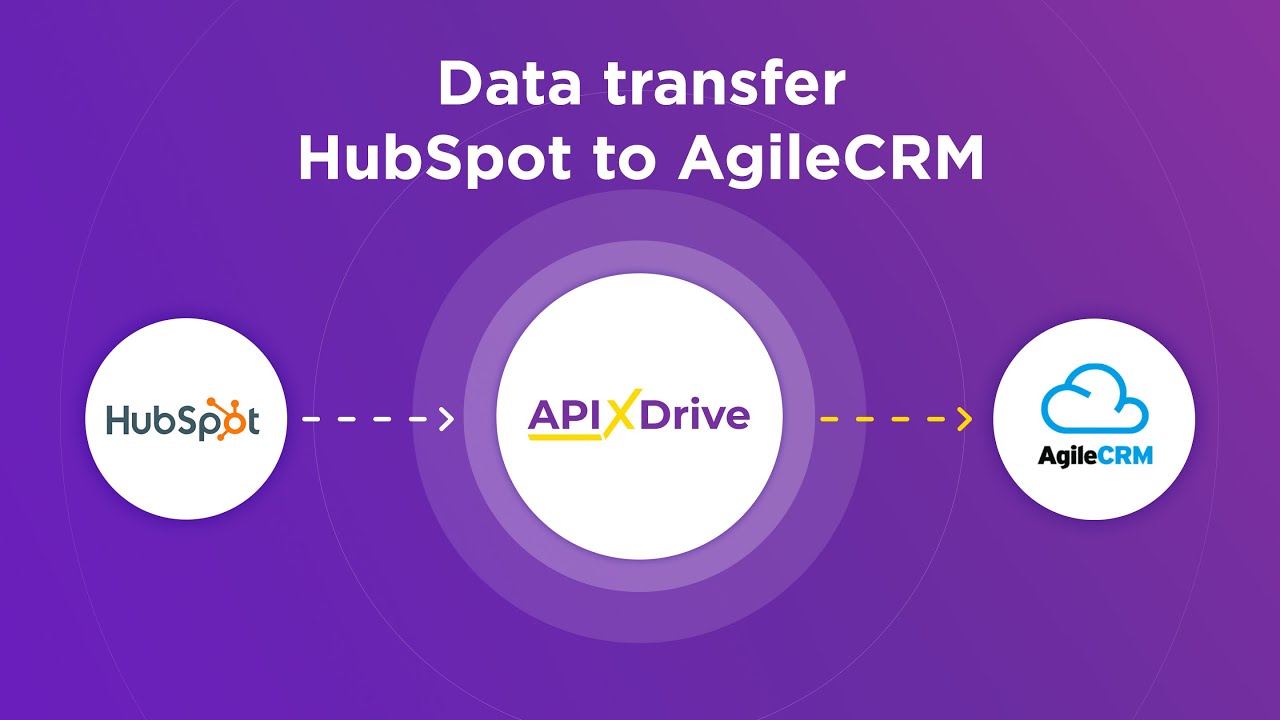
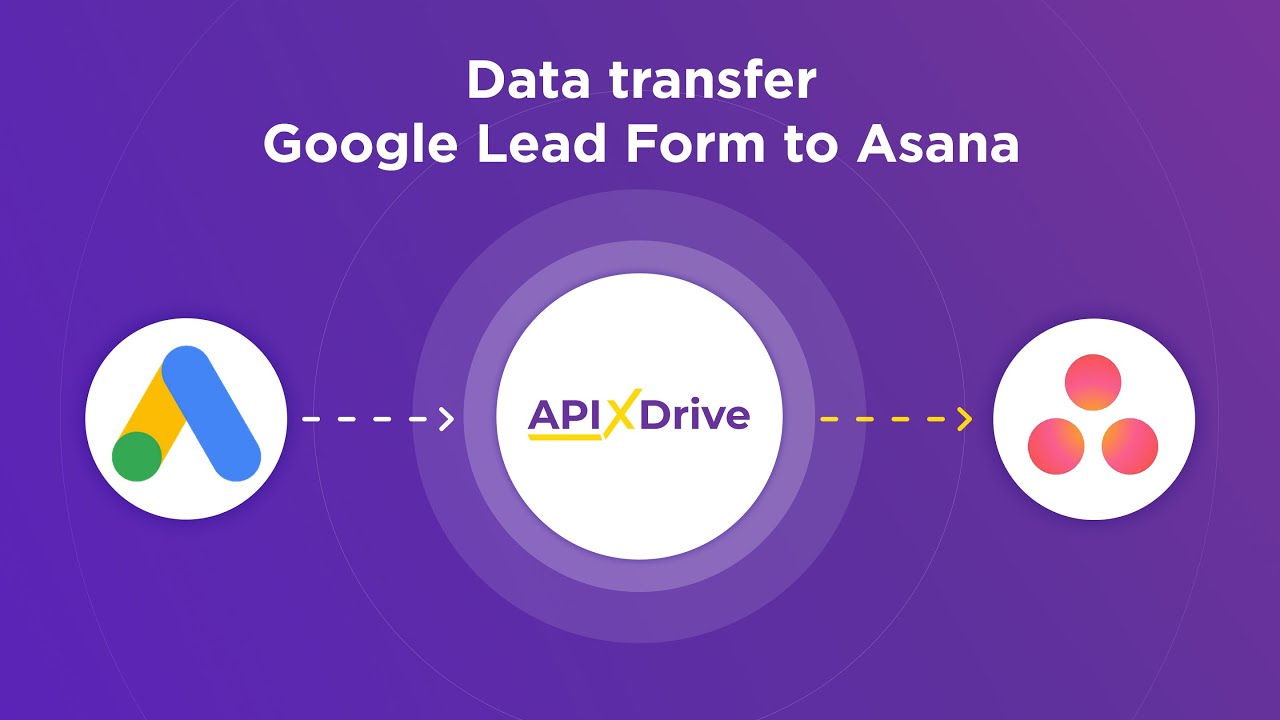
Security and Deployment Considerations
When integrating API Gateway with Lambda, security is paramount. Ensure that your API Gateway endpoint is protected using AWS Identity and Access Management (IAM) policies, which control who can invoke your API and under what conditions. Additionally, enable AWS WAF (Web Application Firewall) to defend against common web exploits. Consider using Amazon Cognito for user authentication, providing secure access to your APIs. Encrypt sensitive data in transit with HTTPS and at rest using AWS Key Management Service (KMS). Regularly audit access logs and set up monitoring alerts to identify and respond to suspicious activities promptly.
Deployment of API Gateway and Lambda functions should be automated and repeatable. Utilize AWS CloudFormation or AWS CDK (Cloud Development Kit) to define infrastructure as code, ensuring consistent environments across development, testing, and production. For seamless integration management, consider using ApiX-Drive, which offers tools to streamline API connections without extensive coding. Implement CI/CD pipelines with AWS CodePipeline to automate testing and deployment, reducing manual errors and ensuring rapid updates. Always test in a staging environment before deploying to production to minimize risks and ensure system reliability.
FAQ
What is API Gateway Lambda Integration?
How does API Gateway trigger a Lambda function?
What are the benefits of using API Gateway with Lambda?
How can I automate the deployment of API Gateway and Lambda integrations?
What are the common use cases for API Gateway Lambda Integration?
Apix-Drive is a simple and efficient system connector that will help you automate routine tasks and optimize business processes. You can save time and money, direct these resources to more important purposes. Test ApiX-Drive and make sure that this tool will relieve your employees and after 5 minutes of settings your business will start working faster.

