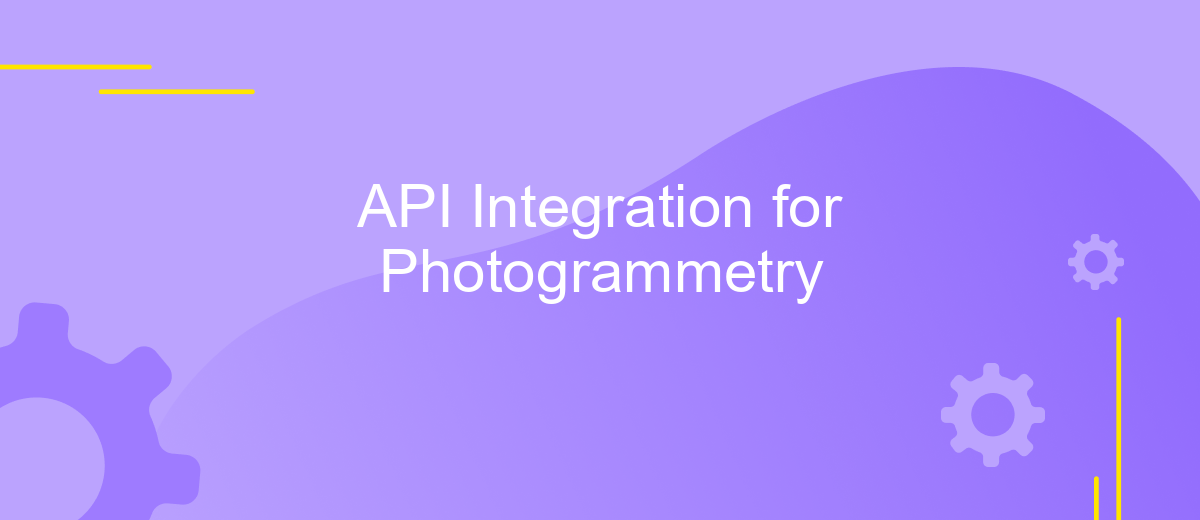API Integration for Photogrammetry
In the rapidly evolving field of photogrammetry, API integration has emerged as a crucial component for enhancing data processing and analysis. By seamlessly connecting photogrammetric software with various data sources and tools, APIs enable more efficient workflows and improved accuracy. This article explores the benefits and challenges of API integration in photogrammetry, offering insights into how this technology is transforming the way we capture and interpret spatial data.
Understanding Photogrammetry and its Data Requirements
Photogrammetry is a technique that involves capturing and analyzing photographs to create precise 3D models and maps. This process is widely used in various fields such as architecture, archaeology, and geospatial analysis. The primary objective is to extract accurate measurements from images, which requires a deep understanding of both photography and geometry. To achieve this, photogrammetry relies on specialized software that processes images captured from different angles.
- High-resolution images: Essential for capturing detailed features and textures.
- Camera calibration data: Ensures accuracy by correcting lens distortions.
- Ground control points: Used to scale and geo-reference the 3D model.
- Overlapping images: Necessary to create a comprehensive 3D model by covering all angles.
Understanding the data requirements for photogrammetry is crucial for successful implementation. Ensuring the availability of high-quality images and accurate calibration data can significantly impact the precision of the resulting models. By adhering to these requirements, professionals can harness the full potential of photogrammetry, leading to more accurate and reliable outcomes in their respective fields.
Exploring Available Photogrammetry APIs and their Capabilities
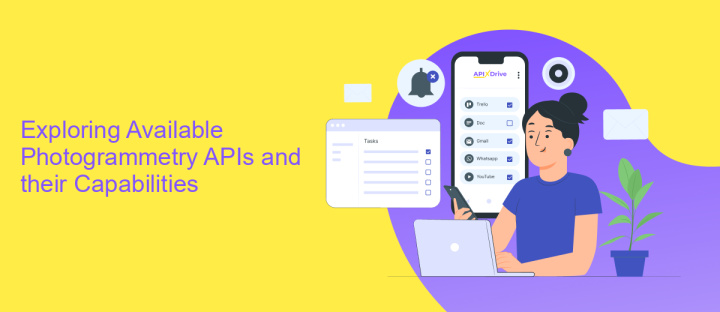
Photogrammetry APIs are crucial tools that enable developers to integrate advanced 3D modeling and mapping capabilities into their applications. These APIs offer functionalities such as image processing, 3D reconstruction, and geographic data analysis. Popular photogrammetry APIs include Pix4D, DroneDeploy, and Agisoft Metashape, each providing unique features tailored to different user needs. Pix4D, for instance, excels in drone mapping and offers robust cloud processing options, while DroneDeploy provides a user-friendly interface for automated flight planning and data capture. Agisoft Metashape is known for its high-quality 3D modeling capabilities and extensive customization options.
Integrating these APIs can be complex, but services like ApiX-Drive simplify the process by offering seamless integration solutions. ApiX-Drive allows users to connect various applications without needing extensive coding knowledge, making it easier to automate workflows and enhance photogrammetry projects. By leveraging such integration platforms, developers can focus on maximizing the potential of photogrammetry APIs, ensuring efficient data processing and accurate 3D model generation. The choice of API depends on specific project requirements, but the right integration tool can significantly enhance functionality and streamline operations.
Implementing API Integration: A Practical Guide
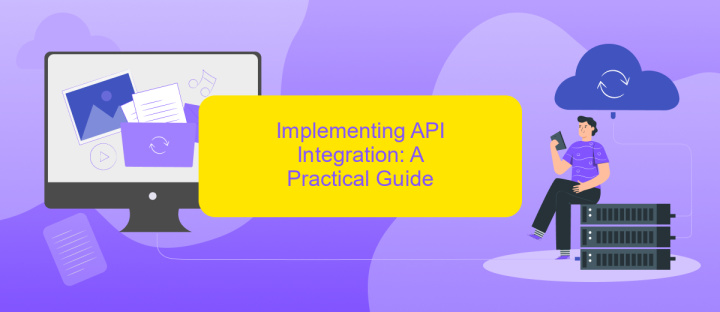
Integrating an API for photogrammetry can significantly enhance the efficiency and accuracy of your projects. To begin, it's essential to understand the API's documentation thoroughly, as it provides the necessary guidelines and specifications for implementation. Ensuring compatibility with your existing system is crucial, as it prevents potential integration issues and optimizes performance.
- Start by obtaining the API key, which is required for authentication and authorization.
- Set up your development environment, ensuring all necessary libraries and dependencies are installed.
- Follow the API documentation to establish a connection, typically involving sending a request to the API endpoint.
- Implement error handling to manage potential issues, such as network failures or incorrect data inputs.
- Test the integration thoroughly, using real-world data to ensure the API functions correctly within your system.
Once the API integration is successfully implemented, you can leverage its capabilities to automate data collection and processing in photogrammetry tasks. This not only streamlines workflows but also enhances the precision of the outputs, ultimately contributing to more accurate and reliable project results.
Managing Data Flow and Processing in Photogrammetry API Integration

Efficient management of data flow and processing is crucial in photogrammetry API integration. This process involves handling large volumes of data from multiple sources, ensuring that the data is accurately processed and integrated into the system. Proper data management ensures that the photogrammetry outputs are reliable and accurate, which is essential for applications in mapping, surveying, and 3D modeling.
To achieve seamless data flow, it is important to establish a robust data pipeline that can handle the complexities of photogrammetric data. This involves setting up automated workflows that can process data in real-time, ensuring that the system can scale with increasing data volumes. Additionally, data validation and error-checking mechanisms should be implemented to maintain data integrity throughout the processing stages.
- Implement scalable data pipelines for efficient processing.
- Automate workflows to handle real-time data integration.
- Incorporate data validation and error-checking mechanisms.
- Ensure compatibility with various data formats and sources.
By addressing these aspects, organizations can optimize their photogrammetry API integration, leading to more accurate and reliable data outputs. This, in turn, enhances the quality of the final products, whether they are maps, 3D models, or survey data, ultimately providing better insights and decision-making capabilities.
Best Practices and Troubleshooting for Photogrammetry API Integration
When integrating a photogrammetry API, it is crucial to follow best practices to ensure a seamless and efficient process. Start by thoroughly understanding the API documentation to grasp the necessary endpoints and authentication methods. Utilize sandbox environments to test your integration without affecting live data. For optimal performance, implement error handling to manage potential API downtime or unexpected responses. Regularly update your integration to align with any API changes or improvements. Consider using services like ApiX-Drive to automate and streamline your integration process, as they offer tools to connect various applications effortlessly.
Troubleshooting is an integral part of API integration. Begin by verifying your API keys and access permissions to ensure they're correctly configured. Monitor API response times and logs to identify any bottlenecks or errors. If issues arise, consult the API provider's support or community forums for solutions. Additionally, implement retry mechanisms to handle transient errors and maintain a robust integration. By following these practices, you can minimize disruptions and maintain a reliable photogrammetry API integration.
FAQ
What is API integration in photogrammetry?
How does API integration benefit photogrammetry projects?
What are the challenges of integrating APIs in photogrammetry?
How can I automate my photogrammetry workflow using APIs?
What should I consider when choosing an API for photogrammetry integration?
Strive to take your business to the next level, achieve your goals faster and more efficiently? Apix-Drive is your reliable assistant for these tasks. An online service and application connector will help you automate key business processes and get rid of the routine. You and your employees will free up time for important core tasks. Try Apix-Drive features for free to see the effectiveness of the online connector for yourself.