API Integration Shopify
In today's rapidly evolving e-commerce landscape, seamless integration of APIs has become essential for businesses looking to enhance their Shopify stores. API integration enables the automation of processes, improves data accuracy, and enriches customer experiences. This article explores the key benefits and strategies for effectively integrating APIs with Shopify, empowering businesses to unlock new opportunities and drive growth in the competitive online marketplace.
Understanding Shopify APIs and Authentication
Shopify APIs provide a robust framework for developers to extend and customize the functionality of a Shopify store. By leveraging these APIs, developers can integrate various third-party applications, automate tasks, and enhance the overall shopping experience. Understanding how to authenticate and interact with these APIs is crucial for seamless integration and data security.
- REST API: Offers standard CRUD operations for resources like products, orders, and customers.
- GraphQL API: Provides a more flexible approach to querying data, allowing developers to request specific fields and reduce data over-fetching.
- Storefront API: Enables building custom storefronts and accessing Shopify's commerce features.
- Admin API: Allows management of store operations, including inventory and order processing.
Authentication is primarily handled through OAuth, ensuring secure access to Shopify resources. Developers must register their apps through the Shopify Partner Dashboard to obtain the necessary API keys and tokens. Proper handling of these credentials is essential to maintain security and prevent unauthorized access. By understanding Shopify APIs and their authentication mechanisms, developers can create powerful integrations that enhance store capabilities and user experiences.
Choosing the Right Shopify API for Your Needs
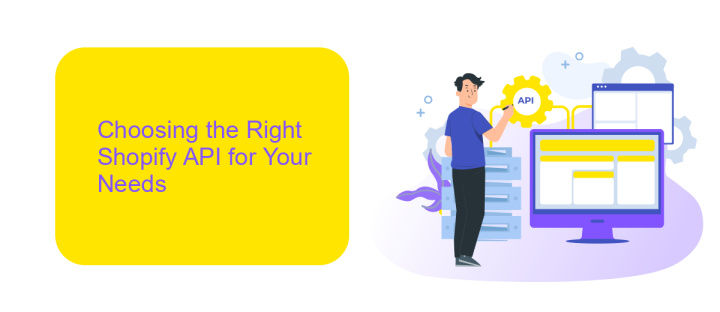
When selecting the right Shopify API for your needs, it's crucial to consider the specific requirements of your business. Shopify offers several APIs, such as the Storefront API for building custom shopping experiences, the Admin API for managing store data, and the Partner API for app development. Each API serves different purposes, so understanding your business goals and technical capabilities will guide you in making an informed decision. For instance, if you aim to enhance customer interaction with a tailored shopping interface, the Storefront API might be your best choice.
Additionally, integrating these APIs seamlessly into your existing systems can be a complex task. Services like ApiX-Drive can simplify this process by providing automated integration solutions. ApiX-Drive allows you to connect Shopify with other platforms without extensive coding, ensuring a smooth data flow between your store and external applications. By leveraging such services, you can focus more on optimizing your business processes rather than getting bogged down by technical challenges. Ultimately, the right Shopify API, combined with efficient integration tools, can significantly boost your store's functionality and user experience.
Making API Calls and Handling Responses
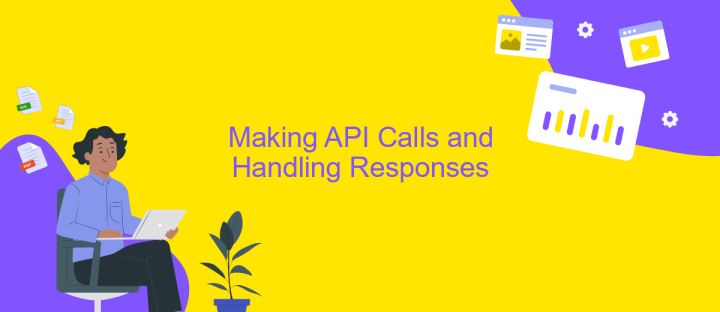
When working with Shopify API, making API calls is a fundamental task for accessing and manipulating store data. To initiate a call, first ensure you have the necessary API keys and permissions. Use HTTP methods such as GET, POST, PUT, and DELETE to interact with different endpoints, depending on the action you wish to perform. Always include the required headers, particularly the 'Content-Type' and 'X-Shopify-Access-Token', to authenticate your requests.
- Set up your HTTP client with the appropriate base URL for the Shopify store.
- Construct the request with the desired endpoint and method.
- Include authentication headers and any necessary parameters.
- Send the request and await the response from the Shopify server.
- Process the response, checking for success or handling errors appropriately.
Handling responses efficiently is crucial for robust API integration. Upon receiving a response, parse the JSON data to extract useful information. Check the HTTP status codes to determine if the call was successful or if there were issues. Implement error handling strategies for different scenarios, such as rate limiting or invalid requests, to ensure a smooth user experience and maintain seamless integration with the Shopify platform.
Common Shopify API Integration Use Cases

Shopify API integration is a powerful tool that enables businesses to enhance their e-commerce platforms. By connecting various applications and services, merchants can streamline operations, improve customer experiences, and drive sales. The flexibility of Shopify's API allows for a wide range of use cases, making it an essential component for online retailers.
One common use case is inventory management. By integrating inventory systems with Shopify, businesses can automate stock updates, reducing the risk of overselling and ensuring accurate product availability. Another frequent application is order fulfillment, where API integration helps synchronize order data with third-party logistics providers for efficient processing and shipping.
- Automated inventory updates
- Seamless order fulfillment
- Personalized marketing campaigns
- Enhanced customer service through chatbots
- Advanced analytics and reporting
In addition to these, Shopify API integration supports personalized marketing efforts by connecting CRM systems to tailor promotions and communications. Furthermore, businesses can leverage APIs for advanced analytics, gaining insights into customer behavior and sales trends. Overall, Shopify API integration empowers retailers to optimize their operations and deliver exceptional shopping experiences.
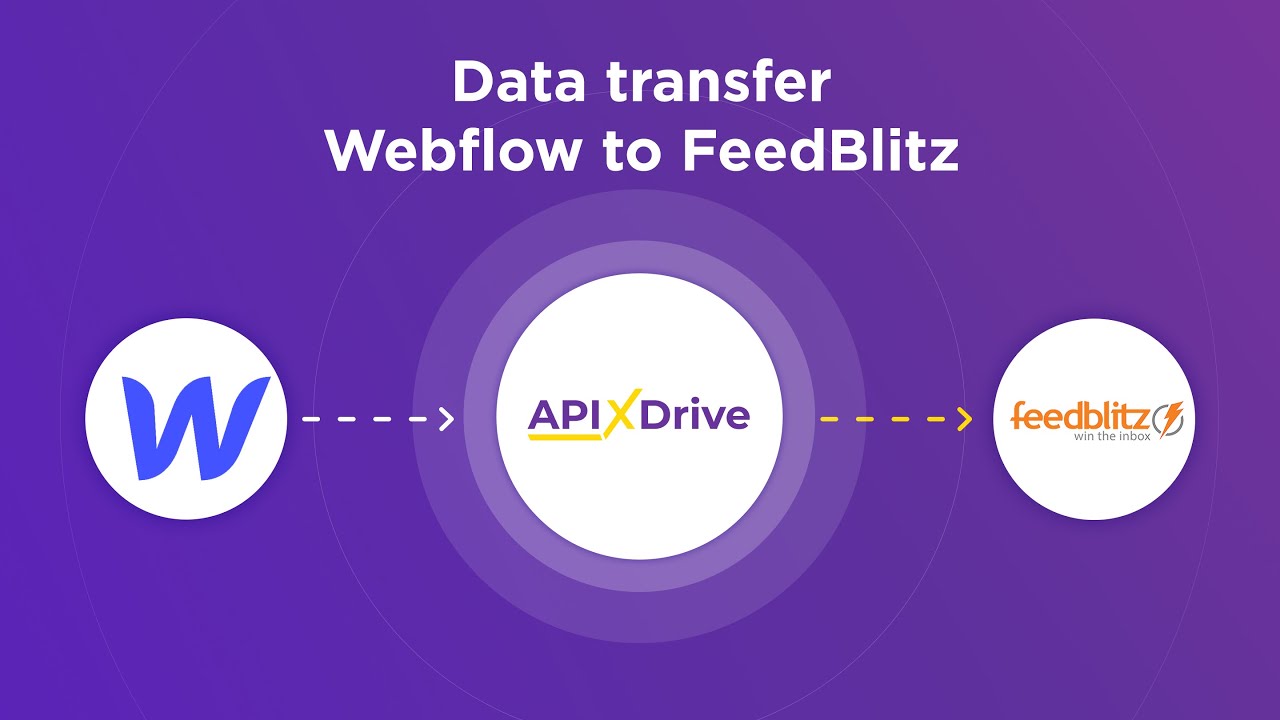

Best Practices and Troubleshooting
When integrating Shopify with other platforms, it's crucial to follow best practices to ensure seamless functionality. Start by thoroughly understanding the Shopify API documentation to avoid common pitfalls. Organize your codebase for clarity and maintainability, and implement robust error handling to manage unexpected API responses. Regularly update your integration to accommodate API changes and new features. For efficient data synchronization, consider using services like ApiX-Drive, which can automate data transfer and reduce manual workload.
Troubleshooting integration issues often involves identifying the root cause of errors. Begin by checking your API credentials and ensuring they are correctly configured. Use logging to capture detailed error messages, which can be invaluable for diagnosing problems. If rate limits are causing issues, optimize your API calls to reduce frequency and improve efficiency. Additionally, consult community forums and Shopify support for insights into common issues and solutions. By following these practices, you can maintain a stable and reliable Shopify integration.
FAQ
What is API integration in Shopify?
How can I automate tasks in my Shopify store using API integration?
Is it possible to integrate Shopify with multiple third-party services simultaneously?
What are some common challenges with Shopify API integration?
How do I get started with Shopify API integration?
Routine tasks take a lot of time from employees? Do they burn out, do not have enough working day for the main duties and important things? Do you understand that the only way out of this situation in modern realities is automation? Try Apix-Drive for free and make sure that the online connector in 5 minutes of setting up integration will remove a significant part of the routine from your life and free up time for you and your employees.

