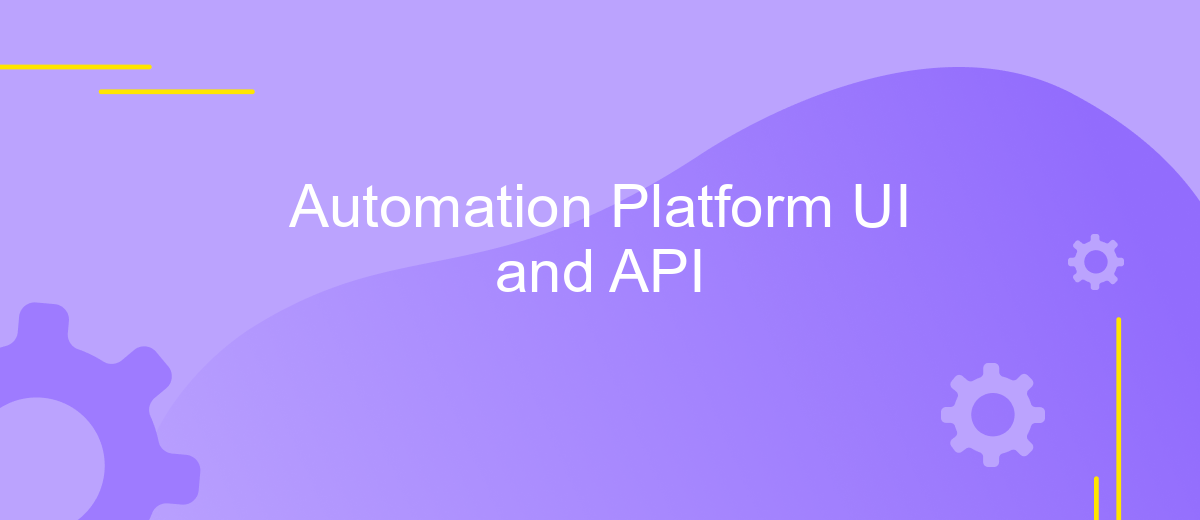Automation Platform UI and API
In the rapidly evolving landscape of technology, automation platforms have become essential tools for enhancing efficiency and productivity. This article delves into the intricacies of Automation Platform UI and API, exploring how they streamline processes and improve user experiences. By integrating intuitive interfaces with robust APIs, these platforms empower businesses to automate tasks seamlessly, bridging the gap between complex backend operations and user-friendly front-end solutions.
Introduction to Automation Platforms and their UI/API
Automation platforms have become integral to modern business operations, streamlining processes and enhancing efficiency. These platforms offer a unified solution for managing repetitive tasks, reducing human error, and freeing up valuable time for strategic initiatives. With the increasing complexity of business environments, automation platforms provide the necessary tools to adapt and thrive in a competitive landscape.
- Seamless integration with existing systems and applications
- Scalable solutions tailored to specific business needs
- Real-time monitoring and analytics for informed decision-making
- User-friendly interfaces for ease of use and accessibility
The user interface (UI) and application programming interface (API) of automation platforms are crucial components that determine their usability and flexibility. A well-designed UI ensures that users can navigate the platform effortlessly, while a robust API allows for customization and integration with other tools. Together, they empower businesses to automate complex workflows, optimize resources, and achieve higher productivity. As technology continues to evolve, the role of automation platforms in driving innovation and operational excellence will only grow more significant.
Key Features and Benefits of a Robust Automation Platform UI/API
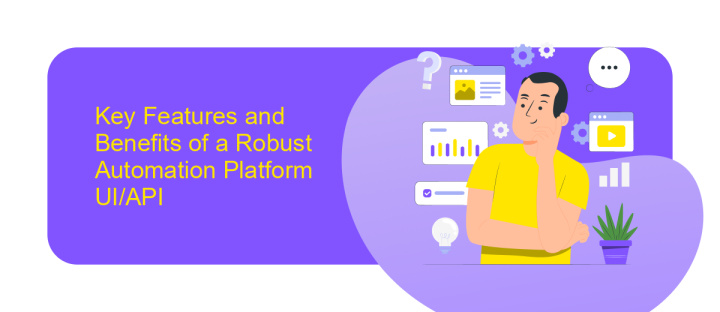
A robust automation platform UI empowers users with an intuitive and user-friendly interface, streamlining complex workflows and enhancing productivity. Key features include customizable dashboards, real-time analytics, and drag-and-drop functionality, which simplify task management and monitoring. This user-centric design reduces the learning curve, allowing teams to quickly adapt and optimize their processes. Additionally, the platform's responsive design ensures seamless access across various devices, enabling flexibility and efficiency in managing automation tasks on the go.
On the API side, a strong automation platform provides comprehensive integration capabilities, allowing seamless connectivity with existing systems and third-party applications. This is crucial for businesses aiming to streamline operations and enhance data flow. Services like ApiX-Drive facilitate these integrations by offering a wide range of pre-built connectors and tools for customizing workflows without extensive coding. The API's scalability and security features ensure that businesses can grow and evolve their automation strategies confidently, maintaining data integrity and compliance. Together, these UI and API features deliver significant time savings, reduced operational costs, and improved overall business efficiency.
Best Practices for Designing and Implementing UI/API for Automation
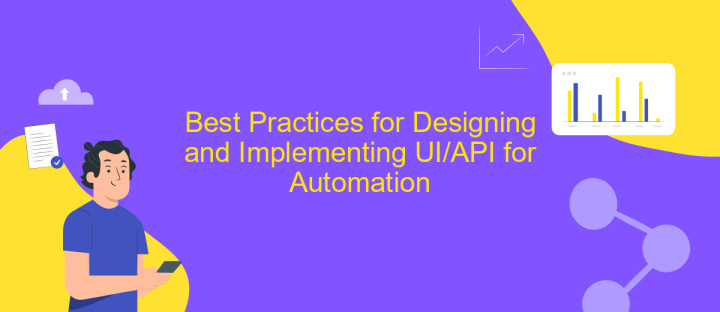
When designing and implementing UI and API for automation platforms, it is crucial to focus on user experience and functionality. A well-designed UI should be intuitive, allowing users to navigate effortlessly and perform tasks efficiently. Concurrently, the API should be robust, enabling seamless integration and communication between different systems. Prioritizing these aspects ensures that the platform meets user needs and enhances productivity.
- Ensure consistency in design elements across the UI to improve user familiarity and ease of use.
- Implement comprehensive error handling in the API to provide clear feedback and facilitate troubleshooting.
- Utilize versioning for APIs to maintain backward compatibility and manage changes effectively.
- Incorporate security measures, such as authentication and encryption, to protect data and maintain user trust.
- Conduct regular testing and gather user feedback to identify areas for improvement and ensure high performance.
By adhering to these best practices, developers can create automation platforms that are not only functional but also user-friendly and secure. This approach not only enhances the overall user experience but also ensures the platform's long-term success and adaptability in a rapidly evolving technological landscape.
Common Challenges and Solutions in Automation Platform UI/API Development

Developing an automation platform's UI and API presents several challenges that teams must navigate to ensure a seamless user experience and robust functionality. One of the primary hurdles is ensuring consistent communication between the UI and API layers, which can often lead to synchronization issues if not managed properly.
Another challenge is maintaining security standards, especially when dealing with sensitive data. This requires implementing strong authentication mechanisms and ensuring data encryption both in transit and at rest. Additionally, designing a user-friendly interface that meets diverse user needs without compromising on performance can be quite demanding.
- Implement versioning in APIs to manage changes effectively.
- Utilize automated testing to catch integration issues early.
- Adopt a modular design to facilitate easier maintenance and updates.
- Invest in comprehensive documentation to aid developers and users alike.
By addressing these challenges with strategic solutions, teams can build a robust automation platform that not only meets current demands but is also scalable for future advancements. Continuous learning and adaptation are key to overcoming these obstacles and achieving successful platform development.
- Automate the work of an online store or landing
- Empower through integration
- Don't spend money on programmers and integrators
- Save time by automating routine tasks
Future Trends in Automation Platform UI/API
As automation platforms continue to evolve, the user interface (UI) and application programming interface (API) are set to undergo significant transformations. One major trend is the increasing emphasis on user-centric design, where intuitive and customizable interfaces empower users to create and manage automated workflows with ease. This shift is driven by the growing demand for seamless user experiences, enabling even non-technical users to leverage automation tools effectively. Additionally, the integration of artificial intelligence and machine learning technologies into UI design will enhance predictive capabilities, allowing platforms to offer personalized recommendations and adaptive interfaces.
On the API front, the future points towards greater interoperability and standardization, facilitating smoother integration across diverse systems. As businesses seek to streamline operations, platforms like ApiX-Drive are becoming crucial by offering robust solutions for connecting various applications without extensive coding. This trend is likely to expand, with APIs becoming more flexible and capable of supporting complex integrations effortlessly. Furthermore, the rise of low-code and no-code platforms will democratize automation, enabling organizations to build sophisticated workflows rapidly, thus driving innovation and efficiency across industries.
FAQ
What is an Automation Platform UI and API?
How can I integrate different apps using an automation platform?
What are the benefits of using an automation platform for business processes?
How secure is the data processed through an automation platform?
Can I automate custom workflows without programming knowledge?
Strive to take your business to the next level, achieve your goals faster and more efficiently? Apix-Drive is your reliable assistant for these tasks. An online service and application connector will help you automate key business processes and get rid of the routine. You and your employees will free up time for important core tasks. Try Apix-Drive features for free to see the effectiveness of the online connector for yourself.