AWS API Gateway Okta Integration
Integrating AWS API Gateway with Okta provides a seamless and secure way to manage user authentication and authorization for your APIs. By leveraging Okta's robust identity management capabilities, you can enhance the security of your applications while simplifying user access. This article explores the steps and best practices for setting up and configuring AWS API Gateway to work efficiently with Okta, ensuring a smooth and secure integration process.
Introduction to AWS API Gateway and Okta
Amazon Web Services (AWS) API Gateway is a fully managed service that enables developers to create, publish, maintain, monitor, and secure APIs at any scale. It acts as a "front door" for applications to access data, business logic, or functionality from backend services. By using AWS API Gateway, developers can build robust and scalable APIs that are easy to manage and secure.
- Efficiently manage thousands of concurrent API calls.
- Integrate with AWS services such as Lambda, EC2, and more.
- Enhance security with features like AWS Identity and Access Management (IAM).
Okta, on the other hand, is an enterprise-grade identity management service that provides secure authentication and authorization for applications. It helps organizations manage user identities and access across multiple platforms. Integrating Okta with AWS API Gateway allows for seamless user authentication and identity management, ensuring that only authorized users can access specific API endpoints. This integration enhances security and simplifies user management, making it an essential component for businesses looking to protect their digital assets while maintaining a user-friendly experience.
Setting up Okta for API Gateway Integration
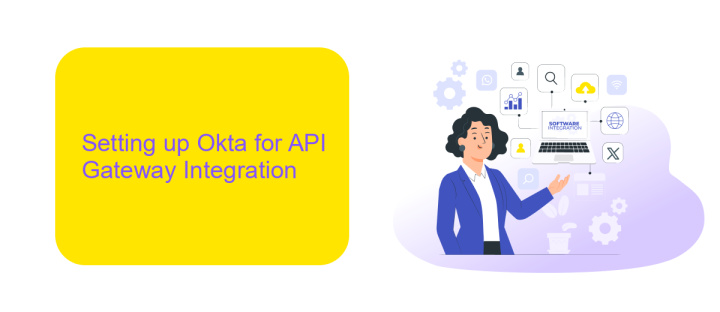
To begin setting up Okta for integration with AWS API Gateway, first log into your Okta dashboard. Navigate to the "Applications" section and click on "Add Application." Search for "AWS API Gateway" and select it from the list. Follow the prompts to configure the application settings, ensuring that you specify the necessary API scopes and permissions for your use case. Once the application is added, you will receive client credentials, including a client ID and client secret, which are essential for the integration process.
Next, configure the AWS API Gateway to communicate with Okta. In the API Gateway console, create a new authorizer and select "Cognito" as the type. Enter the Okta domain and client credentials obtained earlier. This setup will enable Okta to authenticate API requests. For a streamlined integration process, consider using ApiX-Drive, which offers automated workflows to simplify connecting Okta with AWS API Gateway. ApiX-Drive can handle data synchronization and automate routine tasks, enhancing the efficiency of your integration setup.
Configuring AWS API Gateway with Okta as an Authorizer
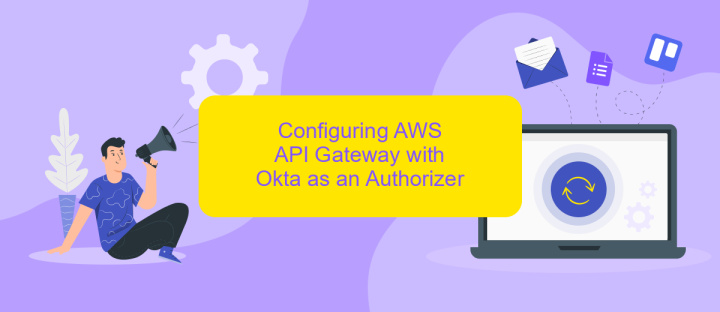
Integrating Okta with AWS API Gateway as an authorizer involves a few essential steps to ensure secure and seamless authentication. First, you need to set up an Okta application that will handle the authentication requests. This involves creating an application in the Okta dashboard and configuring it to your needs. Once your Okta application is ready, you can proceed to configure AWS API Gateway.
- Log into the AWS Management Console and navigate to the API Gateway service.
- Create a new API or select an existing one where you want to integrate Okta.
- Under the "Authorizers" section, create a new authorizer and select "Cognito" as the type.
- Enter the necessary details such as the name and the identity source, which should match the request header where the token is passed.
- Configure the authorizer to validate the JWT tokens issued by Okta by providing the issuer URL and audience.
- Deploy your API to apply the changes and test the integration.
After completing these steps, your AWS API Gateway is configured to use Okta as an authorizer. This setup ensures that only authenticated requests with valid Okta tokens can access your API resources, enhancing security and control over access.
Testing and Troubleshooting the Integration

After successfully integrating AWS API Gateway with Okta, it's crucial to thoroughly test the setup to ensure seamless operation. Begin by verifying that the authentication flow works as expected. This involves checking that users can log in through Okta and receive the correct tokens to access your API services.
During testing, pay close attention to any error messages or unexpected behaviors. These can provide valuable insights into potential misconfigurations. Ensure that the API Gateway is correctly interpreting the tokens issued by Okta and that the permissions align with your security requirements.
- Check the API Gateway logs for any authentication errors.
- Verify that the Okta application settings match your API Gateway configuration.
- Ensure that user roles and permissions in Okta are correctly assigned.
- Test with different user accounts to confirm consistent behavior.
If issues arise, consult the AWS and Okta documentation for troubleshooting tips. Often, the problem lies in mismatched settings or incorrect token configurations. By systematically reviewing each component, you can isolate and resolve issues, ensuring a robust integration.
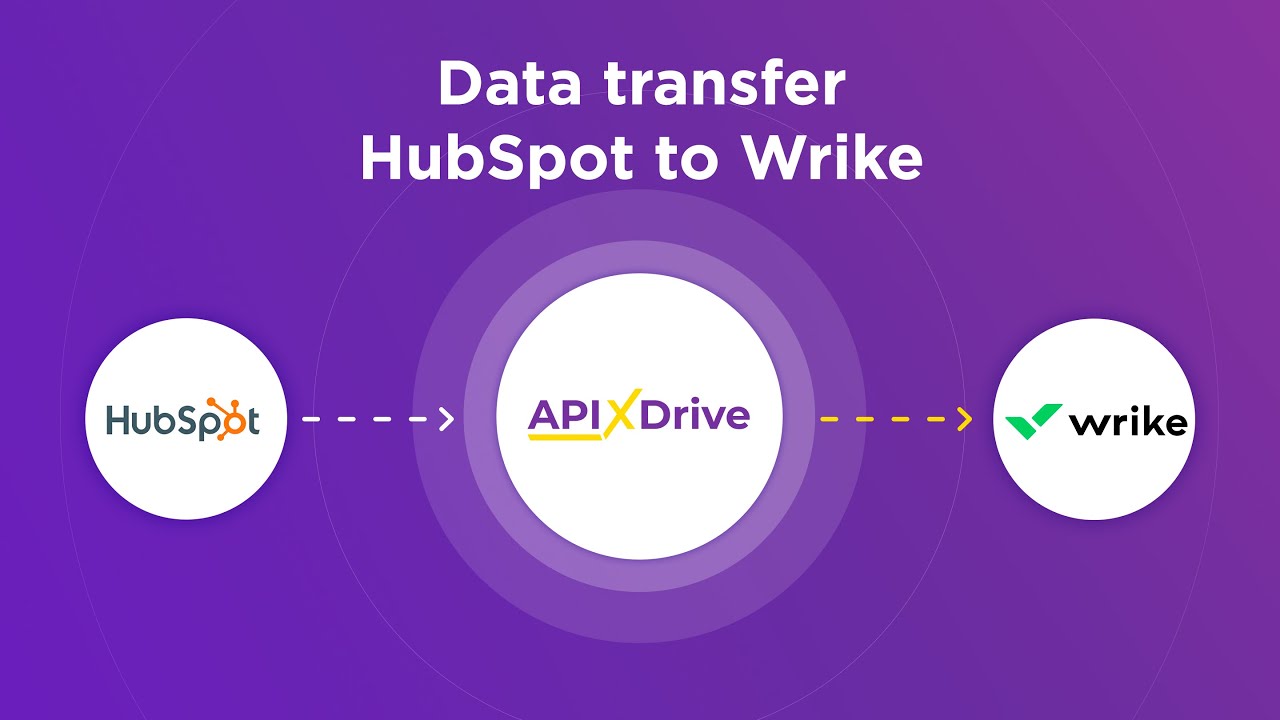
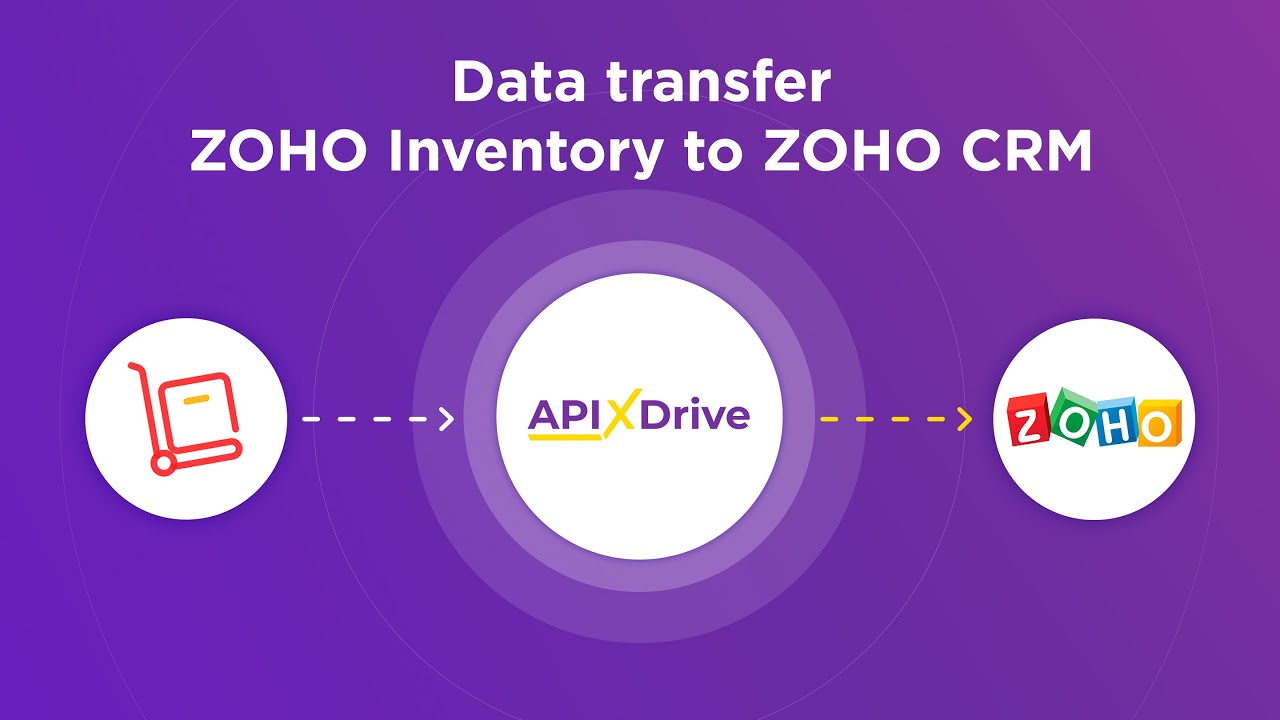
Best Practices and Security Considerations
When integrating AWS API Gateway with Okta, it's crucial to follow best practices to ensure a secure and efficient setup. Begin by implementing the principle of least privilege, granting the minimal necessary permissions to users and applications interacting with your API. Regularly review and update these permissions as your integration evolves. Utilize API Gateway's built-in security features, such as AWS WAF, to protect against common web exploits and safeguard your API endpoints. Additionally, enforce strong authentication mechanisms through Okta, ensuring multi-factor authentication (MFA) is enabled for an added layer of security.
Consider leveraging integration tools like ApiX-Drive to streamline the setup process, which can help automate data transfers and synchronize systems without extensive manual intervention. Ensure that all data in transit is encrypted using HTTPS and regularly audit your integration for any vulnerabilities or misconfigurations. Keep your API Gateway and Okta configurations up to date with the latest security patches and updates. By adhering to these practices, you can create a robust and secure integration between AWS API Gateway and Okta, minimizing potential security risks.
FAQ
How can I integrate AWS API Gateway with Okta for authentication?
What are the benefits of using Okta with AWS API Gateway?
Can I automate the integration process between AWS API Gateway and Okta?
What are the prerequisites for setting up AWS API Gateway with Okta?
How do I troubleshoot common issues with AWS API Gateway and Okta integration?
Apix-Drive will help optimize business processes, save you from a lot of routine tasks and unnecessary costs for automation, attracting additional specialists. Try setting up a free test connection with ApiX-Drive and see for yourself. Now you have to think about where to invest the freed time and money!

