AWS Integration API Gateway
In today's rapidly evolving digital landscape, seamless integration between various cloud services is crucial for efficient operations. AWS Integration API Gateway serves as a powerful tool that enables developers to create, deploy, and manage APIs at scale. By providing a secure, scalable, and reliable interface, it facilitates communication between diverse applications, enhancing functionality and streamlining workflows across different platforms. Discover how AWS Integration API Gateway can transform your API management strategy.
Introduction to AWS API Gateway and Integration
The AWS API Gateway is a powerful service that allows developers to create, publish, maintain, monitor, and secure APIs at any scale. It acts as a "front door" for applications to access data, business logic, or functionality from backend services. This service is essential for building serverless applications, as it facilitates seamless communication between various AWS services and external endpoints.
- Enables developers to create RESTful APIs effortlessly.
- Offers built-in support for AWS Lambda, allowing for serverless backend integration.
- Provides robust security features, including authorization and throttling.
- Facilitates traffic management and monitoring with detailed analytics.
- Supports WebSocket APIs for real-time two-way communication.
Integrating AWS API Gateway into your architecture can significantly enhance the scalability and flexibility of your applications. By leveraging this service, businesses can optimize their API management process, ensuring reliable and efficient interactions with backend systems. Whether you're building a simple microservice or a complex enterprise-level application, AWS API Gateway provides the tools necessary to streamline development and deployment, making it an indispensable component in modern cloud-based solutions.
Types of API Gateway Integrations

API Gateway offers several types of integrations to connect clients with backend services. The first type is the HTTP/HTTPS integration, which allows the API Gateway to route requests to HTTP endpoints. This is ideal for accessing web applications or RESTful services. Another common integration type is the Lambda function integration, which enables API Gateway to invoke AWS Lambda functions directly. This is particularly useful for serverless applications where you want to process requests with custom logic without managing servers.
In addition to these, there is AWS service integration, which allows API Gateway to interact with other AWS services like DynamoDB, S3, or SNS. This integration type is beneficial for building applications that leverage AWS's ecosystem. For those looking to simplify the integration process, tools like ApiX-Drive can be utilized to automate and streamline the connection between API Gateway and various services, enhancing efficiency and reducing manual configuration. These integrations offer flexibility and scalability, catering to different use cases and application requirements.
Setting up an API Gateway Integration: A Practical Example
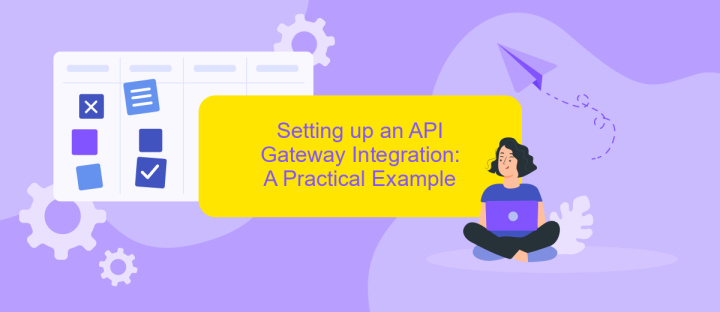
Integrating AWS API Gateway with your application can streamline the process of managing APIs. To begin, you need to create an API Gateway instance and configure it to communicate with your backend services. This setup allows you to efficiently handle requests, apply security measures, and monitor API usage.
- First, log in to the AWS Management Console and navigate to the API Gateway service.
- Select "Create API" and choose the appropriate API type for your needs, such as REST or HTTP API.
- Define a new resource and method, specifying the HTTP verb (e.g., GET, POST) and linking it to your backend service.
- Configure the integration settings, selecting the integration type, such as Lambda function, HTTP endpoint, or AWS service proxy.
- Deploy the API to a stage, allowing you to test and manage different versions of your API.
Once the API Gateway is set up, you can further enhance it by adding custom authorizers, enabling request and response transformations, and setting up monitoring with AWS CloudWatch. This practical example provides a foundation to leverage AWS API Gateway's powerful features, optimizing your API management and scaling capabilities.
Advanced Integration Concepts: Mapping Templates, Caching, and Throttling

In the realm of AWS API Gateway, advanced integration concepts such as mapping templates, caching, and throttling play pivotal roles in optimizing API performance and flexibility. Mapping templates allow developers to transform the request and response payloads, facilitating seamless communication between different services by converting data formats or structures to meet specific requirements.
Caching is another essential feature that enhances API efficiency by storing responses for a specified period. This reduces the need to repeatedly fetch data from backend services, thereby decreasing latency and improving response times for end-users. Implementing caching strategies can significantly lower operational costs by minimizing backend workload.
- Mapping Templates: Transform request/response payloads.
- Caching: Store responses to reduce latency.
- Throttling: Control request rates to manage load.
Throttling mechanisms are crucial for managing API traffic by setting limits on the number of requests a client can make within a given timeframe. This prevents overloading the system, ensuring fair resource distribution and maintaining service availability. By leveraging these advanced integration concepts, developers can build robust and scalable APIs that deliver optimal performance under varying loads.
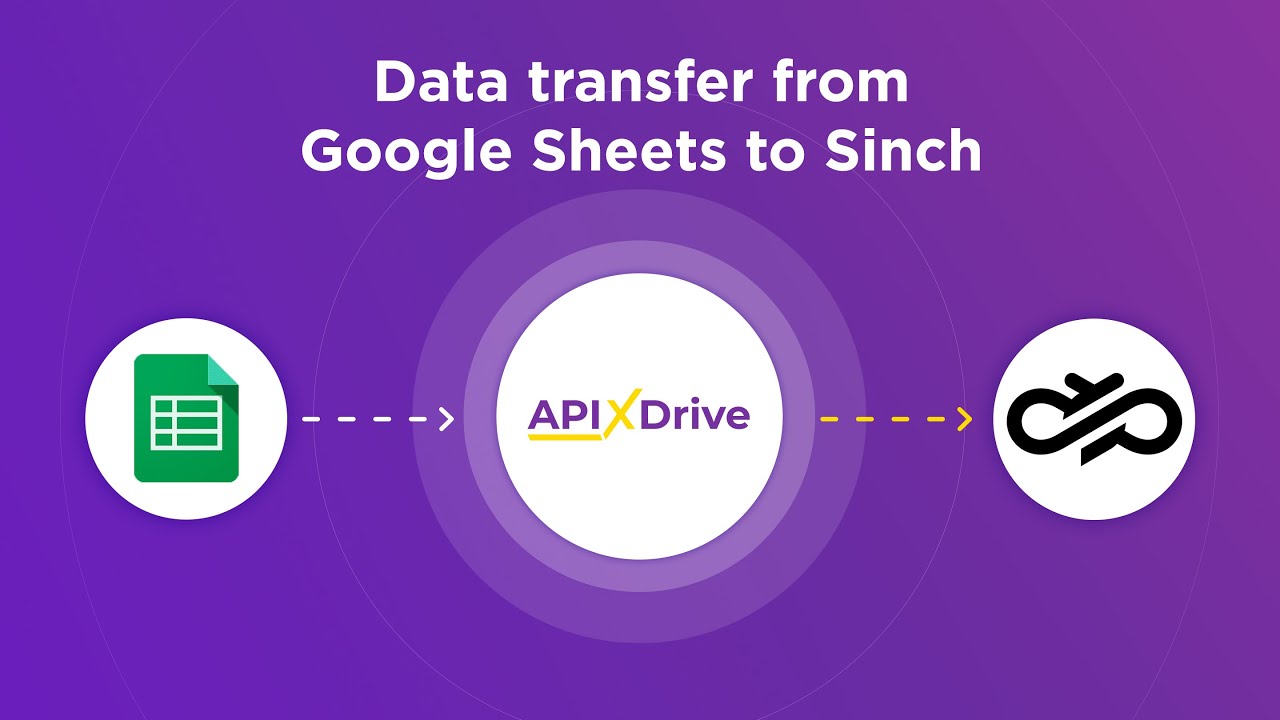
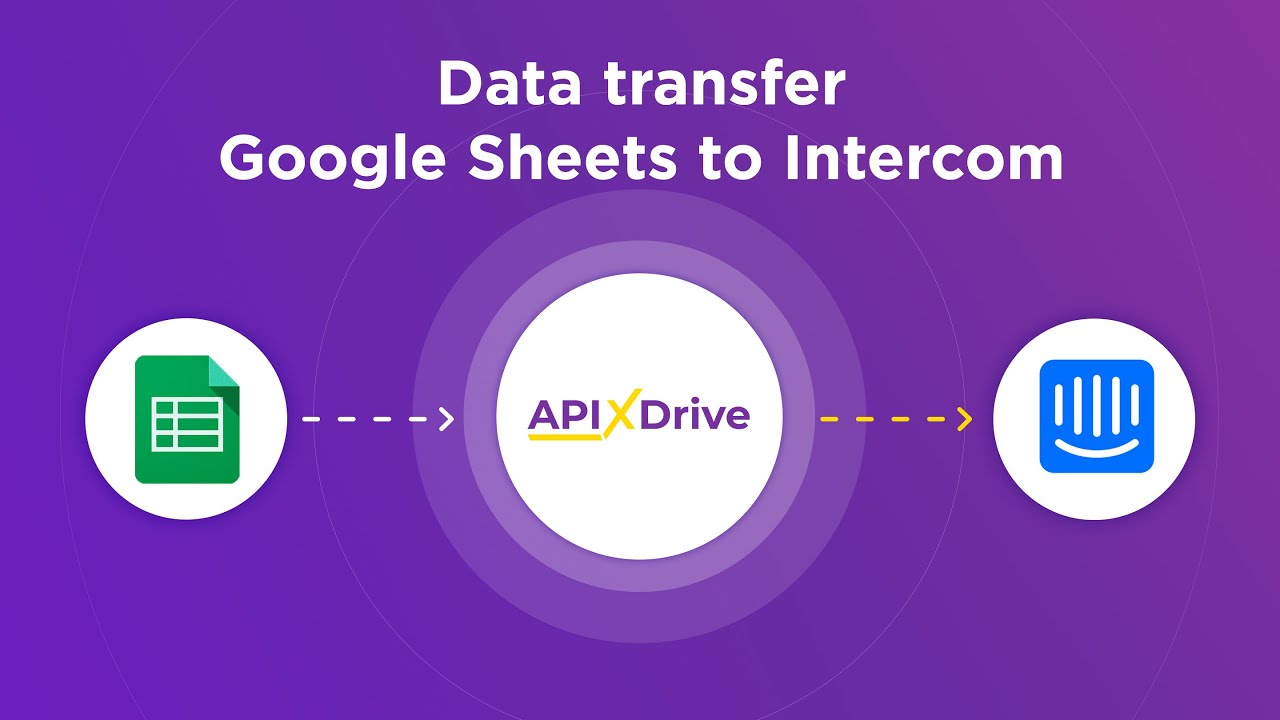
Monitoring, Troubleshooting, and Best Practices for API Gateway Integrations
Monitoring your API Gateway integrations is crucial for maintaining performance and reliability. Utilize AWS CloudWatch to set up alarms and dashboards that provide real-time metrics on API usage, latency, and error rates. This ensures you can quickly identify and respond to any anomalies. Additionally, leverage AWS X-Ray for tracing requests and understanding the path of data through your services, which aids in pinpointing bottlenecks or failures within your architecture.
Troubleshooting API Gateway issues often involves checking integration responses and logs. Ensure that logging is enabled in API Gateway to capture detailed request and response data. When configuring integrations, consider using a service like ApiX-Drive, which simplifies the process of connecting various applications and automating workflows. For best practices, always implement rate limiting and caching to optimize performance and reduce costs. Also, regularly review your API Gateway configurations and update them as needed to align with evolving business requirements and security standards.
FAQ
What is AWS API Gateway?
How does AWS API Gateway integrate with other AWS services?
What are the main benefits of using AWS API Gateway?
How can I automate the integration of AWS API Gateway with other tools?
What are the pricing considerations for AWS API Gateway?
Do you want to achieve your goals in business, career and life faster and better? Do it with ApiX-Drive – a tool that will remove a significant part of the routine from workflows and free up additional time to achieve your goals. Test the capabilities of Apix-Drive for free – see for yourself the effectiveness of the tool.

