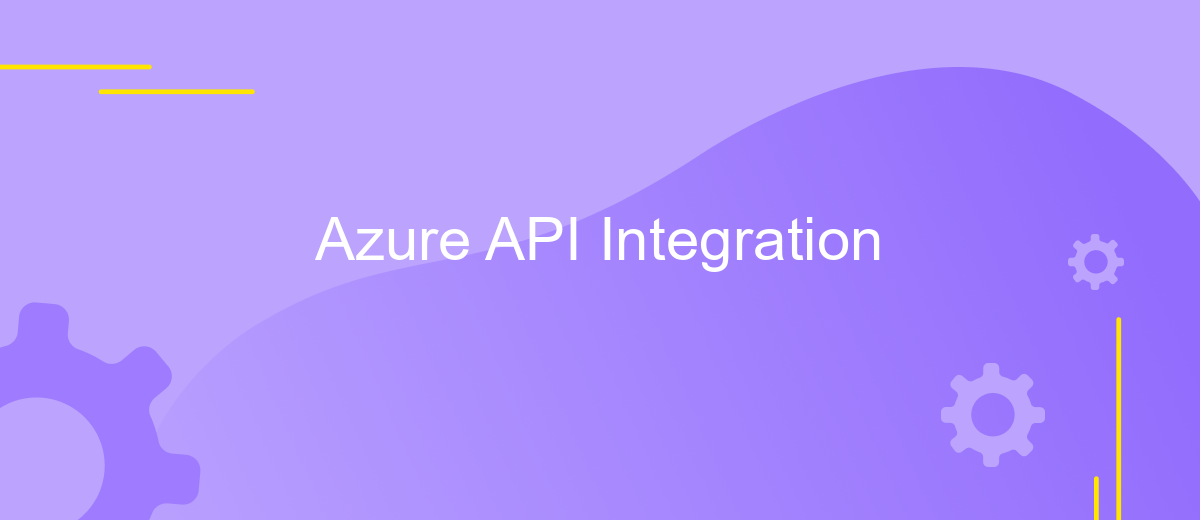Azure API Integration
Azure API Integration is a powerful tool that enables businesses to seamlessly connect their applications and services with Microsoft's cloud platform. By leveraging Azure's robust API capabilities, organizations can streamline operations, enhance data exchange, and foster innovation. This integration not only simplifies complex workflows but also ensures scalability and security, empowering businesses to achieve greater efficiency and agility in today's competitive digital landscape.
Introduction to Azure API Integration
Azure API Integration is a powerful solution for businesses looking to streamline their operations and enhance their digital capabilities. By leveraging Azure's robust cloud platform, organizations can seamlessly connect various applications, data, and systems, enabling efficient communication and data exchange. This integration not only simplifies complex processes but also enhances scalability and flexibility, allowing businesses to adapt quickly to changing demands.
- Improved connectivity between disparate systems and applications.
- Enhanced data sharing and collaboration across different platforms.
- Scalable solutions that grow with your business needs.
- Cost-effective integration with reduced infrastructure overhead.
- Increased operational efficiency and reduced time-to-market.
By utilizing Azure API Integration, businesses can unlock new opportunities for innovation and growth. The platform's comprehensive tools and services empower developers to create, manage, and monitor APIs efficiently, ensuring secure and reliable connections. As a result, organizations can focus on delivering exceptional value to their customers, driving competitive advantage in today's fast-paced digital landscape.
Key Azure Services for API Integration
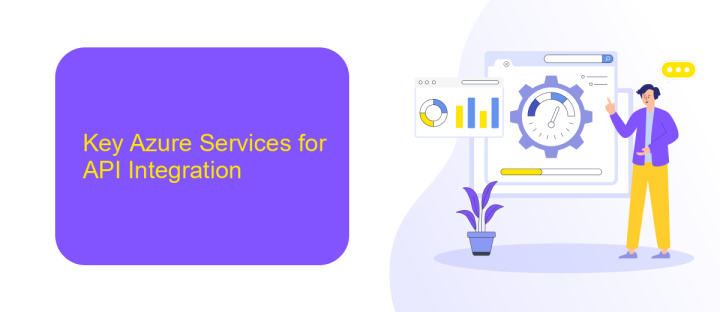
Azure offers a comprehensive suite of services to facilitate API integration, ensuring seamless connectivity and data exchange between applications. Azure API Management is a key service that provides a robust platform for publishing, securing, and analyzing APIs. It enables developers to create APIs that are scalable and secure, while offering insights into usage patterns and performance. Additionally, Azure Logic Apps is a powerful tool for automating workflows and integrating applications, allowing businesses to connect disparate systems with ease. This service supports a wide range of connectors, making it simple to integrate with various SaaS and enterprise applications.
For businesses looking to streamline their API integration processes, services like ApiX-Drive complement Azure's offerings by providing user-friendly tools for setting up and managing integrations without extensive coding. ApiX-Drive's intuitive interface simplifies the connection of multiple services, enhancing productivity and reducing development time. By leveraging Azure's API Management and Logic Apps alongside ApiX-Drive, organizations can achieve efficient and scalable API integrations, driving digital transformation and operational efficiency.
Designing and Implementing API Integrations in Azure

Designing and implementing API integrations in Azure requires a strategic approach to ensure seamless connectivity and data flow. Azure offers a variety of services, such as Azure API Management, Logic Apps, and Azure Functions, to facilitate robust API integrations. These tools enable developers to create, manage, and secure APIs efficiently, allowing for scalable and flexible solutions that meet business needs.
- Define integration requirements: Identify the data flow, endpoints, and security needs.
- Select appropriate Azure services: Choose from Azure API Management, Logic Apps, or Functions based on the integration complexity.
- Design API architecture: Plan the structure, including endpoints, authentication, and error handling.
- Implement and test: Develop the integration, followed by thorough testing to ensure reliability.
- Monitor and maintain: Use Azure Monitor and Application Insights to track performance and troubleshoot issues.
By adhering to these steps, organizations can effectively design and implement API integrations within Azure, ensuring that systems communicate efficiently and securely. This approach not only enhances operational efficiency but also supports scalability, enabling businesses to adapt to changing technological demands with ease.
Security and Governance for Azure API Integrations

Ensuring robust security and governance is essential when integrating APIs with Azure. As organizations increasingly rely on API-driven architectures, safeguarding data and maintaining compliance become paramount. Azure offers a comprehensive suite of tools and services designed to protect API integrations from potential threats and unauthorized access.
Azure API Management provides built-in security features such as authentication, authorization, and threat detection. These features enable organizations to enforce security policies and monitor API usage effectively. Additionally, Azure's compliance certifications assure that data handling meets industry standards, making it a reliable choice for businesses with stringent regulatory requirements.
- Utilize Azure Active Directory for secure authentication and identity management.
- Implement rate limiting and quotas to prevent abuse and ensure fair usage.
- Leverage Azure Security Center for continuous threat assessment and mitigation.
- Regularly audit and log API activities to maintain transparency and accountability.
By adopting these security practices, organizations can confidently integrate APIs within Azure, ensuring that their data remains protected and governance standards are upheld. This approach not only safeguards sensitive information but also enhances operational efficiency by aligning with best practices in API management.
- Automate the work of an online store or landing
- Empower through integration
- Don't spend money on programmers and integrators
- Save time by automating routine tasks
Best Practices and Troubleshooting
When integrating Azure APIs, it's crucial to follow best practices to ensure seamless connectivity and functionality. Begin by thoroughly understanding the API documentation and requirements, which will aid in proper configuration and usage. Utilize Azure API Management to streamline and secure your API calls, providing a centralized platform for monitoring and managing your APIs. Regularly update your APIs to incorporate the latest features and security patches, thereby maintaining optimal performance and security.
In case of integration issues, effective troubleshooting is essential. Start by checking the API endpoints and authentication methods to ensure they are correctly configured. Utilize logging and monitoring tools within Azure to track API requests and responses, identifying any anomalies or errors. Platforms like ApiX-Drive can be helpful for automating and managing integrations, offering pre-built connectors and a user-friendly interface to simplify the process. If issues persist, consult Azure support or community forums for expert advice and solutions.
FAQ
What is Azure API Integration, and why is it important?
How can I secure my APIs in Azure?
What are some best practices for API integration in Azure?
How can I automate API integrations without writing code?
What should I consider when choosing an API integration tool?
Routine tasks take a lot of time from employees? Do they burn out, do not have enough working day for the main duties and important things? Do you understand that the only way out of this situation in modern realities is automation? Try Apix-Drive for free and make sure that the online connector in 5 minutes of setting up integration will remove a significant part of the routine from your life and free up time for you and your employees.