Bubble API Integration
Integrating the Bubble API into your application can significantly enhance its functionality and user experience. This powerful tool allows developers to seamlessly connect their Bubble applications with external services, enabling data exchange and automating processes. In this article, we will explore the key steps and best practices for successfully implementing Bubble API integration, helping you unlock new possibilities and streamline your app development process.
Understanding the Bubble API Connector
The Bubble API Connector is a powerful feature that enables seamless integration with external APIs, allowing users to extend the functionality of their Bubble applications. It provides a user-friendly interface for configuring API calls, making it accessible even to those with limited technical expertise. By leveraging the API Connector, developers can enhance their applications by connecting to various third-party services, such as payment gateways, data sources, and more.
- Easy setup of API connections with minimal coding required.
- Supports RESTful APIs, enabling a wide range of integrations.
- Customizable headers and parameters for precise API requests.
- Ability to handle authentication methods like OAuth 2.0.
- Real-time testing of API calls to ensure accurate data retrieval.
By utilizing the Bubble API Connector, developers can unlock a world of possibilities, enhancing their applications with dynamic data and features from external sources. This tool streamlines the process of API integration, making it an essential component for building robust and versatile applications. Whether you're looking to fetch data, send information, or automate processes, the Bubble API Connector provides the flexibility and control needed to achieve your goals efficiently.
Authentication and Authorization
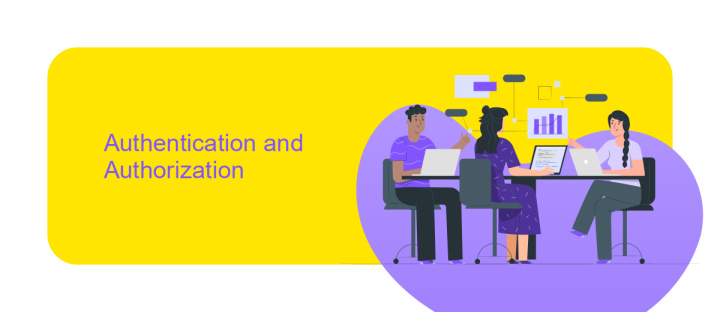
In the realm of Bubble API integration, authentication and authorization are pivotal to ensuring secure and efficient data exchanges. Authentication verifies the identity of the user or system, often through API keys or OAuth tokens. OAuth 2.0 is a popular choice, offering a secure method for granting third-party applications access without exposing user credentials. Bubble applications can seamlessly integrate with external APIs using these methods, ensuring that data remains secure and accessible only to authorized users.
For developers looking to streamline this process, services like ApiX-Drive offer robust solutions. ApiX-Drive simplifies the integration of various APIs, providing user-friendly tools to manage authentication processes effectively. It allows for easy configuration of API connections, ensuring that data flow between Bubble and external services is both secure and efficient. By leveraging such services, developers can focus on building their applications, confident in the knowledge that their authentication and authorization processes are handled with precision and reliability.
Data Mapping and Transformation
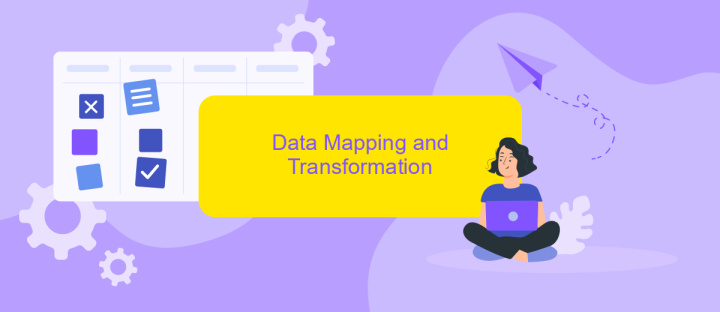
Data mapping and transformation are crucial steps in integrating APIs with Bubble, ensuring that data flows seamlessly between systems. By accurately mapping data fields, you can ensure that the information received from an external API is correctly interpreted and utilized within your Bubble application. This process often involves translating data formats, normalizing values, and aligning data structures to ensure compatibility and functionality.
- Identify the data fields from the API response that need to be mapped to your Bubble application.
- Determine the necessary transformations, such as converting data types or formatting dates, to align with Bubble's requirements.
- Utilize Bubble's built-in tools or plugins to automate the data mapping and transformation process.
- Test the data flow to ensure accuracy and troubleshoot any discrepancies that arise during the integration.
Effective data mapping and transformation not only enhance the reliability of your application but also optimize performance by reducing errors and ensuring data integrity. By systematically approaching these tasks, you can create a robust integration that leverages the full potential of both Bubble and external APIs, providing users with a seamless and efficient experience.
Building API Workflows and Actions
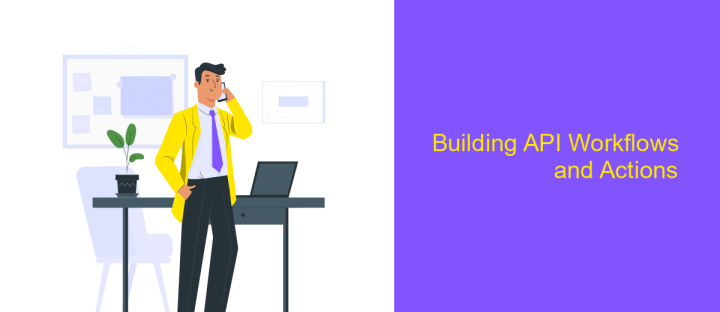
Integrating APIs into Bubble applications requires a structured approach to build effective workflows and actions. Start by understanding the API's documentation, which provides essential details such as endpoints, authentication methods, and data formats. This foundational knowledge is crucial for setting up accurate API calls within Bubble.
Next, navigate to Bubble's API Connector plugin, where you can configure your API calls. Define the API's endpoints, request types, and necessary headers or parameters. Testing these calls is vital to ensure they return expected results, allowing you to troubleshoot any issues early in the process.
- Set up the API Connector with the correct authentication credentials.
- Define the API endpoints and configure request types (GET, POST, etc.).
- Test the API calls to ensure they work as expected.
- Use the returned data to build workflows that trigger actions in your application.
Once your API calls are configured and tested, integrate them into your Bubble workflows. This involves using the data returned by the API to trigger specific actions, such as updating a database, sending notifications, or modifying UI elements. This structured approach ensures seamless API integration, enhancing your application's functionality and user experience.
- Automate the work of an online store or landing
- Empower through integration
- Don't spend money on programmers and integrators
- Save time by automating routine tasks
Troubleshooting and Best Practices
When integrating Bubble with external APIs, common issues may arise, such as authentication errors, data mismatches, or timeout problems. To troubleshoot effectively, first ensure that your API keys and authentication credentials are correctly configured. Double-check endpoint URLs and request headers for any discrepancies. Utilize logging features in Bubble to track API call responses and identify error patterns. If data mismatches occur, verify that the data types and structures in Bubble align with those expected by the API. In case of timeout issues, consider optimizing data processing or increasing timeout limits where possible.
Adopting best practices can significantly enhance the stability and efficiency of your Bubble API integrations. Regularly update your API documentation and maintain a version control system to manage changes effectively. Use services like ApiX-Drive to automate and streamline your integration processes, reducing manual errors. Test your integrations in a development environment before deploying them live to catch potential issues early. Additionally, schedule routine checks and updates to ensure all integrations remain functional and secure over time.
FAQ
What is Bubble API Integration and why is it useful?
How do I set up an API connection in Bubble?
Can I automate API integrations in Bubble?
What should I do if my API connection in Bubble isn't working?
How can I manage data from external APIs in Bubble?
Time is the most valuable resource in today's business realities. By eliminating the routine from work processes, you will get more opportunities to implement the most daring plans and ideas. Choose – you can continue to waste time, money and nerves on inefficient solutions, or you can use ApiX-Drive, automating work processes and achieving results with minimal investment of money, effort and human resources.


