Bullhorn API Integration
Integrating the Bullhorn API into your systems can revolutionize the way your business manages recruitment processes. By seamlessly connecting Bullhorn's powerful capabilities with your existing software, you can streamline operations, enhance data accuracy, and improve overall efficiency. This article explores the key benefits and steps involved in Bullhorn API integration, guiding you through the process to ensure a smooth and successful implementation tailored to your organization's needs.
Understanding the Bullhorn API and its Capabilities
The Bullhorn API is a powerful tool designed to enhance the capabilities of staffing and recruiting software by enabling seamless integration with other applications. It allows developers to access and manipulate data within the Bullhorn platform, facilitating streamlined workflows and improved efficiency. By utilizing the Bullhorn API, businesses can customize their operations, automate repetitive tasks, and gain deeper insights into their recruitment processes.
- Data Retrieval: Access candidate, job, and client information effortlessly.
- Data Manipulation: Create, update, and delete records to maintain accurate data.
- Automation: Automate routine tasks to save time and reduce errors.
- Integration: Connect Bullhorn with other software solutions for enhanced functionality.
- Analytics: Extract data for reporting and analysis to make informed decisions.
Understanding the Bullhorn API's capabilities is crucial for businesses aiming to optimize their recruitment processes and achieve better outcomes. It provides the flexibility to tailor the Bullhorn platform to specific organizational needs, ensuring that staffing and recruitment efforts are both effective and efficient. By leveraging the API, companies can stay competitive in the fast-paced recruitment industry, adapting quickly to changing demands and technological advancements.
Authentication and Authorization for Bullhorn API Access

To access the Bullhorn API, authentication and authorization are crucial steps to ensure secure data exchange. The API utilizes OAuth 2.0, a robust protocol that enables secure access without sharing passwords. Initially, you must register your application with Bullhorn to obtain client credentials, including a client ID and client secret. These credentials are essential for generating an access token, which grants temporary access to the API. The access token is obtained by directing users to Bullhorn’s authorization server, where they can grant permissions. Once authorized, the server responds with the token, which should be included in API requests to authenticate and authorize access.
For seamless integration, consider using services like ApiX-Drive, which simplify the authentication process by managing token generation and renewal automatically. ApiX-Drive provides a user-friendly interface for configuring Bullhorn API integrations, reducing the technical burden. It ensures that your application maintains uninterrupted access to Bullhorn resources by handling token expiration and renewal efficiently. By leveraging such services, you can focus on developing your application’s core functionalities while ensuring secure and reliable access to Bullhorn’s API.
Key Bullhorn API Endpoints and Use Cases
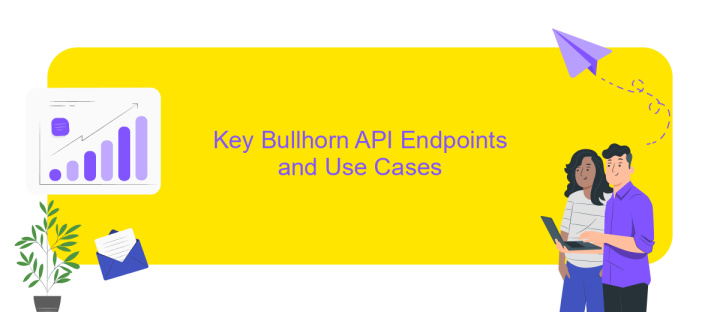
Bullhorn API offers a comprehensive suite of endpoints that streamline recruitment processes by enabling seamless integration with third-party applications. These endpoints facilitate a variety of operations, from managing candidate information to automating job postings, ensuring efficient data handling and improved workflow management.
- Candidate Endpoint: This endpoint allows for the creation, retrieval, and updating of candidate records, ensuring that recruiters can efficiently manage candidate databases.
- Job Order Endpoint: It enables the posting and updating of job orders, allowing recruiters to maintain up-to-date job listings and streamline the hiring process.
- Placement Endpoint: Facilitates the tracking of candidate placements, ensuring that all stages of the recruitment process are accurately documented.
- Note Endpoint: Allows for the creation and management of notes related to candidates and job orders, enhancing communication and record-keeping.
- ClientContact Endpoint: Manages client contact information, ensuring seamless interaction with clients and enhancing relationship management.
These endpoints are crucial for various use cases, including automating repetitive tasks, enhancing data accuracy, and improving overall recruitment efficiency. By leveraging these endpoints, organizations can optimize their recruitment processes, reduce manual workload, and achieve better hiring outcomes.
Implementing and Managing Your Bullhorn API Integration

Integrating the Bullhorn API into your system is a strategic step towards streamlining your recruitment processes. It begins with a thorough understanding of your business requirements and how Bullhorn can meet them. By leveraging Bullhorn's robust API, you can automate tasks, enhance data accuracy, and improve overall efficiency.
To manage your Bullhorn API integration effectively, it is crucial to establish a clear plan. This involves setting defined objectives, timelines, and allocating resources. Regular monitoring and updates are essential to ensure the integration continues to align with your evolving business needs.
- Identify key integration goals and objectives.
- Develop a detailed project plan with timelines.
- Allocate necessary resources and assign responsibilities.
- Continuously monitor API performance and update as needed.
- Ensure compliance with data security standards.
Successful Bullhorn API integration requires ongoing management and optimization. By regularly reviewing your integration's performance and making necessary adjustments, you can maximize the benefits of the API. This proactive approach ensures your recruitment processes remain agile and effective, providing a competitive edge in the talent acquisition landscape.
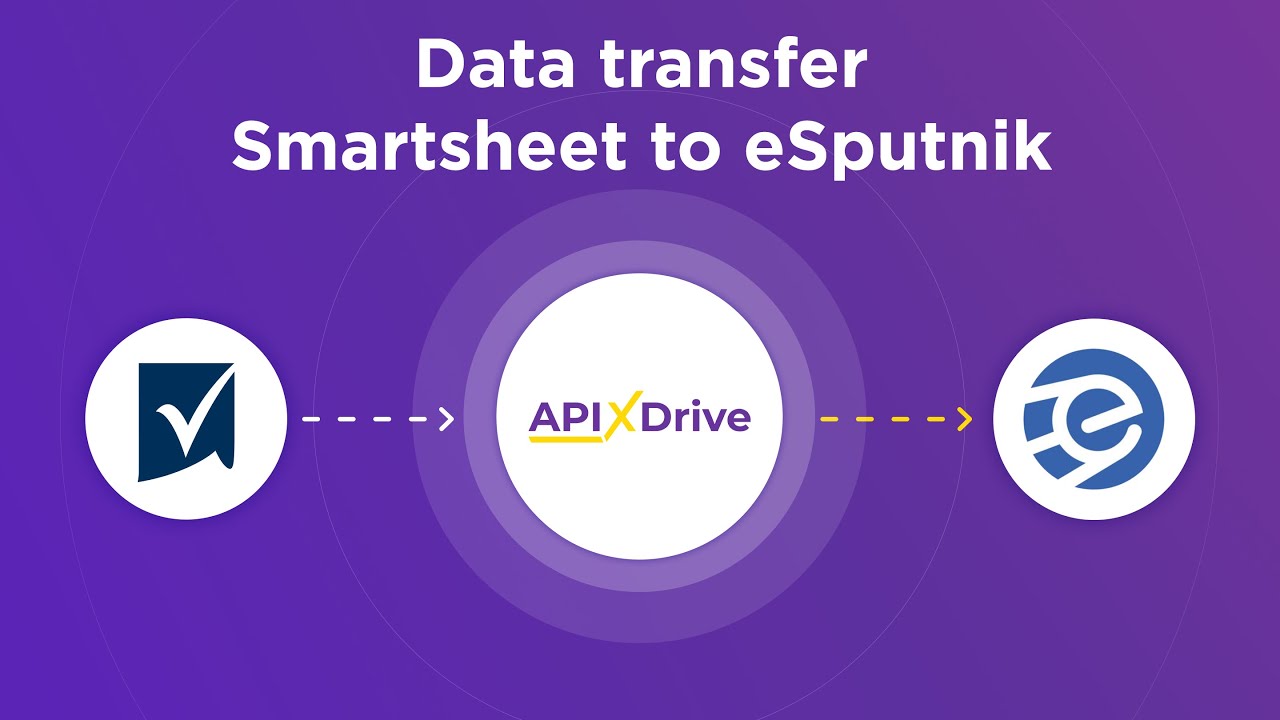

Best Practices and Troubleshooting for Bullhorn API Integration
When integrating with the Bullhorn API, it's crucial to adhere to best practices to ensure a smooth and efficient process. Begin by thoroughly understanding Bullhorn's API documentation and authentication requirements. Consistently use versioning to prevent disruptions due to updates. Implement robust error handling and logging to quickly identify and address issues. Additionally, optimize API calls to reduce load and improve performance. Consider utilizing tools like ApiX-Drive to streamline the integration process, as it offers user-friendly interfaces and automation features that can simplify data synchronization and management.
Troubleshooting common issues with Bullhorn API integration involves several critical steps. First, verify your authentication credentials and permissions, as incorrect settings often lead to access problems. Check network connectivity and firewall settings to ensure the API can communicate with external systems. Use Bullhorn's developer community and support resources for insights into resolving specific errors. Additionally, reviewing logs can provide valuable information on failed requests or data mismatches. By following these best practices and troubleshooting steps, you can ensure a stable and efficient Bullhorn API integration.
FAQ
What is Bullhorn API and how can it be used?
How do I authenticate with the Bullhorn API?
What are some common use cases for Bullhorn API integration?
How can I automate Bullhorn API integrations without extensive coding?
What should I consider when integrating Bullhorn API with other systems?
Time is the most valuable resource for business today. Almost half of it is wasted on routine tasks. Your employees are constantly forced to perform monotonous tasks that are difficult to classify as important and specialized. You can leave everything as it is by hiring additional employees, or you can automate most of the business processes using the ApiX-Drive online connector to get rid of unnecessary time and money expenses once and for all. The choice is yours!

