Ceridian API Integration
Integrating Ceridian API into your business systems can revolutionize how you handle human capital management. By seamlessly connecting Ceridian's robust features with your existing platforms, you can streamline payroll, optimize workforce management, and enhance overall organizational efficiency. This article explores the key benefits and practical steps for successful Ceridian API integration, empowering your business to harness the full potential of modern HR technology.
Understanding the Ceridian API Landscape
The Ceridian API provides a comprehensive suite of tools that enable seamless integration with Ceridian's human capital management solutions. By leveraging these APIs, businesses can automate processes, enhance data accuracy, and improve overall efficiency. Understanding the landscape of Ceridian APIs is crucial for developers and IT professionals aiming to optimize HR and payroll operations.
- Data Connectivity: Ceridian APIs allow for robust data exchange between systems, ensuring real-time updates and synchronization.
- Customization: Developers can tailor API functionalities to meet specific business needs, offering flexibility and scalability.
- Security: With built-in security protocols, Ceridian APIs ensure data integrity and confidentiality.
- Comprehensive Documentation: Extensive resources and guides are available to assist developers in navigating the API landscape efficiently.
By understanding the Ceridian API landscape, businesses can unlock the full potential of their HR and payroll systems. Whether it's enhancing employee experience or streamlining administrative tasks, the right API integration can drive significant improvements. As organizations continue to evolve, staying informed about the latest API capabilities will be essential for maintaining a competitive edge.
Authentication and Authorization for Ceridian APIs
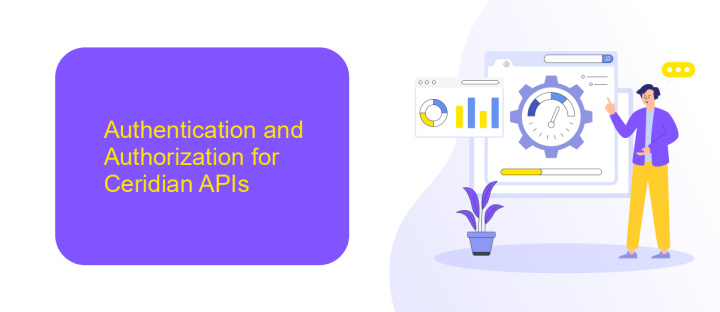
Authentication and authorization are critical components when integrating with Ceridian APIs. To ensure secure access, Ceridian employs OAuth 2.0, a widely adopted authorization framework that allows applications to obtain limited access to user accounts on an HTTP service. This process involves obtaining an access token, which the application must include in API requests to authenticate and authorize access to Ceridian resources. The token grants temporary access, ensuring that data remains secure and interactions are logged and monitored.
For seamless integration, developers can utilize platforms like ApiX-Drive, which simplifies the connection process. ApiX-Drive offers an intuitive interface to configure API connections, manage authentication tokens, and streamline data exchange without extensive coding. By automating token refreshes and handling authentication complexities, ApiX-Drive allows developers to focus on building robust integrations rather than dealing with authentication challenges. This ensures that Ceridian API integrations are not only secure but also efficient and scalable, meeting the dynamic needs of modern enterprises.
Key Ceridian API Endpoints and Use Cases
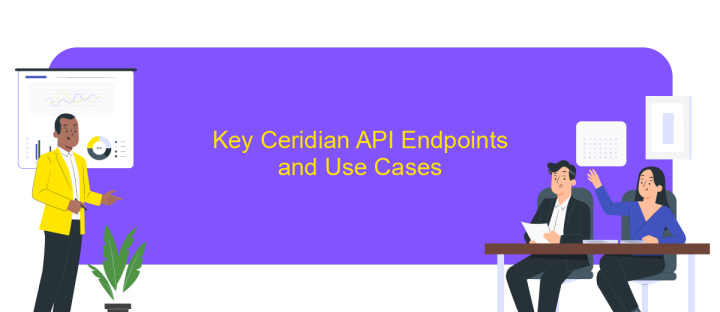
Integrating with Ceridian API can significantly enhance workforce management by providing seamless access to essential HR functionalities. Ceridian offers a variety of API endpoints that cater to different aspects of human capital management, allowing businesses to streamline processes such as payroll, benefits, and employee data management. Understanding these key endpoints and their use cases is crucial for maximizing the API's potential.
- Employee Management Endpoint: Facilitates the creation, updating, and retrieval of employee records, ensuring accurate and up-to-date personnel information.
- Payroll Processing Endpoint: Automates payroll calculations and processing, reducing manual errors and ensuring timely salary disbursements.
- Time and Attendance Endpoint: Tracks employee working hours, absences, and overtime, providing insights for workforce optimization.
- Benefits Administration Endpoint: Manages employee benefits enrollment and changes, ensuring compliance and accurate record-keeping.
By leveraging these endpoints, organizations can automate routine HR tasks, improve data accuracy, and enhance decision-making capabilities. Each endpoint serves a specific function, allowing for targeted integration that aligns with business needs. Implementing Ceridian API integration can lead to improved operational efficiency and a more agile HR department.
Implementing and Managing the Ceridian API Integration
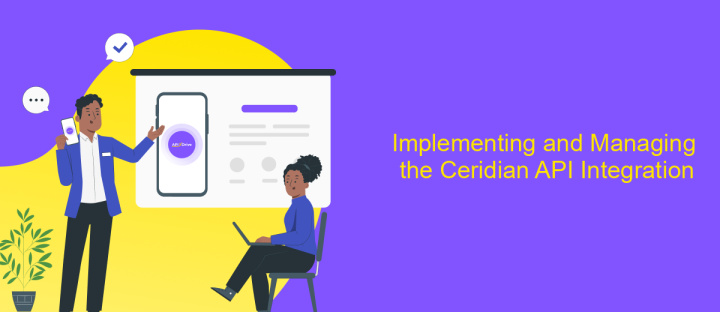
Implementing the Ceridian API Integration involves several crucial steps to ensure seamless connectivity and data exchange between systems. Initially, it's essential to understand the API's capabilities and limitations by thoroughly reviewing the documentation provided by Ceridian. This foundational knowledge will guide the integration process and help in identifying the necessary endpoints and authentication methods.
Once you have a solid understanding, the next step is to set up a development environment to test the API integration. This environment should mimic the production setup as closely as possible to identify potential issues early in the process. Collaboration with IT and development teams is crucial at this stage to address technical challenges effectively.
- Review Ceridian API documentation thoroughly.
- Set up a development environment for testing.
- Collaborate with IT and development teams.
- Test API endpoints and authentication methods.
After successful testing, managing the integration requires ongoing monitoring and maintenance. It's important to establish protocols for handling updates or changes in the API, ensuring that any modifications are promptly addressed to maintain system integrity and functionality. Regular audits and performance assessments will help in optimizing the integration over time.
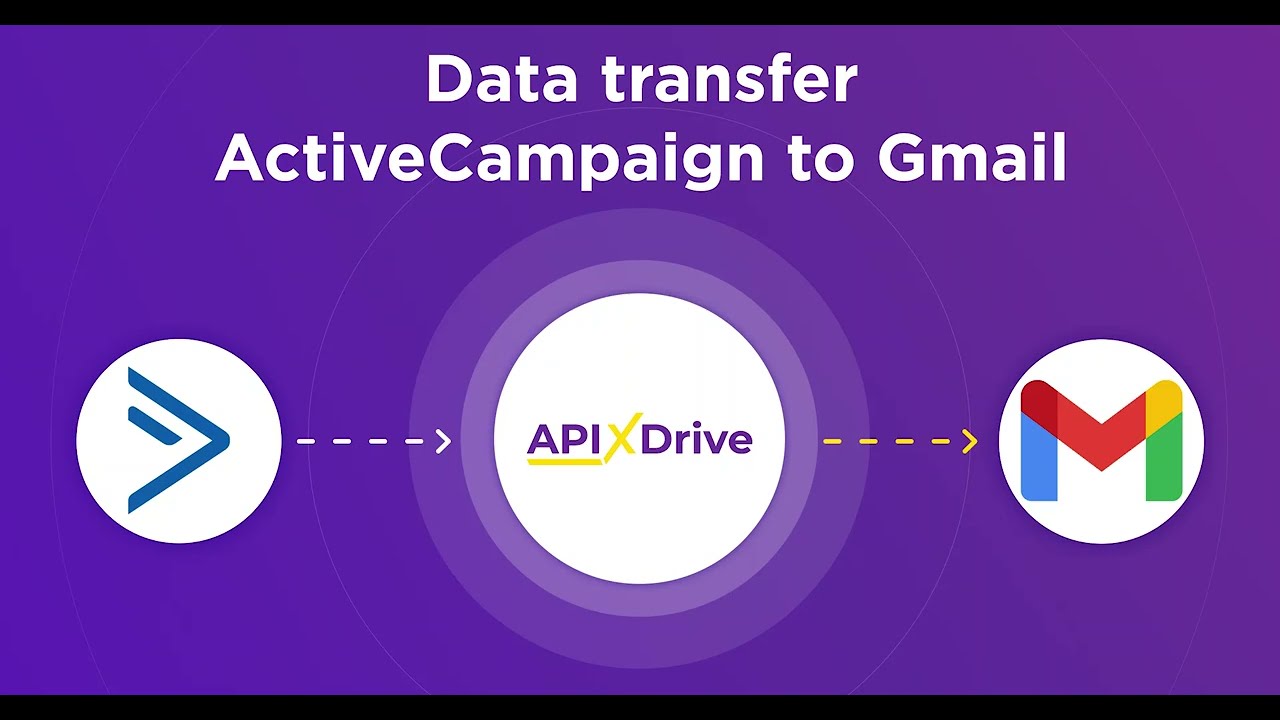
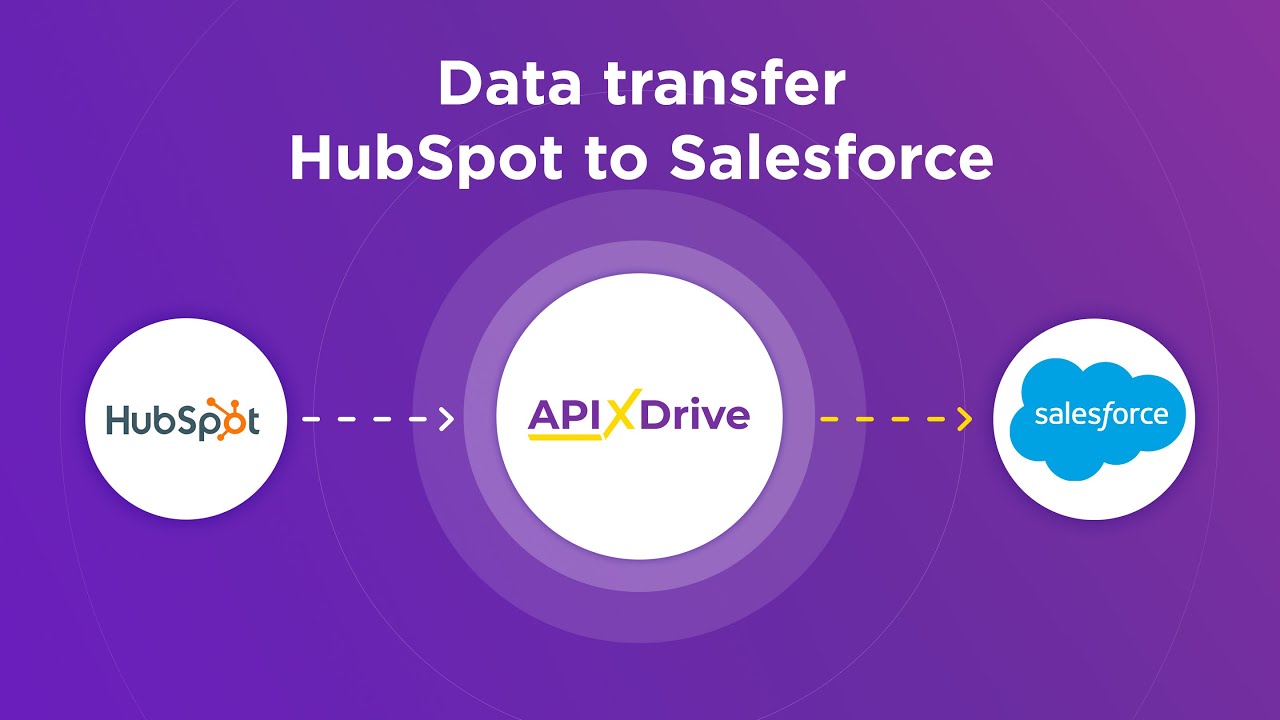
Best Practices and Troubleshooting for Ceridian API Integration
When integrating with the Ceridian API, it's crucial to adhere to best practices to ensure a seamless and efficient process. Start by thoroughly reviewing Ceridian's API documentation to understand the endpoints and authentication requirements. Establish a robust error-handling mechanism to manage potential issues, such as connectivity problems or incorrect data formats. Implementing logging and monitoring tools can also help in tracking API requests and responses, making it easier to identify and resolve issues promptly. Additionally, consider using a service like ApiX-Drive to simplify the integration process, as it offers user-friendly tools to automate and manage API connections without extensive coding.
Troubleshooting common issues in Ceridian API integration involves a systematic approach. First, verify that all API credentials are correctly configured and that you have the necessary permissions. Check network settings to ensure there are no firewall restrictions blocking API requests. If you encounter unexpected errors, consult the API documentation for guidance and examine the error messages for clues. Regularly update your integration scripts to accommodate any changes in the API. Utilizing ApiX-Drive can also aid in troubleshooting, as it provides detailed logs and error reports, helping you quickly identify and address any integration challenges.
FAQ
What is Ceridian API Integration?
How can I start integrating with Ceridian API?
What are the benefits of integrating Ceridian API with other systems?
What challenges might I encounter during Ceridian API integration?
Are there tools available to simplify Ceridian API integration?
Apix-Drive will help optimize business processes, save you from a lot of routine tasks and unnecessary costs for automation, attracting additional specialists. Try setting up a free test connection with ApiX-Drive and see for yourself. Now you have to think about where to invest the freed time and money!

