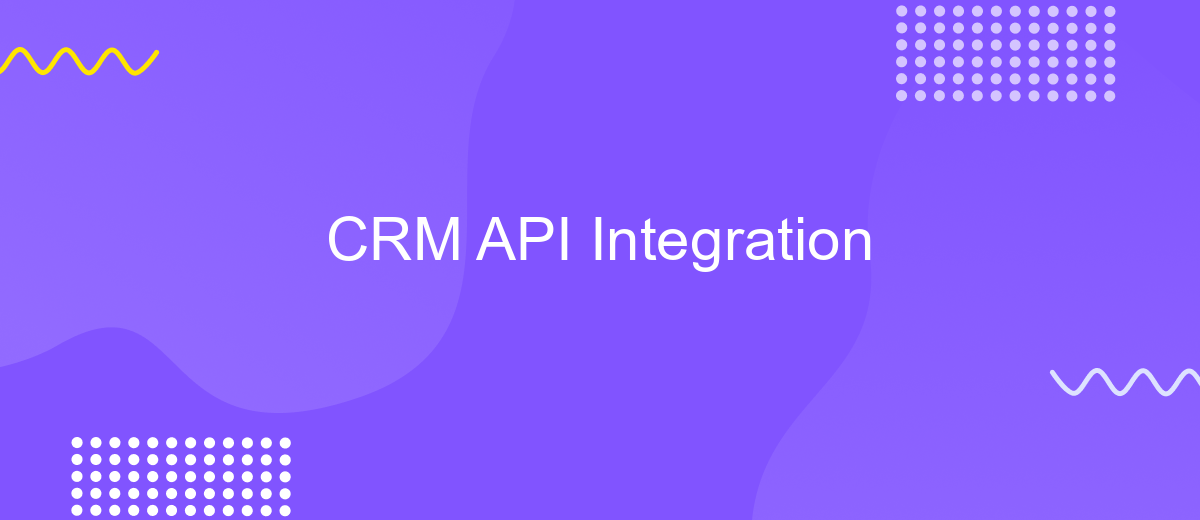CRM API Integration
In today's fast-paced business environment, integrating CRM systems with APIs has become essential for enhancing operational efficiency and customer satisfaction. CRM API integration allows businesses to seamlessly connect their customer management platforms with other essential tools and applications. This integration not only streamlines processes but also provides real-time data insights, enabling companies to make informed decisions and foster stronger customer relationships. Discover how CRM API integration can transform your business operations.
Understanding CRM API Integration and its Benefits
CRM API integration is a pivotal component for businesses aiming to streamline their customer relationship management processes. By connecting CRM systems with other applications through APIs, companies can automate data exchange, enhance functionality, and improve overall efficiency. This integration allows seamless communication between different software solutions, ensuring that customer data is consistently updated and accessible across platforms, ultimately leading to more informed decision-making and personalized customer interactions.
- Automated data synchronization between CRM and other tools.
- Enhanced customer insights through centralized data access.
- Improved workflow efficiency and reduced manual data entry.
- Scalability and flexibility in integrating new applications.
- Better customer experience through personalized interactions.
By leveraging CRM API integration, businesses can unlock a multitude of benefits that drive growth and customer satisfaction. The ability to automate and streamline processes not only saves time but also reduces the likelihood of errors, allowing teams to focus on strategic tasks rather than mundane data entry. Furthermore, the integration supports scalability, enabling companies to adapt to evolving business needs and integrate new technologies with ease, ensuring they remain competitive in a rapidly changing market.
Key Considerations for CRM API Integration
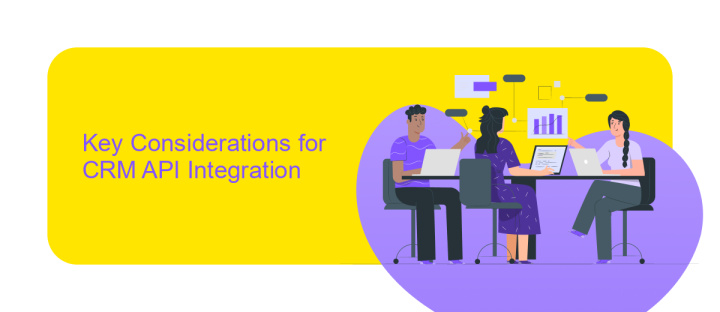
When embarking on a CRM API integration, it's crucial to first evaluate the compatibility between the CRM system and the API you intend to use. Understanding the API's documentation and the CRM's data structure is essential to ensure seamless data transfer and functionality. Additionally, consider the security protocols in place, such as OAuth or API keys, to safeguard sensitive customer data during the integration process.
Another key consideration is the scalability and flexibility of the integration. As business needs evolve, the integration should accommodate changes without significant disruptions. Utilizing services like ApiX-Drive can streamline this process, offering a user-friendly interface and automation capabilities that reduce the complexity of manual coding. ApiX-Drive supports various CRM systems, making it easier to manage multiple integrations simultaneously. Finally, thorough testing in a controlled environment is vital before full deployment to identify and address any potential issues, ensuring a smooth operational transition.
Choosing the Right CRM API Integration Method
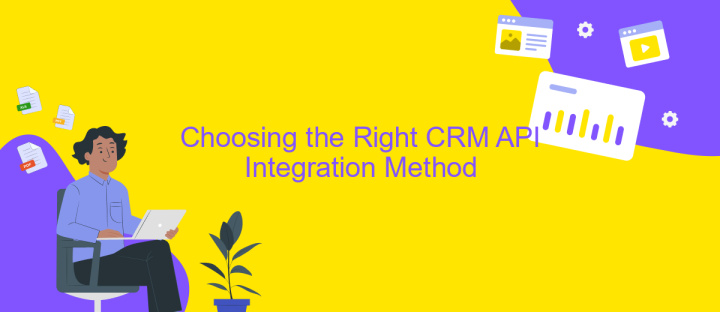
When integrating a CRM system with other applications, choosing the right API integration method is crucial for ensuring seamless communication and data exchange. The integration method you select can impact the efficiency and scalability of your business processes. Therefore, it's essential to consider various factors before making a decision.
- RESTful API: This method is popular due to its simplicity and compatibility with web technologies. It is ideal for applications requiring stateless operations and can handle a wide range of data formats.
- SOAP API: Known for its robustness and security features, SOAP is suitable for enterprise-level integrations that demand strict compliance and transactional reliability.
- GraphQL: This modern approach allows clients to request only the data they need, reducing over-fetching and under-fetching issues. It's perfect for complex systems with diverse data requirements.
Ultimately, the right CRM API integration method depends on your specific business needs, technical requirements, and existing infrastructure. Evaluate each option's strengths and limitations to ensure a smooth integration process that enhances your CRM capabilities and supports your organizational goals.
Implementing and Testing Your CRM API Integration

Implementing a CRM API integration involves several critical steps to ensure seamless communication between your CRM system and other applications. Begin by thoroughly understanding the API documentation provided by your CRM vendor. This documentation will guide you on authentication methods, available endpoints, and data formats.
Next, set up a development environment where you can safely test the integration without affecting live data. Use tools like Postman to simulate API requests and responses. Ensure that your code handles errors gracefully, providing meaningful feedback to users and developers.
- Identify the key functionalities you need from the CRM API.
- Develop scripts to automate data synchronization tasks.
- Test the integration with a subset of data to verify accuracy.
- Ensure compliance with data privacy regulations during implementation.
Once you've implemented the integration, thorough testing is crucial. Conduct both unit and integration tests to validate each component's functionality. Monitor the integration in a staging environment to catch any potential issues before going live. By following these steps, you can achieve a robust and efficient CRM API integration that enhances your business operations.
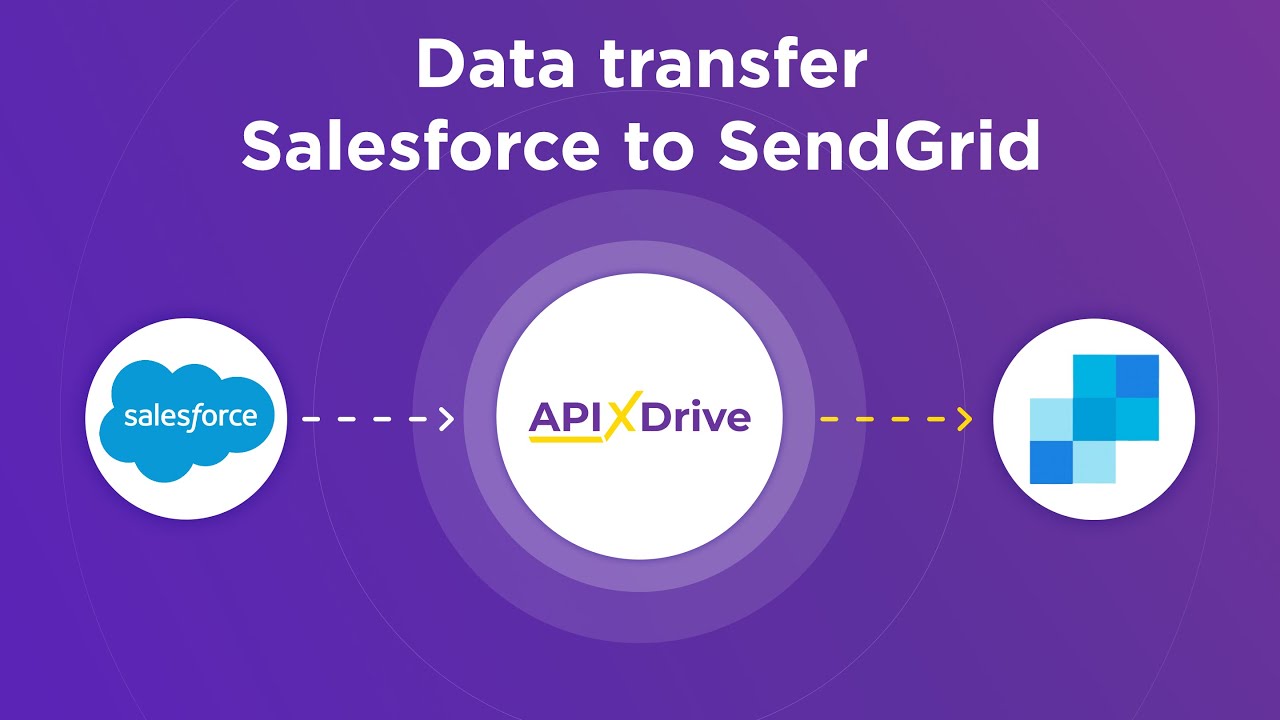

Maintaining and Optimizing Your CRM API Integration
Maintaining and optimizing your CRM API integration is crucial for ensuring seamless data flow and maximizing the potential of your customer relationship management system. Regularly monitor the API performance to detect any latency or errors that could disrupt operations. Implementing logging and alert systems can help identify issues in real-time, allowing for prompt resolution. Additionally, keep your API documentation up-to-date to facilitate smooth communication between developers and stakeholders, ensuring everyone is aligned with the integration processes.
Optimization involves not only fixing issues but also enhancing functionality. Consider using tools like ApiX-Drive to automate and streamline your CRM integrations. ApiX-Drive offers user-friendly solutions to connect various applications without extensive coding, saving time and resources. Regularly review and update your integration settings to accommodate any changes in business processes or software updates. By continuously assessing and refining your CRM API integration, you can ensure it remains efficient, scalable, and aligned with your business objectives.
FAQ
What is CRM API integration, and why is it important?
How can I ensure data security during CRM API integration?
What are common challenges faced during CRM API integration?
How can I simplify the process of CRM API integration?
What should I consider when choosing a CRM API integration solution?
Do you want to achieve your goals in business, career and life faster and better? Do it with ApiX-Drive – a tool that will remove a significant part of the routine from workflows and free up additional time to achieve your goals. Test the capabilities of Apix-Drive for free – see for yourself the effectiveness of the tool.