Data Integration Tools Microsoft
Data integration is a critical component for businesses aiming to harness the full potential of their data. Microsoft offers a suite of powerful tools designed to streamline and enhance the data integration process. From Azure Data Factory to SQL Server Integration Services (SSIS), these tools provide robust solutions for data migration, transformation, and management, enabling organizations to make informed decisions based on comprehensive and accurate data insights.
Introduction to Microsoft's Data Integration Landscape
Microsoft has established itself as a leader in the data integration landscape, offering a comprehensive suite of tools that cater to diverse business needs. These tools are designed to seamlessly integrate, manage, and analyze data from various sources, ensuring that organizations can make informed decisions based on accurate and timely information. Microsoft's data integration solutions are built to handle the complexities of modern data environments, providing robust features for data transformation, migration, and synchronization.
- Azure Data Factory: A cloud-based data integration service that allows for the creation of data-driven workflows for orchestrating and automating data movement and data transformation.
- SQL Server Integration Services (SSIS): A platform for building enterprise-level data integration and data transformation solutions.
- Power BI: A business analytics service that enables users to visualize and share insights from their data.
These tools collectively empower businesses to harness the power of their data, driving efficiency and innovation. By leveraging Microsoft's data integration offerings, organizations can streamline their data processes, reduce operational costs, and gain a competitive edge in today's data-driven world.
Key Data Integration Tools within the Microsoft Ecosystem
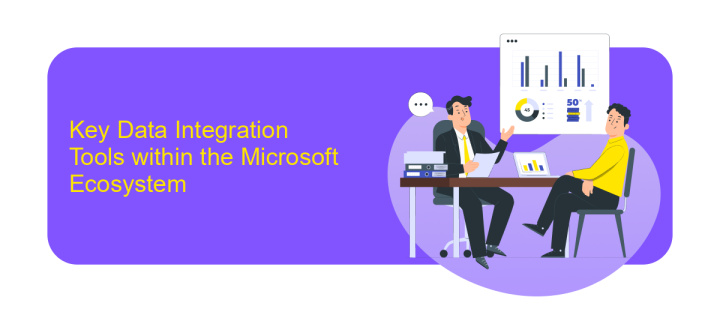
Within the Microsoft ecosystem, several key data integration tools stand out for their robust capabilities and seamless integration with other Microsoft services. Azure Data Factory is a prominent tool that enables the creation of data-driven workflows for orchestrating and automating data movement and transformation. It supports a wide range of data sources and destinations, making it a versatile choice for enterprises looking to streamline their data integration processes. Another essential tool is SQL Server Integration Services (SSIS), which provides a platform for building high-performance data integration and workflow solutions. SSIS is particularly useful for ETL processes, data warehousing, and data migration tasks.
Power Automate, formerly known as Microsoft Flow, is another integral part of the Microsoft data integration suite. It allows users to automate workflows between applications and services, enhancing productivity and efficiency. For those seeking to integrate non-Microsoft applications, services like ApiX-Drive can offer additional flexibility. ApiX-Drive simplifies the integration process, enabling businesses to connect various applications without the need for extensive coding or technical expertise, thus broadening the scope of data integration within the Microsoft ecosystem.
Choosing the Right Tool for Your Needs
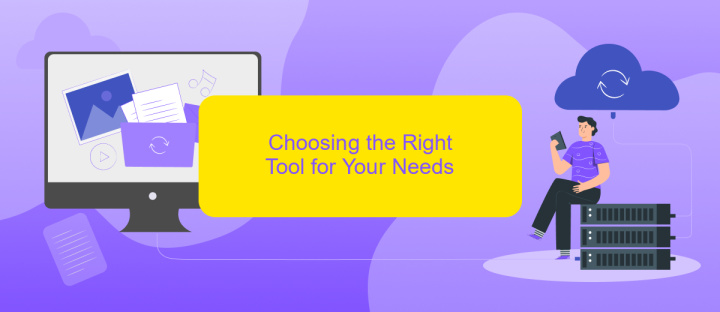
When selecting a data integration tool from Microsoft's suite, it's essential to assess your specific business needs and technical requirements. Understanding these factors will guide you in choosing the most suitable tool, ensuring seamless data integration and effective data management.
- Evaluate the complexity of your data sources and integration needs. Tools like Azure Data Factory are ideal for handling diverse and complex data workflows.
- Consider the scalability requirements of your organization. For growing businesses, a scalable solution like SQL Server Integration Services (SSIS) can provide robust performance.
- Analyze the ease of use and learning curve. Microsoft Power Query offers user-friendly interfaces, making it accessible for users without advanced technical skills.
- Examine the budget constraints and total cost of ownership. Ensure the tool aligns with your financial resources while offering the necessary features.
By carefully analyzing these aspects, you can select the Microsoft data integration tool that best fits your organizational goals. This strategic choice will enhance your ability to manage data efficiently, driving better decision-making and business outcomes.
Practical Use Cases and Examples
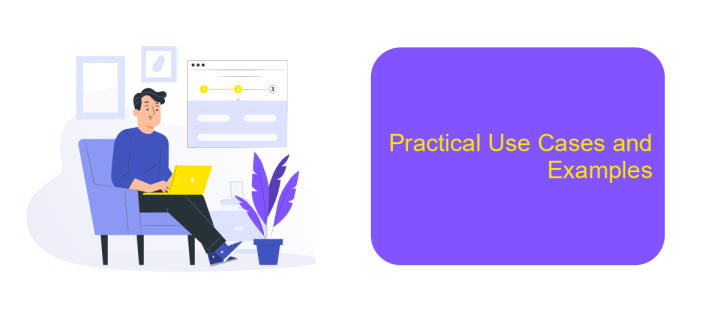
Data integration tools from Microsoft play a crucial role in streamlining business operations by enabling seamless data flow across various platforms. These tools are widely used in industries such as finance, healthcare, and retail to enhance data accessibility and decision-making processes.
One practical example is the use of Microsoft Power BI and Azure Data Factory to consolidate data from disparate sources into a single, cohesive dashboard. This integration allows businesses to visualize and analyze data in real-time, providing actionable insights for strategic planning.
- In healthcare, Microsoft’s data integration tools help in aggregating patient data from multiple systems for comprehensive electronic health records.
- Retailers use these tools to integrate sales and inventory data, optimizing supply chain management and improving customer experience.
- Financial institutions benefit by consolidating transaction data for enhanced fraud detection and risk management.
By leveraging Microsoft’s data integration solutions, organizations can achieve higher efficiency and accuracy in their data handling processes. This not only supports informed decision-making but also promotes a culture of data-driven innovation across the enterprise.
- Automate the work of an online store or landing
- Empower through integration
- Don't spend money on programmers and integrators
- Save time by automating routine tasks
Future Trends and Considerations for Microsoft Data Integration
As data integration becomes increasingly pivotal in business operations, Microsoft's tools are set to evolve with emerging trends. One significant development is the integration of AI and machine learning to automate and enhance data processes. This will enable more intelligent data mapping, transformation, and error detection, reducing manual effort and increasing accuracy. Furthermore, the shift towards cloud-based solutions will continue, with Microsoft enhancing its Azure Data Factory and Power Platform offerings to provide more scalable, flexible, and cost-effective integration services.
Another consideration for the future of Microsoft data integration is the rise of low-code and no-code platforms. These platforms aim to democratize data integration, allowing users with minimal technical expertise to create complex integrations. Services like ApiX-Drive are becoming crucial, offering easy-to-use interfaces for setting up integrations quickly and efficiently. As businesses increasingly rely on real-time data, Microsoft is likely to focus on improving real-time data processing capabilities, ensuring seamless and timely data flow across various systems and applications.
FAQ
What are Microsoft Data Integration Tools?
How can I automate data integration tasks with Microsoft tools?
What is the role of Azure Data Factory in data integration?
How do I handle data integration for non-Microsoft applications?
Is it possible to integrate data from different cloud services using Microsoft tools?
Apix-Drive is a simple and efficient system connector that will help you automate routine tasks and optimize business processes. You can save time and money, direct these resources to more important purposes. Test ApiX-Drive and make sure that this tool will relieve your employees and after 5 minutes of settings your business will start working faster.


