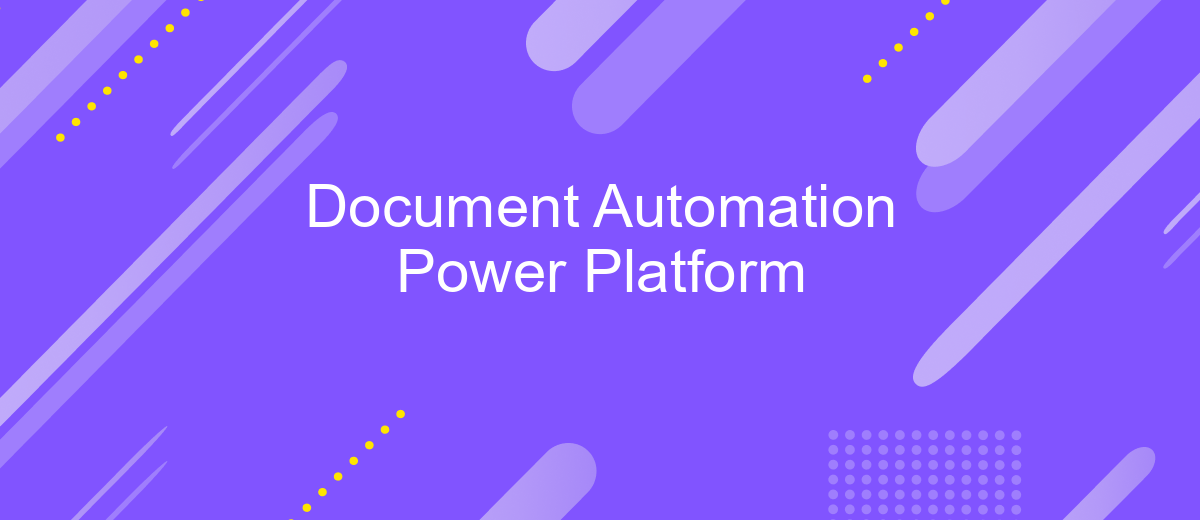Document Automation Power Platform
In today's fast-paced digital landscape, businesses are constantly seeking ways to streamline processes and enhance efficiency. Document Automation with Power Platform offers a transformative solution by automating the creation, management, and distribution of documents. This innovative approach not only reduces manual effort but also minimizes errors, accelerates workflows, and empowers organizations to focus on strategic initiatives, driving productivity and growth. Discover how Power Platform revolutionizes document handling.
Introduction to Document Automation and the Power Platform
Document automation is revolutionizing how businesses handle paperwork, reducing manual effort and increasing efficiency. By leveraging advanced technologies, organizations can streamline document creation, management, and distribution. This transformation not only saves time but also minimizes errors, ensuring consistency and compliance across various processes. The Power Platform by Microsoft plays a pivotal role in this digital evolution, offering tools that integrate seamlessly with existing systems.
- Automate repetitive document tasks with ease.
- Enhance accuracy and reduce human error.
- Integrate with existing software for seamless operations.
- Improve compliance and standardization.
- Boost productivity and save valuable time.
By utilizing the Power Platform, businesses can harness the power of automation to transform how they handle documents. This platform provides a suite of applications, connectors, and services that empower users to create tailored solutions without extensive coding knowledge. As a result, organizations can focus on strategic tasks, enhance operational efficiency, and drive growth, all while maintaining control over their document processes.
Key Capabilities and Benefits of Document Automation with Power Platform

Document automation with Power Platform streamlines the creation, management, and distribution of documents by leveraging its robust capabilities. It enables businesses to automate repetitive tasks through tools like Power Automate, which can trigger workflows based on specific events. This not only reduces manual effort but also minimizes errors, ensuring consistency across all documents. The platform's integration with other Microsoft services, such as SharePoint and Teams, enhances collaboration, making it easier for teams to work together on document-related tasks in real-time.
One of the key benefits of using Power Platform for document automation is its ability to integrate with third-party services, such as ApiX-Drive. ApiX-Drive facilitates seamless integration between various applications, allowing for the automated transfer of data and documents across different platforms. This integration capability ensures that businesses can maintain a high level of efficiency and adaptability, even as their tech stack evolves. By automating document processes, companies can focus on more strategic initiatives, driving growth and innovation.
Use Cases and Examples of Power Platform Document Automation
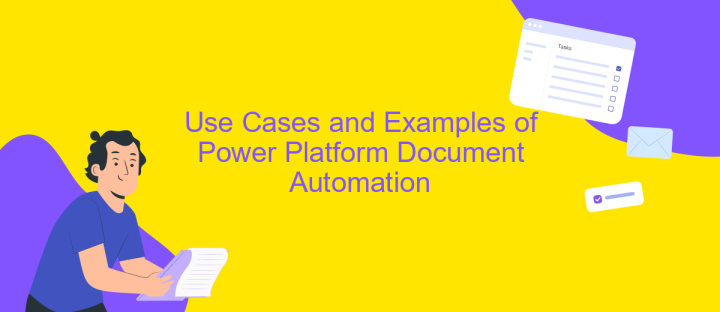
Power Platform Document Automation offers a versatile solution for businesses seeking to streamline their document processing workflows. By leveraging tools like Power Automate, Power Apps, and AI Builder, organizations can automate repetitive tasks, reduce errors, and enhance productivity. This technology is particularly beneficial for industries that handle large volumes of documents, such as finance, healthcare, and legal sectors.
- Invoice Processing: Automate the extraction of data from invoices and integrate it into accounting systems, reducing manual entry and minimizing errors.
- Contract Management: Streamline the creation, approval, and storage of contracts, ensuring compliance and improving access to critical documents.
- HR Onboarding: Simplify the onboarding process by automating the generation and distribution of employee documents, such as offer letters and policy manuals.
These use cases highlight the transformative potential of Power Platform Document Automation in various business processes. By implementing these solutions, organizations can achieve significant time savings and operational efficiency. As technology continues to evolve, the scope for automation in document management will expand, offering new opportunities for innovation and improvement.
Implementing Document Automation with Power Platform: A Practical Guide
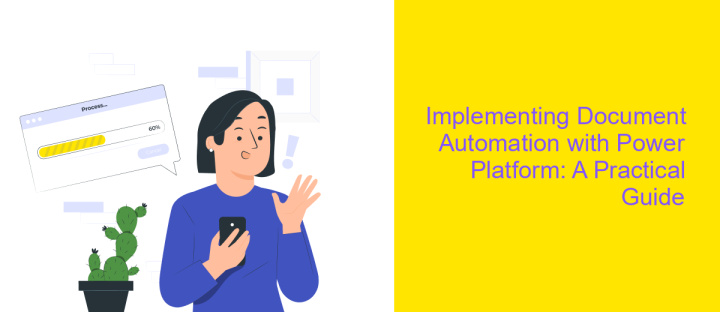
Document automation with Power Platform offers a streamlined approach to managing and generating documents efficiently. By leveraging the capabilities of Power Automate, Power Apps, and AI Builder, businesses can automate repetitive tasks, reduce manual errors, and enhance productivity. The integration of these tools allows for the creation of dynamic workflows that cater to specific organizational needs, ensuring that document handling is both consistent and reliable.
To begin implementing document automation, it is essential to assess the current document processes and identify areas that can benefit from automation. This involves understanding the types of documents frequently used, the workflows associated with them, and the stakeholders involved. Once these elements are clear, Power Platform tools can be configured to automate tasks such as document generation, approval processes, and data extraction.
- Identify key documents and workflows for automation.
- Utilize Power Automate to create automated workflows.
- Incorporate AI Builder for intelligent data processing.
- Design user interfaces with Power Apps for easy access.
By following these steps, organizations can effectively implement document automation using Power Platform. This not only saves time but also enhances accuracy and compliance. As a result, teams can focus on strategic initiatives rather than administrative tasks, driving overall business growth.
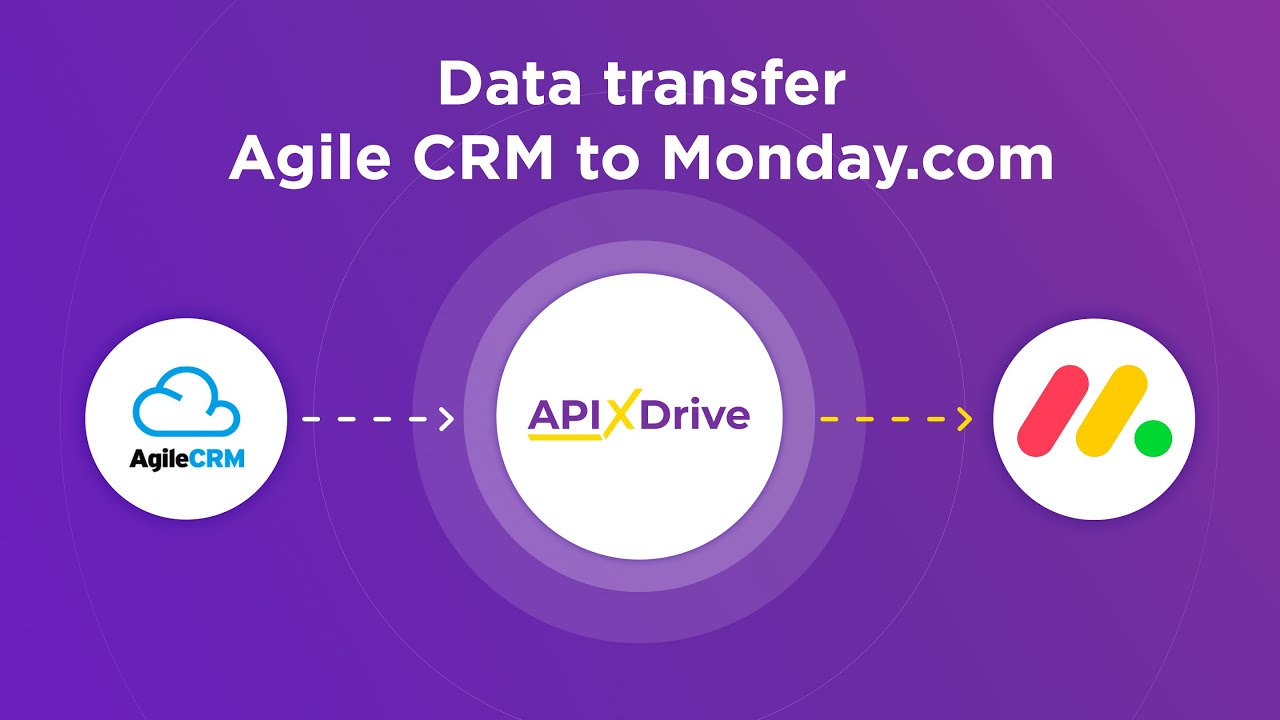
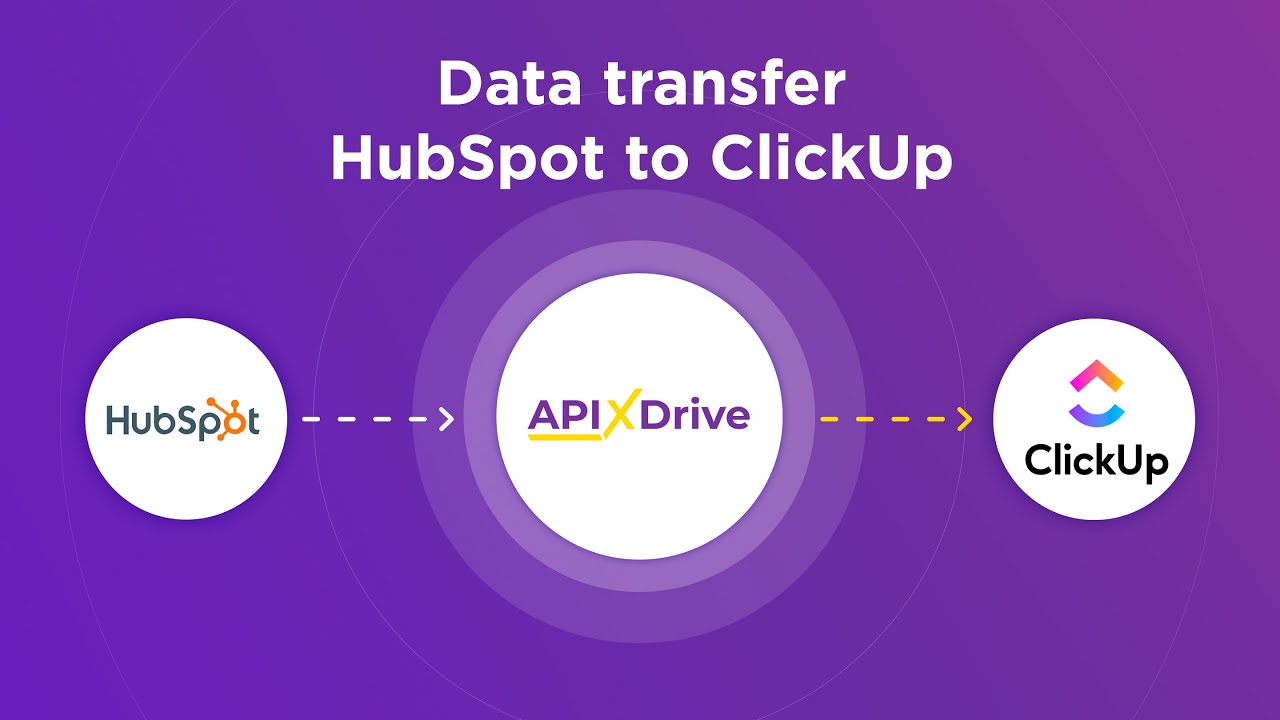
Future Trends and Conclusion
As the landscape of document automation continues to evolve, the integration of advanced technologies such as artificial intelligence and machine learning is expected to drive significant advancements. These technologies will enable more sophisticated data processing and analysis, facilitating the creation of dynamic and intelligent documents. Additionally, the rise of low-code platforms will democratize access to automation tools, allowing users with minimal technical expertise to design and implement their own solutions.
In conclusion, the future of document automation within the Power Platform looks promising, with an emphasis on increasing efficiency and reducing manual intervention. Tools like ApiX-Drive are poised to play a critical role by simplifying the integration process, enabling seamless connectivity between various applications and services. As businesses continue to seek more agile and scalable solutions, the adoption of comprehensive automation platforms will be instrumental in achieving these goals. Embracing these trends will not only enhance productivity but also transform the way organizations manage their document workflows.
FAQ
What is Document Automation in Power Platform?
How can I integrate Document Automation with other applications?
What are the benefits of using Document Automation?
Is coding knowledge required to use Document Automation in Power Platform?
Can Document Automation handle complex document workflows?
Time is the most valuable resource for business today. Almost half of it is wasted on routine tasks. Your employees are constantly forced to perform monotonous tasks that are difficult to classify as important and specialized. You can leave everything as it is by hiring additional employees, or you can automate most of the business processes using the ApiX-Drive online connector to get rid of unnecessary time and money expenses once and for all. The choice is yours!