Easy API Integration
In today's fast-paced digital landscape, seamless API integration is crucial for businesses striving to enhance functionality and streamline operations. Easy API integration not only simplifies the process of connecting different software systems but also empowers organizations to innovate and adapt swiftly. This article explores the fundamental aspects of API integration, highlighting best practices and tools that ensure a smooth and efficient integration experience for developers and businesses alike.
Understanding API Basics and Terminology
APIs, or Application Programming Interfaces, are essential tools that allow different software applications to communicate with each other. Understanding the basics of APIs is crucial for seamless integration. APIs define a set of rules and protocols that enable developers to access the functionalities of another application, service, or platform. They serve as intermediaries, facilitating the exchange of data and commands between different systems, enhancing interoperability and efficiency.
- Endpoint: A specific URL where an API can access the resources it needs.
- Request: The message sent by the client to the server, asking for specific information or action.
- Response: The data sent back from the server to the client following a request.
- HTTP Methods: The actions performed by the API, such as GET, POST, PUT, and DELETE.
- Authentication: The process of verifying the identity of a user or application accessing the API.
By grasping these fundamental concepts and terms, developers can effectively harness APIs to enhance their applications. This understanding not only simplifies the integration process but also empowers developers to create more robust and dynamic software solutions, ultimately improving user experience and operational efficiency.
Choosing the Right API for Your Needs

When selecting the right API for your project, it's crucial to first identify your specific needs and objectives. Consider the functionality you require and the data you need to access or manipulate. Evaluate the API's documentation and ease of use, as a well-documented API can significantly streamline the integration process. Additionally, assess the API's reliability and performance to ensure it can handle your expected load and provide consistent uptime.
Another critical factor is compatibility with your existing systems and technology stack. Check whether the API supports the programming languages and frameworks you are using. Exploring services like ApiX-Drive can be beneficial, as they offer tools to facilitate seamless API integrations without extensive coding. They provide a user-friendly interface and pre-built connectors, making it easier to connect various applications. Ultimately, the right API should align with your technical requirements, budget, and long-term business goals, ensuring a smooth and efficient integration process.
API Authentication and Authorization

API authentication and authorization are critical components in ensuring secure and efficient communication between client applications and servers. Authentication verifies the identity of a user or application attempting to access an API, while authorization determines what resources the authenticated user or application is permitted to access. Implementing robust authentication and authorization mechanisms can protect sensitive data and prevent unauthorized access.
- Choose an authentication method: Common methods include API keys, OAuth, and JWT (JSON Web Tokens). Each method has its own strengths and use cases.
- Implement authorization: Define roles and permissions to control access to different API endpoints and resources.
- Secure data transmission: Use HTTPS to encrypt data in transit, reducing the risk of interception by malicious actors.
By carefully selecting and implementing authentication and authorization strategies, developers can enhance the security and functionality of their APIs. This not only protects sensitive information but also ensures that only authorized users and applications can perform specific actions. Regularly reviewing and updating these mechanisms is essential to adapt to evolving security threats and maintain the integrity of the API ecosystem.
Making API Requests and Handling Responses

Integrating an API into your application involves making requests to the API's endpoints and handling the responses effectively. The process begins by understanding the API documentation, which provides details on the available endpoints, request methods, required parameters, and response formats. It's crucial to construct requests accurately to ensure successful communication with the API.
Once you have crafted your API request, send it using HTTP methods such as GET, POST, PUT, or DELETE, depending on the action you wish to perform. The API will respond with data, usually in JSON or XML format, which your application must process to extract useful information. Handling these responses involves parsing the data and implementing error-checking mechanisms to manage any issues that arise.
- Ensure your requests are authenticated if the API requires it.
- Use appropriate headers to specify content types.
- Implement error handling to manage network or server errors.
- Parse response data to integrate seamlessly into your application.
Proper handling of API requests and responses is essential for seamless integration and functionality of your application. By adhering to best practices, you can ensure that your application communicates effectively with external services, providing a smooth user experience.
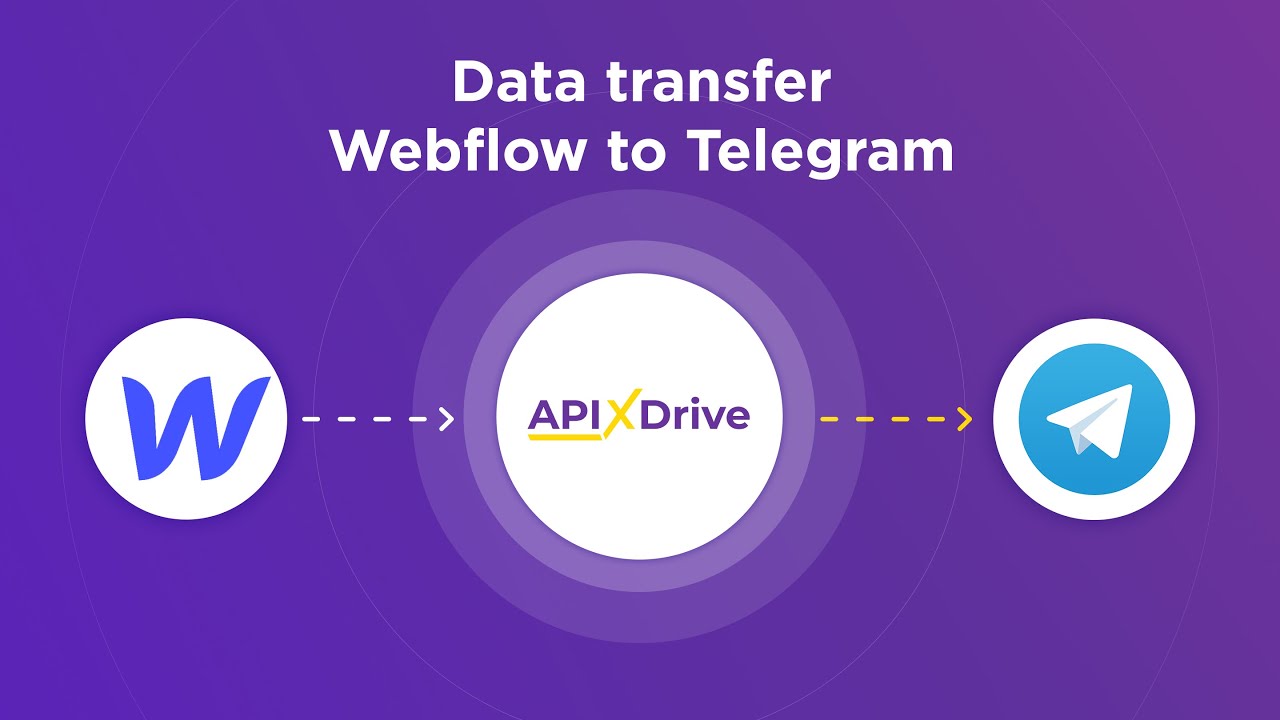
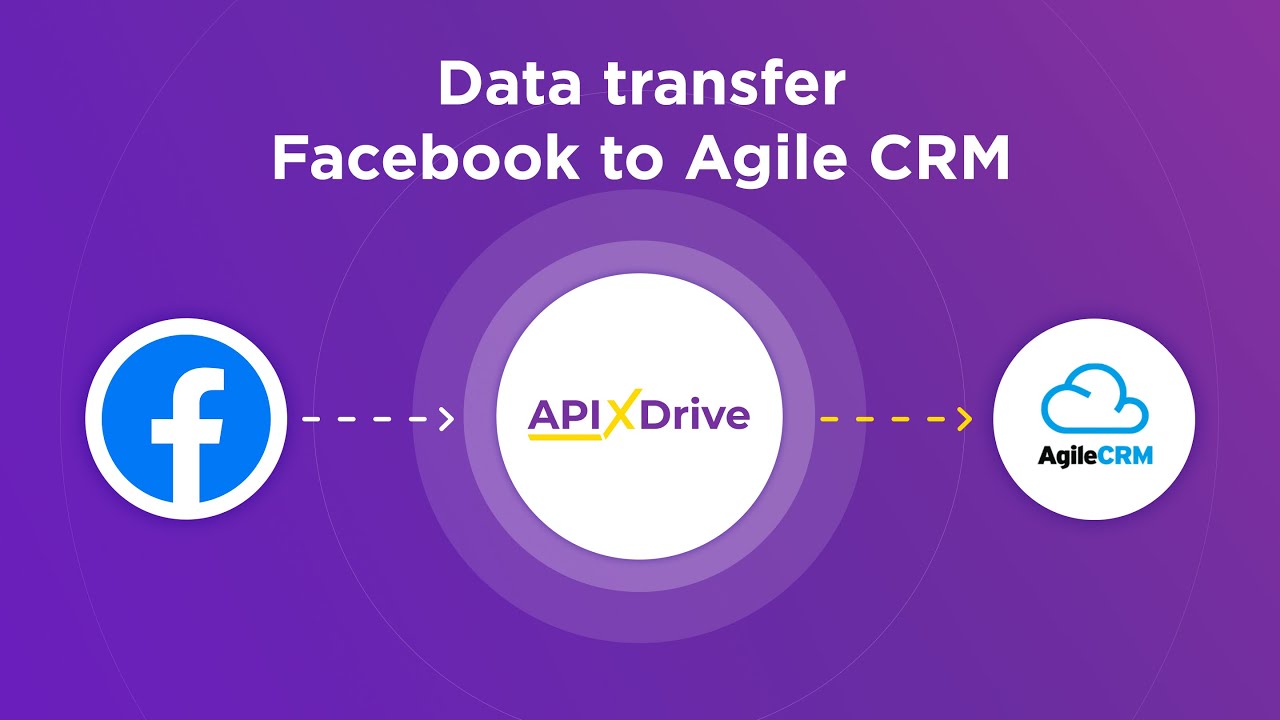
Troubleshooting and Best Practices
When encountering issues during API integration, it's crucial to first check the API documentation for any potential updates or changes. Ensure that your API keys and tokens are correctly configured and have the necessary permissions. Network issues can also cause disruptions, so verify your internet connection and any firewall settings that might block API requests. Using tools like Postman can help test API endpoints independently, allowing you to isolate and identify specific problems.
Adopting best practices can significantly streamline your integration process. Always handle errors gracefully by implementing robust error-handling mechanisms. This will not only improve user experience but also help in diagnosing issues faster. Consider using integration services like ApiX-Drive, which can simplify the setup process by providing pre-configured templates and automation options. Regularly monitor your API usage and performance to ensure optimal functioning. By following these practices, you can achieve a more efficient and reliable API integration.
FAQ
What is Easy API Integration?
How do I get started with API integration?
What are the benefits of using a no-code platform for API integration?
How can I ensure data security during API integration?
Can I integrate APIs from different vendors?
Apix-Drive will help optimize business processes, save you from a lot of routine tasks and unnecessary costs for automation, attracting additional specialists. Try setting up a free test connection with ApiX-Drive and see for yourself. Now you have to think about where to invest the freed time and money!

