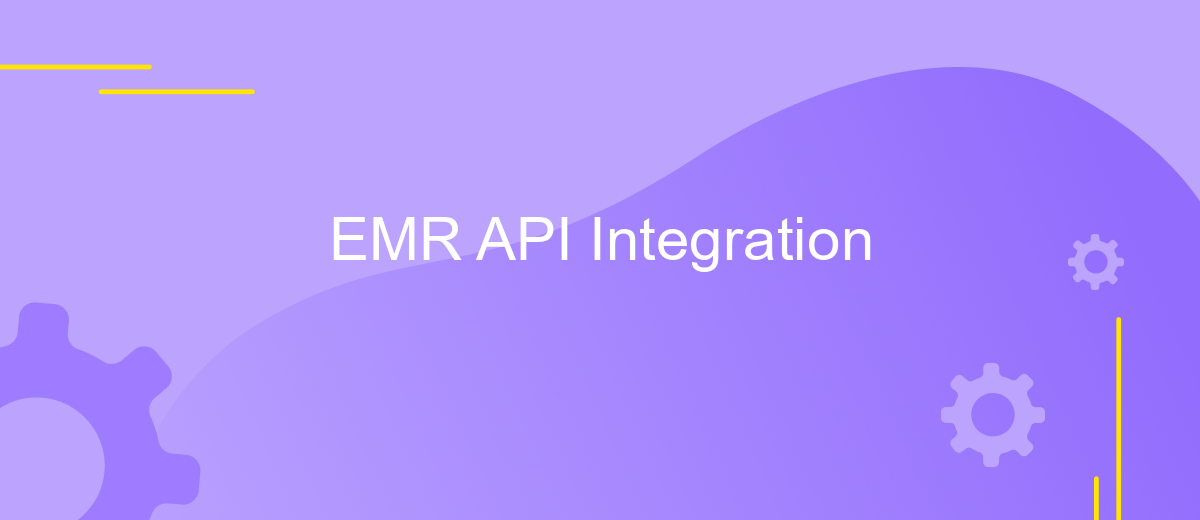EMR API Integration
In the rapidly evolving healthcare landscape, the integration of Electronic Medical Records (EMR) with Application Programming Interfaces (APIs) is becoming increasingly vital. EMR API integration streamlines data exchange between disparate healthcare systems, enhancing patient care, improving operational efficiency, and ensuring seamless interoperability. This article explores the key benefits and challenges of EMR API integration, offering insights into how healthcare providers can leverage this technology to optimize their services.
Introduction to EMR and its API
Electronic Medical Records (EMRs) have revolutionized the healthcare industry by digitizing patient information, making it more accessible and manageable. EMRs are digital versions of patients' paper charts, providing real-time, patient-centered records that make information available instantly and securely to authorized users. They contain the medical and treatment histories of patients, offering a comprehensive view of their health journey.
- Improved patient care through better data accessibility.
- Enhanced data security and privacy for patient records.
- Streamlined operations with reduced paperwork and manual errors.
- Facilitated data sharing among healthcare providers for coordinated care.
Integrating EMR systems with APIs (Application Programming Interfaces) further enhances their functionality. APIs allow different software applications to communicate seamlessly, enabling the integration of various healthcare services and tools. This integration supports the interoperability of healthcare systems, ensuring that patient data can be easily shared and accessed across different platforms. As a result, healthcare providers can deliver more efficient and effective care, improving patient outcomes and operational efficiency.
Authentication and Authorization for EMR API Access
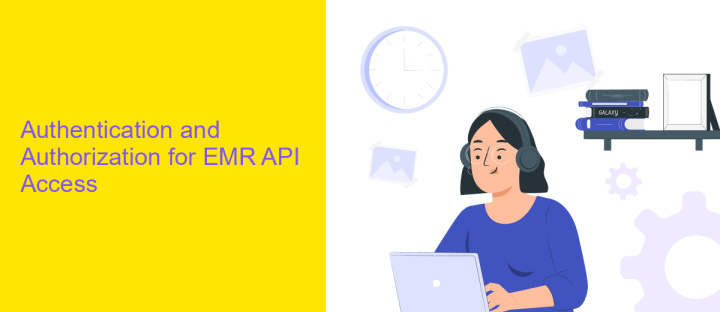
Ensuring secure access to EMR API is crucial for maintaining the confidentiality and integrity of patient data. Authentication is the first step, where each API request must be verified using credentials such as API keys, OAuth tokens, or JWTs. This process ensures that only authorized applications and users can access the EMR system. Implementing multi-factor authentication (MFA) adds an additional layer of security, reducing the risk of unauthorized access.
Authorization determines the level of access granted to authenticated users. Role-based access control (RBAC) is commonly used, allowing administrators to assign specific permissions based on user roles. This ensures that users can only perform actions necessary for their role, minimizing potential security risks. For seamless integration, services like ApiX-Drive can be utilized to streamline the connection between EMR systems and third-party applications, ensuring that authentication and authorization processes are consistently applied. By leveraging such tools, healthcare providers can enhance their API security while maintaining efficient data workflows.
Common EMR API Use Cases and Examples
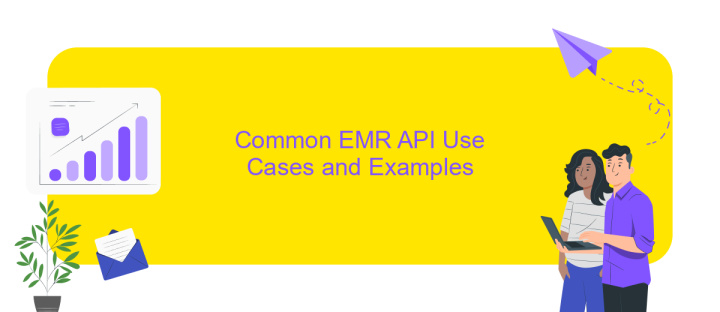
Electronic Medical Records (EMR) API integration is crucial for enhancing healthcare systems' efficiency and interoperability. By connecting disparate healthcare applications, EMR APIs enable seamless data exchange and improve clinical workflows. The ability to access and share patient data in real-time is vital for healthcare providers aiming to deliver timely and accurate patient care.
- Patient Data Retrieval: EMR APIs allow healthcare providers to access comprehensive patient records swiftly, facilitating informed decision-making.
- Appointment Scheduling: Integrating scheduling systems with EMR APIs streamlines the process of booking and managing patient appointments.
- Medication Management: APIs enable the integration of pharmacy systems for efficient prescription and medication tracking.
- Billing and Insurance: EMR APIs support the automation of billing processes and insurance claims, reducing administrative burdens.
- Telemedicine Integration: APIs facilitate the incorporation of telemedicine platforms, enhancing remote patient monitoring and consultations.
These use cases illustrate the diverse applications of EMR API integration in modern healthcare. By leveraging these technologies, healthcare organizations can significantly enhance their operational capabilities, leading to improved patient outcomes and streamlined healthcare services. The strategic implementation of EMR APIs is essential for fostering a more connected and efficient healthcare ecosystem.
Best Practices and Considerations for EMR API Integration
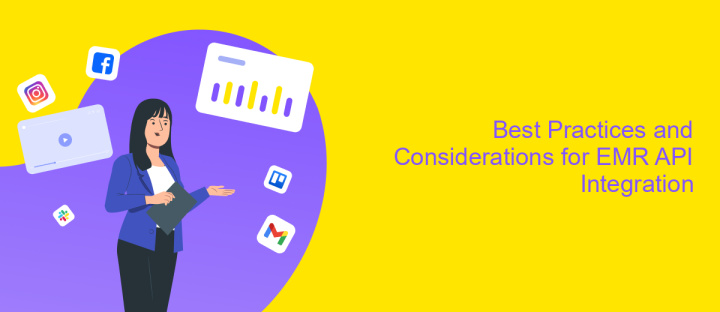
Integrating Electronic Medical Record (EMR) systems through APIs can significantly enhance healthcare operations by ensuring seamless data exchange. However, successful integration requires careful planning and execution to avoid common pitfalls that can disrupt workflows.
Firstly, understanding the specific requirements and constraints of your healthcare organization is crucial. This involves evaluating the existing IT infrastructure, compliance with healthcare regulations like HIPAA, and the specific functionalities needed from the EMR system. Engaging stakeholders early in the process can help align the integration goals with organizational needs.
- Ensure API security by implementing robust authentication and encryption protocols.
- Maintain data integrity with consistent data validation and error-handling mechanisms.
- Regularly update and test the API to adapt to evolving healthcare standards.
- Facilitate interoperability by adhering to industry standards such as HL7 and FHIR.
Lastly, continuous monitoring and feedback loops are essential to ensure the integration remains effective and efficient over time. By prioritizing these best practices, healthcare organizations can leverage EMR API integration to enhance patient care and streamline operations.
- Automate the work of an online store or landing
- Empower through integration
- Don't spend money on programmers and integrators
- Save time by automating routine tasks
Troubleshooting and Error Handling
Troubleshooting EMR API integration requires a methodical approach to identify and resolve issues effectively. Start by ensuring all API endpoints are correctly configured, and verify that authentication credentials are accurate. Common errors often stem from incorrect API keys or expired tokens, so double-check these elements. Additionally, review the API documentation to confirm that your requests adhere to the expected format and parameters.
When errors persist, utilize logging tools to capture detailed error messages, which can provide insights into the root cause. Consider using services like ApiX-Drive to streamline integration processes. ApiX-Drive offers a user-friendly platform that can help automate data transfer and pinpoint integration issues more efficiently. If problems continue, consult the community forums or support channels for guidance. Regularly updating your integration system and maintaining thorough documentation can also prevent future issues, ensuring a smooth and reliable EMR API operation.
FAQ
What is EMR API integration and why is it important?
How can I ensure the security of patient data during EMR API integration?
What challenges might I face during EMR API integration?
How can automation services assist with EMR API integration?
What should I consider when choosing a platform for EMR API integration?
Apix-Drive is a simple and efficient system connector that will help you automate routine tasks and optimize business processes. You can save time and money, direct these resources to more important purposes. Test ApiX-Drive and make sure that this tool will relieve your employees and after 5 minutes of settings your business will start working faster.