Excel API Integration
In today's data-driven world, seamless integration between software platforms is essential for efficiency and productivity. Excel API integration offers a powerful solution for businesses looking to automate data management, streamline workflows, and enhance collaboration. By connecting Excel with other applications, users can effortlessly exchange data, perform complex calculations, and generate real-time insights, making it an indispensable tool for modern enterprises seeking to optimize their operations.
Introduction to Excel API Integration
Excel API Integration offers a seamless way to connect your applications with Excel's powerful functionalities. By leveraging Excel's API, developers can automate tasks, manipulate data, and create dynamic reports directly from their software applications. This integration not only enhances productivity but also provides a flexible solution for data management and analysis.
- Automate repetitive tasks and workflows.
- Access and manipulate Excel data programmatically.
- Create and update Excel files in real-time.
- Integrate Excel functionalities into web and mobile applications.
- Enhance data visualization and reporting capabilities.
Incorporating Excel API Integration into your projects can significantly boost efficiency and data handling capabilities. Whether you are developing a small application or a large enterprise system, Excel's API provides the tools needed to streamline processes and improve data interaction. With its wide range of features, Excel API Integration is an essential component for modern software development, enabling robust solutions tailored to specific business needs.
Choosing the Right API and Authentication Methods
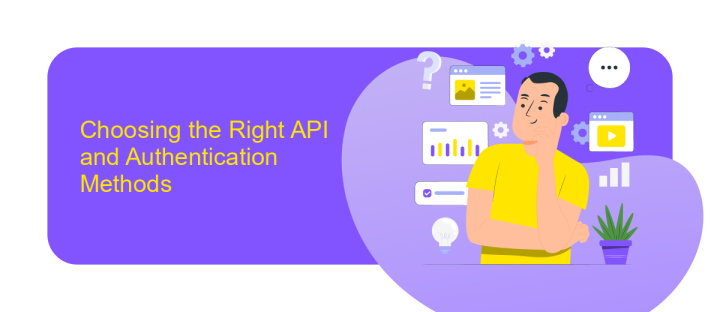
When integrating Excel with external applications, selecting the right API is crucial for seamless data exchange. Consider the API's compatibility with Excel's features and your specific use case requirements. Evaluate factors such as data formats supported, ease of implementation, and documentation quality. Additionally, ensure the API can handle the volume and frequency of data transactions your application demands. Services like ApiX-Drive can simplify this process, offering pre-built integrations and customizable workflows, which can save time and reduce complexity.
Authentication is another critical aspect to consider. Choose an authentication method that aligns with your organization's security policies and user accessibility needs. Common methods include API keys, OAuth, and token-based authentication. Each method has its advantages, such as API keys for simplicity and OAuth for enhanced security. It's essential to balance security with ease of use to ensure smooth operation. ApiX-Drive provides secure authentication options, ensuring that your data remains protected while facilitating efficient integration processes.
Reading Data from Excel Files
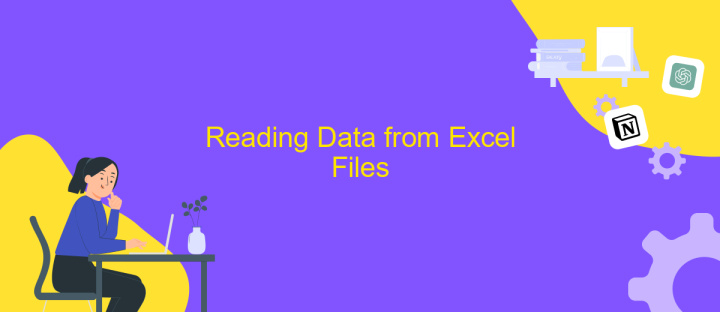
Integrating Excel files into your application can significantly enhance its functionality by allowing seamless data manipulation. Reading data from Excel files involves several steps that ensure the data is accurately imported and ready for use. This process is crucial for applications that rely on large datasets or require frequent updates from external sources.
- Install the necessary libraries or packages that support Excel file operations, such as Apache POI for Java, openpyxl for Python, or ExcelDataReader for .NET.
- Load the Excel file into your application by specifying the file path and opening it in read mode.
- Access the desired worksheet by its name or index to target specific data within the file.
- Iterate through the rows and columns of the worksheet to extract the necessary data, ensuring to handle any potential exceptions or errors.
- Store the extracted data in a suitable data structure, such as a list, array, or database, for further processing or analysis.
By following these steps, you can efficiently read data from Excel files, enabling your application to leverage external data sources effectively. This integration facilitates dynamic data handling and supports various analytical and reporting tasks, enhancing the overall user experience.
Writing Data to Excel Files

Integrating with Excel API enables seamless data writing into Excel files, enhancing productivity and data management. When writing data to Excel, it is crucial to ensure that the data is structured correctly to maintain the integrity and usability of the file. This involves specifying the correct worksheet, cell range, and data format.
To begin, establish a connection to the Excel file using the API's authentication process. Once connected, you can define the target worksheet where the data will be written. It's important to handle any potential errors that may arise during this process, such as incorrect file paths or insufficient permissions.
- Identify the worksheet and cell range for data entry.
- Format the data appropriately before writing.
- Utilize batch writing for large datasets to enhance performance.
- Handle exceptions to ensure data integrity.
After writing the data, verify the output to ensure accuracy. This may involve checking the data alignment and format within the Excel file. Proper error handling and validation are essential to prevent data corruption and ensure a smooth integration process. Ultimately, efficient data writing to Excel files can significantly improve data analysis and reporting capabilities.
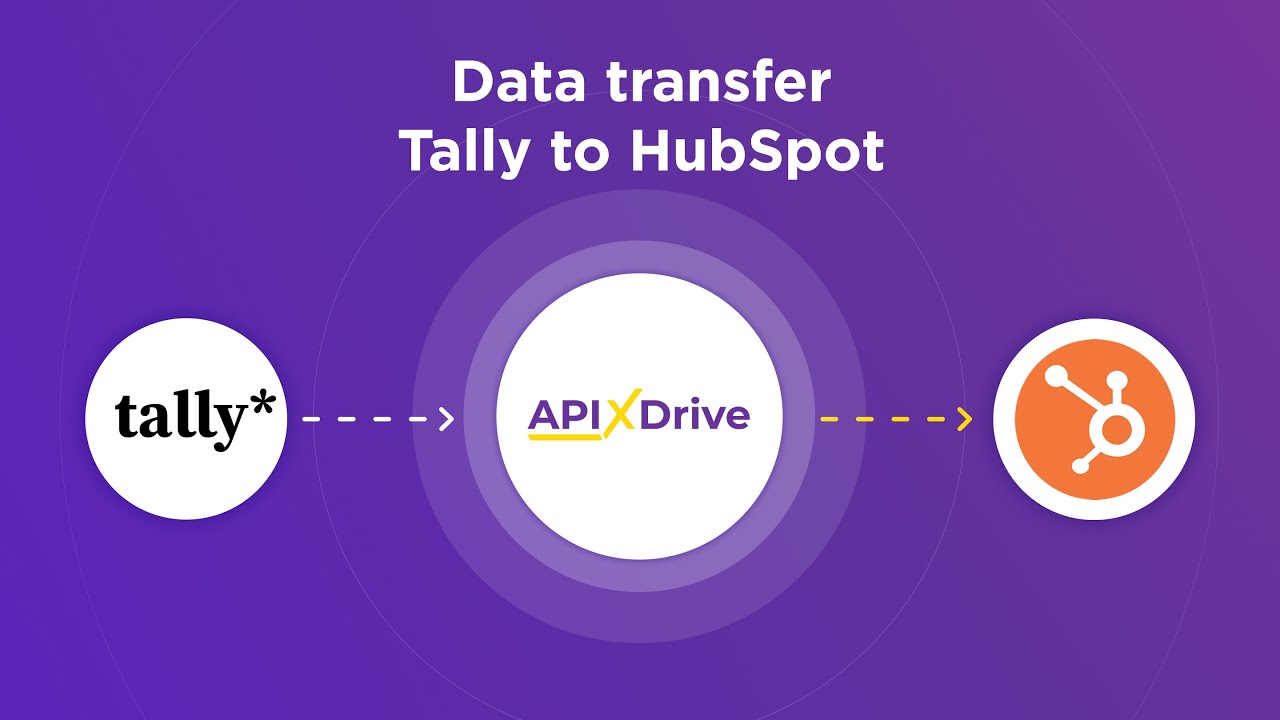
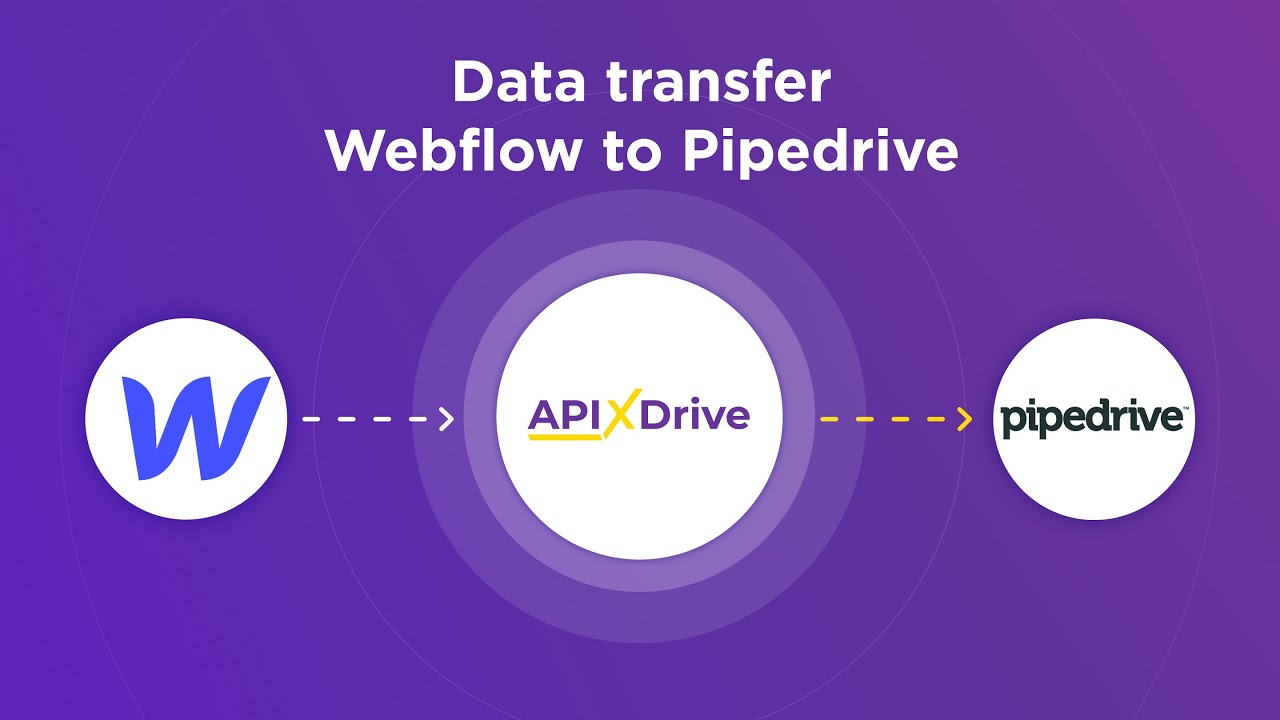
Handling Errors and Best Practices
When integrating with the Excel API, handling errors effectively is crucial to maintain smooth operations. It's important to implement robust error handling mechanisms that can identify issues such as authentication failures, rate limit exceedances, and data format mismatches. Utilizing logging tools can help track these errors and provide insights into their causes. Additionally, setting up retry logic for transient errors ensures that temporary issues do not disrupt the integration process. Monitoring tools can alert you to any persistent problems, enabling swift resolution.
Adhering to best practices is essential for successful Excel API integration. Always validate data before sending it to the API to avoid errors related to incorrect data formats. Employing a service like ApiX-Drive can simplify the integration process by providing automated workflows and seamless data synchronization between Excel and other platforms. This not only reduces the complexity of manual coding but also enhances reliability and efficiency. Regularly reviewing and updating your integration setup ensures compatibility with API updates and changes, safeguarding against potential disruptions.
FAQ
How can I integrate Excel with other applications using an API?
What are the benefits of using an API for Excel integration?
Do I need programming skills to use an API for Excel integration?
How secure is data transfer when integrating Excel via an API?
Can I schedule automated data transfers between Excel and other applications?
Routine tasks take a lot of time from employees? Do they burn out, do not have enough working day for the main duties and important things? Do you understand that the only way out of this situation in modern realities is automation? Try Apix-Drive for free and make sure that the online connector in 5 minutes of setting up integration will remove a significant part of the routine from your life and free up time for you and your employees.

