Facebook API Integration
Integrating the Facebook API into your application can significantly enhance its functionality and user engagement. By leveraging the power of Facebook's vast social network, developers can access a wealth of user data, create seamless social experiences, and streamline authentication processes. This article explores the key benefits and essential steps for successful Facebook API integration, empowering your application to connect with millions of users worldwide.
Introduction to Facebook API and its Benefits
The Facebook API serves as a robust interface that enables developers to integrate Facebook's features into their own applications. By leveraging this API, businesses and developers can harness the power of Facebook's social media platform to enhance user engagement and streamline their operations. The API provides access to a variety of Facebook's services, including user authentication, data retrieval, and content publication, making it an essential tool for modern digital solutions.
- Seamless integration with Facebook's social graph
- Access to real-time data and analytics
- Enhanced user engagement through personalized experiences
- Streamlined content management and publication
- Opportunities for targeted advertising and marketing
Utilizing the Facebook API not only empowers developers to create more interactive and personalized applications but also opens up new avenues for business growth. By tapping into Facebook's extensive user base and data capabilities, companies can better understand their audience, tailor their offerings, and ultimately drive more meaningful interactions. This integration is a strategic advantage in today's competitive digital landscape, offering both technical and commercial benefits.
Setting up Your Development Environment and Obtaining API Credentials

To begin integrating Facebook API into your project, it's essential to set up your development environment properly. Start by ensuring you have a stable internet connection and the latest version of a code editor like Visual Studio Code or Atom. Install Node.js and npm for managing packages and dependencies. These tools are crucial for running JavaScript code and handling API requests. Additionally, make sure to have Git installed for version control. This setup will facilitate smooth development and testing of your Facebook API integration.
Next, obtain your API credentials by creating a Facebook Developer account. Once registered, navigate to the Facebook Developer Dashboard and create a new app. This process will generate an App ID and App Secret, which are your API credentials. These credentials are necessary for authenticating API requests. For a streamlined integration process, consider using services like ApiX-Drive. ApiX-Drive simplifies API interactions by offering a user-friendly platform to connect various services, including Facebook, without extensive coding. Ensure you store your credentials securely, as they are vital for accessing Facebook's API features.
Implementing Core Facebook API Functionalities (Login, Sharing, Graph API)
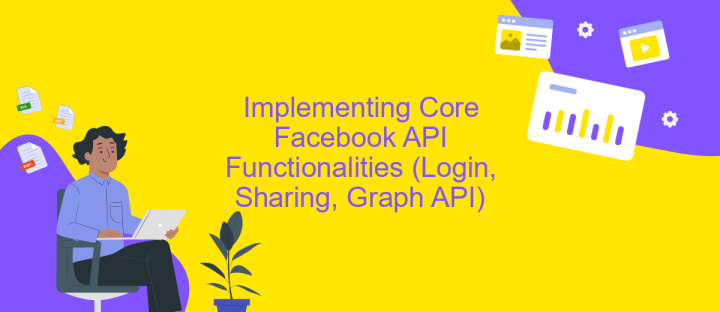
Integrating core Facebook API functionalities into your application enhances user engagement and streamlines social interactions. The process begins with setting up Facebook Login, allowing users to authenticate using their Facebook credentials. This not only simplifies the registration process but also provides access to user data, enhancing personalized experiences.
- Register your application on the Facebook Developer portal to obtain an App ID and secret.
- Integrate the Facebook SDK into your application for seamless API interactions.
- Implement Facebook Login by configuring the OAuth flow and handling authentication callbacks.
- Enable content sharing by utilizing the Share Dialog, allowing users to post content directly to their Facebook timeline.
- Leverage the Graph API to access and manipulate user data, such as retrieving user profiles, photos, and posts.
By effectively implementing these functionalities, your application will not only enhance user convenience but also foster a more interactive and engaging user experience. Moreover, leveraging Facebook's robust API capabilities can significantly boost your application's reach and visibility within the social media ecosystem.
Handling API Responses, Errors, and Edge Cases
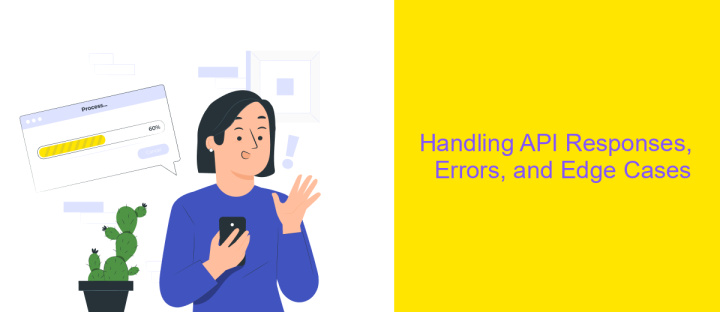
When integrating with the Facebook API, handling responses effectively is crucial for a seamless user experience. The API returns data in JSON format, which should be parsed correctly to extract relevant information. Developers must ensure their applications can process this data efficiently, adapting to any changes in the API structure over time.
Error handling is another critical aspect of working with the Facebook API. Errors can occur due to various reasons, such as invalid tokens, permissions issues, or rate limits. Implementing a robust error-handling mechanism allows applications to gracefully manage these issues, providing meaningful feedback to users and ensuring the application remains stable.
- Check for HTTP status codes to determine the success or failure of a request.
- Log error messages for debugging and future analysis.
- Implement retry logic for transient errors to improve reliability.
- Use Facebook's error codes and messages to guide error handling strategies.
Finally, consider edge cases such as network failures or unexpected API changes. By anticipating these scenarios and incorporating fallback mechanisms, developers can create resilient applications that maintain functionality even in the face of unforeseen challenges. Regular testing and updates are essential to ensure continued compatibility with the Facebook API.
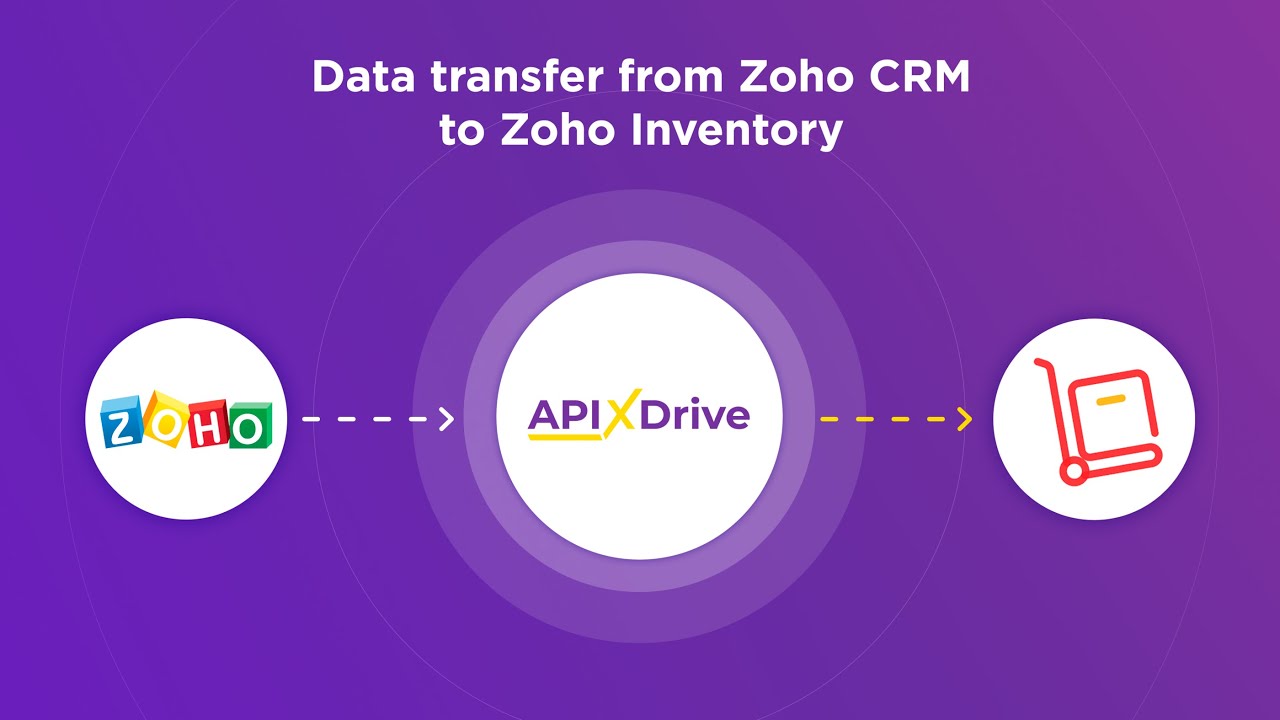
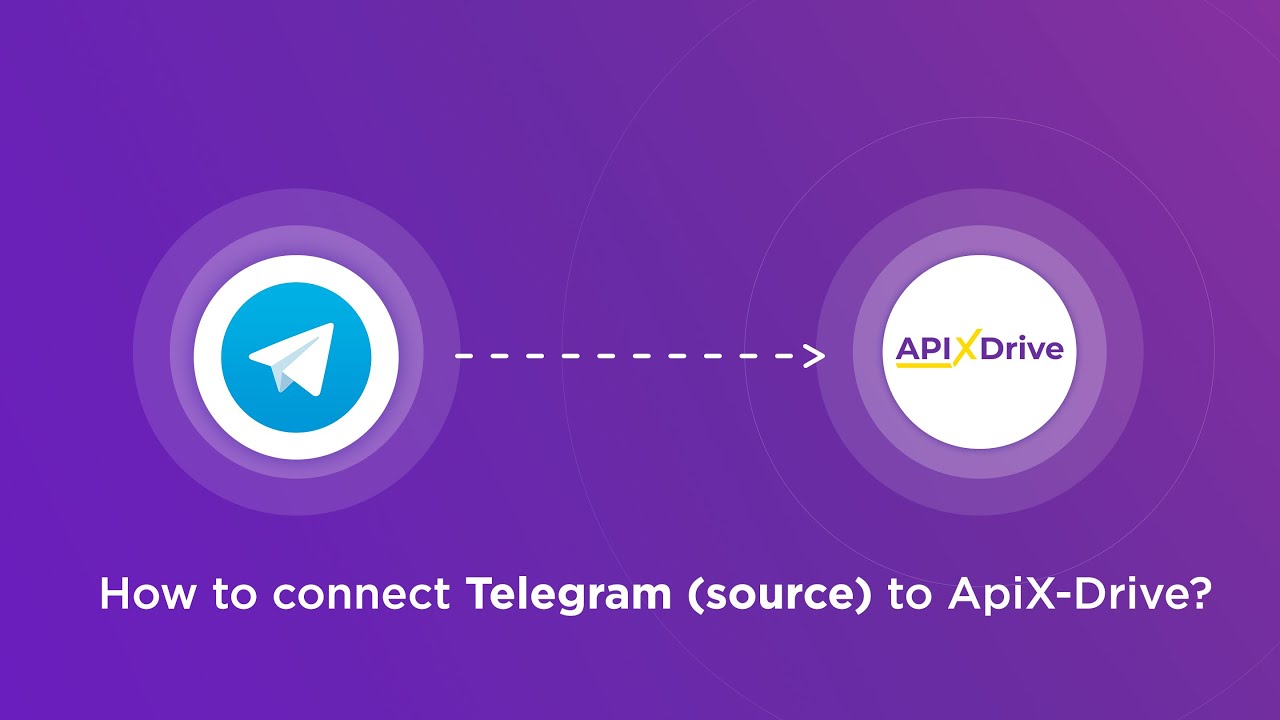
Best Practices and Security Considerations for Facebook API Integration
When integrating Facebook API, it's crucial to follow best practices to ensure a smooth and secure implementation. Start by thoroughly reviewing Facebook's developer documentation to understand the API's capabilities and limitations. Use versioning to manage updates and avoid disruptions in your application. Implement efficient error handling to gracefully manage API call failures. Prioritize data minimization by only requesting necessary permissions and data from users, ensuring compliance with privacy regulations.
Security is paramount when working with Facebook API. Always use HTTPS to encrypt data in transit and regularly update your API keys and tokens. Employ robust authentication mechanisms, such as OAuth 2.0, to secure user data. Regularly audit your integration for vulnerabilities and unauthorized access. Consider using services like ApiX-Drive to streamline the integration process, as they offer tools to connect and automate workflows with enhanced security features. By following these practices, you can maintain a secure and efficient Facebook API integration.
FAQ
What is Facebook API Integration?
How can I get started with Facebook API Integration?
What are the common use cases for Facebook API Integration?
How can I automate Facebook API Integration processes?
Are there any limitations or restrictions when using Facebook API?
Apix-Drive will help optimize business processes, save you from a lot of routine tasks and unnecessary costs for automation, attracting additional specialists. Try setting up a free test connection with ApiX-Drive and see for yourself. Now you have to think about where to invest the freed time and money!

