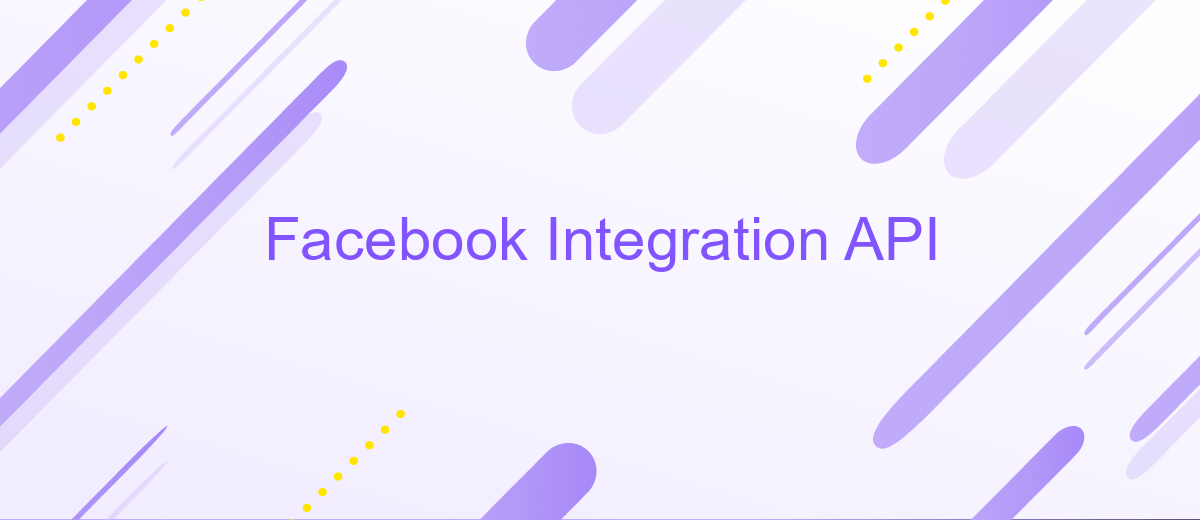Facebook Integration API
The Facebook Integration API is a powerful tool that enables developers to seamlessly connect their applications with Facebook's vast ecosystem. By leveraging this API, businesses can enhance user engagement, streamline social media interactions, and access valuable insights. Whether you're looking to integrate login features, share content, or analyze user data, the Facebook Integration API provides the necessary resources to create a more connected and interactive experience for your audience.
Introduction to Facebook Integration API
The Facebook Integration API is a powerful tool that allows developers to seamlessly connect their applications with Facebook's vast ecosystem. This API provides a range of functionalities that enable apps to interact with Facebook's social features, such as sharing content, accessing user profiles, and leveraging social graphs. By integrating with Facebook, developers can enhance user engagement and expand their application's reach.
- Access to user data: Retrieve user profiles, friends lists, and photos.
- Social sharing: Enable users to share content directly from your app to their Facebook timeline.
- Authentication: Allow users to log in to your app using their Facebook credentials.
- Analytics: Gain insights into user behavior and engagement through Facebook's analytics tools.
Utilizing the Facebook Integration API can significantly enhance the functionality and appeal of your application. By tapping into Facebook's extensive network, developers can create more personalized and socially connected experiences for their users. Whether you're building a mobile app or a web platform, integrating with Facebook can provide a competitive edge, fostering user loyalty and driving growth.
Key Features and Benefits of Using the API

Facebook Integration API offers a robust set of features that streamline the process of connecting applications to the Facebook platform. One of the key features is its ability to provide seamless access to Facebook's vast user data, enabling developers to enhance their applications with personalized user experiences. The API supports a wide range of functionalities, including authentication, data retrieval, and content sharing, making it a versatile tool for developers seeking to leverage Facebook's ecosystem. Additionally, the API's comprehensive documentation and support resources ensure that developers can implement integrations efficiently and effectively.
Utilizing Facebook Integration API brings numerous benefits, such as increased user engagement and improved application functionality. By integrating with Facebook, developers can tap into a massive user base, expanding their application's reach and visibility. The API also facilitates the automation of marketing efforts, allowing businesses to target users with precision. Services like ApiX-Drive further enhance the integration process by providing user-friendly tools to automate and manage these connections without the need for extensive coding knowledge. This empowers businesses to focus on growth and innovation while leveraging the full potential of Facebook's platform.
Getting Started with Facebook Integration API

Integrating with the Facebook API opens up a world of possibilities for developers looking to enhance their applications with social media features. To begin, you need to set up a Facebook Developer account, which allows access to the necessary tools and resources. Once registered, you can create a new app in the Facebook Developer Dashboard, which will provide you with a unique App ID and App Secret. These credentials are essential for authenticating your API requests.
- Register for a Facebook Developer account.
- Create a new app in the Facebook Developer Dashboard.
- Obtain your App ID and App Secret.
- Configure your app settings, including permissions and features.
- Start making API requests using your credentials.
After setting up your app and obtaining the necessary credentials, you can start exploring the various endpoints offered by the Facebook API. Whether you want to post content, retrieve user data, or analyze engagement metrics, the API provides comprehensive documentation to help you achieve your goals. Remember to respect user privacy and comply with Facebook's platform policies as you integrate these powerful features into your application.
Practical Use Cases and Examples

The Facebook Integration API offers a robust platform for businesses to enhance their digital presence by seamlessly connecting their applications with Facebook's ecosystem. By leveraging this API, companies can streamline their operations, improve customer engagement, and access valuable insights from user interactions on Facebook.
One common use case is integrating Facebook Login, which allows users to sign into applications using their Facebook credentials. This not only simplifies the login process but also provides access to a wealth of user data, enhancing personalization and user experience. Additionally, businesses can use the API to manage Facebook Pages, automating content posting and monitoring user interactions.
- Social Media Analytics: Track user engagement metrics to tailor marketing strategies.
- Ad Management: Automate ad creation and tracking to optimize campaigns.
- Customer Support: Integrate chatbots to handle queries directly from Facebook Messenger.
These practical applications demonstrate the versatility of the Facebook Integration API, making it an indispensable tool for businesses aiming to harness the power of social media. By integrating these features, companies can not only improve operational efficiency but also create more meaningful connections with their audience.
- Automate the work of an online store or landing
- Empower through integration
- Don't spend money on programmers and integrators
- Save time by automating routine tasks
Best Practices and Troubleshooting
When working with the Facebook Integration API, it's crucial to adhere to best practices to ensure seamless functionality. Firstly, always keep your API version updated to leverage the latest features and security enhancements. Regularly review Facebook's developer documentation to stay informed about any changes or deprecations. Additionally, implement robust error handling to manage unexpected API responses effectively. This includes setting up logging mechanisms to track and analyze errors for quick resolution.
Troubleshooting common issues often involves verifying your API credentials and permissions. Ensure that your access tokens are valid and have the necessary scopes for the operations you intend to perform. If you're encountering persistent issues, consider using tools like ApiX-Drive to streamline the integration process. ApiX-Drive can automate data transfer between Facebook and other platforms, reducing manual errors and enhancing reliability. Lastly, engage with developer communities or Facebook's support channels for insights and solutions to complex problems.
FAQ
What is the Facebook Integration API used for?
How can I start using the Facebook Integration API?
What are the common challenges when integrating with the Facebook API?
How can I automate Facebook API integration without extensive coding?
What should I consider regarding data privacy when using the Facebook Integration API?
Time is the most valuable resource in today's business realities. By eliminating the routine from work processes, you will get more opportunities to implement the most daring plans and ideas. Choose – you can continue to waste time, money and nerves on inefficient solutions, or you can use ApiX-Drive, automating work processes and achieving results with minimal investment of money, effort and human resources.