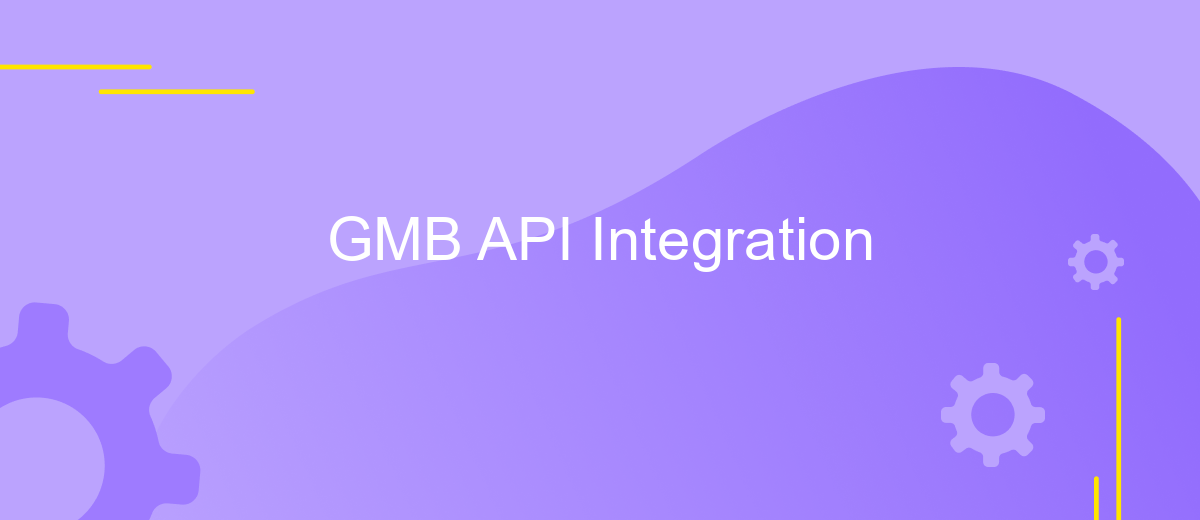GMB API Integration
Integrating the Google My Business (GMB) API into your digital strategy can significantly enhance your business's online presence and customer engagement. This powerful tool allows businesses to manage their GMB listings efficiently, providing real-time updates on location, hours, and services. By leveraging the GMB API, businesses can streamline operations, improve local SEO, and offer customers accurate and timely information, ultimately driving more foot traffic and online interactions.
Introduction to the Google My Business (GMB) API
The Google My Business (GMB) API is a powerful tool that enables businesses to manage their online presence across Google, including Search and Maps. Designed for developers and businesses with multiple locations, the GMB API facilitates seamless integration with existing systems, allowing for efficient management of business information. By leveraging this API, businesses can ensure their details are accurate and up-to-date, enhancing visibility and engagement with potential customers.
- Automate the management of business listings across multiple locations.
- Access real-time insights and analytics to understand customer interactions.
- Update business hours, addresses, and contact information effortlessly.
- Manage customer reviews and respond promptly to feedback.
- Enhance local SEO by optimizing business profiles for search visibility.
Utilizing the GMB API offers numerous benefits, such as streamlined operations and improved customer engagement. By automating routine tasks and providing valuable insights, businesses can focus more on strategic growth initiatives. Whether you are a developer looking to integrate GMB capabilities into your applications or a business aiming to enhance your online presence, the GMB API provides the tools necessary to succeed in the digital landscape.
Authentication and Authorization
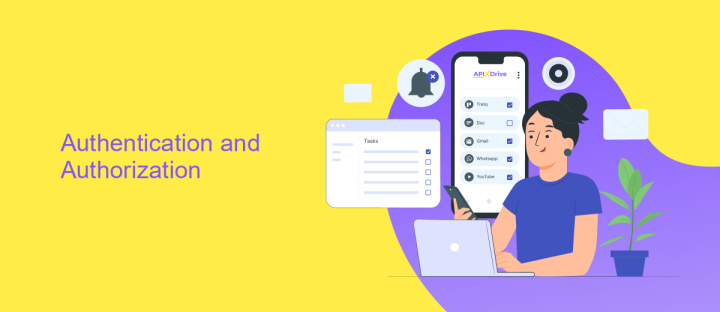
To ensure secure access to the GMB API, authentication and authorization are critical components. The process begins by obtaining OAuth 2.0 credentials from the Google Cloud Console. This involves creating a project, enabling the GMB API, and generating client IDs and secret keys. These credentials are necessary for the authentication flow, allowing your application to request access tokens. During the authorization process, users must consent to the permissions your application requests, ensuring that only authorized entities can access and manage their Google My Business data.
For businesses seeking seamless integration without extensive technical overhead, services like ApiX-Drive can be invaluable. ApiX-Drive offers a user-friendly platform to streamline API integrations, including GMB. It simplifies the authentication process by providing step-by-step guidance and pre-configured templates, reducing the complexity of manual setup. By leveraging such services, businesses can focus on utilizing the GMB API's features rather than getting bogged down in the intricate details of authentication and authorization, ensuring a more efficient and secure integration experience.
Core GMB API Features and Functionality
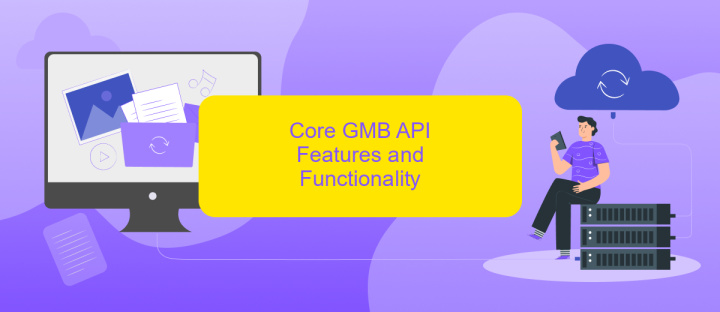
The Google My Business (GMB) API is a powerful tool that allows businesses to manage their online presence across Google, including Search and Maps. By integrating with the GMB API, businesses can efficiently update their business information, engage with customers, and enhance their visibility. This API is essential for businesses looking to streamline their operations and maintain consistency across multiple locations.
- Business Information Management: Update and manage business details such as name, address, phone number, and hours of operation.
- Customer Interaction: Respond to reviews and messages, fostering customer relationships and improving service.
- Insights and Analytics: Access performance metrics and insights to understand customer behavior and optimize business strategies.
- Location Management: Handle multiple locations efficiently with bulk updates and location-specific settings.
- Post and Event Publishing: Share news, offers, and events directly on your business profile to engage customers.
Integrating the GMB API into your business processes can significantly enhance your control over your digital footprint. By leveraging its features, businesses can ensure accurate information dissemination, improve customer engagement, and make data-driven decisions. This integration not only saves time but also strengthens brand presence on Google platforms.
Practical Examples and Use Cases
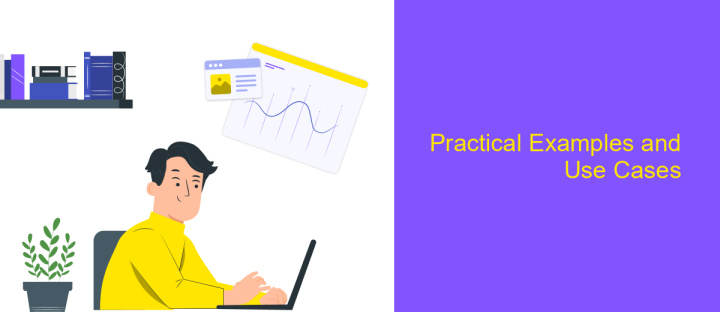
Integrating the Google My Business (GMB) API into your applications can significantly enhance your business's online presence and operational efficiency. By leveraging this powerful tool, businesses can automate the management of their GMB listings, ensuring that information is accurate and up-to-date across all platforms.
One practical example of GMB API integration is the automation of customer interaction. Businesses can automatically respond to customer reviews, ensuring timely engagement and improved customer satisfaction. This not only saves time but also helps maintain a positive brand image.
- Automated updates of business hours and special events
- Real-time notifications of customer reviews and questions
- Centralized management of multiple business locations
- Enhanced local SEO through consistent information updates
By implementing GMB API integration, businesses gain a competitive edge in local search visibility and customer engagement. This technology not only streamlines operations but also provides valuable insights into customer preferences and behaviors, enabling data-driven decisions that drive growth and success.
- Automate the work of an online store or landing
- Empower through integration
- Don't spend money on programmers and integrators
- Save time by automating routine tasks
Best Practices and Troubleshooting
When integrating with the Google My Business (GMB) API, it's crucial to follow best practices to ensure a smooth and efficient process. First, always keep your API key secure and restrict it to only the necessary IP addresses and referrer URLs. Regularly review and update your API permissions to maintain security. To optimize data retrieval, use filtering and pagination techniques, minimizing the amount of data processed at once. Consider leveraging ApiX-Drive for seamless integration, as it offers an intuitive platform to connect GMB with other applications without extensive coding knowledge.
Troubleshooting common issues with GMB API integration involves a systematic approach. Start by checking for any error messages and their corresponding codes, which can provide insights into the problem. Ensure that your API requests are correctly formatted and that all required parameters are included. If you encounter rate limit errors, review your usage patterns and adjust them accordingly. Additionally, consult the GMB API documentation for the latest updates and troubleshooting tips. Utilizing ApiX-Drive can also be beneficial, as it provides support and resources to help resolve integration challenges efficiently.
FAQ
What is GMB API Integration and why is it important?
How can I automate updates to my Google My Business profile?
What are the prerequisites for using the GMB API?
Can I manage multiple business locations with GMB API Integration?
What are the common challenges faced during GMB API Integration?
Do you want to achieve your goals in business, career and life faster and better? Do it with ApiX-Drive – a tool that will remove a significant part of the routine from workflows and free up additional time to achieve your goals. Test the capabilities of Apix-Drive for free – see for yourself the effectiveness of the tool.