Google Reviews API Integration
Integrating the Google Reviews API into your application can significantly enhance the way you manage and display customer feedback. This powerful tool allows businesses to access and leverage authentic user reviews directly from Google, providing valuable insights and boosting credibility. In this article, we explore the steps and benefits of incorporating the Google Reviews API, helping you to optimize user engagement and improve your online reputation.
Introduction to the Google Reviews API
The Google Reviews API is a powerful tool for businesses and developers looking to enhance their applications with customer feedback data. By integrating this API, users can access and manage reviews from Google My Business, providing valuable insights into customer satisfaction and business performance. This integration allows businesses to respond to reviews, analyze trends, and improve their services based on real-time feedback.
- Access and retrieve reviews from Google My Business.
- Analyze customer feedback for trends and insights.
- Respond to customer reviews directly through the API.
- Improve customer satisfaction by addressing concerns promptly.
Utilizing the Google Reviews API can significantly enhance a business's ability to manage its online reputation. By leveraging this technology, companies can not only monitor customer sentiments but also engage with their audience more effectively. This proactive approach to customer interaction helps build trust and loyalty, ultimately leading to better business outcomes. Whether you are a small business owner or a developer creating applications for clients, integrating the Google Reviews API can provide a competitive edge in today's digital landscape.
Setting up Your Project and Authentication

To begin integrating Google Reviews API, the first step is to set up your project in the Google Cloud Console. Navigate to the console, create a new project, and enable the Google Places API. This API is essential for accessing Google Reviews data. Once your project is set up, you'll need to generate API credentials. Go to the "Credentials" section, and create an API key. It's crucial to restrict this key to specific IP addresses and services to ensure security.
Authentication is a vital part of this process. You'll need to authenticate your requests using the API key you generated. For a streamlined integration process, consider using ApiX-Drive, which simplifies the connection between Google Reviews API and your application. ApiX-Drive provides an intuitive interface for configuring and managing API integrations without extensive coding. By leveraging such services, you can focus more on utilizing the data and less on the complexities of integration. Ensure that your API key is stored securely, and monitor its usage to prevent unauthorized access.
Retrieving Google Reviews Data
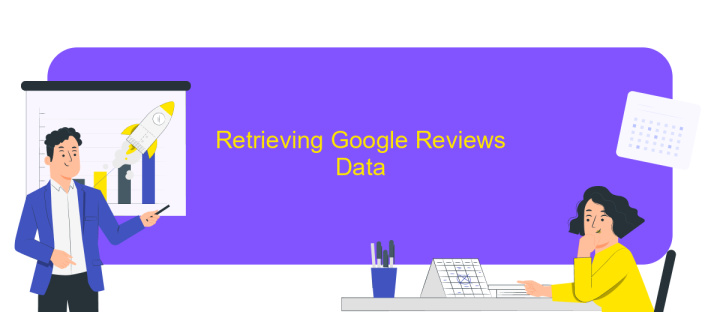
To effectively retrieve Google Reviews data, you need to access the Google Places API. This API allows developers to fetch detailed information about places, including user reviews. Before diving into the retrieval process, ensure you have a valid API key from the Google Cloud Console. This key is essential for authenticating your requests and accessing the data.
- Enable the Google Places API in your Google Cloud project.
- Obtain an API key from the Google Cloud Console.
- Construct a request URL using the Place ID of the location you want to retrieve reviews for.
- Send a GET request to the Google Places API endpoint with your API key and Place ID.
- Parse the JSON response to extract the reviews data you need.
Once you have successfully retrieved the reviews data, you can analyze and display it according to your application's requirements. Ensure you handle any errors or exceptions that may occur during the API request process. Regularly monitor your API usage to avoid exceeding your quota limits, which could disrupt your access to the data.
Displaying and Managing Reviews
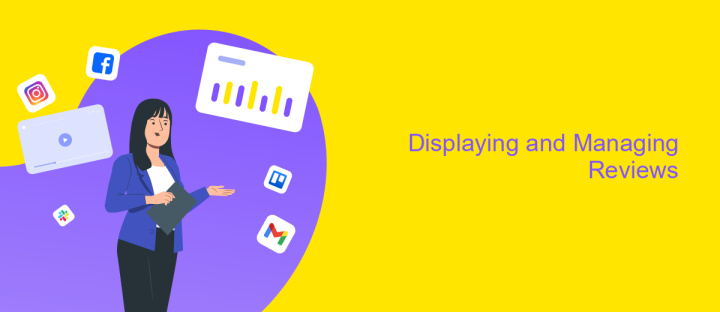
Integrating Google Reviews API into your application allows you to effectively display customer feedback and manage reviews with ease. By leveraging this API, businesses can showcase authentic user experiences, enhancing credibility and attracting potential customers. Displaying reviews in a structured and user-friendly manner is key to maximizing their impact.
To manage reviews efficiently, developers can utilize various API functionalities to filter, sort, and respond to customer feedback. This enables businesses to prioritize reviews that require immediate attention and engage with customers proactively. Proper management of reviews not only helps in maintaining a positive brand image but also provides valuable insights into customer preferences and pain points.
- Filter reviews by ratings to focus on specific feedback.
- Sort reviews by date to address the most recent customer experiences.
- Respond to reviews directly through the API to engage with customers.
- Analyze review trends to identify areas for improvement.
By implementing these strategies, businesses can ensure that their online reputation is not only maintained but also enhanced. Leveraging Google Reviews API for displaying and managing reviews is a powerful tool for any business aiming to build trust and improve customer satisfaction.
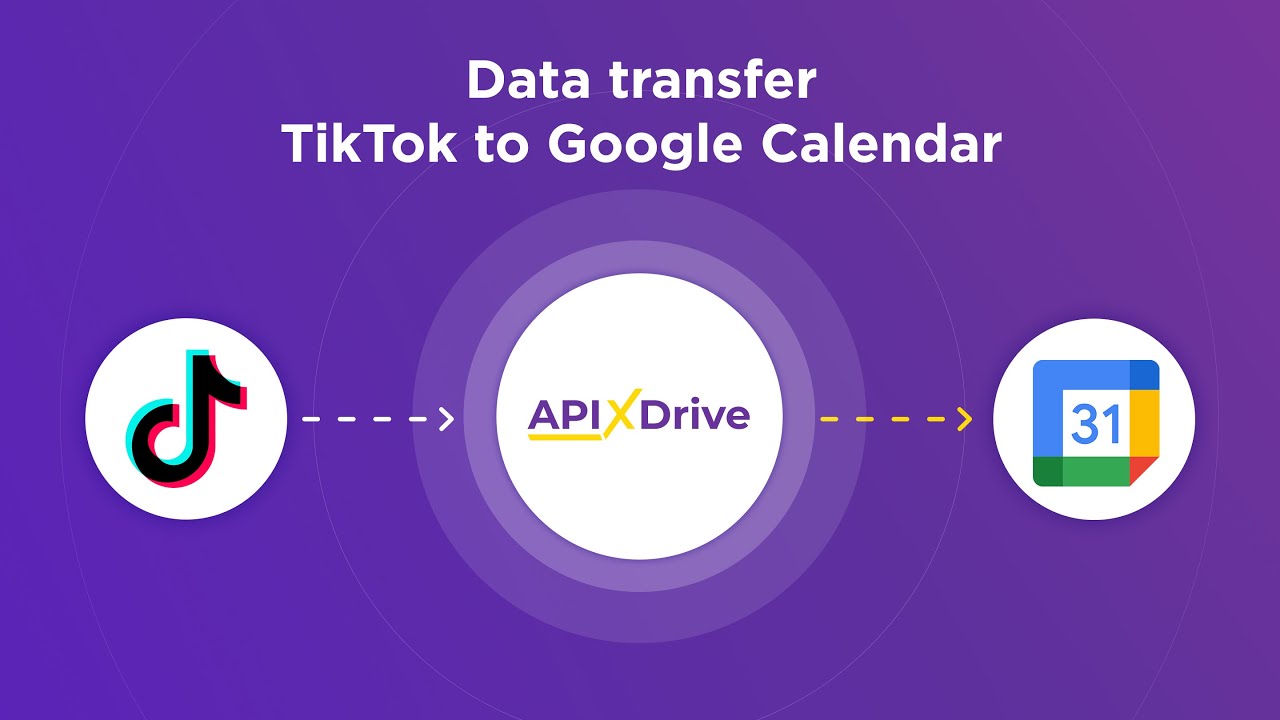
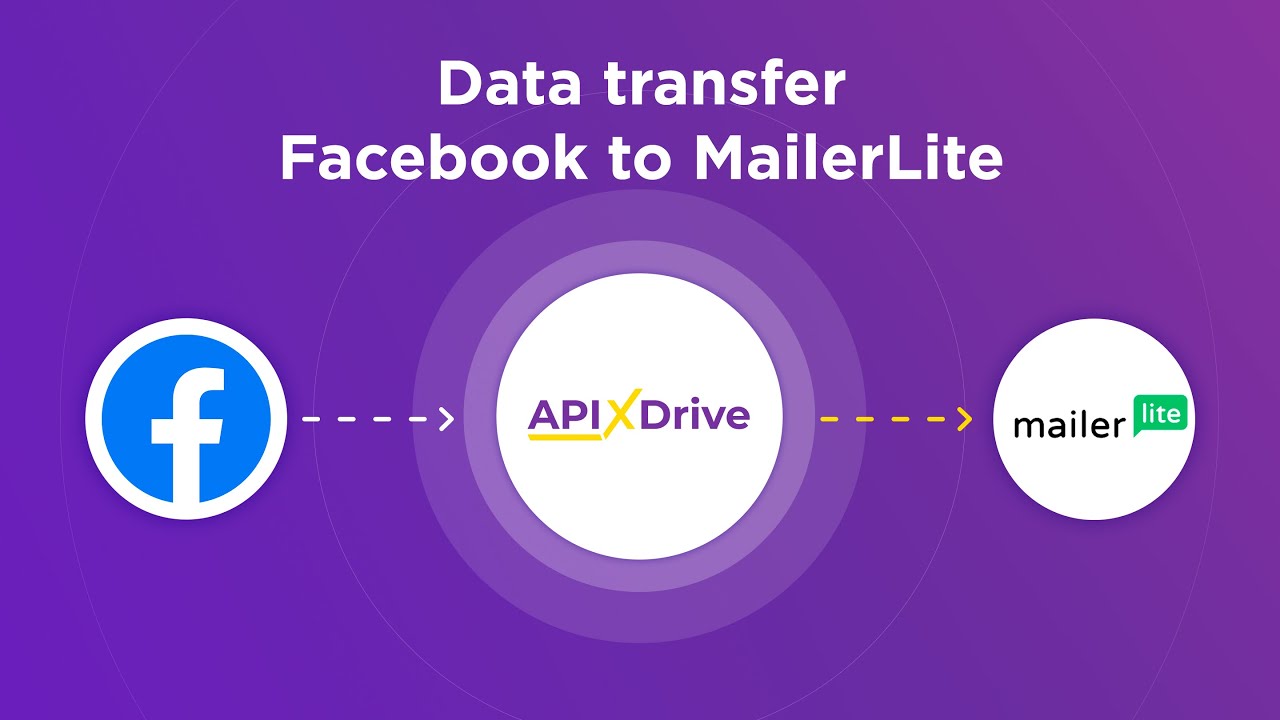
Best Practices and Advanced Usage
When integrating the Google Reviews API, it's crucial to adhere to best practices to ensure seamless functionality and data accuracy. Start by implementing robust authentication mechanisms to secure API interactions, using OAuth 2.0 for enhanced security. Regularly monitor API usage and set up alerts for any anomalies to prevent disruptions. Utilize caching strategies to minimize redundant API calls, thus optimizing performance and reducing load times. Additionally, leverage pagination to handle large sets of reviews efficiently without overwhelming your application.
For advanced usage, consider integrating third-party automation tools like ApiX-Drive to streamline data workflows. ApiX-Drive can facilitate the synchronization of Google Reviews data with other platforms, enabling real-time updates and comprehensive analytics. Customize your integration to filter and sort reviews based on specific criteria, such as rating or date, to gain deeper insights. Finally, ensure compliance with Google’s policies and guidelines to maintain API access and avoid potential penalties. By following these practices, you can maximize the benefits of the Google Reviews API.
FAQ
How can I integrate Google Reviews API into my application?
What are the costs associated with using Google Reviews API?
Can I automate the process of fetching and analyzing Google Reviews?
What kind of data can I retrieve using the Google Reviews API?
Is there a limit to the number of reviews I can access through the API?
Routine tasks take a lot of time from employees? Do they burn out, do not have enough working day for the main duties and important things? Do you understand that the only way out of this situation in modern realities is automation? Try Apix-Drive for free and make sure that the online connector in 5 minutes of setting up integration will remove a significant part of the routine from your life and free up time for you and your employees.

