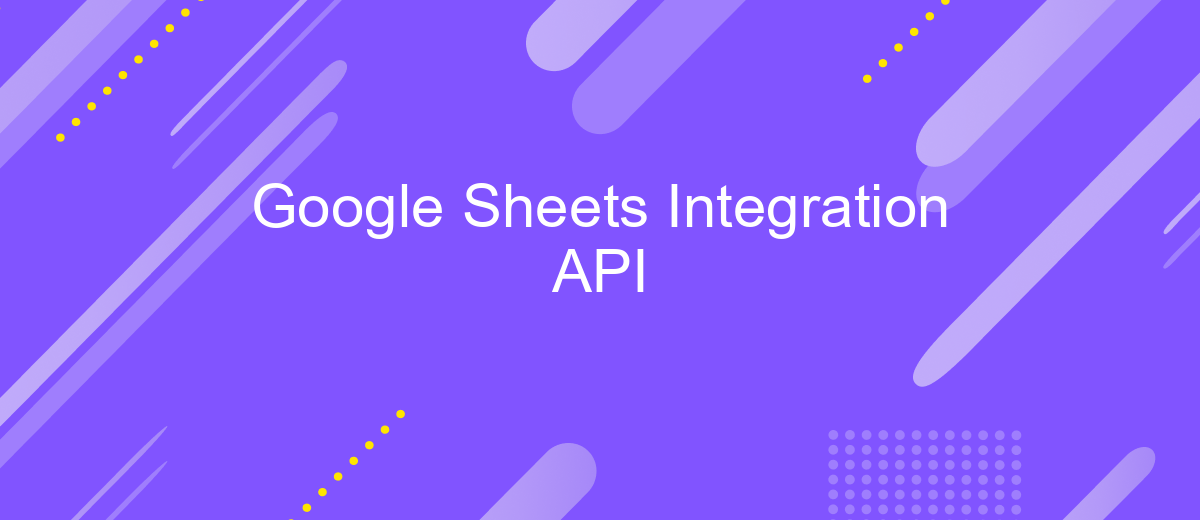Google Sheets Integration API
The Google Sheets Integration API offers a seamless way to connect your applications with Google Sheets, enabling automated data management and real-time collaboration. By leveraging this powerful API, developers can easily read, write, and update spreadsheet data, enhancing productivity and efficiency. Whether you're building a custom application or integrating existing systems, the Google Sheets Integration API provides the tools necessary to streamline workflows and drive innovation.
Introduction to Google Sheets Integration API
Google Sheets Integration API offers developers a powerful way to interact with Google Sheets programmatically. This API allows you to automate data entry, update spreadsheets in real-time, and create complex workflows that integrate seamlessly with other applications. By leveraging this tool, businesses can enhance their productivity and streamline operations, reducing the need for manual data handling.
- Automate repetitive tasks and data entry.
- Access and update spreadsheets in real-time.
- Integrate Google Sheets with other applications and services.
- Create custom workflows tailored to specific business needs.
- Enhance collaboration by sharing and managing data efficiently.
With its robust features and flexibility, the Google Sheets Integration API is an essential tool for developers looking to harness the power of cloud-based spreadsheets. Whether you're building a small project or an enterprise-level application, this API provides the necessary functionality to manage data effectively. By utilizing its capabilities, you can ensure that your data is always up-to-date and accessible, fostering better decision-making and improving overall efficiency.
Authentication and Authorization

When integrating with the Google Sheets API, authentication and authorization are crucial steps to ensure secure access to your spreadsheets. Google uses OAuth 2.0 for authentication, which allows users to grant third-party applications access to their data without sharing their login credentials. To begin, you'll need to create a project in the Google Developers Console and obtain the necessary credentials, such as a client ID and client secret. These credentials will help your application request access tokens, which are essential for making authorized API calls.
For those looking to simplify the integration process, services like ApiX-Drive can be invaluable. ApiX-Drive offers a user-friendly platform that streamlines the connection between Google Sheets and various applications, reducing the complexity of manual setup. With ApiX-Drive, you can automate data transfers and manage API interactions without extensive programming knowledge. This service handles authentication processes efficiently, ensuring that your integrations are secure and compliant with Google's standards. By leveraging such tools, businesses can focus on utilizing their data effectively, rather than getting bogged down in technical details.
Reading Data from Google Sheets
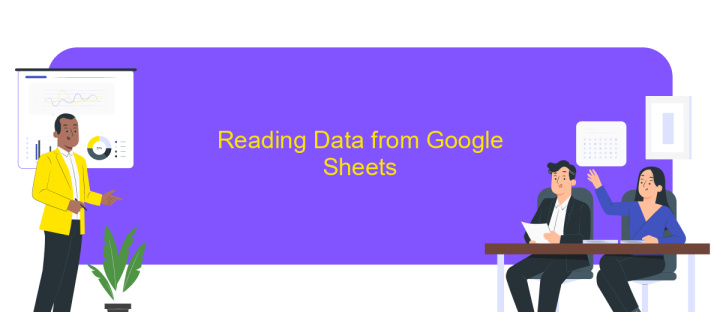
To effectively read data from Google Sheets using the Google Sheets API, you need to follow a systematic approach. This process allows you to seamlessly integrate and extract data for analysis or application use. The API provides a robust method to access your spreadsheet data programmatically, ensuring you can manage large datasets efficiently.
- Authenticate your application with Google API credentials to gain access to the Google Sheets API.
- Identify the spreadsheet and the specific range of cells you wish to read by using the spreadsheet ID and range notation.
- Utilize the Google Sheets API client library to send a request to the API endpoint, specifying the desired spreadsheet and cell range.
- Receive the response from the API, which contains the requested data in a structured format, typically as JSON.
- Parse the JSON response to extract and manipulate the data as needed for your application or analysis.
By following these steps, you can efficiently retrieve data from Google Sheets, enabling you to integrate spreadsheet information into your applications seamlessly. This capability is essential for automating workflows and enhancing data-driven decision-making processes.
Writing Data to Google Sheets

Integrating Google Sheets API into your application allows you to write data seamlessly into spreadsheets. This is particularly useful for automating data entry processes, ensuring real-time updates, and maintaining organized records. To begin, you'll need to authenticate your application using OAuth 2.0, granting it the necessary permissions to access and modify your Google Sheets.
Once authenticated, you can utilize the API's methods to write data. The API provides flexibility in specifying the target sheet and range, enabling you to insert data precisely where needed. This can be done by creating a request body containing the values you wish to input and sending it to the appropriate endpoint.
- Ensure your application has the necessary permissions to access Google Sheets.
- Use the Sheets API to specify the target spreadsheet and range for data entry.
- Format your data correctly to match the structure of the target sheet.
- Send a request to the API endpoint with the data payload.
By following these steps, you can efficiently write data into Google Sheets, enhancing your application's functionality. This integration not only saves time but also reduces the risk of errors associated with manual data entry. Embrace the power of automation and streamline your data management processes with Google Sheets API.
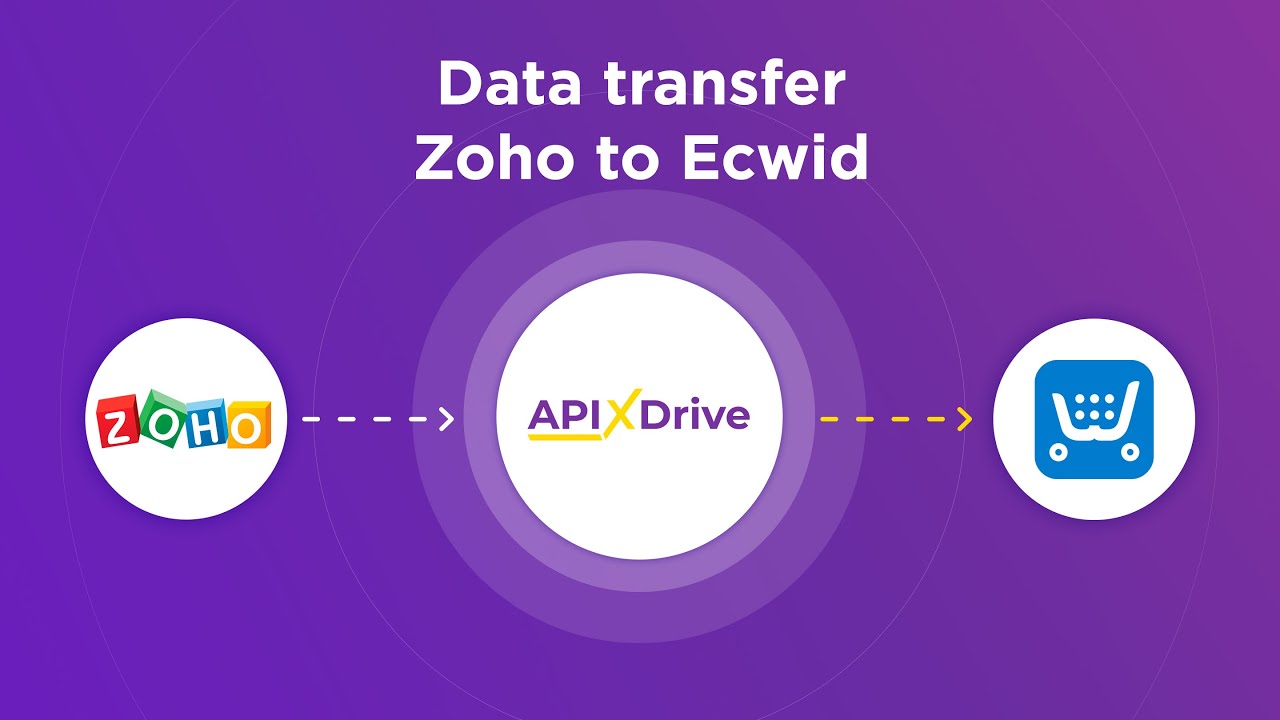
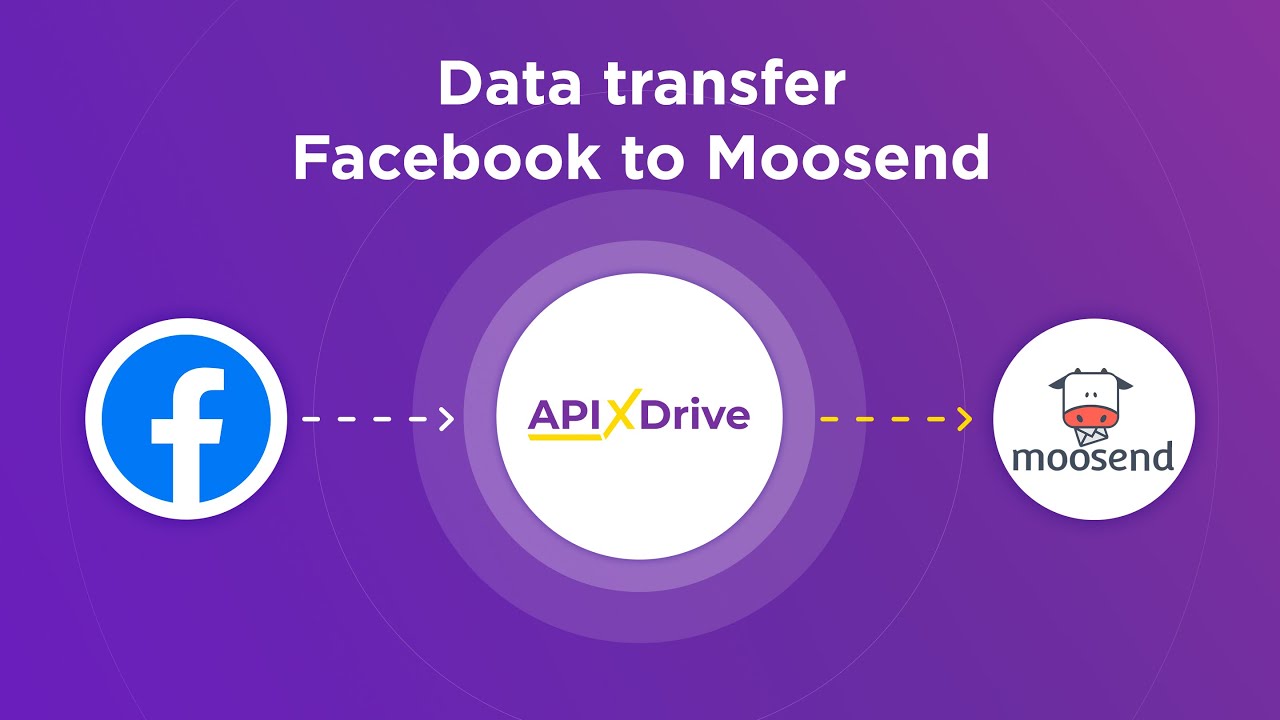
Advanced Features and Use Cases
Google Sheets Integration API offers advanced features that enhance data management and automation capabilities. One such feature is the ability to create complex formulas and automate calculations directly within the spreadsheet, leveraging the power of Google Apps Script. This allows users to perform real-time data analysis and generate insights without manual intervention. Additionally, the API can be used to build custom data dashboards, integrating multiple data sources into a single, cohesive view. This is particularly useful for businesses that need to track KPIs or generate reports from diverse datasets.
For those looking to streamline their integration processes, services like ApiX-Drive provide a user-friendly interface to connect Google Sheets with various applications. ApiX-Drive enables automated data transfer and synchronization, reducing the need for extensive coding knowledge. It supports a wide range of apps, making it easier to set up workflows that automatically update Google Sheets with data from CRM systems, marketing platforms, and more. This integration capability is invaluable for businesses aiming to maintain up-to-date records and improve operational efficiency.
FAQ
How can I integrate Google Sheets with other applications using API?
What are the initial steps to start using the Google Sheets API?
Can I automate data transfer between Google Sheets and other platforms?
Is it possible to update Google Sheets in real-time using API integrations?
Do I need coding skills to use Google Sheets API integrations?
Do you want to achieve your goals in business, career and life faster and better? Do it with ApiX-Drive – a tool that will remove a significant part of the routine from workflows and free up additional time to achieve your goals. Test the capabilities of Apix-Drive for free – see for yourself the effectiveness of the tool.