iMIS API Integration
Integrating with the iMIS API can revolutionize how organizations manage their membership data, events, and communications. This powerful tool allows seamless connectivity between iMIS and other applications, enhancing operational efficiency and data accuracy. In this article, we explore the key features of iMIS API, its benefits, and practical steps for successful integration, enabling organizations to unlock new levels of productivity and member engagement.
Understanding the iMIS API
The iMIS API serves as a powerful tool for organizations looking to enhance their engagement management systems. By leveraging the capabilities of the API, users can seamlessly integrate various applications and streamline their operations. This integration allows for efficient data exchange and provides a more cohesive user experience.
- Comprehensive data access: The API grants access to a wide range of data, enabling users to retrieve and update information effortlessly.
- Customizable solutions: Developers can tailor the API to meet specific business needs, ensuring a personalized approach to integration.
- Enhanced security: The API includes robust security features, safeguarding sensitive information and maintaining data integrity.
Understanding the iMIS API is crucial for maximizing its potential benefits. By familiarizing yourself with its features and capabilities, you can ensure a seamless integration process that aligns with your organization's goals. Whether you're looking to automate tasks, improve data management, or enhance user engagement, the iMIS API offers the flexibility and functionality needed to achieve these objectives effectively.
Authentication and Authorization
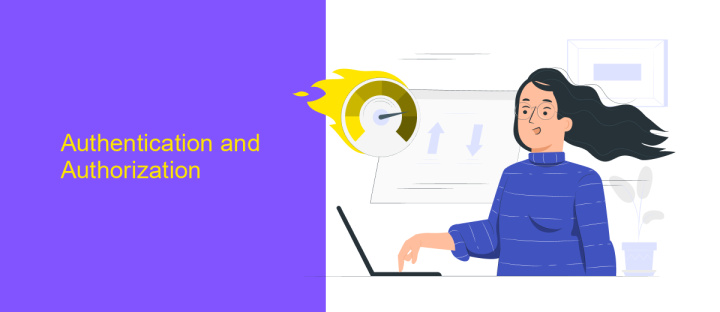
When integrating with the iMIS API, authentication and authorization are crucial steps to ensure secure access to your organization's data. iMIS API utilizes OAuth 2.0 protocol, which provides a robust framework for token-based authentication. This involves obtaining an access token by authenticating the client application with iMIS, which then allows the application to make authorized API requests on behalf of the user. The process requires setting up your application within the iMIS environment and configuring the necessary redirect URLs and client credentials.
For seamless integration and management of authentication processes, services like ApiX-Drive can be invaluable. ApiX-Drive offers tools that simplify the connection of iMIS with various applications, automating the data flow and reducing manual intervention. By leveraging ApiX-Drive, organizations can streamline their authentication setup, ensuring that the right permissions and access levels are maintained across integrated systems. This not only enhances security but also improves operational efficiency, allowing teams to focus on strategic tasks rather than technical configurations.
Common iMIS API Use Cases
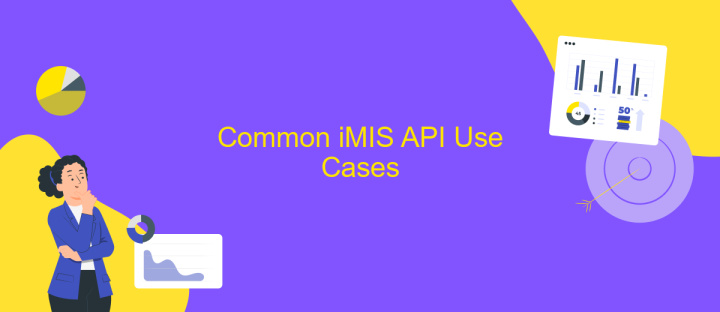
Integrating with the iMIS API opens up a variety of possibilities for enhancing organizational efficiency and member engagement. By leveraging the API, organizations can streamline operations, automate processes, and create personalized experiences for their members. This flexibility allows for seamless data exchange between iMIS and other platforms, ensuring up-to-date and synchronized information across systems.
- Member Data Synchronization: Automatically update member profiles and contact information across different systems to ensure consistency and accuracy.
- Event Registration Automation: Simplify event management by integrating registration processes, allowing for real-time updates and confirmations.
- Custom Reporting: Generate tailored reports by extracting and analyzing data from iMIS, providing valuable insights for decision-making.
- Payment Processing Integration: Facilitate secure and efficient transactions by linking iMIS with payment gateways, ensuring seamless financial operations.
- Enhanced Communication: Utilize the API to automate email campaigns and notifications, improving engagement and communication with members.
These use cases illustrate the versatility of the iMIS API in addressing various organizational needs. By implementing these integrations, organizations can not only improve operational efficiency but also enhance the overall experience for their members, leading to increased satisfaction and loyalty.
Building Your Integration with the iMIS API

Integrating with the iMIS API can significantly enhance your organization's capabilities by enabling seamless data exchange and automation. To begin, it's essential to understand the API's architecture and authentication methods. Familiarize yourself with the available endpoints and the data structures they support. This foundational knowledge will help in planning and executing a successful integration strategy.
Once you have a grasp of the basics, the next step is to set up your development environment. Ensure that you have the necessary tools and libraries to interact with the API. It's advisable to start with a test environment to avoid any disruptions to your live system. As you proceed, keep documentation handy for reference and troubleshooting.
- Identify key data points and processes for integration.
- Develop and test API calls in a sandbox environment.
- Implement error handling and logging for robust operations.
- Deploy and monitor the integration in the live environment.
By following these steps, you can build a reliable and efficient integration with the iMIS API. Regularly update and maintain your integration to adapt to any changes in the API or your organizational needs. This proactive approach will ensure long-term success and operational efficiency.
- Automate the work of an online store or landing
- Empower through integration
- Don't spend money on programmers and integrators
- Save time by automating routine tasks
Best Practices and Troubleshooting
When integrating with the iMIS API, it's essential to follow best practices to ensure a smooth and efficient process. Start by thoroughly reviewing the official iMIS API documentation to understand its capabilities and limitations. Always use secure connections (HTTPS) to protect data in transit. Implement proper authentication methods, such as OAuth, to ensure secure access to the API. Additionally, consider using a service like ApiX-Drive to streamline the integration process. ApiX-Drive can automate data transfers and reduce manual intervention, helping to maintain data integrity and improve efficiency.
Troubleshooting common issues with iMIS API integration often involves checking for incorrect API keys or authentication errors. Ensure that the API endpoints are correctly specified and that your application has the necessary permissions. If you encounter data discrepancies, verify that the data formats are consistent with iMIS requirements. Utilize logging to capture API requests and responses, which can be invaluable for diagnosing issues. If problems persist, consult the iMIS support community or consider leveraging ApiX-Drive's support resources for additional guidance.
FAQ
What is iMIS API Integration?
How can I start integrating iMIS with other applications?
What are the common use cases for iMIS API Integration?
Is coding knowledge required for iMIS API Integration?
How do I ensure data security during iMIS API Integration?
Routine tasks take a lot of time from employees? Do they burn out, do not have enough working day for the main duties and important things? Do you understand that the only way out of this situation in modern realities is automation? Try Apix-Drive for free and make sure that the online connector in 5 minutes of setting up integration will remove a significant part of the routine from your life and free up time for you and your employees.


