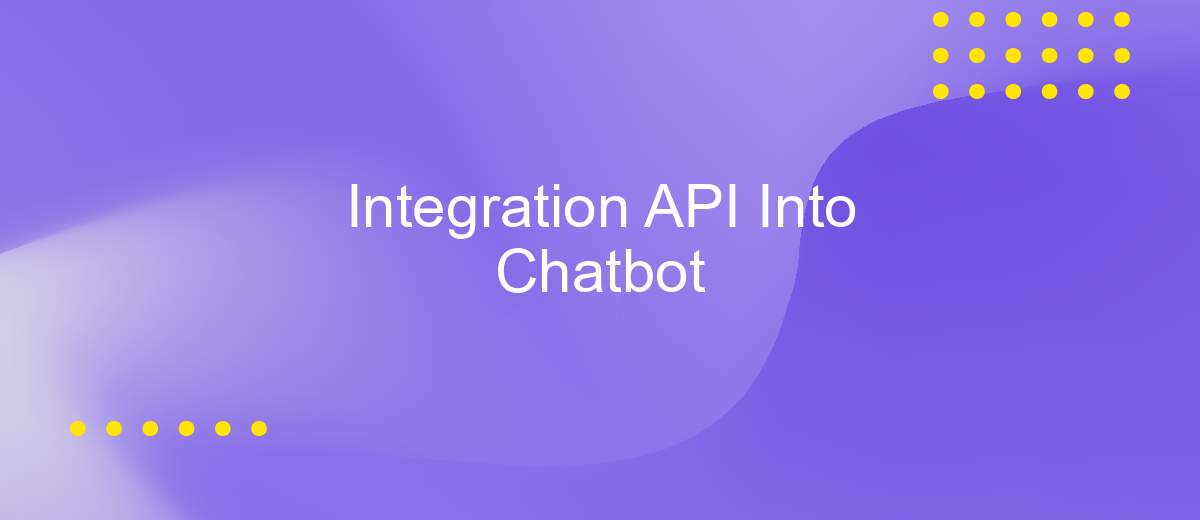Integration API Into Chatbot
Integrating an API into a chatbot can significantly enhance its functionality and user experience. By leveraging APIs, chatbots can access real-time data, perform complex tasks, and provide users with more accurate and personalized responses. This article explores the steps and best practices for integrating APIs into chatbots, highlighting the benefits and potential challenges. Whether you're a developer or a business owner, understanding this process can unlock new possibilities for your chatbot solutions.
Understanding Chatbot Integrations and APIs
Integrating APIs into chatbots is a crucial step in enhancing their functionality and user experience. APIs, or Application Programming Interfaces, allow chatbots to communicate with external systems, enabling them to access data, perform actions, and offer more personalized interactions. By leveraging APIs, chatbots can provide users with real-time information, streamline processes, and support a wide range of services.
- Data Retrieval: Chatbots can fetch information from different sources such as weather updates, news, or customer databases.
- Task Automation: APIs enable chatbots to automate tasks like booking appointments, processing orders, or managing schedules.
- Personalization: By accessing user data through APIs, chatbots can tailor responses and recommendations to individual preferences.
- Integration with Third-party Services: APIs allow chatbots to connect with platforms like social media, CRM systems, or payment gateways.
Understanding the potential of APIs in chatbot integration is essential for developers aiming to create versatile and efficient conversational agents. By selecting the right APIs and ensuring seamless integration, developers can significantly expand a chatbot's capabilities, making it a powerful tool for businesses and users alike.
Choosing the Right API for Your Chatbot
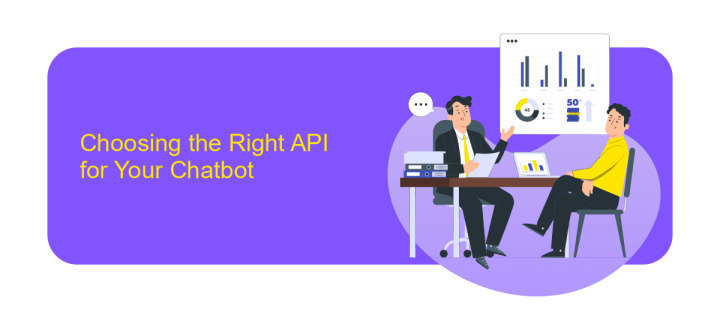
When integrating an API into your chatbot, selecting the right API is crucial for ensuring seamless functionality and user satisfaction. Start by identifying the core features your chatbot needs to deliver. Consider APIs that offer robust natural language processing, as this enhances the chatbot's ability to understand and respond to user queries effectively. Additionally, evaluate the API's scalability and reliability, ensuring it can handle your projected user load without performance issues. Security is another critical factor; choose an API with strong data protection measures to safeguard user information.
Once you have a shortlist, assess the ease of integration. Services like ApiX-Drive can simplify this process by offering tools that streamline API connections, allowing you to focus on developing your chatbot’s unique features. ApiX-Drive provides a user-friendly interface to connect various services without extensive coding, which can be particularly beneficial if your team lacks technical expertise. Finally, consider the cost and support options provided by the API vendor to ensure they align with your budget and technical needs, ensuring long-term sustainability and support for your chatbot project.
Implementing the API Integration
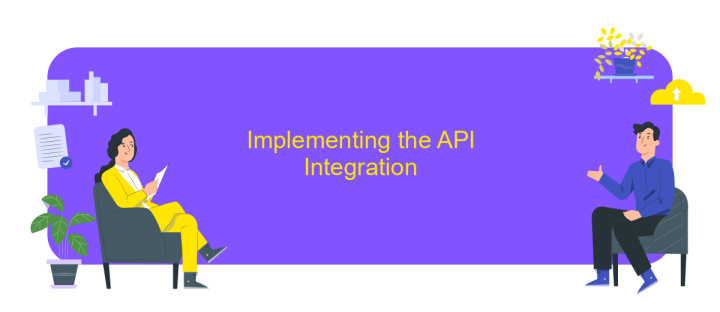
Integrating an API into a chatbot involves several key steps to ensure seamless communication between the two systems. Initially, it's crucial to understand the API documentation thoroughly, as this will guide the integration process. The documentation provides essential details about endpoints, authentication methods, and data formats.
- Begin by setting up the development environment. Ensure that all necessary tools and libraries are installed and configured correctly.
- Next, authenticate the API. This often involves obtaining an API key or token and implementing the necessary security protocols to protect data integrity.
- Once authenticated, test API endpoints using tools like Postman to understand the data flow and responses.
- Integrate the API into the chatbot framework by writing code that handles API requests and responses effectively.
- Finally, conduct thorough testing to ensure the chatbot interacts with the API as expected, addressing any errors or inconsistencies.
After successful integration, monitor the performance of the chatbot regularly. This includes reviewing API response times and error rates to ensure optimal functionality. Continuous monitoring allows for timely updates and improvements, enhancing the overall user experience.
Testing and Debugging the Integration

Once the API integration into the chatbot is complete, thorough testing is crucial to ensure seamless functionality. Begin by conducting unit tests to verify individual components operate as expected. This step helps identify any isolated issues before they affect the entire system. Additionally, simulate various user interactions to evaluate the chatbot's performance under different scenarios.
Debugging is an iterative process that requires attention to detail. Utilize logging tools to track the chatbot's operations and pinpoint areas where errors occur. This information is invaluable for diagnosing problems and implementing effective solutions. Remember, consistent testing and debugging are essential for maintaining a reliable and efficient chatbot.
- Conduct unit tests on individual components.
- Simulate diverse user interactions.
- Utilize logging tools for error tracking.
- Iterate the testing and debugging process.
After addressing any identified issues, perform integration tests to ensure all components work harmoniously. This step confirms that the API and chatbot communicate effectively, providing a smooth user experience. Regular updates and retesting are recommended to adapt to any changes in API or chatbot functionalities over time.
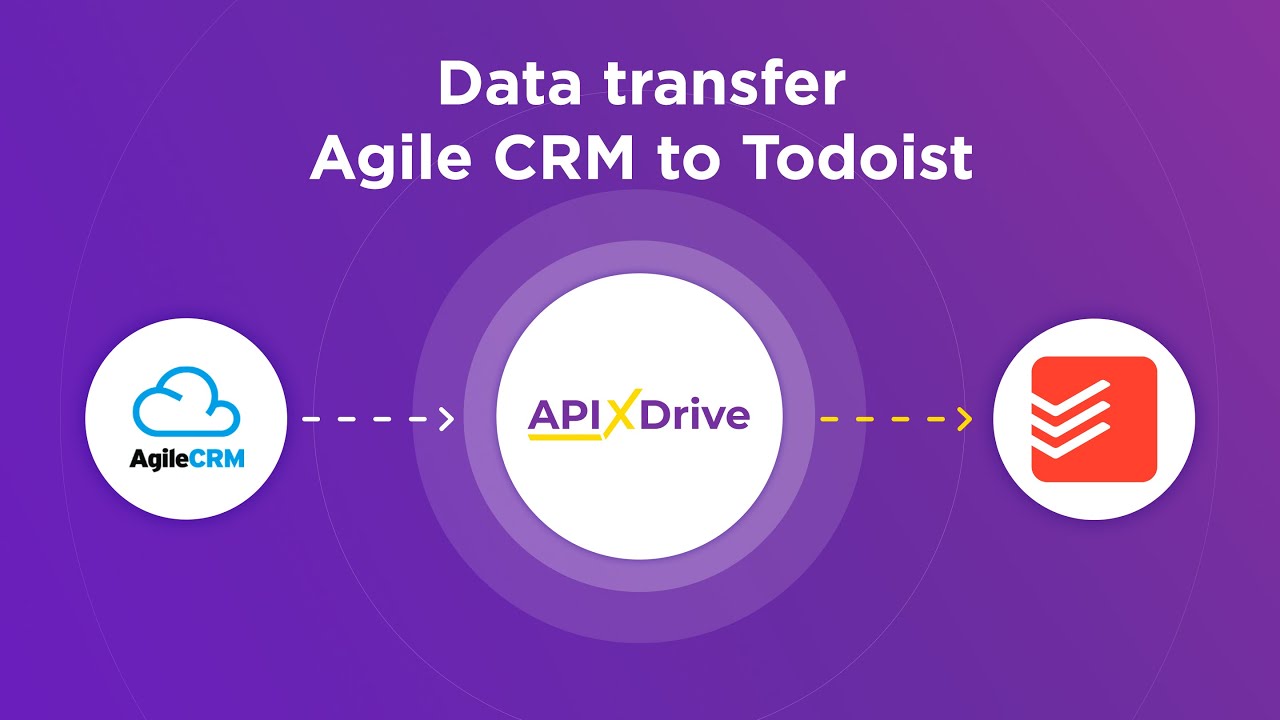
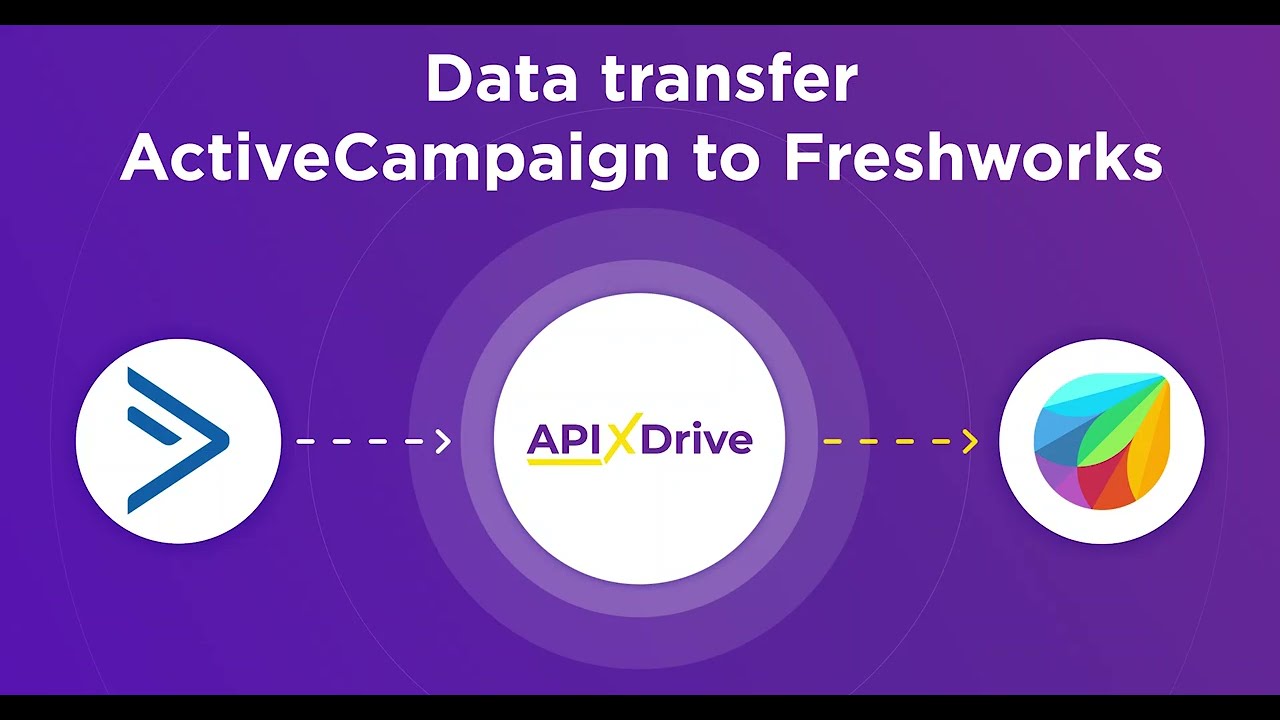
Deploying and Maintaining the Integration
Deploying the integration of an API into a chatbot involves several critical steps to ensure seamless functionality. Initially, it's essential to configure the API endpoints and authentication settings within the chatbot platform. This requires a thorough understanding of both the API documentation and the chatbot's integration capabilities. Utilizing platforms like ApiX-Drive can simplify this process by providing a user-friendly interface to connect various services without extensive coding. ApiX-Drive offers pre-built connectors and automation tools that facilitate efficient API deployment, allowing for quicker integration and reduced development time.
Once deployed, maintaining the integration is crucial for long-term success. Regular monitoring is necessary to ensure the API continues to function correctly, especially after updates to either the API or the chatbot platform. Implementing automated alerts for any integration failures can help address issues proactively. Additionally, it's vital to review and update the integration periodically to incorporate new features or changes in the API. Leveraging tools like ApiX-Drive can aid in ongoing maintenance by providing insights and analytics, ensuring the chatbot remains responsive and effective in meeting user needs.
FAQ
What is an API and how does it work in a chatbot?
How can I integrate an API into my chatbot?
What are the benefits of using an API in a chatbot?
What are some common challenges when integrating an API with a chatbot?
How can ApiX-Drive help with API integration in chatbots?
Apix-Drive is a simple and efficient system connector that will help you automate routine tasks and optimize business processes. You can save time and money, direct these resources to more important purposes. Test ApiX-Drive and make sure that this tool will relieve your employees and after 5 minutes of settings your business will start working faster.