Intercom API Integration
Integrating the Intercom API into your business systems can revolutionize how you engage with customers. This powerful tool enables seamless communication, personalized interactions, and efficient data management, enhancing customer experience and operational efficiency. By leveraging Intercom's robust features, businesses can automate workflows, gain insights through analytics, and foster stronger customer relationships, ultimately driving growth and success in today's competitive market. Discover how Intercom API integration can transform your business dynamics.
Introduction to Intercom and its API
Intercom is a versatile customer communication platform that enables businesses to engage with their customers effectively. It offers a suite of tools for live chat, email marketing, and customer support, making it easier for companies to build strong relationships with their users. By facilitating real-time communication, Intercom helps businesses improve customer satisfaction and retention.
- Real-time messaging: Connect with customers instantly through live chat.
- Email marketing: Automate and personalize email campaigns to reach your audience.
- User tracking: Monitor user behavior to provide tailored support.
- Customer support: Streamline support processes with ticketing and help centers.
- Integrations: Connect Intercom with other tools for seamless workflows.
The Intercom API is a powerful tool that allows developers to extend the platform's capabilities and integrate it with other applications. By leveraging the API, businesses can automate workflows, sync customer data, and create custom solutions tailored to their specific needs. This flexibility makes Intercom an ideal choice for companies looking to enhance their customer engagement strategies through personalized and efficient communication channels.
Setting up Your Development Environment for Intercom API Integration
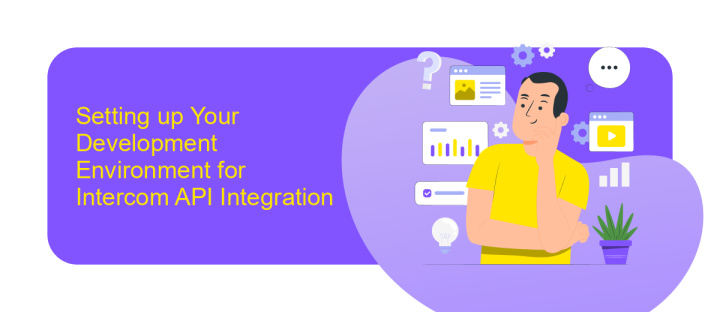
Before diving into Intercom API integration, it's crucial to set up a robust development environment. Start by ensuring you have a reliable code editor, such as Visual Studio Code or Sublime Text, which supports syntax highlighting and extensions for efficient coding. Next, install Node.js and npm, as these are essential for managing packages and dependencies. If you're working with other languages, ensure the respective runtime environments are installed. Additionally, create a dedicated project directory to organize your files and configurations systematically.
To streamline the integration process, consider using ApiX-Drive, a service that simplifies API connections without requiring extensive coding knowledge. ApiX-Drive offers a user-friendly interface to connect Intercom with various applications, automating data transfer and enhancing workflow efficiency. This tool can be particularly beneficial if you're looking to minimize manual coding efforts and focus on core functionalities. Finally, ensure your environment is secure by regularly updating your software and using environment variables to manage sensitive information like API keys. This setup will provide a solid foundation for a seamless Intercom API integration experience.
Key Concepts and Endpoints of the Intercom API
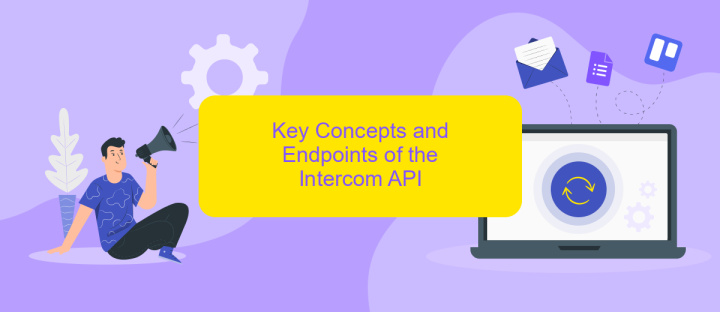
The Intercom API is a powerful tool that enables seamless integration with Intercom's customer communication platform, allowing businesses to enhance their customer support and engagement. It provides a range of functionalities to manage conversations, users, and companies, making it easier to streamline processes and improve customer experiences.
- Users Endpoint: Manage user data, including creation, updating, and deletion of user profiles.
- Conversations Endpoint: Access and manage conversations, enabling the automation of responses and tracking of customer interactions.
- Companies Endpoint: Handle company data, linking users to companies for better organization and analysis.
- Tags Endpoint: Organize users and conversations with tags to facilitate targeted communication strategies.
- Messages Endpoint: Send and receive messages, allowing for personalized customer engagement.
Understanding these key concepts and endpoints is crucial for leveraging the full potential of the Intercom API. By effectively utilizing these endpoints, businesses can automate tasks, enhance customer interactions, and gain valuable insights into their customer base. Whether you're managing user data or handling complex conversation flows, the Intercom API offers the flexibility and power needed to optimize your customer communication strategies.
Implementing Common Intercom API Use Cases (e.g., User Management, Messaging)
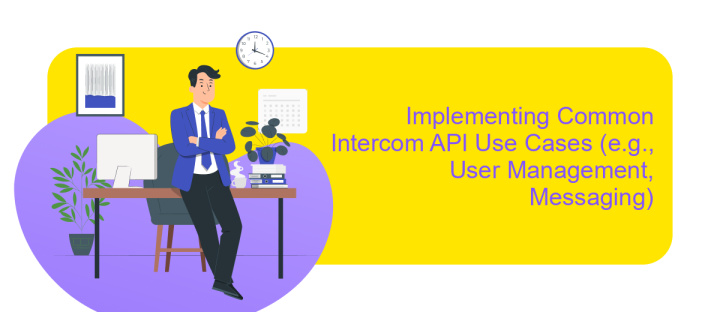
Integrating with the Intercom API can significantly enhance your application's capabilities, providing robust solutions for user management and messaging. By leveraging these features, businesses can streamline communication and maintain comprehensive user profiles.
To effectively manage users, the Intercom API allows you to create, update, and delete user profiles seamlessly. This ensures that your user data is always current and accurate, facilitating better customer interactions. Messaging, on the other hand, empowers businesses to engage with users through targeted messages, enhancing customer support and retention.
- Create and update user profiles to maintain accurate records.
- Send personalized messages to specific user segments.
- Track user interactions to improve service delivery.
- Automate responses for common inquiries to save time.
By implementing these common use cases, businesses can maximize the potential of the Intercom API, fostering improved user engagement and operational efficiency. Ultimately, this integration not only enhances customer experience but also supports business growth through better data management and communication strategies.
Best Practices and Troubleshooting for Intercom API Integration
When integrating with the Intercom API, it's crucial to follow best practices to ensure a smooth and efficient process. Start by thoroughly reviewing the API documentation to understand its capabilities and limitations. Implement authentication securely using OAuth tokens, and ensure that your application handles token refreshes automatically. Additionally, optimize API calls to prevent rate limiting by batching requests and using webhooks to receive real-time updates instead of polling frequently.
Troubleshooting common issues involves checking error logs and understanding HTTP status codes returned by the API. For seamless integration, consider using services like ApiX-Drive, which can automate and simplify the connection between Intercom and other platforms. Ensure your server's time is synchronized to avoid authentication errors due to time discrepancies. If you encounter issues, consult the Intercom community forums or reach out to their support for guidance. Regularly update your integration to accommodate API changes and maintain compatibility.
FAQ
How can I start integrating with the Intercom API?
What are the common use cases for the Intercom API?
How do I authenticate API requests to Intercom?
Can I automate Intercom API integrations without coding?
What should I do if I encounter rate limits with the Intercom API?
Time is the most valuable resource for business today. Almost half of it is wasted on routine tasks. Your employees are constantly forced to perform monotonous tasks that are difficult to classify as important and specialized. You can leave everything as it is by hiring additional employees, or you can automate most of the business processes using the ApiX-Drive online connector to get rid of unnecessary time and money expenses once and for all. The choice is yours!

