Jira API Integration
In today's fast-paced digital landscape, efficient project management is crucial for success. Jira, a leading project management tool, offers robust capabilities to streamline workflows. Integrating Jira's API into your systems can significantly enhance productivity by automating tasks, improving communication, and providing real-time insights. This article explores the benefits and steps involved in Jira API integration, empowering teams to optimize their project management processes and achieve their goals more effectively.
Introduction to Jira API and its capabilities
Jira API is a powerful tool that enables seamless integration with various software and applications, enhancing project management capabilities. It provides developers with the ability to interact programmatically with Jira, automating tasks, extracting data, and customizing workflows. By leveraging the API, teams can streamline processes, improve productivity, and ensure that information flows efficiently across different platforms.
- Access and manipulate Jira issues, projects, and users programmatically.
- Automate repetitive tasks, such as creating or updating issues.
- Extract data for reporting and analytics, enabling informed decision-making.
- Integrate Jira with other tools and services to create a unified ecosystem.
- Customize workflows and fields to meet specific project requirements.
Overall, the Jira API empowers teams to tailor their project management processes, ensuring that they can adapt to changing needs and maintain efficiency. By understanding and utilizing its capabilities, organizations can unlock new levels of collaboration and insight, driving better outcomes for their projects. Whether enhancing existing tools or building new applications, the Jira API offers the flexibility and control needed to succeed in today's dynamic work environment.
Authentication and Authorization for Jira API access

When integrating with the Jira API, proper authentication and authorization are crucial to ensure secure access to Jira resources. Jira supports several authentication methods, including Basic Authentication, OAuth 1.0a, and OAuth 2.0. Basic Authentication is the simplest method, using a username and API token. However, for enhanced security, OAuth 2.0 is recommended, as it provides a more secure and flexible way to authorize third-party applications without exposing user credentials. Implementing OAuth 2.0 involves registering your application with Jira, obtaining client credentials, and managing access tokens to authenticate API requests securely.
For those seeking a more streamlined integration process, services like ApiX-Drive can be invaluable. ApiX-Drive simplifies the setup of Jira API integrations by providing a user-friendly interface to configure authentication and authorization settings. It allows you to manage connections without extensive coding, making it easier to automate workflows and synchronize data between Jira and other platforms. By leveraging such integration services, businesses can enhance their productivity while ensuring secure and efficient access to Jira's powerful API capabilities.
Common Jira API use cases and examples (Creating issues, Updating issues, Transitioning workflows)
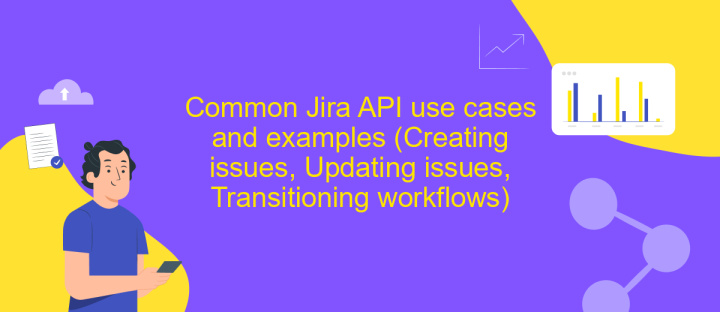
Jira API provides a powerful means to interact with Jira's functionalities programmatically, enabling automation and integration with other tools. Common use cases include creating issues, updating existing ones, and transitioning workflows. These operations streamline project management by reducing manual input and enhancing efficiency.
- Creating issues: Use the Jira API to automate the creation of issues, specifying details like project, issue type, summary, and description. This is particularly useful for integrating with other systems that generate tasks.
- Updating issues: Modify existing issues by changing fields such as status, assignee, or priority. This capability allows for real-time updates based on external triggers or conditions.
- Transitioning workflows: Automate the movement of issues through different stages of a workflow. This ensures that issues are processed consistently and according to predefined rules.
By leveraging these Jira API capabilities, teams can significantly enhance their productivity, ensuring that issues are managed efficiently and accurately throughout their lifecycle. The API's flexibility allows for tailored solutions that meet specific organizational needs.
Best practices and considerations for Jira API integration (Error handling, Rate limiting, API versioning)
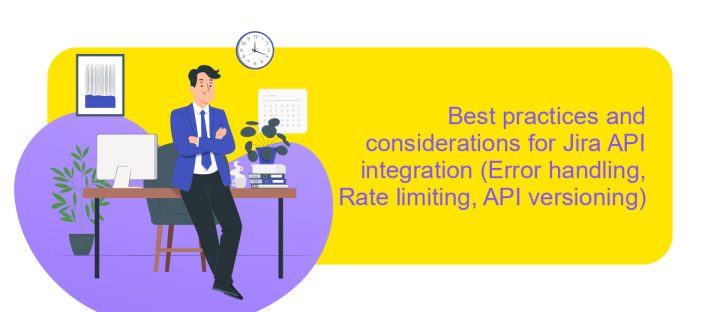
Integrating with the Jira API requires careful planning to ensure robust and efficient interaction. Error handling is a critical aspect; always anticipate potential failures like network issues or invalid requests. Implement retry mechanisms and log errors for troubleshooting, ensuring the system remains resilient under unexpected conditions.
Rate limiting is another crucial consideration. Jira imposes limits on API requests to prevent abuse and ensure fair usage. Monitor your application's request rate and implement strategies like request queuing or exponential backoff to handle rate limit responses gracefully, maintaining a smooth user experience.
- Implement comprehensive error handling and logging.
- Respect Jira's rate limits with efficient request management.
- Stay updated with Jira's API versioning and adapt to changes.
API versioning is vital for maintaining compatibility. Jira may introduce changes that affect your integration. Regularly review API documentation and update your application to align with the latest versions. This proactive approach minimizes disruptions and ensures continued functionality as Jira evolves.

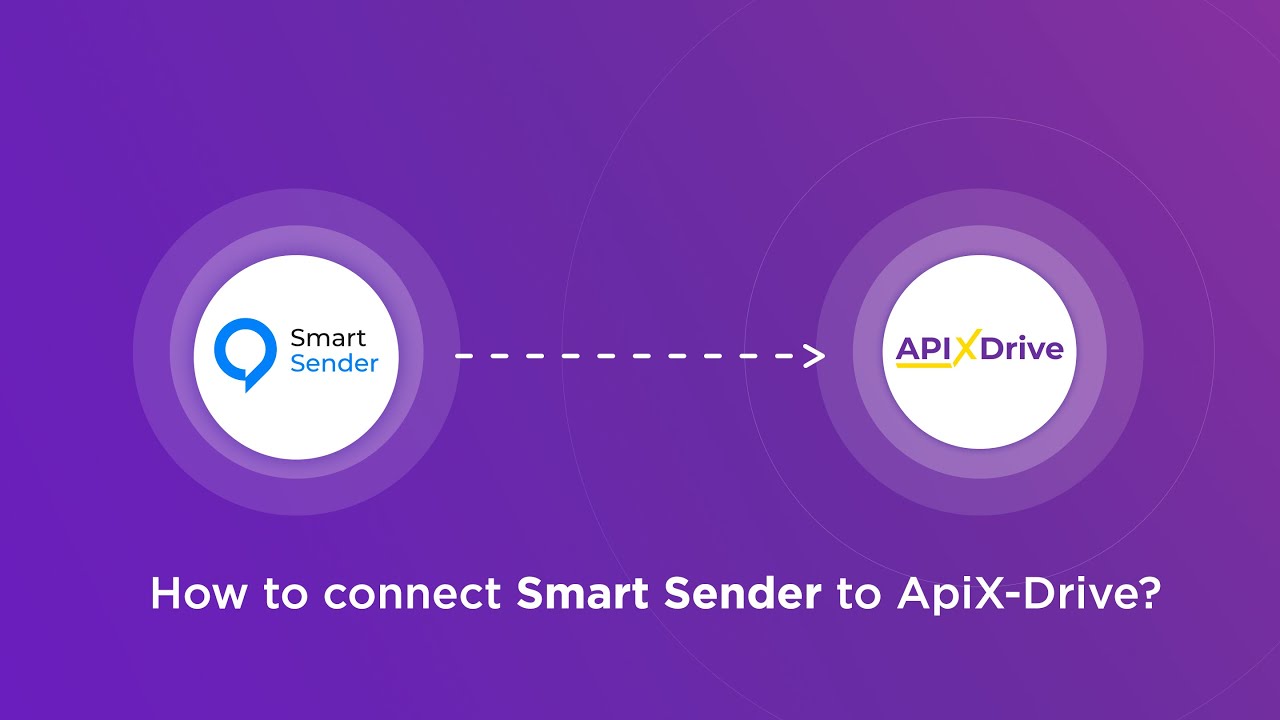
Advanced Jira API functionalities and customization options (Webhooks, Jira Cloud platform)
Jira API offers advanced functionalities that allow for extensive customization and integration options, enhancing the platform's adaptability to various business needs. One of the key features is Webhooks, which enable real-time communication between Jira and other applications. By setting up Webhooks, users can automatically trigger events in external systems whenever specific actions occur in Jira, such as issue updates or status changes. This seamless integration ensures that teams remain synchronized and informed, improving workflow efficiency. Additionally, Webhooks can be customized to filter specific events, ensuring that only relevant data is communicated to external platforms.
Jira Cloud platform further extends customization capabilities, allowing developers to build tailored solutions that meet unique organizational requirements. Through REST APIs, users can access and manipulate Jira data programmatically, providing flexibility in automation and reporting. Services like ApiX-Drive simplify these integrations by offering a user-friendly interface to connect Jira with various third-party applications without extensive coding. This service can be particularly beneficial for businesses looking to streamline their operations and automate repetitive tasks, thus focusing on strategic initiatives. Overall, the advanced functionalities of Jira API empower organizations to create a more cohesive and efficient digital environment.
FAQ
What is Jira API Integration?
How can I authenticate access to the Jira API?
What are some common use cases for Jira API Integration?
How can I handle rate limits when using the Jira API?
Can I integrate Jira with other tools without extensive coding knowledge?
Apix-Drive is a universal tool that will quickly streamline any workflow, freeing you from routine and possible financial losses. Try ApiX-Drive in action and see how useful it is for you personally. In the meantime, when you are setting up connections between systems, think about where you are investing your free time, because now you will have much more of it.

