Jotform API Integration
The Jotform API Integration offers a seamless way to enhance your data collection and management processes. By connecting your applications with Jotform, you can automate workflows, streamline operations, and improve efficiency. This powerful integration allows developers to access Jotform's robust features, enabling the creation of customized solutions tailored to specific business needs. Discover how Jotform API can transform your data handling and elevate your productivity.
Introduction to Jotform API
The Jotform API is a powerful tool that allows developers to seamlessly integrate Jotform's form-building capabilities into their applications. By leveraging the API, users can automate and streamline their data collection processes, enhancing productivity and efficiency. Whether you're building a custom application or need to integrate Jotform with other services, the API provides the flexibility and functionality required to meet your needs.
- Access and manage form submissions programmatically.
- Create and modify forms dynamically through code.
- Integrate with third-party applications and services.
- Retrieve detailed analytics and reports on form performance.
- Automate workflows and trigger actions based on form submissions.
With comprehensive documentation and robust support, the Jotform API is designed to be developer-friendly, ensuring a smooth integration process. It supports various programming languages and platforms, making it accessible to a wide range of developers. Whether you're a seasoned developer or just getting started, the Jotform API offers the tools and resources you need to build sophisticated, data-driven applications with ease.
Authentication and Authorization
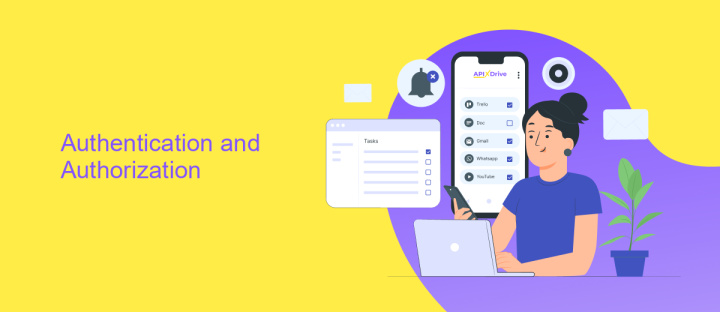
To successfully integrate with the Jotform API, authentication is a crucial step that ensures secure communication between your application and Jotform's servers. Jotform utilizes API keys as a method of authentication. These keys are unique identifiers that grant access to your Jotform account and its associated data. To obtain an API key, log into your Jotform account, navigate to the API section under your account settings, and generate a new key. It is important to keep this key confidential and secure, as it provides access to sensitive data and operations within your Jotform account.
Authorization determines the level of access and permissions your application has when interacting with the Jotform API. By default, API keys have full access to your account, but you can manage permissions by creating keys with limited access rights. For those looking to streamline their integration process, services like ApiX-Drive can be beneficial. ApiX-Drive offers tools to automate and simplify the integration, ensuring that your Jotform API interactions are efficient and secure. By leveraging such services, you can focus more on your application's functionality while ensuring robust authentication and authorization practices are in place.
Making API Requests

Integrating Jotform API into your application requires making precise API requests to interact with Jotform's platform. To begin, ensure you have a valid API key from your Jotform account. This key will authenticate your requests and grant access to your forms and submissions. API requests are made using HTTP methods such as GET, POST, PUT, and DELETE, depending on the action you wish to perform.
- Identify the endpoint for the action you want to perform, such as retrieving form submissions or creating a new form.
- Construct the API request URL using the base URL
https://api.jotform.comfollowed by the specific endpoint and any required parameters. - Include your API key in the request, typically as a query parameter or in the header, to authenticate the request.
- Send the request using a tool or library that supports HTTP requests, such as cURL, Postman, or a programming language's HTTP client.
- Handle the response, which will be in JSON format, and implement error handling for unsuccessful requests.
By following these steps, you can effectively communicate with the Jotform API to automate tasks and enhance your application's functionality. Always refer to the official Jotform API documentation for detailed information about endpoints and parameters.
Working with Jotform Data
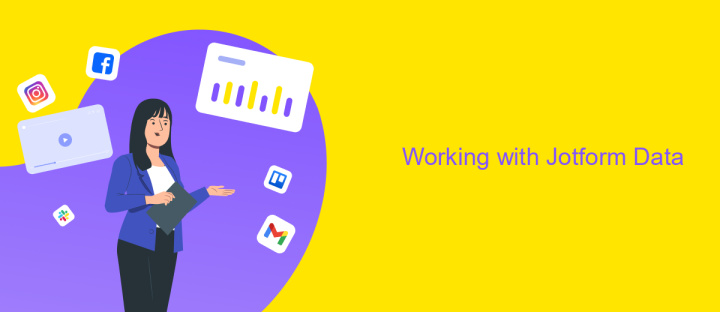
Integrating with Jotform API allows you to efficiently manage and manipulate form data. By leveraging the API, developers can automate data retrieval, submission, and updates, facilitating seamless workflows. The API provides endpoints to access form submissions, form fields, and user details, making it a versatile tool for data handling.
To begin working with Jotform data, you need to authenticate your API requests using an API key. This key grants access to your Jotform account, ensuring secure data transactions. Once authenticated, you can explore various functionalities such as fetching form responses, updating form fields, or even deleting submissions.
- Retrieve form submissions in JSON format for easy data manipulation.
- Update existing form fields to reflect new requirements or changes.
- Delete submissions that are no longer needed, keeping data organized.
By utilizing these capabilities, businesses can enhance their data management processes, ensuring that information is always up-to-date and readily available. Whether you're developing a new application or enhancing an existing one, Jotform API integration offers a robust solution for managing form data effectively.
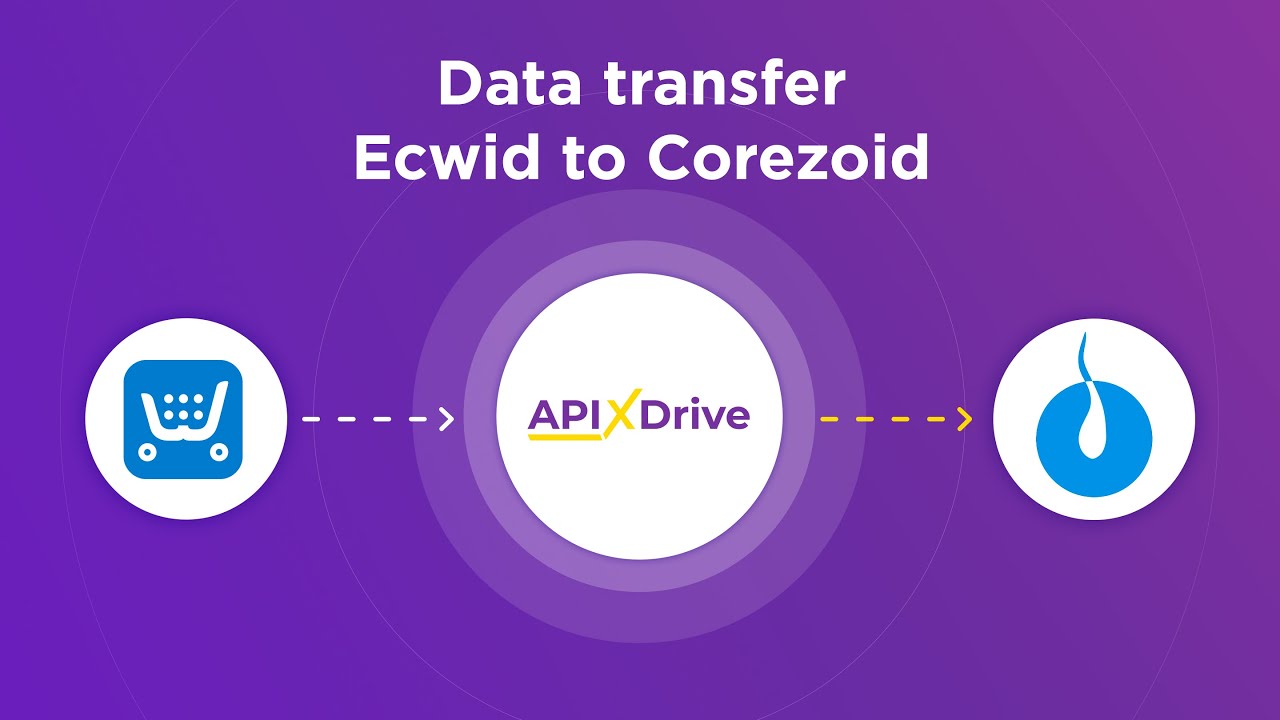
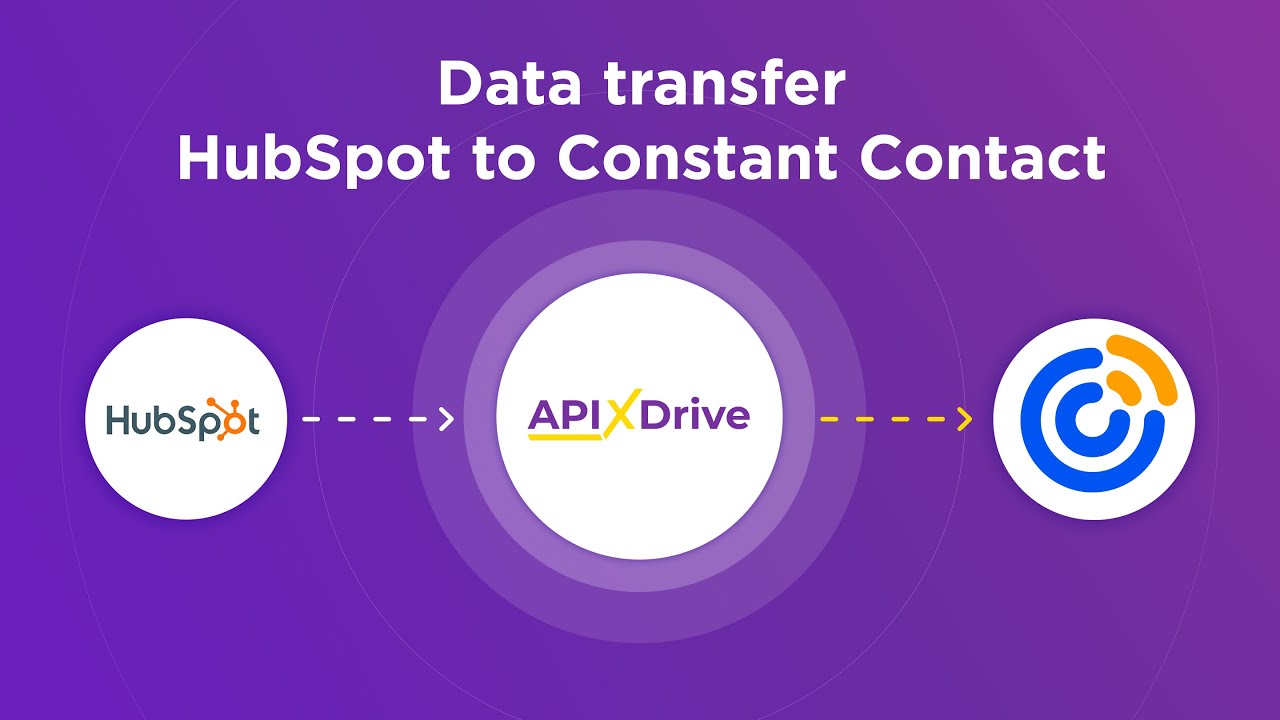
Practical Examples and Use Cases
Integrating Jotform API into your workflow can significantly enhance productivity and streamline data management processes. For instance, businesses can automate the collection and organization of customer feedback by connecting Jotform with their CRM systems. This integration allows for real-time updates and seamless data transfer, reducing manual entry errors and ensuring that customer insights are readily available for analysis. Additionally, educational institutions can use Jotform API to automatically populate student information into their databases, simplifying enrollment processes and maintaining accurate records.
Another practical use case is in e-commerce, where Jotform API can be utilized to automate order processing. By integrating Jotform with inventory management systems, businesses can ensure that stock levels are updated in real-time, preventing overselling and improving customer satisfaction. Services like ApiX-Drive can facilitate these integrations by providing a user-friendly platform to connect Jotform with various applications without the need for extensive coding knowledge. This empowers businesses to create customized workflows that cater to their specific needs, enhancing efficiency and operational effectiveness.
FAQ
What is Jotform API Integration?
How can I set up Jotform API Integration?
What are the benefits of using Jotform API Integration?
Can I use Jotform API Integration without coding skills?
What should I consider regarding security when using Jotform API Integration?
Strive to take your business to the next level, achieve your goals faster and more efficiently? Apix-Drive is your reliable assistant for these tasks. An online service and application connector will help you automate key business processes and get rid of the routine. You and your employees will free up time for important core tasks. Try Apix-Drive features for free to see the effectiveness of the online connector for yourself.

