LinkedIn API Integration
Integrating LinkedIn's API into your application can significantly enhance your platform's capabilities by leveraging LinkedIn's vast professional network. Whether you're looking to enrich user profiles, facilitate seamless job applications, or harness data for analytics, LinkedIn API offers robust tools to meet your needs. In this article, we'll explore the essentials of LinkedIn API integration, providing you with a roadmap to unlock its full potential for your business.
Introduction to LinkedIn API and its Benefits
LinkedIn API is a powerful tool that allows developers to integrate LinkedIn's vast professional network into their applications. By leveraging the API, businesses can access a wealth of data and features from LinkedIn, enabling them to enhance user engagement and expand their reach. The API provides access to various LinkedIn functionalities, including user profiles, connections, job postings, and more, allowing developers to create more personalized and dynamic applications.
- Access to LinkedIn's professional network data.
- Enhance user experience with personalized content.
- Facilitate recruitment by integrating job postings.
- Streamline networking with access to connections.
- Boost marketing efforts through targeted insights.
Integrating LinkedIn API offers numerous advantages for businesses looking to leverage social networking data to drive growth and innovation. By tapping into LinkedIn's extensive database, companies can gain valuable insights into industry trends, enhance their recruitment processes, and improve their marketing strategies. The API's flexibility and comprehensive features make it an essential tool for developers aiming to build robust applications that connect users with relevant professional opportunities and content.
Authentication and Authorization with LinkedIn API
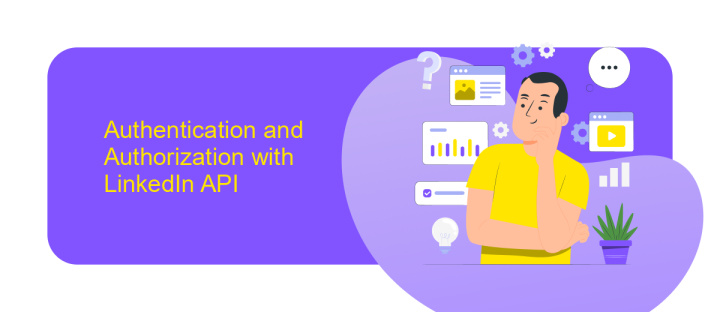
Integrating with the LinkedIn API requires a thorough understanding of its authentication and authorization processes. LinkedIn uses OAuth 2.0 to authorize applications, ensuring secure access to user data. The process begins with registering your application on the LinkedIn Developer portal, where you'll receive a client ID and client secret. These credentials are essential for initiating the OAuth flow. When a user tries to connect your application with their LinkedIn account, they are redirected to a LinkedIn authorization page. Upon granting permission, LinkedIn provides an authorization code, which your application exchanges for an access token. This token allows your application to make authorized requests on behalf of the user.
Once authenticated, managing and refreshing tokens is crucial to maintain access without requiring repeated logins. Services like ApiX-Drive can simplify this process by automating the integration and token management. ApiX-Drive offers a user-friendly interface to facilitate seamless connectivity between your application and LinkedIn, reducing the complexity of handling OAuth tokens manually. By leveraging such services, developers can focus on building features while ensuring secure and efficient data exchange with LinkedIn's API.
Exploring Key LinkedIn API Endpoints and Use Cases
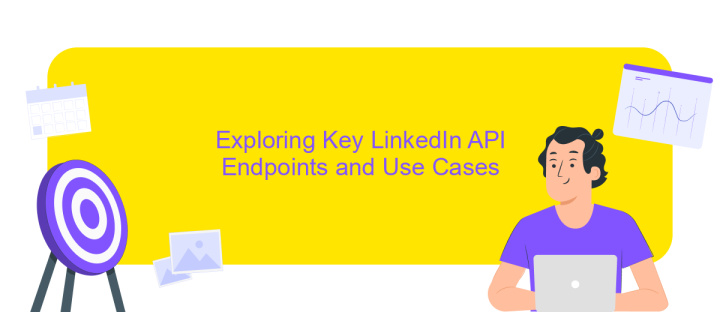
LinkedIn API offers a range of endpoints that enable developers to build powerful integrations, enhancing user experiences and business functionalities. These endpoints provide access to various LinkedIn features, allowing applications to interact with user profiles, connections, content, and more. Understanding these endpoints is crucial for leveraging LinkedIn's capabilities effectively.
- Profile API: Access and manage LinkedIn user profiles, retrieving basic information, skills, and experiences.
- Connections API: Facilitate viewing and managing a user's network connections, essential for networking applications.
- Share API: Enable content sharing on LinkedIn from external applications, promoting engagement and visibility.
- Jobs API: Integrate job postings and application functionalities, streamlining recruitment processes.
- Ads API: Manage LinkedIn ad campaigns, targeting, and analytics for marketing strategies.
Utilizing these LinkedIn API endpoints allows developers to create applications that enhance professional networking, streamline recruitment, and improve marketing efforts. By integrating these features, businesses can offer enriched user experiences, foster connections, and drive growth. Understanding the use cases of each endpoint is essential for maximizing the potential of LinkedIn integrations and achieving strategic objectives.
Implementing LinkedIn API Integration in Your Application
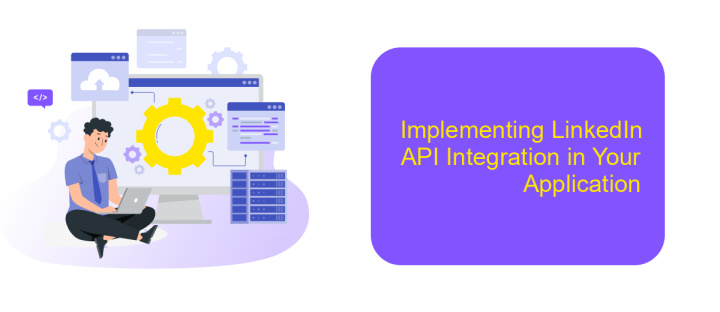
Integrating LinkedIn API into your application can significantly enhance its functionality by leveraging LinkedIn's vast network and data. To begin, ensure you have a clear understanding of LinkedIn's API documentation and the specific features you wish to implement. This will guide you in setting up the necessary environment and obtaining the required API keys.
Next, it's crucial to authenticate your application with LinkedIn. This involves registering your app on the LinkedIn Developer Portal, where you'll receive a client ID and client secret. These credentials are essential for establishing a secure connection between your application and LinkedIn's servers.
- Register your application on the LinkedIn Developer Portal.
- Obtain your client ID and client secret.
- Set up OAuth 2.0 for user authentication.
- Make API requests to access LinkedIn data.
- Handle API responses and errors efficiently.
After setting up authentication, you can start making API calls to access LinkedIn's data. Ensure you handle responses and errors effectively to provide a seamless user experience. Regularly review LinkedIn's API updates to maintain compatibility and leverage new features as they become available.

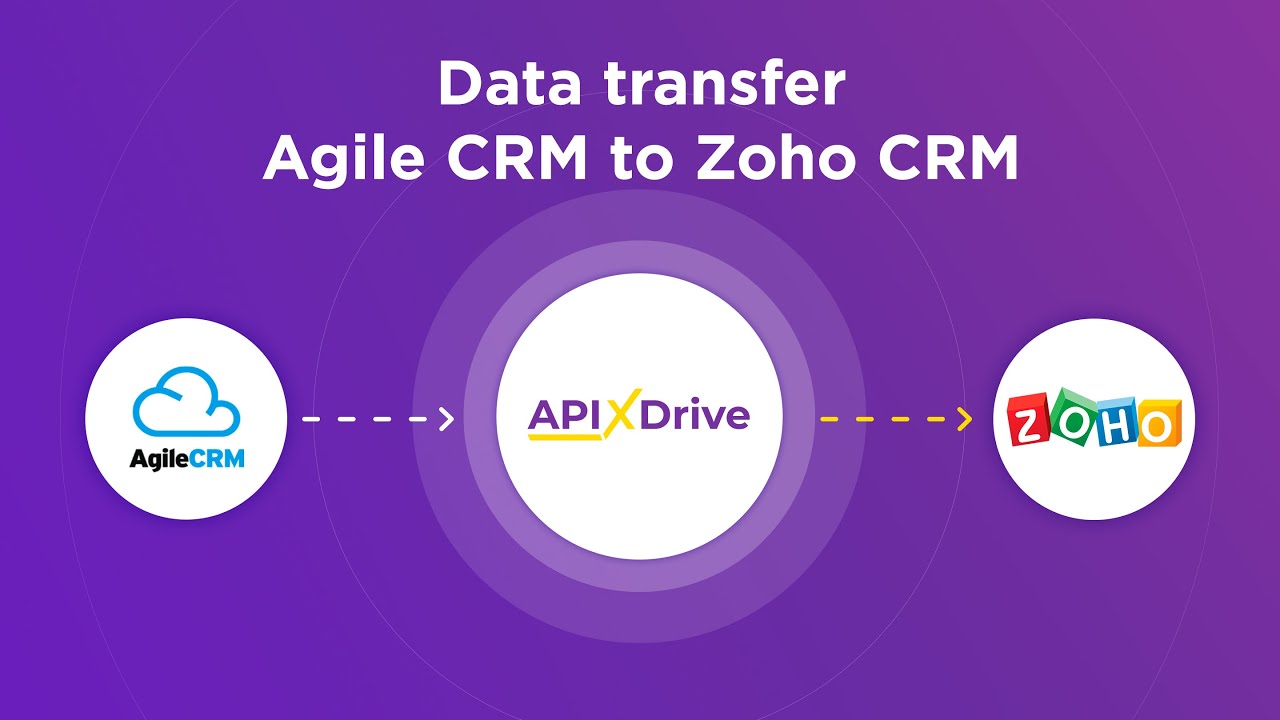
Best Practices and Troubleshooting for LinkedIn API Integration
When integrating with the LinkedIn API, it is essential to follow best practices to ensure a seamless connection and data exchange. Start by thoroughly reading LinkedIn's API documentation to understand the specific requirements and limitations. Use OAuth 2.0 for secure authentication and regularly update your access tokens to maintain a stable connection. Implement efficient error handling to manage API call rate limits and avoid disruptions. Additionally, consider using services like ApiX-Drive, which can simplify the integration process by providing user-friendly interfaces and automation tools to connect LinkedIn with other platforms without extensive coding.
Troubleshooting LinkedIn API integration issues often involves checking your API request configurations and ensuring that your application permissions align with LinkedIn's policies. Monitor your API usage to identify any unusual patterns that may indicate issues with your integration. If you encounter persistent problems, consult LinkedIn's support resources or communities for guidance. Utilizing ApiX-Drive can also help in troubleshooting by offering insights and diagnostics that streamline the identification and resolution of common integration challenges, ensuring your LinkedIn API integration remains robust and efficient.
FAQ
How can I integrate LinkedIn API into my application?
What are the common use cases for LinkedIn API integration?
How do I handle LinkedIn API rate limits?
Can I automate LinkedIn API integration without extensive coding?
What should I consider regarding LinkedIn API updates and changes?
Apix-Drive is a universal tool that will quickly streamline any workflow, freeing you from routine and possible financial losses. Try ApiX-Drive in action and see how useful it is for you personally. In the meantime, when you are setting up connections between systems, think about where you are investing your free time, because now you will have much more of it.

