Mailchimp API Integration
Integrating Mailchimp's API into your systems can revolutionize your marketing strategy by automating processes, enhancing customer engagement, and providing powerful data insights. Whether you're looking to streamline your email campaigns, manage subscriber lists more efficiently, or leverage analytics for better decision-making, Mailchimp's API offers a versatile and robust solution. This article explores the key benefits and steps to successfully integrate Mailchimp's API into your business operations.
Introduction to Mailchimp API and its Benefits
Mailchimp API is a powerful tool that allows developers to integrate Mailchimp's email marketing capabilities into their own applications and systems. By using the API, businesses can automate and streamline their marketing processes, making it easier to manage campaigns, lists, and subscribers. The API provides access to a wide range of functionalities, from creating and sending campaigns to managing audiences and tracking performance metrics.
- Seamless integration with existing systems.
- Automation of marketing tasks, saving time and resources.
- Access to detailed analytics for informed decision-making.
- Enhanced personalization through audience segmentation.
- Scalability to meet growing business needs.
By leveraging the Mailchimp API, businesses can enhance their marketing efforts with minimal manual intervention. This integration not only boosts efficiency but also allows for more personalized and targeted marketing strategies. As a result, companies can achieve higher engagement rates and improve their overall return on investment. Whether you're a small business or a large enterprise, the Mailchimp API provides the tools needed to elevate your email marketing campaigns to the next level.
Setting up Your Mailchimp Account and API Key

To begin integrating with Mailchimp, you first need to set up your Mailchimp account. Visit the Mailchimp website and sign up for an account if you haven't already. Once registered, navigate to the dashboard to familiarize yourself with the various features and tools available. It's essential to ensure your account settings are configured correctly, including your business details and contact information, as this data will be used in your email campaigns. Familiarize yourself with the audience section, where you'll manage your subscribers, and explore the campaign creation tools to understand how you'll engage with your audience.
Next, you'll need to generate an API key to connect Mailchimp with other applications. Go to your account profile, select "Extras," and then "API keys." Click on "Create A Key" to generate a new API key. Keep this key secure, as it allows access to your Mailchimp data. If you're looking to streamline this process and connect Mailchimp with various platforms effortlessly, consider using ApiX-Drive. This service simplifies integration by allowing you to automate workflows and sync data without extensive coding knowledge, enhancing your marketing efficiency.
Understanding Core API Concepts and Endpoints
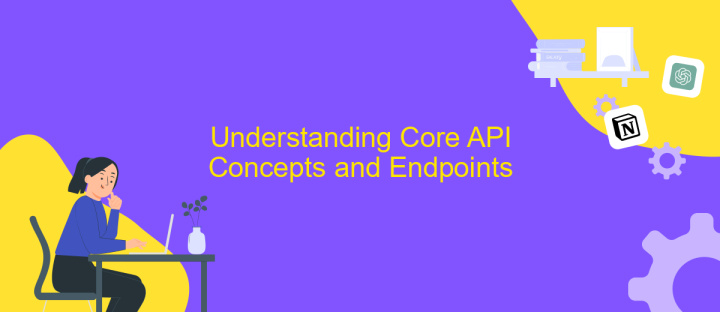
Mailchimp's API provides a powerful way to enhance your email marketing efforts through automation and integration. Understanding its core concepts is essential for effective use. The API operates on RESTful principles, meaning it uses standard HTTP methods like GET, POST, PUT, and DELETE. This makes it intuitive for developers familiar with web services. Authentication is handled via API keys, ensuring secure access to your Mailchimp account.
- Lists and Audiences: Central to Mailchimp, audiences are collections of subscribers. The API allows you to manage these lists, including adding, updating, or removing subscribers.
- Campaigns: These are the email messages you send to your audience. The API lets you create, schedule, and send campaigns programmatically.
- Reports: After sending campaigns, you can access detailed reports through the API, providing insights into open rates, clicks, and more.
By understanding these core concepts and endpoints, you can leverage Mailchimp's API to automate marketing workflows, integrate with other applications, and gain deeper insights into your marketing efforts. This foundational knowledge is crucial for maximizing the API’s potential and achieving your marketing goals efficiently.
Implementing Common Mailchimp API Integrations (e.g., Subscription Forms, Campaign Management)
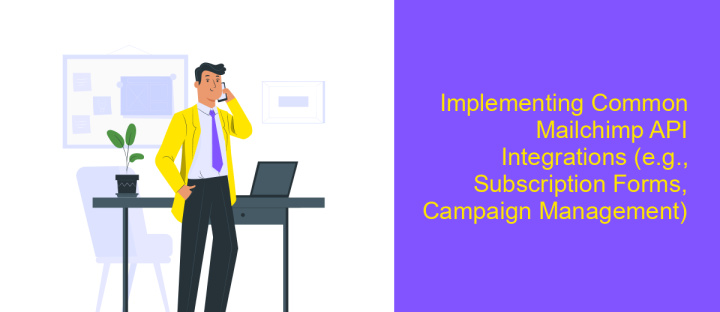
Integrating Mailchimp API into your application can significantly enhance your marketing efforts by automating and streamlining tasks. One of the most common integrations is creating subscription forms. These forms allow users to subscribe to your mailing list directly from your website, ensuring a seamless user experience and efficient data collection.
Another popular integration is campaign management. With Mailchimp API, you can automate the creation, scheduling, and sending of email campaigns. This not only saves time but also ensures consistency in your communication strategy. By leveraging these integrations, businesses can maintain an organized and effective approach to email marketing.
- Subscription Forms: Easily embed forms on your website to grow your mailing list.
- Campaign Management: Automate campaign creation and scheduling for consistent outreach.
- Audience Segmentation: Use API to segment your audience for targeted marketing.
- Analytics and Reporting: Access detailed reports to measure campaign performance.
By implementing these Mailchimp API integrations, businesses can optimize their marketing strategies, improve customer engagement, and gain valuable insights into their audience's behavior. This level of automation and analytics is crucial for businesses looking to scale and adapt in a rapidly changing digital landscape.
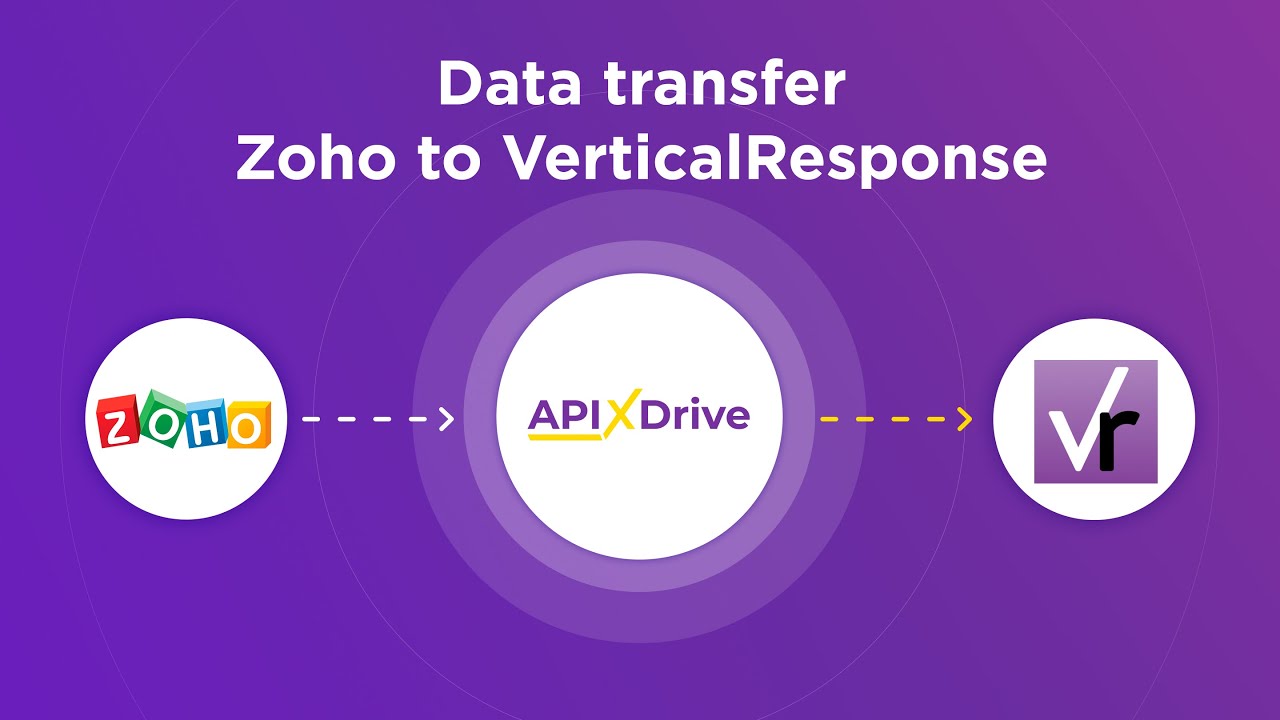

Best Practices and Troubleshooting for Mailchimp API Integration
When integrating with the Mailchimp API, it's essential to follow best practices to ensure a seamless experience. Start by thoroughly reviewing Mailchimp's API documentation to understand its capabilities and limitations. Use secure methods for storing API keys, such as environment variables, to protect sensitive information. Regularly update your API calls to align with Mailchimp's latest features and changes. Consider using a service like ApiX-Drive for simplifying the integration process, as it offers a user-friendly interface and automates data synchronization between Mailchimp and other platforms.
Troubleshooting issues with Mailchimp API integration often involves checking for common errors such as incorrect API keys or outdated endpoints. Utilize Mailchimp's error messages and logs to identify and resolve issues quickly. Ensure that your server meets Mailchimp's requirements for API requests, including correct headers and response handling. If problems persist, consult Mailchimp's support resources or community forums for additional guidance. Leveraging ApiX-Drive's support can also be beneficial, as their team is experienced in resolving integration challenges efficiently.
FAQ
How can I integrate Mailchimp with my website using the API?
What are the common use cases for Mailchimp API integration?
Is there a way to automate Mailchimp API integration without coding?
How do I handle errors when using the Mailchimp API?
What security measures should I consider when integrating with the Mailchimp API?
Routine tasks take a lot of time from employees? Do they burn out, do not have enough working day for the main duties and important things? Do you understand that the only way out of this situation in modern realities is automation? Try Apix-Drive for free and make sure that the online connector in 5 minutes of setting up integration will remove a significant part of the routine from your life and free up time for you and your employees.

