Netsuite API Integration
NetSuite API integration is a powerful tool that enables businesses to streamline operations by connecting NetSuite's cloud-based ERP system with various third-party applications. This integration facilitates seamless data exchange, automates workflows, and enhances overall efficiency. By leveraging NetSuite's robust API capabilities, companies can tailor solutions to meet specific needs, ensuring real-time data accuracy and improved decision-making. Explore how NetSuite API integration can transform your business processes and drive growth.
Understanding NetSuite APIs and Integration Basics
NetSuite APIs offer a powerful way to integrate external applications with the NetSuite platform, allowing businesses to streamline operations and enhance productivity. Understanding the basics of these APIs is crucial for successful integration. NetSuite provides various APIs, including SuiteTalk SOAP, SuiteTalk REST, and SuiteScript, each catering to different integration needs. These APIs enable developers to access and manipulate NetSuite data, automate processes, and extend the platform's functionality.
- SuiteTalk SOAP API: A robust web services solution for accessing NetSuite data and services.
- SuiteTalk REST API: Provides a more modern and flexible approach with RESTful architecture.
- SuiteScript: A JavaScript-based API for customizing and automating NetSuite applications.
Integrating with NetSuite APIs involves understanding authentication methods, data formats, and error handling. Familiarity with these elements ensures smooth communication between systems. Whether you're synchronizing data, automating workflows, or building custom applications, mastering NetSuite APIs is essential for leveraging the full potential of the platform. Successful integration not only enhances operational efficiency but also provides a competitive edge by enabling seamless data exchange and process automation.
Planning Your NetSuite Integration Project
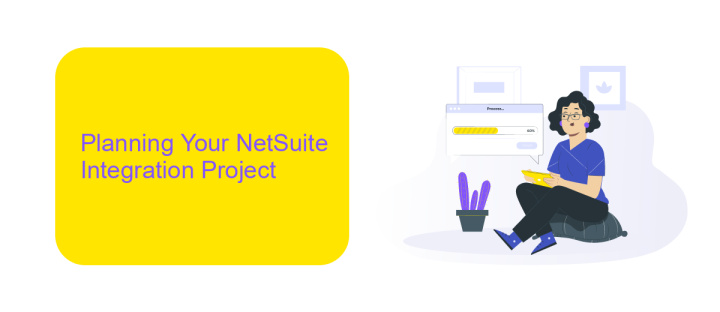
Embarking on a NetSuite integration project requires meticulous planning to ensure seamless data flow and system efficiency. Start by clearly defining your business objectives and identifying the key processes that need integration. Understanding these requirements will help you choose the right tools and methodologies. Evaluate your existing IT infrastructure and determine if any upgrades are necessary to support the integration. It’s crucial to allocate resources, including skilled personnel and budget, to facilitate a smooth transition.
Consider leveraging integration platforms like ApiX-Drive, which can simplify the process by providing pre-built connectors and automation capabilities. These platforms can significantly reduce the technical burden and accelerate the integration timeline. Additionally, establish a robust project management framework to monitor progress, manage risks, and ensure timely communication among stakeholders. Testing is vital; conduct comprehensive tests to validate data accuracy and system performance before going live. By following these steps, you can effectively plan and execute a successful NetSuite integration project that aligns with your business goals.
Implementing the NetSuite API Integration
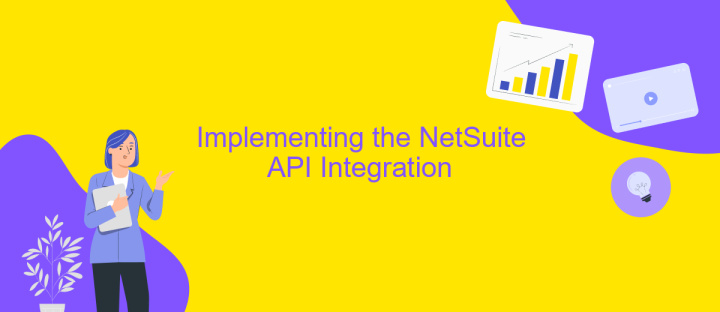
Integrating the NetSuite API into your system can streamline operations and enhance data management capabilities. It begins with understanding the specific requirements of your business processes and how NetSuite can fulfill these needs. Thorough planning is crucial to ensure a seamless integration, minimizing disruptions and maximizing efficiency.
- Start by obtaining the necessary API credentials from your NetSuite account, which include the account ID, consumer key, consumer secret, token ID, and token secret.
- Set up a secure connection to the NetSuite API using OAuth 2.0 for authentication, ensuring that your data remains protected during the integration process.
- Develop the integration logic, focusing on the specific endpoints and data flows required for your business operations, such as customer data, sales orders, or inventory management.
- Test the integration thoroughly in a sandbox environment to identify and resolve any issues before deploying it to the live system.
- Monitor the integration post-deployment to ensure it operates smoothly and continues to meet your business needs.
Successful implementation of the NetSuite API integration can significantly enhance your business's ability to manage data effectively. By following these steps, you can ensure a robust and efficient integration process, leading to improved operational workflows and data accuracy.
Testing and Deploying Your Integration
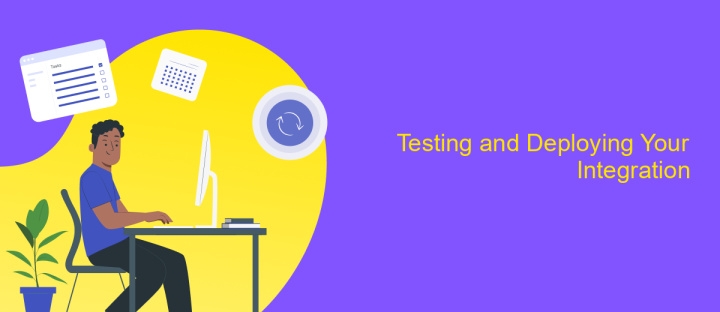
Before deploying your NetSuite API integration, thorough testing is crucial to ensure seamless functionality. Start by setting up a sandbox environment that mirrors your production setup. This allows you to test without affecting live data. Verify that all API calls work as expected and handle errors gracefully. Testing should cover various scenarios, including edge cases, to ensure robustness and reliability.
Once testing is complete, review the integration for performance issues. Check the response times and optimize the code if necessary. Ensure that the integration adheres to NetSuite's best practices and governance limits to prevent any disruptions. Documentation is essential at this stage, detailing the integration process, configurations, and any custom scripts used.
- Conduct end-to-end testing in a sandbox environment.
- Validate all API requests and responses for accuracy.
- Optimize performance and adhere to best practices.
- Document the integration process thoroughly.
After successful testing, proceed to deploy the integration to the production environment. Monitor the integration closely post-deployment to catch any unforeseen issues. Establish a feedback loop with users to gather insights and make iterative improvements. Regularly update the integration to align with NetSuite updates and evolving business needs.
- Automate the work of an online store or landing
- Empower through integration
- Don't spend money on programmers and integrators
- Save time by automating routine tasks
Maintaining and Optimizing Your NetSuite Integration
Maintaining your NetSuite integration is crucial for ensuring seamless operations and maximizing efficiency. Regularly review and update your integration settings to accommodate any changes in your business processes or software updates. Monitor performance metrics to identify bottlenecks or issues, and address them promptly to prevent disruptions. Additionally, ensure that your data mapping is accurate and up-to-date to maintain data integrity across systems. Schedule routine checks for API connections and authentication protocols to guarantee secure and uninterrupted data flow.
Optimizing your NetSuite integration involves leveraging tools and services that enhance functionality and performance. Consider using platforms like ApiX-Drive, which simplify the integration process by offering user-friendly interfaces and automation capabilities. ApiX-Drive can help streamline data transfers and reduce manual intervention, allowing your team to focus on strategic tasks. Regularly assess your integration's performance and explore new features or enhancements that can further optimize operations. By proactively maintaining and optimizing your NetSuite integration, you ensure that your business remains agile and responsive to evolving needs.
FAQ
What is NetSuite API Integration?
How can I authenticate API requests in NetSuite?
What are the common use cases for NetSuite API Integration?
How do I handle errors in NetSuite API Integration?
Can I automate NetSuite API Integration without extensive coding knowledge?
Apix-Drive will help optimize business processes, save you from a lot of routine tasks and unnecessary costs for automation, attracting additional specialists. Try setting up a free test connection with ApiX-Drive and see for yourself. Now you have to think about where to invest the freed time and money!


