OCR Automation Platform
In today's fast-paced digital world, the demand for efficient data processing has never been higher. OCR Automation Platforms are revolutionizing the way businesses handle documents by converting scanned images into editable and searchable text. This cutting-edge technology not only streamlines workflows but also enhances accuracy and productivity across various sectors, making it an indispensable tool for modern enterprises seeking to optimize their operations.
Introduction to OCR Automation Platforms
Optical Character Recognition (OCR) automation platforms have revolutionized the way businesses handle document processing. By converting different types of documents, such as scanned paper documents, PDFs, or images captured by a digital camera, into editable and searchable data, these platforms significantly enhance operational efficiency. They eliminate manual data entry, reduce errors, and streamline workflows, making them indispensable in various industries.
- Enhanced accuracy: OCR platforms provide high precision in data extraction, minimizing human errors.
- Time-saving: Automated processing accelerates data handling, allowing employees to focus on more strategic tasks.
- Cost-effective: Reducing the need for manual labor lowers operational costs significantly.
- Scalability: Easily process large volumes of documents, adapting to business growth.
- Integration: Seamlessly integrates with existing systems, enhancing overall productivity.
As technology advances, OCR automation platforms continue to evolve, incorporating artificial intelligence and machine learning to further improve accuracy and adaptability. These innovations are crucial for businesses aiming to maintain a competitive edge in a data-driven world. By implementing OCR solutions, companies can optimize their document management processes, ensuring faster access to critical information and better decision-making capabilities.
Key Features and Benefits of OCR Automation

OCR Automation platforms offer a seamless solution for converting various forms of text, whether handwritten or printed, into machine-readable data. Key features include high accuracy in text recognition, adaptability to different languages, and the ability to process large volumes of documents swiftly. These platforms often come with user-friendly interfaces, allowing non-technical users to easily navigate and utilize the system. Furthermore, advanced OCR solutions incorporate artificial intelligence and machine learning technologies to continuously improve recognition accuracy and efficiency over time.
One of the significant benefits of OCR Automation is its integration capabilities with other software systems. For instance, using tools like ApiX-Drive, businesses can effortlessly connect their OCR platform with CRM, ERP, or document management systems, streamlining workflow and enhancing productivity. This integration reduces manual data entry, minimizes errors, and accelerates data processing, ultimately leading to cost savings and improved operational efficiency. By automating repetitive tasks, companies can focus more on strategic activities, thereby driving innovation and growth.
Choosing the Right OCR Automation Platform
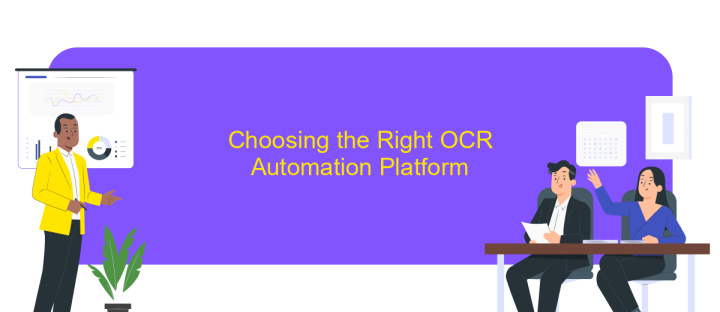
When selecting an OCR automation platform, it's crucial to consider several factors to ensure it meets your organization's needs. The right platform can significantly enhance productivity by accurately converting various document types into editable and searchable data. A thorough evaluation of potential solutions will help in making an informed decision.
- Accuracy: Ensure the platform provides high recognition accuracy for different languages and document formats.
- Integration: Check if the platform can seamlessly integrate with your existing systems and workflows.
- Scalability: Consider whether the solution can scale with your business as your document processing needs grow.
- Security: Verify that the platform offers robust security features to protect sensitive data.
- Support and Maintenance: Evaluate the quality of customer support and the availability of regular updates.
Ultimately, the right OCR automation platform should align with your specific business requirements, offering a balance of performance, flexibility, and cost-effectiveness. Investing time in researching and testing different options will pay off in the long run, ensuring a smooth and efficient document processing experience.
Implementing and Integrating OCR Automation

Implementing OCR automation involves selecting the right tools and technologies to meet specific business needs. The process begins with a detailed analysis of existing workflows and identifying areas where OCR can enhance efficiency. It is crucial to choose an OCR platform that supports various document types and languages, ensuring compatibility with current systems.
Integration into existing systems requires careful planning and execution. Seamless integration ensures minimal disruption to ongoing operations. This phase involves configuring the OCR software to align with the company's data processing protocols, establishing secure data transfer channels, and ensuring compliance with relevant regulations. Testing the integration thoroughly is essential to ensure accuracy and reliability.
- Identify key areas for OCR implementation.
- Choose a compatible OCR platform.
- Plan for seamless integration with current systems.
- Ensure compliance with data protection regulations.
- Conduct thorough testing before full deployment.
Once implemented, continuous monitoring and optimization are vital. Regularly updating the OCR system to handle new document formats and improving accuracy through machine learning can significantly enhance performance. Training staff to effectively use the new system ensures that the organization fully benefits from the automation, leading to improved productivity and streamlined operations.
Future Trends in OCR Automation
As OCR technology continues to evolve, the future of OCR automation is poised to integrate more deeply with artificial intelligence and machine learning. This integration will enhance accuracy and speed, enabling systems to handle more complex documents and languages. Additionally, the rise of cloud-based solutions will facilitate seamless access and collaboration, making OCR tools more accessible to businesses of all sizes. These advancements will lead to more efficient data extraction processes, reducing manual intervention and increasing productivity across various industries.
Furthermore, the trend towards customizable and scalable OCR solutions will become more prominent. Platforms like ApiX-Drive will play a crucial role in this transformation by offering easy integration with various applications, allowing businesses to tailor OCR solutions to their specific needs. As automation becomes more sophisticated, we can expect OCR platforms to offer real-time processing and improved data security, addressing privacy concerns while enhancing operational efficiency. This will empower organizations to leverage OCR technology more effectively, driving innovation and competitiveness in the digital age.
FAQ
What is OCR Automation Platform?
How can OCR Automation improve business efficiency?
What types of documents can be processed using OCR Automation?
How can businesses integrate OCR Automation into their existing systems?
Is it difficult to set up OCR Automation for a business?
Routine tasks take a lot of time from employees? Do they burn out, do not have enough working day for the main duties and important things? Do you understand that the only way out of this situation in modern realities is automation? Try Apix-Drive for free and make sure that the online connector in 5 minutes of setting up integration will remove a significant part of the routine from your life and free up time for you and your employees.

