Outlook API Integration
Integrating the Outlook API into your application can significantly enhance productivity and streamline communication. By leveraging this powerful tool, developers can seamlessly access and manage emails, calendars, contacts, and tasks within their software. Whether you're looking to automate scheduling, improve email management, or synchronize contact lists, the Outlook API offers a robust solution to meet your needs. Explore how this integration can transform your workflow and elevate user experience.
Introduction to Outlook API and its Capabilities
The Outlook API is a powerful tool that allows developers to integrate and interact with Microsoft Outlook's features and data. By leveraging this API, developers can create applications that access and manipulate emails, calendars, contacts, and more. This integration opens up a wide range of possibilities for enhancing productivity and streamlining workflows. Whether you're building a custom email client or a complex enterprise solution, the Outlook API provides robust capabilities to meet your needs.
- Access and manage emails, including reading, sending, and organizing messages.
- Interact with calendar events, such as creating, updating, and deleting appointments.
- Handle contacts by retrieving, adding, or modifying contact information.
- Utilize advanced search and filtering options for efficient data retrieval.
- Support for real-time notifications to stay updated on changes.
With its comprehensive set of features, the Outlook API empowers developers to create solutions that seamlessly integrate with Outlook's ecosystem. Its flexibility and scalability make it an ideal choice for businesses looking to enhance their communication and scheduling capabilities. By utilizing the Outlook API, developers can unlock new opportunities for innovation and efficiency in managing personal and organizational tasks.
Setting up the Development Environment and Authentication
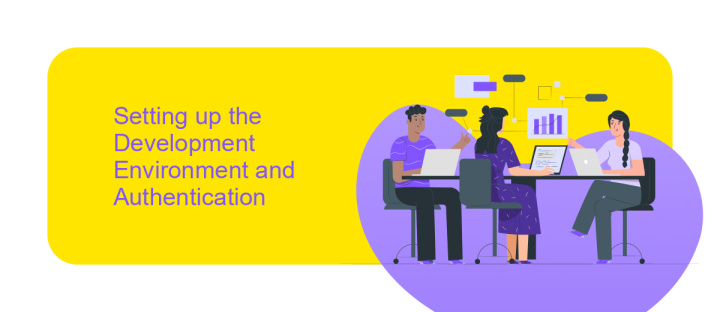
To begin integrating with the Outlook API, it's essential to configure your development environment properly. Start by ensuring you have a suitable IDE like Visual Studio Code or JetBrains, which supports RESTful API development. Install Node.js and npm to manage your project dependencies effectively. Next, create a new project directory and initialize it with npm. You'll need to install libraries such as Axios or Fetch for handling HTTP requests, and dotenv for managing environment variables securely.
Authentication is a critical step in accessing the Outlook API. Register your application with the Microsoft Azure portal to obtain your client ID and secret. These credentials are necessary for OAuth 2.0 authentication. Configure your app to request the appropriate permissions for accessing Outlook resources. Utilize a service like ApiX-Drive to simplify the integration process, offering pre-built connectors and automation tools. This can help streamline authentication and data synchronization, allowing you to focus on developing custom features for your application.
Core API functionalities and Examples (Emails, Calendar, Contacts)
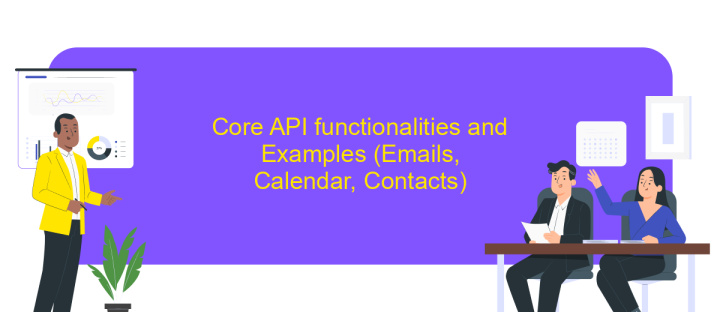
The Outlook API offers robust functionalities that enable seamless integration with various Outlook services. Developers can harness these capabilities to enhance applications with email, calendar, and contact management features, providing users with a unified communication experience.
- Emails: The API allows for sending, receiving, and organizing emails. Developers can automate email workflows, filter messages, and manage attachments efficiently.
- Calendar: With calendar integration, users can schedule events, set reminders, and view availability. The API supports creating recurring events and sending invitations, enhancing scheduling efficiency.
- Contacts: Managing contacts becomes streamlined with the ability to create, update, and delete contact information. The API facilitates searching and categorizing contacts, ensuring easy access to essential information.
By leveraging these core functionalities, developers can build applications that seamlessly integrate with Outlook, enhancing productivity and communication. The API's versatility allows for custom solutions tailored to specific business needs, ensuring a comprehensive user experience.
Handling API Responses, Error Management, and Best Practices
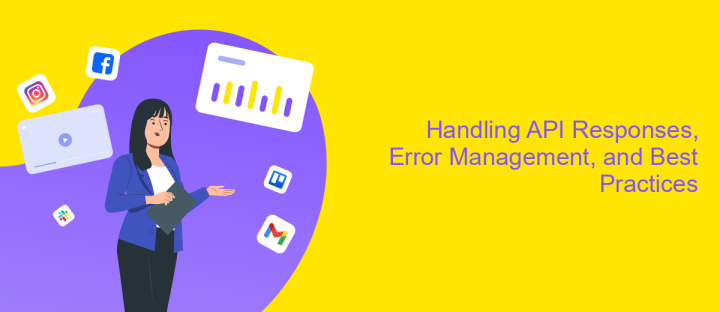
When integrating with the Outlook API, handling responses effectively is crucial for ensuring smooth functionality. The API returns data in a structured format, typically JSON, which developers must parse and process. It's important to validate this data to ensure it meets the application's requirements before further processing.
Error management is another critical aspect of working with the Outlook API. Developers should anticipate potential errors, such as network issues, authentication failures, or invalid requests. Implementing robust error-handling mechanisms will help maintain application stability and provide users with informative feedback.
- Use try-catch blocks to handle exceptions gracefully.
- Log error details for debugging and future reference.
- Implement retry logic for transient errors.
- Validate API responses against expected schemas.
- Ensure secure handling of sensitive data in responses.
Adopting best practices in API integration not only improves the reliability of your application but also enhances user experience. Regularly update your application to accommodate changes in the API, and continuously test your integration to identify and resolve issues proactively. By following these guidelines, developers can build robust, efficient, and user-friendly applications.

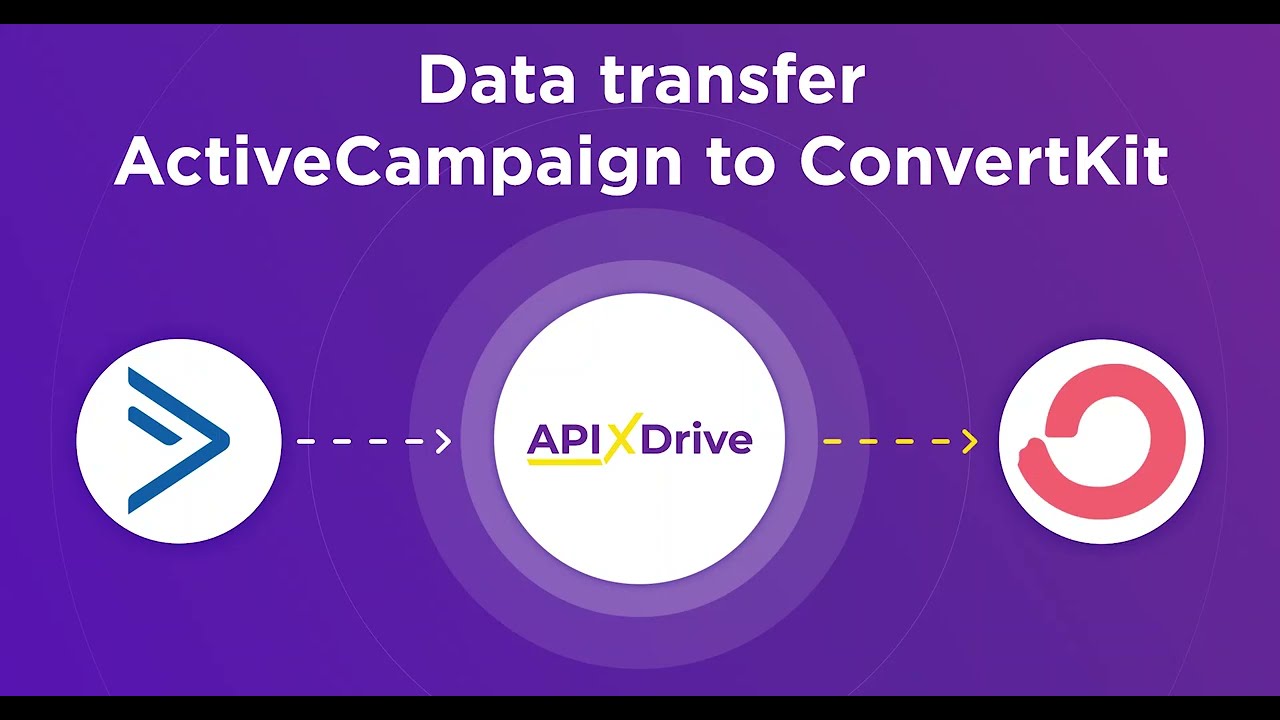
Real-world Applications and Advanced Integrations
Outlook API integration has become a cornerstone for businesses seeking to streamline communication and enhance productivity. By leveraging Outlook's robust API, organizations can automate email management, synchronize calendars, and integrate contact lists across various platforms. This seamless integration allows teams to focus on strategic tasks rather than mundane administrative duties. For instance, companies can develop custom applications to automatically sort and prioritize emails, ensuring critical messages receive prompt attention. Additionally, integrating Outlook calendars with project management tools enables real-time updates, reducing scheduling conflicts and improving team coordination.
Advanced integrations often require sophisticated solutions to manage data flow between Outlook and other business applications. Services like ApiX-Drive simplify this process by offering a no-code platform to configure and automate integrations effortlessly. ApiX-Drive supports a wide range of applications, allowing businesses to connect Outlook with CRM systems, marketing platforms, and more without extensive technical expertise. This not only accelerates deployment but also ensures scalability as business needs evolve. By utilizing such services, organizations can harness the full potential of Outlook API, driving efficiency and innovation in their operational processes.
FAQ
What is Outlook API Integration and why is it useful?
How can I start integrating Outlook API with my application?
What are the security considerations when using Outlook API?
Can I automate data synchronization between Outlook and other applications?
What are some common challenges faced during Outlook API Integration?
Apix-Drive will help optimize business processes, save you from a lot of routine tasks and unnecessary costs for automation, attracting additional specialists. Try setting up a free test connection with ApiX-Drive and see for yourself. Now you have to think about where to invest the freed time and money!

