Paycom API Integration
Integrating Paycom's API into your business systems can streamline your payroll and HR processes, enhancing efficiency and accuracy. This article explores the key benefits and steps involved in Paycom API integration, offering insights into how it can transform your operational workflows. Whether you're aiming to automate payroll, improve data management, or enhance employee experience, understanding this integration is crucial for modern business success.
Understanding the Paycom API and its Capabilities
The Paycom API is a robust tool designed to streamline HR and payroll processes by enabling seamless integration with various applications. It offers a comprehensive suite of functionalities that cater to diverse business needs, ensuring efficient data management and operational efficiency. By leveraging the Paycom API, organizations can automate repetitive tasks, reduce errors, and enhance productivity, making it an invaluable asset for modern businesses.
- Data Synchronization: Facilitates real-time data exchange between systems, ensuring consistency and accuracy across platforms.
- Employee Management: Provides endpoints for managing employee data, including onboarding, updates, and terminations.
- Payroll Processing: Streamlines payroll operations by automating calculations, tax filings, and direct deposits.
- Time and Attendance: Integrates time-tracking systems to monitor employee hours and attendance efficiently.
- Reporting: Generates comprehensive reports for analysis and decision-making, enhancing strategic planning.
Understanding the capabilities of the Paycom API is essential for businesses looking to enhance their HR and payroll systems. By integrating this API, organizations can achieve a higher level of automation and data accuracy, ultimately leading to improved operational efficiency and a more streamlined workflow. As businesses evolve, the Paycom API stands as a critical component in fostering innovation and growth.
Authentication and Authorization for Paycom API Access

To ensure secure Paycom API integration, authentication and authorization are pivotal. Authentication verifies the identity of the API user, typically through API keys or OAuth tokens. When using API keys, each request to the Paycom API must include a valid key that identifies the client. OAuth, on the other hand, offers a more robust solution by issuing tokens that grant access to specific resources without exposing the user's credentials. This method is ideal for applications requiring high security and user-specific data access.
Authorization determines what resources the authenticated user can access and what actions they can perform. It's crucial to implement role-based access controls (RBAC) to restrict API access based on user roles and responsibilities. Tools like ApiX-Drive can simplify the integration process by providing a streamlined interface for managing API connections, including setting up authentication and authorization protocols. By leveraging such services, businesses can efficiently manage their Paycom API integrations, ensuring both security and functionality are maintained.
Implementing Key Paycom API Endpoints (e.g., Employee Data, Payroll)
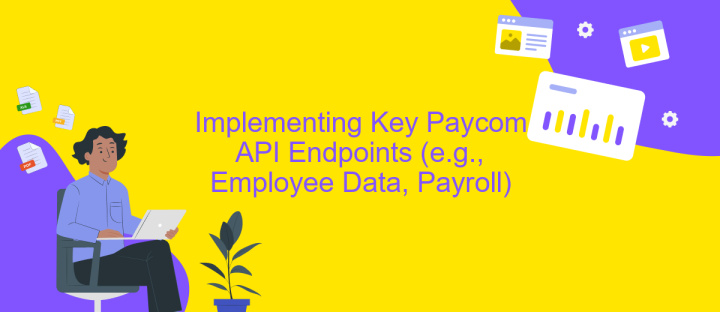
Integrating Paycom API endpoints is a critical step in automating and streamlining HR and payroll processes. By leveraging these endpoints, businesses can efficiently manage employee data and payroll operations. The integration process involves understanding the API documentation, setting up authentication, and implementing specific endpoints to meet organizational needs.
- Authenticate with the Paycom API using OAuth to ensure secure access to the endpoints.
- Implement the Employee Data endpoint to retrieve, update, and manage employee information, ensuring data accuracy and compliance.
- Utilize the Payroll endpoint to automate payroll calculations, submissions, and reporting, reducing manual errors and saving time.
- Test each endpoint thoroughly to ensure seamless integration and functionality within existing systems.
Successful implementation of Paycom API endpoints requires careful planning and execution. By focusing on key areas such as employee data and payroll, organizations can enhance their operational efficiency. Regular updates and maintenance of the integration ensure continued performance and adaptability to any changes in API specifications or business requirements.
Handling API Responses, Error Management, and Best Practices

When integrating with Paycom API, handling API responses efficiently is crucial. Each response provides essential data or error messages that guide the next steps in your application. By parsing these responses correctly, you can ensure smooth data flow and user experience. It's important to check the status codes and interpret the response body accurately to make informed decisions.
Error management is another critical aspect of API integration. Anticipating potential errors and implementing robust error-handling mechanisms can prevent system failures and user dissatisfaction. Common errors include authentication issues, rate limits, and invalid requests. Implementing retry logic and logging errors can help in diagnosing and resolving issues promptly.
- Always validate API responses and handle exceptions gracefully.
- Implement exponential backoff for retrying failed requests.
- Use logging to monitor and debug API interactions.
- Secure sensitive data in API requests and responses.
Adhering to best practices in API integration not only enhances performance but also ensures security and reliability. Regularly updating your integration to align with Paycom's latest API changes is essential. By following these guidelines, you can create a seamless and efficient integration experience for your users.

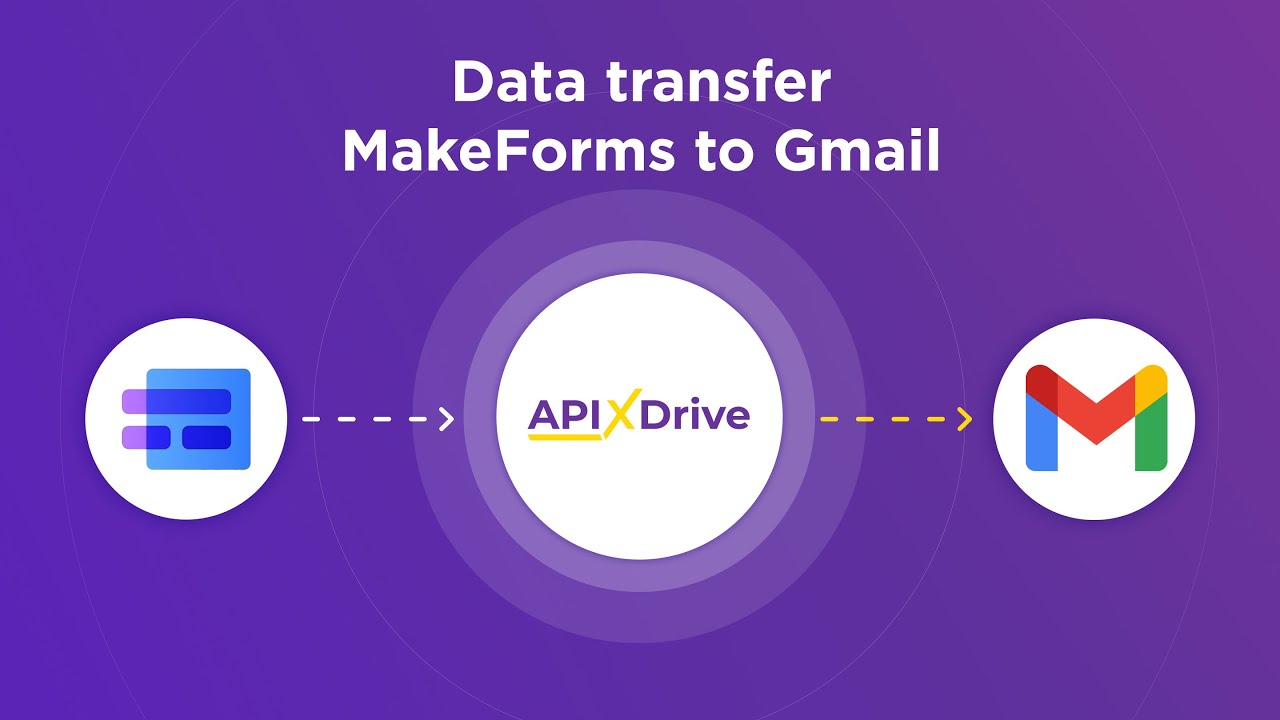
Real-World Examples and Use Cases of Paycom API Integration
Integrating Paycom API into business operations can significantly streamline processes and improve efficiency. For instance, companies can automate payroll management by connecting Paycom with their existing HR systems. This integration allows for seamless data transfer, reducing manual entry errors and ensuring that employee information is always up-to-date. Additionally, businesses can leverage Paycom API to synchronize employee attendance and scheduling, leading to more accurate time tracking and payroll calculations.
Another practical use case is integrating Paycom with third-party applications using platforms like ApiX-Drive. This service facilitates the connection between Paycom and other software, such as accounting or project management tools, without requiring extensive coding knowledge. By automating data flow between these systems, companies can enhance their decision-making capabilities with real-time insights and analytics. Such integrations not only save time but also help in maintaining data consistency across various business functions, ultimately driving productivity and growth.
FAQ
What is Paycom API Integration and why is it useful?
How can I start integrating Paycom API with my current system?
What are the common challenges faced during Paycom API Integration?
Can I automate data transfer between Paycom and other applications?
What should I do if I encounter issues during the integration process?
Do you want to achieve your goals in business, career and life faster and better? Do it with ApiX-Drive – a tool that will remove a significant part of the routine from workflows and free up additional time to achieve your goals. Test the capabilities of Apix-Drive for free – see for yourself the effectiveness of the tool.

