Popular Data Integration Tools
In today's data-driven world, organizations are increasingly reliant on seamless data integration to harness the full potential of their information. As the volume and variety of data continue to grow, selecting the right data integration tools becomes crucial. This article explores some of the most popular data integration tools available, highlighting their features, benefits, and how they can help businesses streamline their data processes effectively.
Introduction to Data Integration and Its Importance
Data integration is a crucial process in today's data-driven world, enabling organizations to consolidate information from diverse sources into a cohesive view. This process is essential for businesses aiming to make informed decisions, enhance operational efficiency, and gain a competitive edge. By integrating data, companies can ensure consistency, accuracy, and accessibility, which are vital for strategic planning and execution.
- Facilitates comprehensive data analysis and reporting.
- Enhances data quality and consistency across platforms.
- Improves collaboration and communication among departments.
- Supports real-time data access and decision-making.
- Reduces data redundancy and storage costs.
Organizations that effectively integrate their data can unlock significant value, transforming raw data into actionable insights. As the volume and variety of data continue to grow, the importance of robust data integration strategies becomes even more pronounced. By leveraging modern data integration tools, businesses can streamline their processes, respond swiftly to market changes, and foster innovation. In essence, data integration is not just a technical necessity but a strategic asset that drives growth and success.
Key Features of Effective Data Integration Tools

Effective data integration tools are characterized by their ability to seamlessly connect various data sources, ensuring smooth data flow across platforms. These tools should provide robust connectivity options, supporting a wide range of databases, cloud services, and applications. Flexibility in handling different data formats and real-time data processing capabilities are essential features, enabling businesses to efficiently manage and analyze their data. Furthermore, user-friendly interfaces and intuitive design are crucial, allowing both technical and non-technical users to easily set up and manage integrations without extensive coding knowledge.
Security and data governance are also critical components of effective data integration tools. They must offer strong encryption, access controls, and compliance with data protection regulations to safeguard sensitive information. Additionally, tools like ApiX-Drive simplify the integration process by providing pre-built connectors and automation features. This allows businesses to quickly implement integrations and focus on deriving insights rather than dealing with technical complexities. Scalability and performance optimization are also key, ensuring that the tools can handle growing data volumes as businesses expand.
Top 5 Popular Data Integration Tools: An Overview

Data integration tools are essential for organizations to seamlessly connect, transform, and manage data from various sources. These tools help streamline operations, improve data accuracy, and facilitate data-driven decision-making. In this overview, we explore five popular data integration tools that have gained traction in the industry.
- Informatica PowerCenter: Known for its robust data integration capabilities, Informatica PowerCenter supports a wide range of data formats and sources, making it a versatile choice for enterprises.
- Talend: This open-source tool offers a comprehensive suite for data integration, enabling users to efficiently manage big data, cloud, and on-premises environments.
- Microsoft SQL Server Integration Services (SSIS): Part of the Microsoft SQL Server suite, SSIS is a powerful tool for data migration and transformation, widely used for its ease of integration with other Microsoft products.
- Apache Nifi: An open-source tool designed for data flow automation, Apache Nifi excels in data routing, transformation, and system mediation.
- IBM DataStage: A component of the IBM InfoSphere suite, DataStage offers high-performance data integration for large-scale enterprise environments.
Each of these tools offers unique features and capabilities, catering to different business needs and technical requirements. Selecting the right tool depends on factors such as data volume, integration complexity, and existing infrastructure.
Choosing the Right Data Integration Tool for Your Needs
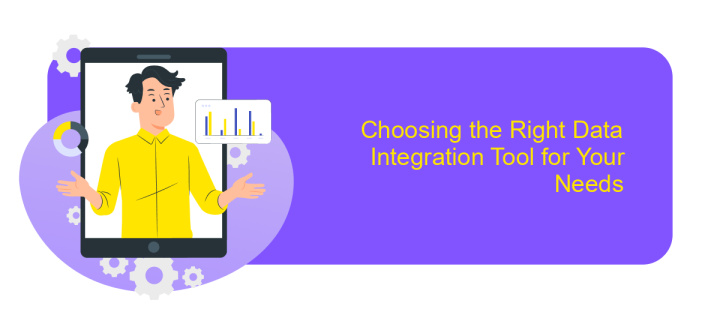
Choosing the right data integration tool is crucial for optimizing your data management strategy. With a myriad of options available, it's important to consider your specific needs and organizational goals. Start by evaluating the complexity of your data sources and the volume of data you need to handle.
Consider the ease of use and learning curve associated with each tool. Some tools offer intuitive interfaces and drag-and-drop functionalities, while others require more technical expertise. Additionally, ensure that the tool you select can seamlessly integrate with your existing systems and software.
- Scalability: Can the tool grow with your business needs?
- Cost: Does it fit within your budget constraints?
- Support and Community: Is there adequate support and a strong user community?
- Security: Does it comply with your organization's security standards?
Finally, conduct a trial run or proof of concept to test the tool's capabilities in your environment. This hands-on approach will provide insight into its performance and compatibility, ensuring you make an informed decision. By carefully assessing these factors, you can select a data integration tool that aligns with your business objectives and enhances your data strategy.
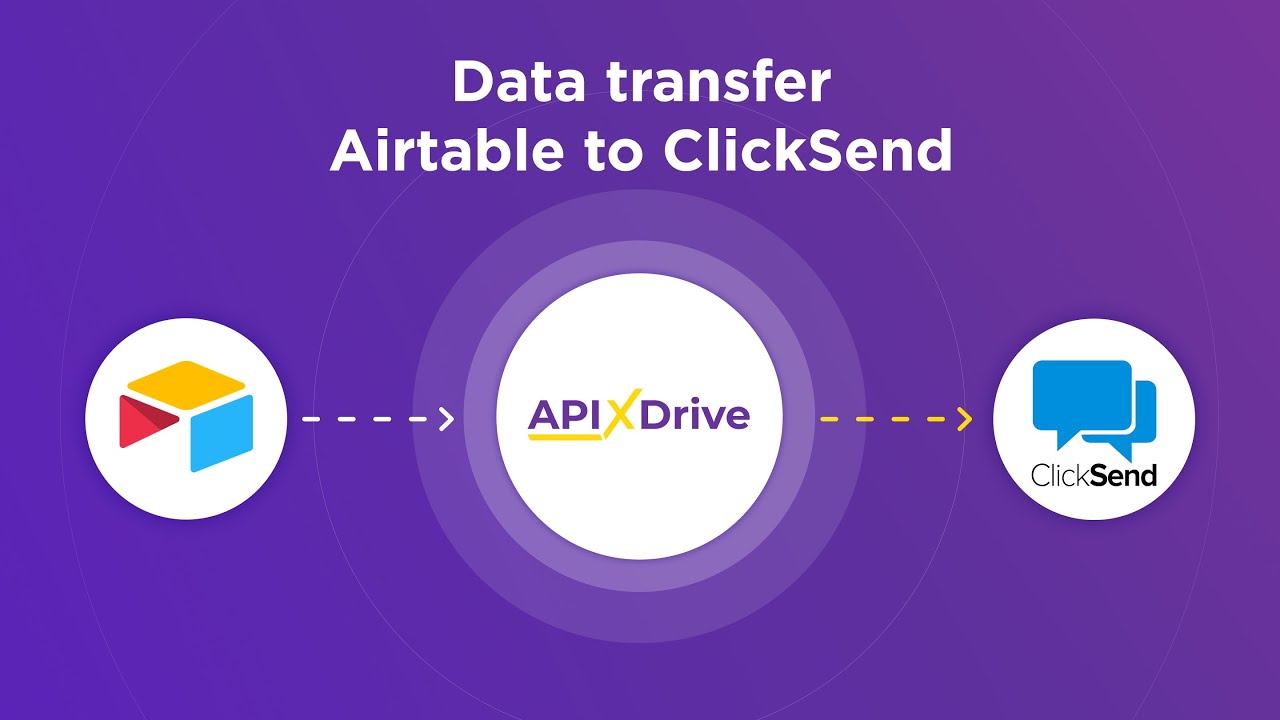
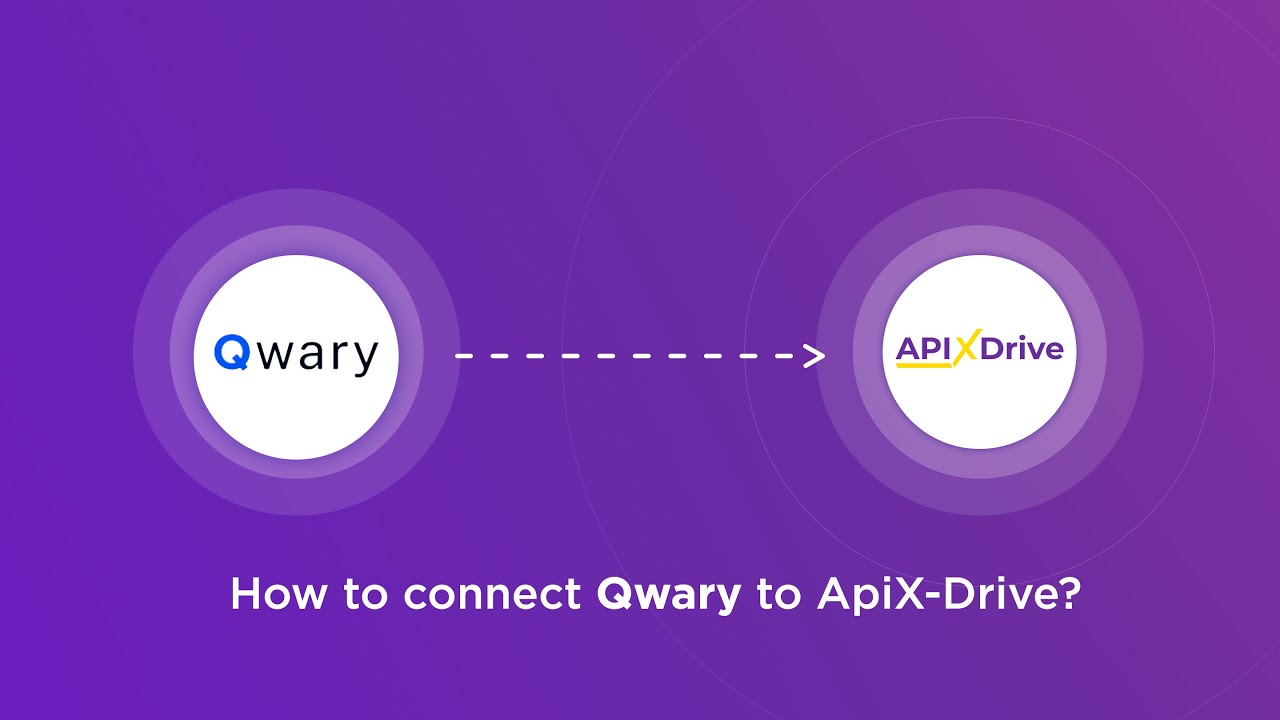
Future Trends in Data Integration
As the landscape of data integration continues to evolve, several trends are emerging that promise to shape its future. One significant trend is the increasing adoption of cloud-native integration platforms, which offer scalability and flexibility that traditional on-premises solutions cannot match. These platforms facilitate seamless data flow across diverse systems, enabling businesses to respond swiftly to changing demands. Additionally, the rise of AI and machine learning is set to revolutionize data integration by automating complex processes, improving data accuracy, and providing actionable insights in real-time.
Another trend gaining traction is the emphasis on user-friendly, no-code or low-code integration tools, such as ApiX-Drive. These tools empower non-technical users to create and manage integrations effortlessly, reducing dependency on specialized IT teams. By simplifying the integration process, businesses can accelerate digital transformation and innovation. Furthermore, the focus on data privacy and compliance is intensifying, with organizations prioritizing secure integration practices to protect sensitive information. As these trends converge, they are poised to redefine how businesses leverage data integration to drive growth and efficiency.
FAQ
What are the most popular data integration tools available today?
How can I choose the right data integration tool for my business?
What is the role of automation in data integration?
How do data integration tools handle data security and compliance?
Can data integration tools be used by non-technical users?
Strive to take your business to the next level, achieve your goals faster and more efficiently? Apix-Drive is your reliable assistant for these tasks. An online service and application connector will help you automate key business processes and get rid of the routine. You and your employees will free up time for important core tasks. Try Apix-Drive features for free to see the effectiveness of the online connector for yourself.

