PowerApps API Integration
In today's rapidly evolving digital landscape, businesses are constantly seeking ways to enhance productivity and streamline operations. PowerApps, a powerful tool from Microsoft, offers robust capabilities for building custom applications. By leveraging PowerApps API integration, organizations can seamlessly connect disparate systems, automate workflows, and unlock new levels of efficiency. This article explores the benefits and strategies for successfully integrating APIs with PowerApps to drive business innovation.
Introduction to PowerApps and APIs
PowerApps is a suite of apps, services, connectors, and a data platform that provides a rapid application development environment to build custom apps for your business needs. It enables users to create applications with ease, using a simple drag-and-drop interface, without requiring extensive coding knowledge. PowerApps seamlessly integrates with various Microsoft services, as well as third-party APIs, allowing for enhanced functionality and connectivity.
- Easy-to-use interface for app development
- Integration with Microsoft services and third-party APIs
- Supports both web and mobile applications
- Facilitates rapid development and deployment
APIs, or Application Programming Interfaces, are crucial for enabling communication between different software systems. They allow developers to access specific features or data of an application, facilitating integration and interoperability. By leveraging APIs within PowerApps, users can extend the capabilities of their applications, connect to external data sources, and automate workflows. This integration empowers businesses to create more dynamic and responsive applications, tailored to their unique requirements.
Understanding API Authentication and Authorization in PowerApps

When integrating APIs with PowerApps, understanding authentication and authorization is crucial to ensure secure and efficient data exchange. Authentication verifies the identity of a user or application, while authorization determines what resources and actions are permissible. PowerApps supports various authentication methods, including OAuth 2.0, which is widely used for its robust security features. This protocol enables applications to access resources on behalf of a user without exposing their credentials, making it a preferred choice for many developers.
For seamless integration, tools like ApiX-Drive can be invaluable. ApiX-Drive simplifies the process of connecting different services by providing a user-friendly interface for setting up integrations without extensive coding. It supports multiple authentication methods, allowing users to securely connect PowerApps with other platforms. By leveraging such tools, businesses can enhance their workflows and automate processes efficiently, ensuring that data flows securely between PowerApps and external services. Understanding these aspects of API authentication and authorization is essential for developers looking to build reliable and secure applications within PowerApps.
Connecting to APIs using PowerApps Connectors
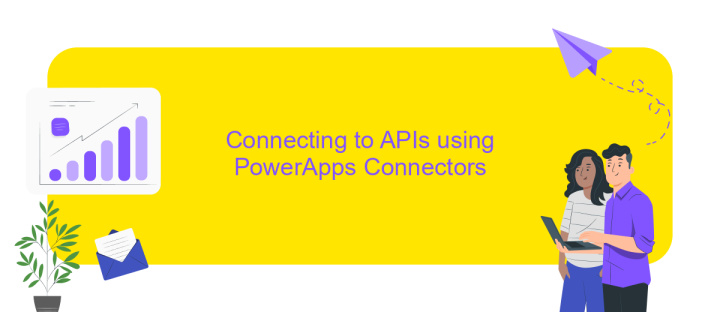
PowerApps provides a seamless way to integrate with APIs through its extensive library of connectors. These connectors act as bridges between your PowerApps applications and external services, allowing you to access and manipulate data efficiently. By utilizing these pre-built connectors, you can simplify the process of connecting to popular APIs without writing complex code.
- Select the desired connector from the PowerApps library that aligns with the API you wish to integrate.
- Authenticate your account by providing the necessary credentials or API keys required by the service.
- Configure the connector by specifying the actions or operations you want to perform, such as retrieving or sending data.
- Integrate the connector into your PowerApps application by using the available functions and data sources.
- Test the integration to ensure that data is being exchanged correctly between PowerApps and the external API.
By leveraging PowerApps connectors, you can rapidly build applications that interact with a wide range of services, enhancing functionality and user experience. This approach not only saves development time but also ensures that your applications are scalable and capable of evolving with your business needs.
Working with API Responses in PowerApps (Data Handling and Transformation)

When integrating APIs with PowerApps, handling and transforming the API responses is crucial for effective data management. PowerApps provides tools to parse JSON data, allowing you to extract necessary information and present it in a user-friendly format. Understanding the structure of the API response is the first step in managing this data efficiently.
Once you receive the API response, you can use PowerApps functions like First(), Last(), or Lookup() to navigate through the data. These functions help in accessing specific elements within the JSON structure. Transforming data might involve converting data types or reshaping the data to fit your app's requirements.
- Use
ClearCollect()to store and manipulate collections of data. - Apply
ForAll()to iterate over collections for bulk operations. - Utilize
JSON()andParseJSON()for advanced data manipulation.
By effectively handling and transforming API responses, you ensure that your PowerApps application remains dynamic and responsive. This process not only enhances the app's performance but also improves user interaction by presenting data in a meaningful way. Mastery of these techniques is essential for leveraging the full potential of PowerApps in API integrations.
Advanced API Integration Techniques and Best Practices
When integrating APIs with PowerApps, leveraging advanced techniques can significantly enhance functionality and performance. One key approach is to use custom connectors, which allow you to securely connect to APIs not natively supported by PowerApps. This involves defining the API's endpoints, authentication methods, and actions within the PowerApps environment. Additionally, implementing efficient error handling and logging mechanisms ensures the reliability and maintainability of your integrations. By capturing and analyzing error logs, you can quickly identify and resolve issues, minimizing downtime and enhancing user experience.
Adopting best practices is crucial for successful API integration. Prioritize security by using OAuth 2.0 for authentication, ensuring that sensitive data is protected. Optimize data transfer by implementing pagination and filtering techniques, which reduce the amount of data processed and improve performance. Tools like ApiX-Drive can streamline the integration process by providing a user-friendly interface for configuring and managing API connections. They offer automated workflows that reduce manual effort and help maintain consistency across integrations. By following these strategies, you can create robust and efficient API integrations within PowerApps, maximizing their potential and ensuring seamless operation.
FAQ
What is PowerApps API integration?
How can I integrate PowerApps with third-party services?
What are custom connectors in PowerApps?
Do I need coding skills to integrate APIs with PowerApps?
What are the benefits of using API integration in PowerApps?
Apix-Drive is a universal tool that will quickly streamline any workflow, freeing you from routine and possible financial losses. Try ApiX-Drive in action and see how useful it is for you personally. In the meantime, when you are setting up connections between systems, think about where you are investing your free time, because now you will have much more of it.

