Quickbooks Online API Integration
Integrating QuickBooks Online API into your business processes can significantly enhance your financial management capabilities. This powerful tool allows seamless synchronization of your accounting data, providing real-time insights and improved efficiency. Whether you're looking to automate invoicing, streamline expense tracking, or customize financial reports, QuickBooks Online API offers flexible solutions tailored to your needs. Discover how this integration can transform your financial operations and drive business growth.
Introduction to QuickBooks Online and its API
QuickBooks Online is a leading cloud-based accounting software designed to simplify financial management for businesses of all sizes. It offers a comprehensive range of features, from invoicing and expense tracking to payroll and tax preparation. With its user-friendly interface, QuickBooks Online enables businesses to efficiently manage their finances, ensuring accuracy and compliance. The platform's flexibility allows users to access their financial data anytime, anywhere, facilitating seamless collaboration and decision-making.
- Real-time financial insights and reporting
- Automated invoicing and payment reminders
- Integration with third-party applications
- Secure data storage and backup
The QuickBooks Online API is a powerful tool that allows developers to integrate QuickBooks functionalities into other applications. By leveraging the API, businesses can automate workflows, enhance data synchronization, and create custom solutions tailored to their specific needs. The API supports a wide range of operations, including accessing customer data, managing invoices, and processing payments. This integration capability ensures that businesses can maintain a streamlined financial management system, reducing manual entry and minimizing errors.
Setting up Your QuickBooks Online Account and API Access
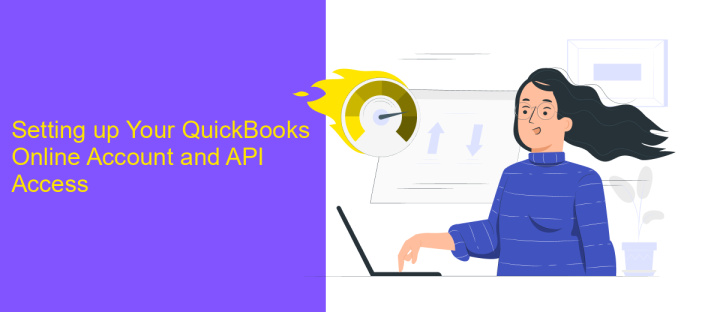
To begin setting up your QuickBooks Online account, first visit the QuickBooks website and sign up or log in to your existing account. Once logged in, navigate to the ‘Apps’ section, where you will find the option to set up API access. Here, you need to create a new app by selecting ‘Develop Your App’ and follow the prompts to generate your API keys. These keys are essential for integrating third-party applications with your QuickBooks Online account.
After obtaining your API keys, you can streamline the integration process using a service like ApiX-Drive. This platform simplifies connecting QuickBooks Online with various applications, allowing for seamless data transfer without extensive coding. To use ApiX-Drive, sign up on their website, select QuickBooks Online as your source or destination app, and follow the guided steps to configure the integration. This setup ensures that your financial data is synchronized efficiently, enhancing your business operations.
Key Concepts and Components of the QuickBooks Online API
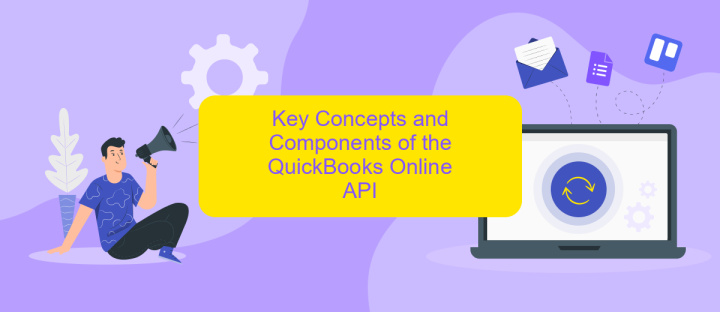
The QuickBooks Online API is a robust tool that enables seamless integration between QuickBooks Online and third-party applications. It allows developers to access and manipulate accounting data programmatically, providing a scalable solution for businesses to streamline their financial operations. Understanding the key concepts and components of this API is crucial for successful integration.
- Authentication: QuickBooks Online API uses OAuth 2.0 for secure authentication, ensuring that only authorized applications can access the data.
- Endpoints: The API provides various endpoints to interact with different resources such as customers, invoices, and payments, allowing comprehensive management of accounting data.
- Data Formats: JSON is the primary data format used by the API, facilitating easy data exchange between applications.
- Rate Limits: The API enforces rate limits to ensure fair usage and maintain performance, requiring developers to optimize their requests.
By grasping these core concepts, developers can effectively leverage the QuickBooks Online API to enhance their applications, automate accounting processes, and provide users with a seamless financial management experience. Mastery of these components ensures a smooth integration and maximizes the potential of QuickBooks Online for businesses.
Building Your Integration: Practical Examples and Code Samples

Integrating with QuickBooks Online API can streamline your accounting processes by automating data exchange between your application and QuickBooks. To begin, ensure you have registered your app with Intuit Developer and obtained the necessary API keys. This will allow you to authenticate requests and access the API endpoints.
Once authenticated, familiarize yourself with the QuickBooks Online API documentation to understand the available resources and methods. Start by testing simple API requests using tools like Postman to get a feel for the request and response structure. This hands-on approach will help you grasp the practical aspects of API integration.
- Authenticate using OAuth 2.0 to securely connect your application.
- Retrieve a list of customers using the GET /v3/company/{companyId}/customer endpoint.
- Create a new invoice by posting data to the POST /v3/company/{companyId}/invoice endpoint.
- Update existing records by utilizing the PATCH method with appropriate endpoints.
By following these examples, you can build a robust integration with QuickBooks Online API. Remember to handle error responses gracefully and implement logging for troubleshooting. This approach ensures a seamless and efficient integration process.
- Automate the work of an online store or landing
- Empower through integration
- Don't spend money on programmers and integrators
- Save time by automating routine tasks
Best Practices, Troubleshooting, and Maintaining Your Integration
Implementing best practices for QuickBooks Online API integration ensures efficient and secure data management. Start by thoroughly understanding the API documentation and setting up a sandbox environment to test your integration without affecting live data. Use OAuth 2.0 for secure authentication and ensure your application handles token refreshes seamlessly. Regularly monitor API usage limits to avoid disruptions and optimize data synchronization by scheduling batch processing during off-peak hours. Consider using integration platforms like ApiX-Drive to simplify the setup and management of your integrations, as they offer user-friendly interfaces and pre-built connectors.
Troubleshooting common integration issues involves checking API request logs for error messages and verifying that all endpoints are correctly configured. Ensure that your application gracefully handles errors and retries failed requests when necessary. Regular maintenance is crucial; update your integration to accommodate API changes and enhancements. Keep your application and libraries up-to-date to mitigate security vulnerabilities. Establish a routine for reviewing logs and performance metrics to proactively identify potential issues. By following these practices, you can maintain a robust and reliable QuickBooks Online API integration.
FAQ
What is QuickBooks Online API integration?
How do I authenticate my application with QuickBooks Online API?
Can I automate data synchronization between QuickBooks Online and other platforms?
What are the rate limits for QuickBooks Online API requests?
How can I handle errors when using QuickBooks Online API?
Time is the most valuable resource in today's business realities. By eliminating the routine from work processes, you will get more opportunities to implement the most daring plans and ideas. Choose – you can continue to waste time, money and nerves on inefficient solutions, or you can use ApiX-Drive, automating work processes and achieving results with minimal investment of money, effort and human resources.


