REST API Integration Example
In today's digital landscape, seamless communication between applications is crucial for delivering efficient and responsive user experiences. REST API integration serves as a foundational technology enabling this interaction by allowing different systems to exchange data effortlessly. This article explores a practical example of REST API integration, guiding you through the essential steps and best practices to ensure a successful implementation that enhances your application's functionality and connectivity.
Introduction to REST APIs and Integration
Representational State Transfer (REST) has become a pivotal standard in web development, enabling seamless communication between client and server. REST APIs are designed to leverage the HTTP protocol, making them lightweight, stateless, and easy to integrate. They provide a structured way for applications to interact, allowing for operations such as creating, reading, updating, and deleting resources. This makes REST APIs a popular choice for developers aiming to build scalable and maintainable applications.
- Statelessness: Each request from client to server must contain all the information needed to understand and process the request.
- Client-Server Separation: The client and server are independent, allowing for modular development and scalability.
- Cacheability: Responses can be cached to improve performance and reduce server load.
- Layered System: Intermediary servers can be introduced to improve scalability and security.
Integrating REST APIs into your application involves understanding these principles and effectively implementing them to ensure robust communication. By adhering to RESTful practices, developers can create flexible and efficient systems that cater to diverse client needs while maintaining a clean separation between the client and server logic.
Setting up the Development Environment

To begin setting up your development environment for REST API integration, ensure you have a reliable code editor installed, such as Visual Studio Code or Sublime Text, which will help you efficiently manage your code. Next, install Node.js, as it provides a robust runtime for executing JavaScript server-side, and npm, its package manager, which is essential for managing dependencies. You might also consider using Postman or a similar tool to test and debug your API requests effectively. These tools are crucial for ensuring that your API calls are functioning as expected.
Once your basic setup is complete, you can streamline your integration process by leveraging services like ApiX-Drive. This platform simplifies the connection between different applications without extensive coding, making it ideal for developers who want to focus on core functionalities rather than complex integrations. ApiX-Drive provides a user-friendly interface to automate workflows and manage data transfers seamlessly. By incorporating such services, you can enhance productivity and reduce the time spent on setting up and maintaining API integrations.
Making API Requests and Handling Responses
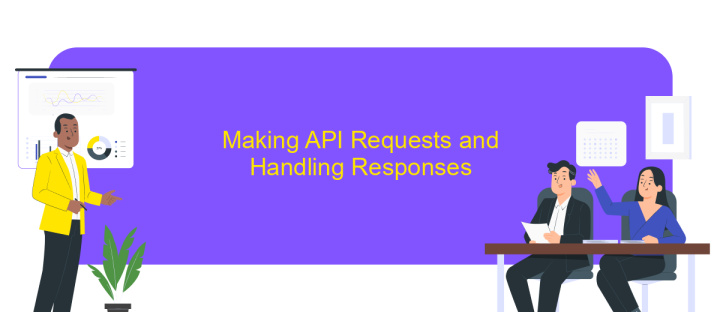
When integrating with a REST API, making requests and handling responses efficiently is crucial. Begin by understanding the API documentation to determine the necessary endpoints and their required parameters. This ensures that your requests are correctly structured and meet the API's specifications. Use a reliable HTTP client library in your programming language of choice to simplify the process of sending requests and receiving responses.
- Identify the HTTP method (GET, POST, PUT, DELETE) appropriate for your request.
- Construct the request URL by appending the endpoint to the base URL.
- Include any required headers, such as Content-Type and Authorization.
- Send the request using the HTTP client and capture the response.
- Check the response status code to determine if the request was successful.
- Parse the response body, typically in JSON format, to extract the needed data.
Handling API responses involves checking for errors and managing them gracefully. Implement error handling to manage issues like network failures or invalid responses. Log errors for debugging and consider retry mechanisms for transient errors. By following these steps, you can ensure robust and efficient communication with REST APIs, leading to seamless integration with external services.
Implementing Authentication and Authorization
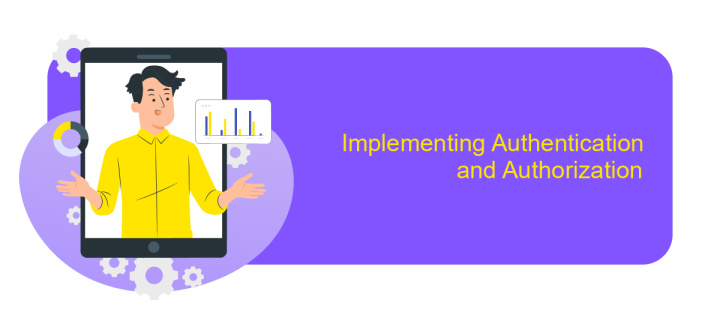
Implementing authentication and authorization in a REST API is crucial for securing access to resources. Authentication verifies the identity of a user, while authorization determines what an authenticated user is allowed to do. These processes ensure that only legitimate users can access or modify data.
To start, choose an authentication method suitable for your API, such as OAuth 2.0, JWT (JSON Web Tokens), or API keys. Each method has its own advantages and is suited for different use cases. Implementing these methods often involves setting up a server to handle authentication requests and generating tokens or keys for client access.
- OAuth 2.0: Provides secure delegated access, often used for third-party applications.
- JWT: Encodes user information in a token, allowing stateless authentication.
- API Keys: Simple to implement, suitable for server-to-server communication.
Once authentication is established, configure your API to enforce authorization rules. Define roles and permissions, ensuring users can only perform actions they are authorized for. Regularly update your security measures to protect against emerging threats, keeping user data safe and maintaining the integrity of your API.
- Automate the work of an online store or landing
- Empower through integration
- Don't spend money on programmers and integrators
- Save time by automating routine tasks
Practical Integration Example and Use Case
Integrating a REST API into your application can significantly enhance its functionality by allowing it to communicate with other services. Consider a scenario where an e-commerce platform needs to integrate a third-party payment gateway. By utilizing REST API, the platform can seamlessly send payment details from the checkout page to the payment service, process the transaction, and receive a confirmation. This interaction not only streamlines the payment process but also ensures secure handling of sensitive data. The REST API's ability to use HTTP methods like GET, POST, PUT, and DELETE makes it versatile for various operations, facilitating efficient data exchange between the two systems.
For businesses looking to simplify these integrations, services like ApiX-Drive offer a user-friendly solution. ApiX-Drive enables users to connect different applications without extensive coding knowledge, providing a platform to automate workflows and data transfers. For instance, an online retailer can use ApiX-Drive to automatically update inventory levels in their system whenever a sale is made through an external marketplace. This automation reduces manual work and minimizes errors, ensuring data consistency across platforms. By leveraging such integration services, businesses can focus more on their core operations while maintaining efficient and reliable system interactions.
FAQ
What is REST API Integration?
How can I start integrating a REST API?
What are the benefits of using REST API for integration?
How can I automate REST API integrations?
What should I consider when choosing a platform for REST API integration?
Routine tasks take a lot of time from employees? Do they burn out, do not have enough working day for the main duties and important things? Do you understand that the only way out of this situation in modern realities is automation? Try Apix-Drive for free and make sure that the online connector in 5 minutes of setting up integration will remove a significant part of the routine from your life and free up time for you and your employees.


