Salesforce API Integration
Salesforce API Integration is a powerful tool that allows businesses to seamlessly connect their Salesforce CRM with various applications and services. By leveraging the robust capabilities of Salesforce APIs, companies can automate workflows, enhance data accuracy, and improve overall efficiency. This integration enables real-time data exchange, providing a unified view of customer interactions and empowering organizations to make informed decisions and drive growth.
Understanding Salesforce APIs and Their Capabilities
Salesforce APIs are essential tools that enable developers to connect and interact with Salesforce's robust CRM platform. These APIs facilitate seamless integration by allowing external applications to access and manipulate Salesforce data and services. By leveraging Salesforce APIs, businesses can automate processes, enhance data accuracy, and create a more unified system, ultimately leading to improved operational efficiency and customer experiences.
- REST API: Offers a straightforward and flexible approach to interact with Salesforce data using standard HTTP methods.
- SOAP API: Provides a more structured and protocol-driven method, ideal for complex integrations requiring robust security.
- Bulk API: Designed for handling large volumes of data, enabling efficient data loading and extraction.
- Streaming API: Facilitates real-time notifications for changes in Salesforce data, supporting event-driven architectures.
- Metadata API: Allows programmatic access to Salesforce metadata, enabling customization and deployment automation.
Understanding these Salesforce APIs and their specific capabilities is crucial for developers aiming to build effective integrations. Selecting the appropriate API depends on the integration requirements, such as data volume, real-time needs, or metadata management. By mastering these APIs, developers can unlock Salesforce's full potential, driving innovation and business growth.
Planning Your Salesforce API Integration

When planning your Salesforce API integration, it's crucial to start by clearly defining your business objectives. Determine what data you need to access or update and how this integration will enhance your workflows. Consider the specific Salesforce objects and fields involved, and ensure you have a comprehensive understanding of the API capabilities. This clarity will guide you in setting realistic goals and timelines for the integration process.
Next, evaluate the tools and services that can facilitate your integration. Platforms like ApiX-Drive can simplify the process by offering pre-built connectors and automation features, reducing the need for extensive coding. Assess the scalability and security features of these tools to ensure they align with your business needs. Additionally, consider the expertise required for implementation and whether you need to involve external consultants or rely on in-house resources. Proper planning and tool selection will help in achieving a seamless and efficient Salesforce API integration.
Building Your Salesforce API Integration
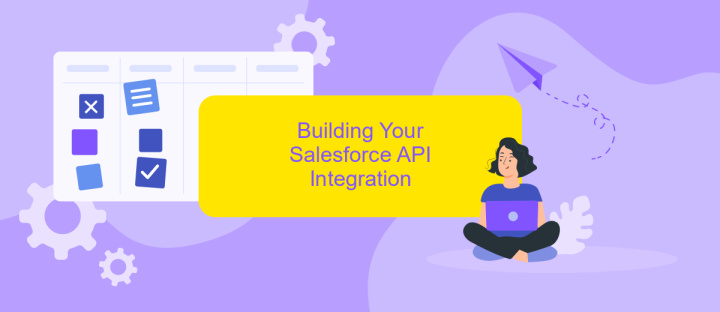
Integrating with Salesforce API can significantly enhance your application's capabilities by leveraging Salesforce's robust CRM functionalities. To begin, familiarize yourself with Salesforce's API documentation and determine the specific data and functionalities you need to access. This preparatory step is crucial to ensure a smooth integration process and to align your objectives with Salesforce's offerings.
- Register your application with Salesforce to obtain API credentials, including a client ID and secret.
- Choose the appropriate Salesforce API based on your needs, such as REST API, SOAP API, or Bulk API.
- Set up an authentication flow, typically using OAuth 2.0, to securely connect your application with Salesforce.
- Develop and test API requests to interact with Salesforce resources, ensuring you handle responses and errors effectively.
- Implement data synchronization processes to keep your application's data in sync with Salesforce.
Once you have successfully integrated with Salesforce API, continuously monitor and optimize your integration to maintain performance and security. Regular updates and maintenance will ensure your integration remains effective as Salesforce evolves. By following these steps, you can build a robust Salesforce API integration that enhances your application's functionality and provides significant value to your users.
Testing and Deploying Your Salesforce API Integration

Testing your Salesforce API integration is a crucial step to ensure its reliability and performance. Begin by setting up a sandbox environment that mirrors your production setup. This allows you to simulate real-world scenarios without affecting live data. Utilize tools like Postman or Salesforce Workbench to test API calls, checking for correct data retrieval and error handling.
Once testing is complete, focus on deploying your integration to the production environment. Make sure to have a rollback plan in case of unexpected issues. Use Salesforce's Change Sets or third-party deployment tools to streamline the process, ensuring all components are correctly transferred.
- Verify that all necessary permissions are set for API users.
- Monitor API usage limits to prevent disruptions.
- Conduct post-deployment testing to ensure functionality.
- Document any changes and update your team on the integration status.
Regular monitoring and maintenance are essential after deployment. Set up alerts for any anomalies and review logs periodically to catch potential issues early. This proactive approach helps maintain the integration's efficiency and ensures that it continues to meet your business needs.
- Automate the work of an online store or landing
- Empower through integration
- Don't spend money on programmers and integrators
- Save time by automating routine tasks
Maintaining and Optimizing Your Salesforce API Integration
To maintain and optimize your Salesforce API integration effectively, it's crucial to monitor the performance and ensure the system is running smoothly. Regularly review API usage and limits to prevent any disruptions in service. Implement logging and monitoring tools to track API calls and detect any anomalies or errors. This proactive approach helps in identifying potential issues before they impact your operations. Additionally, keep your API documentation up-to-date and educate your team on best practices for API usage to maximize efficiency and minimize errors.
Optimizing your Salesforce API integration involves refining processes and leveraging tools that enhance functionality. Consider using platforms like ApiX-Drive to automate and streamline your integrations. ApiX-Drive offers a user-friendly interface to connect various applications with Salesforce, reducing manual workload and improving data accuracy. Regularly update your integration configurations to align with Salesforce updates and new features. By continuously assessing and adjusting your integration strategy, you ensure that your Salesforce environment remains robust, efficient, and scalable to meet evolving business needs.
FAQ
What is Salesforce API Integration?
How can I integrate Salesforce with other applications?
What are the benefits of integrating Salesforce with other systems?
How can I automate data integration between Salesforce and other platforms?
What should I consider before starting a Salesforce API Integration project?
Apix-Drive is a simple and efficient system connector that will help you automate routine tasks and optimize business processes. You can save time and money, direct these resources to more important purposes. Test ApiX-Drive and make sure that this tool will relieve your employees and after 5 minutes of settings your business will start working faster.


