Salesforce API Integration Services
Salesforce API Integration Services offer businesses a seamless way to connect their Salesforce CRM with various applications and systems, enhancing operational efficiency and data synchronization. By leveraging these services, companies can automate workflows, improve customer interactions, and gain valuable insights. Whether it's integrating with marketing tools, ERP systems, or custom applications, Salesforce API Integration ensures a cohesive and streamlined business environment.
Understanding Salesforce API Integration Services
Salesforce API integration services are crucial for businesses looking to enhance their CRM capabilities by connecting Salesforce with other systems. These services allow seamless data exchange, enabling organizations to automate processes, improve customer insights, and drive operational efficiency. By leveraging Salesforce's robust APIs, businesses can tailor their CRM to better meet their unique needs and streamline workflows.
- REST API: Ideal for web and mobile applications, offering a simple and powerful way to interact with Salesforce data.
- SOAP API: Provides a more structured protocol, suitable for enterprise-level integrations requiring complex operations.
- Bulk API: Designed for large data volumes, enabling efficient data loading and extraction.
- Streaming API: Allows real-time data updates, perfect for applications needing immediate data synchronization.
Understanding these APIs and their specific use cases can significantly enhance how businesses utilize Salesforce. By integrating Salesforce with other platforms, companies can foster a more cohesive IT ecosystem, ensuring that data flows seamlessly across various applications. This integration not only boosts productivity but also enhances customer engagement by providing teams with comprehensive, up-to-date information.
Key Benefits of Salesforce API Integration
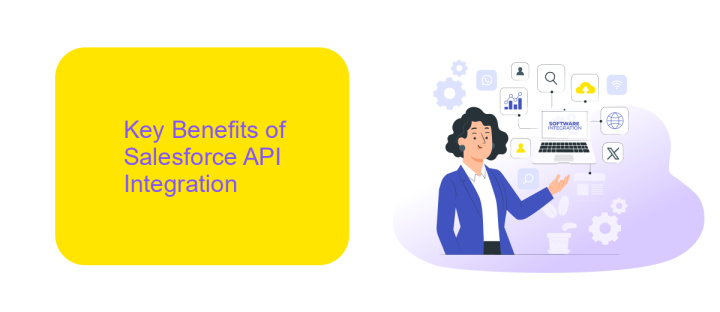
Integrating Salesforce API offers numerous advantages that streamline business operations and enhance data accessibility. One of the primary benefits is the seamless connectivity it provides between Salesforce and other business applications. This integration ensures real-time data synchronization, allowing teams to access accurate and up-to-date information across platforms. Consequently, businesses can make informed decisions quickly and efficiently. Additionally, Salesforce API integration enhances automation, reducing the need for manual data entry and minimizing errors, which improves overall productivity and operational efficiency.
Another significant benefit is the customization and scalability that Salesforce API integration offers. Businesses can tailor the integration to meet their specific needs, ensuring that the system aligns perfectly with their processes. Services like ApiX-Drive make this customization process straightforward by providing user-friendly tools that facilitate the integration setup without requiring extensive technical expertise. This flexibility allows organizations to scale their operations effortlessly as they grow. Furthermore, the enhanced data insights gained from integrated platforms enable businesses to develop more targeted strategies, ultimately driving growth and improving customer satisfaction.
Types of Salesforce APIs and Their Use Cases
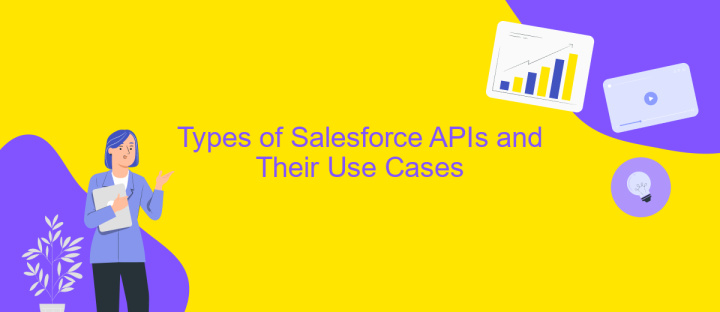
Salesforce offers a variety of APIs to cater to different integration needs, enabling seamless data exchange and functionality extension. These APIs empower developers to connect Salesforce with external systems, enhancing business processes and productivity.
- REST API: Ideal for mobile and web applications, REST API provides a simple and lightweight way to interact with Salesforce data using HTTP methods. It is best suited for applications requiring quick data retrieval and updates.
- SOAP API: Known for its robust security features, SOAP API is used for integrating Salesforce with enterprise systems. It is perfect for applications that require comprehensive operations and data manipulation.
- Bulk API: Designed for processing large volumes of data, Bulk API is optimized for asynchronous operations. It is suitable for data migration and batch processing tasks.
- Streaming API: This API allows real-time notifications and is used for applications that need immediate updates on data changes within Salesforce.
Each Salesforce API serves specific use cases, ensuring that developers can choose the right tool for their integration requirements. Understanding these APIs helps in leveraging Salesforce's capabilities to the fullest, driving innovation and efficiency.
Best Practices for Salesforce API Integration

When integrating Salesforce APIs, it is crucial to ensure seamless communication between systems. Start by thoroughly understanding the API documentation provided by Salesforce. This will help you grasp the capabilities and limitations of the APIs, allowing you to design an effective integration strategy.
Security is a paramount concern when dealing with API integrations. Always use secure authentication methods like OAuth 2.0 to protect sensitive data. Additionally, implement rate limiting to prevent overloading the API and ensure compliance with Salesforce's usage policies.
- Design for scalability to accommodate future growth and increased data volumes.
- Implement error handling and logging to troubleshoot issues efficiently.
- Use API versioning to maintain compatibility and manage updates effectively.
- Regularly review and update your integration to align with Salesforce updates.
Testing is a critical step in the integration process. Conduct thorough testing in a sandbox environment to identify and resolve potential issues before going live. This proactive approach will help ensure a smooth and reliable integration, minimizing disruptions to your business operations.

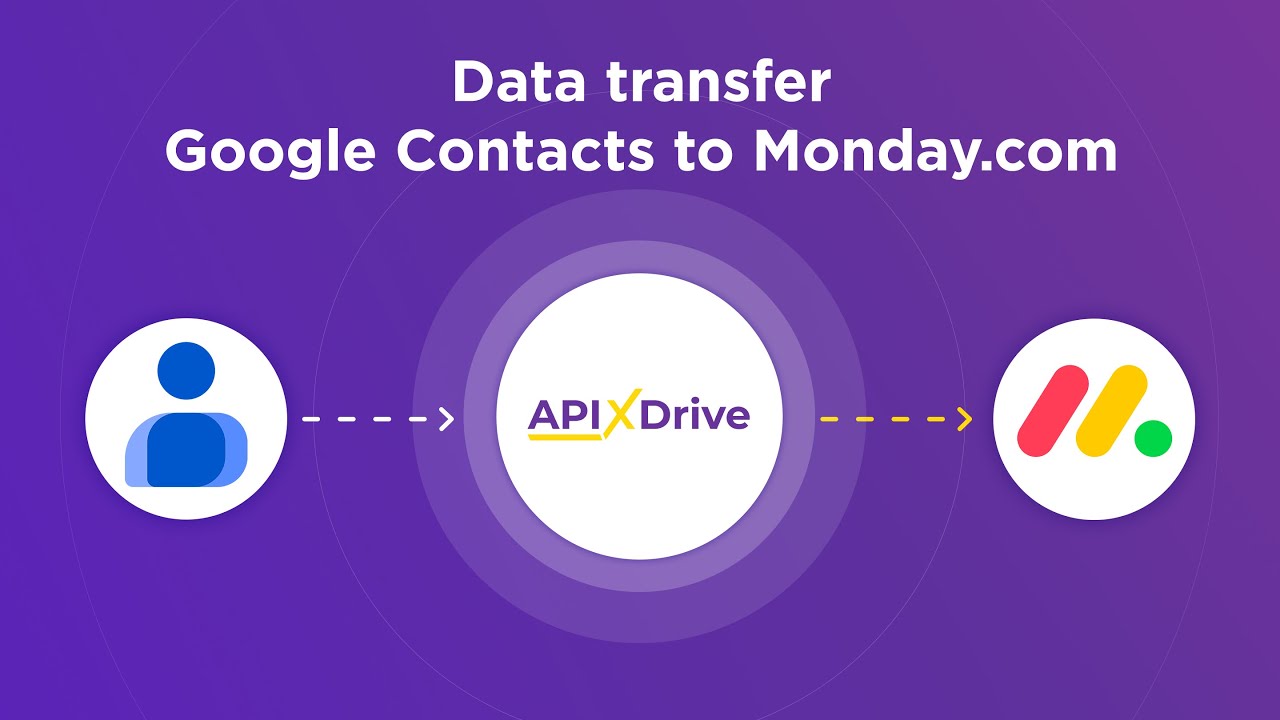
Choosing the Right Salesforce API Integration Approach
When selecting the right Salesforce API integration approach, it's crucial to first evaluate your specific business needs and technical requirements. Consider the complexity of your data workflows and how they align with Salesforce's capabilities. For instance, if you require real-time data synchronization, opting for REST or SOAP APIs might be beneficial due to their robust support for synchronous data exchange. On the other hand, if your operations involve handling large volumes of data, the Bulk API could be more appropriate. Additionally, assess the compatibility of these APIs with your existing systems to ensure seamless integration.
Another key factor is the resources available for managing and maintaining the integration. If your organization lacks in-house technical expertise, leveraging platforms like ApiX-Drive can simplify the process. ApiX-Drive offers user-friendly tools that facilitate the setup and management of integrations without extensive coding. This can save time and reduce potential errors, allowing your team to focus on core business activities. Ultimately, the right approach should balance functionality, ease of use, and scalability to support your organization's long-term goals.
FAQ
What is Salesforce API Integration?
How can I automate data transfer between Salesforce and other applications?
What are the benefits of using a third-party integration service for Salesforce API integration?
Can I integrate Salesforce with multiple applications simultaneously?
Is it necessary to have technical expertise to set up Salesforce API integrations?
Routine tasks take a lot of time from employees? Do they burn out, do not have enough working day for the main duties and important things? Do you understand that the only way out of this situation in modern realities is automation? Try Apix-Drive for free and make sure that the online connector in 5 minutes of setting up integration will remove a significant part of the routine from your life and free up time for you and your employees.

