Salesforce Integration API
Salesforce Integration API is a powerful tool that enables seamless connectivity between Salesforce and other applications, enhancing business processes and data management. By leveraging this API, organizations can automate workflows, synchronize data, and improve operational efficiency. Whether you're looking to integrate with ERP systems, marketing platforms, or custom applications, Salesforce Integration API provides the flexibility and scalability needed to meet diverse business needs and drive innovation.
Understanding Salesforce Integration APIs
Salesforce Integration APIs are essential tools for connecting Salesforce with external systems, enabling seamless data exchange and enhancing business processes. These APIs allow developers to integrate Salesforce with various applications, ensuring that data flows smoothly and efficiently across platforms. Understanding these APIs is crucial for leveraging the full potential of Salesforce in a multi-system environment.
- REST API: A flexible and powerful API that provides a simple way to interact with Salesforce data using standard HTTP methods.
- SOAP API: A robust API designed for integrating Salesforce with enterprise systems, offering comprehensive access to Salesforce data and functionality.
- Bulk API: Optimized for handling large volumes of data, this API is ideal for data migration and batch processing tasks.
- Streaming API: Allows real-time data updates through push notifications, helping maintain data synchronization across systems.
By leveraging these APIs, businesses can create custom integrations that align with their specific needs, ensuring that Salesforce works harmoniously with other tools and systems. This integration capability not only enhances operational efficiency but also provides a unified view of customer data, empowering organizations to make informed decisions and drive growth.
Choosing the Right API for Your Needs
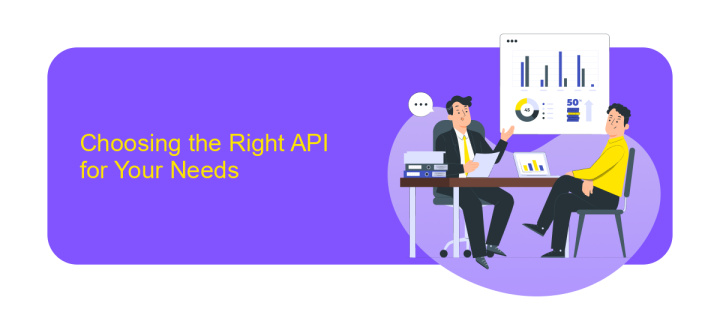
When selecting the appropriate Salesforce Integration API for your needs, it's crucial to first evaluate your specific business requirements and technical capabilities. Consider the nature of the data you need to access or manipulate, and the frequency of these operations. If you require real-time data synchronization, the Streaming API might be your best choice. For bulk data operations, the Bulk API can efficiently handle large volumes of data. Additionally, assess the complexity of your integration; simpler needs might be met with the REST API, which offers ease of use and flexibility.
Furthermore, consider leveraging integration platforms like ApiX-Drive to simplify the process. ApiX-Drive provides a user-friendly interface that allows businesses to connect Salesforce with various applications without extensive coding knowledge. This service can be particularly beneficial for organizations lacking in-house technical expertise, enabling seamless integrations with minimal effort. Ultimately, the right API choice will depend on balancing your technical requirements with the resources available, ensuring efficient and effective Salesforce integration.
Key Concepts and Considerations for Integration
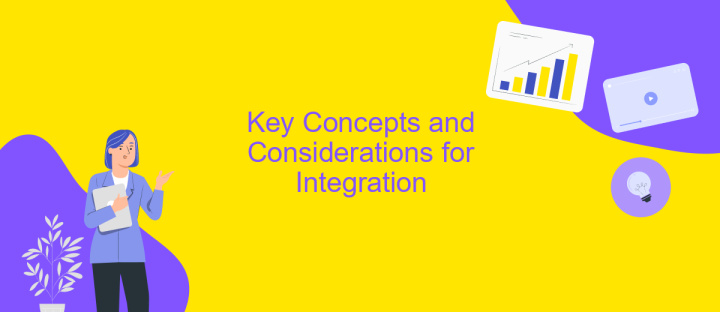
Integrating with Salesforce through its API involves understanding several key concepts that ensure a seamless and efficient connection. At its core, the API allows different systems to communicate with Salesforce, enabling data exchange and automation of business processes. A fundamental aspect to consider is the type of API best suited for your needs, whether it's REST, SOAP, or Bulk API, each catering to different use cases and data volumes.
- Authentication: Secure access through OAuth 2.0 or other supported methods is crucial for protecting data integrity.
- Data Mapping: Ensure that data fields between systems are correctly aligned to prevent data discrepancies.
- Rate Limits: Be aware of Salesforce's API call limits to avoid disruptions in service.
- Error Handling: Implement robust error handling to manage exceptions and ensure data consistency.
- Scalability: Plan for future growth by designing integrations that can handle increased data loads.
Before embarking on an integration project, it's essential to evaluate these considerations to align with business objectives and technical requirements. Proper planning and execution will lead to successful integration, enhancing operational efficiency and data utilization in Salesforce.
Building Your Integration: A Practical Example

Integrating with Salesforce API offers a seamless way to enhance your business operations. To begin, ensure you have a clear understanding of your integration goals. Whether you're looking to synchronize data, automate workflows, or extend Salesforce functionalities, having a defined objective is crucial.
Next, set up your Salesforce environment. This involves creating a Salesforce developer account and setting up the necessary API credentials. Make sure to enable API access and gather the required security tokens and keys. This foundational step is essential for establishing a secure connection with Salesforce.
- Define your integration requirements.
- Set up your Salesforce developer account.
- Secure API credentials and tokens.
- Develop and test your integration logic.
Once your environment is ready, start developing your integration logic using your preferred programming language. Leverage Salesforce's comprehensive API documentation to guide your development process. Test your integration thoroughly to ensure it meets your business needs. By following these steps, you'll be well on your way to building a successful Salesforce integration.
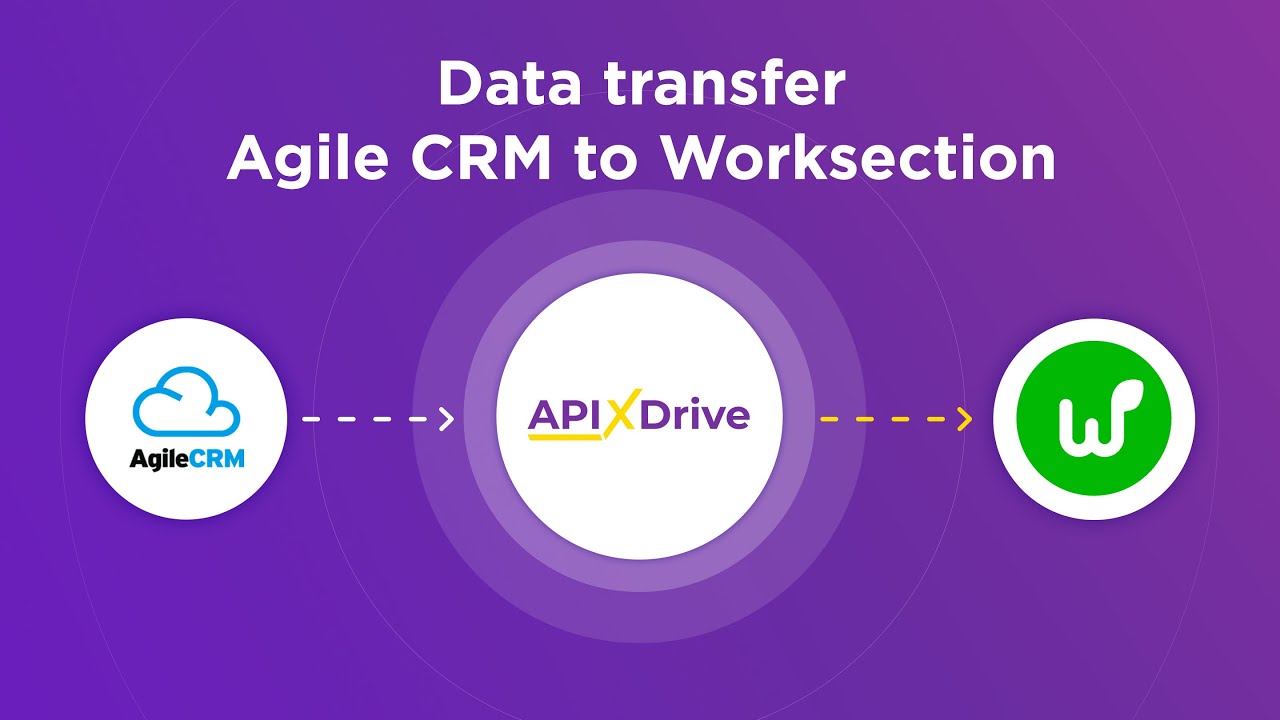
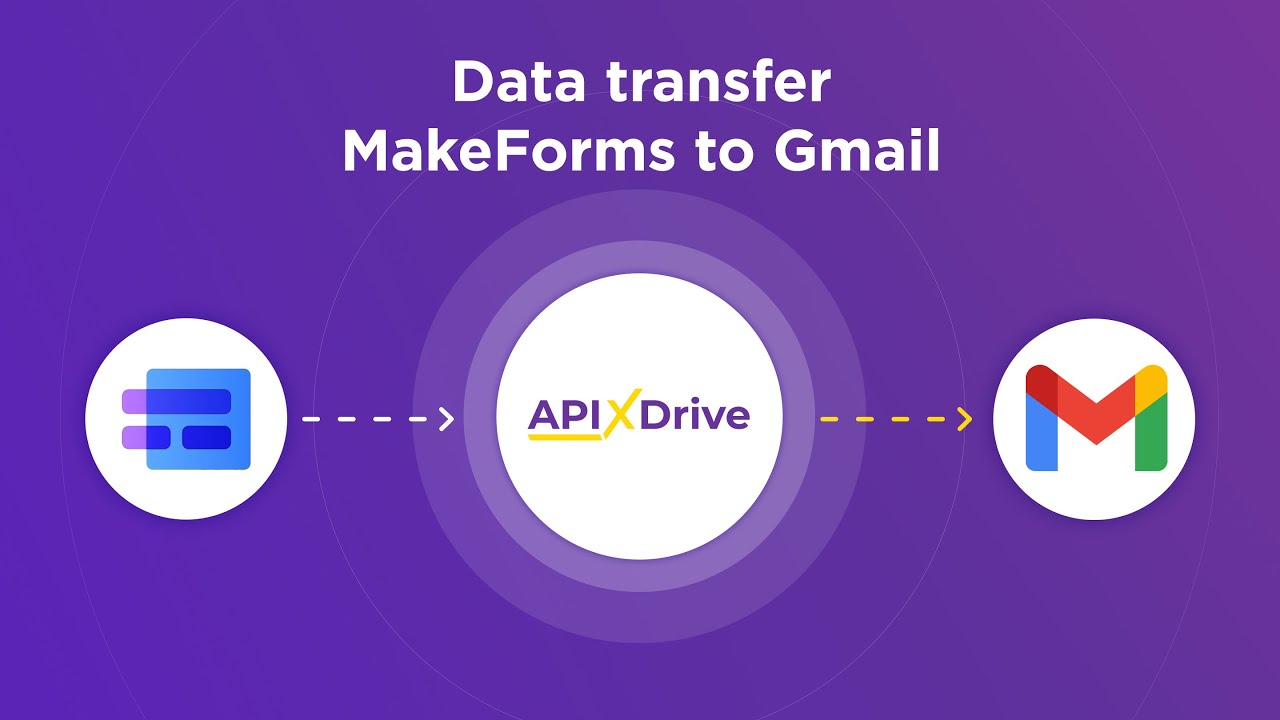
Best Practices and Troubleshooting
When integrating Salesforce with other applications, it's crucial to follow best practices to ensure a seamless connection. First, always use the latest version of the Salesforce Integration API to benefit from improved security and functionality. Properly authenticate your API requests using OAuth 2.0, as this is the most secure method. Additionally, limit the scope of data access to only what is necessary for your integration to minimize potential security risks. Consider using middleware platforms like ApiX-Drive to simplify the integration process, as they offer user-friendly interfaces and pre-built connectors, reducing the need for extensive coding.
Troubleshooting integration issues can be streamlined by implementing logging and monitoring from the start. Enable detailed logging to capture API request and response data, which can help identify issues quickly. If you encounter rate limiting, review your API usage patterns and optimize your calls accordingly. Ensure that your API endpoints are correctly configured and that all necessary fields are mapped accurately. In case of persistent issues, consult Salesforce's official documentation and community forums for guidance. ApiX-Drive also provides support and resources to assist in resolving common integration challenges.
FAQ
What is Salesforce Integration API?
How can I use Salesforce Integration API to automate data transfer between systems?
What are the best practices for integrating Salesforce with other applications?
How do I handle errors during Salesforce API integration?
Can I integrate Salesforce with non-technical tools for workflow automation?
Apix-Drive will help optimize business processes, save you from a lot of routine tasks and unnecessary costs for automation, attracting additional specialists. Try setting up a free test connection with ApiX-Drive and see for yourself. Now you have to think about where to invest the freed time and money!

