Salesforce Integration REST API
Salesforce Integration using REST API is a powerful way to enhance your business processes by seamlessly connecting Salesforce with other applications. This integration allows for real-time data exchange, ensuring that your organization can access and utilize up-to-date information across platforms. By leveraging REST API, businesses can automate workflows, improve efficiency, and gain deeper insights, ultimately driving better decision-making and customer satisfaction.
Introduction to Salesforce REST API Integration
Salesforce REST API Integration is a powerful tool that enables seamless communication between Salesforce and external applications. By leveraging RESTful web services, developers can perform CRUD (Create, Read, Update, Delete) operations, access Salesforce data, and automate workflows with ease. This integration is essential for businesses aiming to enhance their CRM capabilities and streamline operations.
- Effortless data synchronization between Salesforce and third-party systems.
- Real-time access to Salesforce data for enhanced decision-making.
- Customizable integration to fit unique business needs and processes.
- Secure data transfer using OAuth 2.0 authentication.
- Scalable solutions to grow with your business.
Implementing Salesforce REST API Integration can significantly improve your organization's efficiency by ensuring that data flows smoothly between different platforms. Whether you're looking to automate sales processes, enhance customer service, or generate insightful reports, this integration provides a robust framework to achieve your goals. With its flexible and scalable nature, businesses can tailor the integration to meet specific requirements, ultimately driving growth and innovation.
Authentication and Authorization for Salesforce REST API

To access Salesforce REST API, proper authentication and authorization are imperative. Salesforce employs OAuth 2.0 as its primary protocol, ensuring secure and efficient access to its resources. Developers must first register their application with Salesforce to obtain a client ID and client secret. These credentials are essential for initiating the OAuth flow, which involves redirecting users to Salesforce's login page for authentication. Upon successful login, Salesforce provides an access token that allows the application to interact with Salesforce data on behalf of the user.
In addition to OAuth 2.0, Salesforce supports other authentication mechanisms like session ID and JWT for server-to-server communication. For seamless integration, services like ApiX-Drive can be utilized to streamline the connection process between Salesforce and other platforms. ApiX-Drive offers a user-friendly interface to configure and automate data transfers, minimizing manual intervention. Ensuring robust authentication and leveraging integration tools like ApiX-Drive can significantly enhance the security and efficiency of your Salesforce REST API interactions.
Performing Basic CRUD Operations with Salesforce REST API
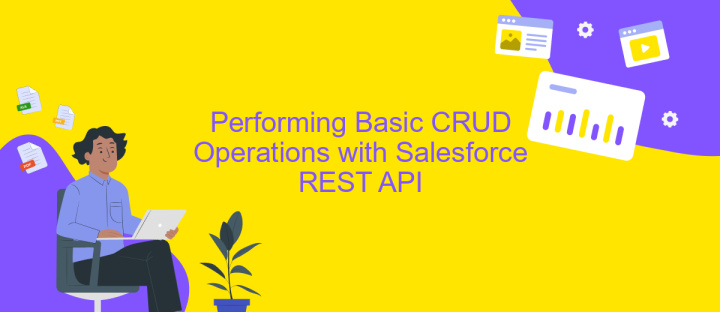
Salesforce REST API provides a powerful and convenient way to perform basic CRUD operations—Create, Read, Update, and Delete—on Salesforce data. This API is particularly useful for integrating Salesforce with other applications, enabling seamless data exchange and automation. By utilizing HTTP methods such as POST, GET, PATCH, and DELETE, developers can interact with Salesforce objects and records efficiently.
- Create: Use the POST method to create new records in Salesforce. Specify the object type and include the necessary fields in the request body.
- Read: Retrieve existing records using the GET method. Query specific records by their unique identifiers or use SOQL queries for more complex data retrieval.
- Update: Modify existing records with the PATCH method. Include the fields you wish to update in the request body while specifying the record ID.
- Delete: Remove records by sending a DELETE request with the record's unique identifier. This operation is irreversible, so use it with caution.
Understanding these basic operations is essential for developers looking to leverage Salesforce REST API for robust integration solutions. Properly implementing these CRUD operations ensures efficient data management and enhances the overall functionality of integrated systems.
Working with Salesforce Objects and Relationships via REST API

Interacting with Salesforce objects through the REST API allows developers to seamlessly integrate and manipulate data within their applications. The REST API provides a straightforward way to access Salesforce data by using simple HTTP methods, making it a versatile tool for developers seeking to enhance their applications.
Salesforce objects, which include standard objects like Accounts and custom objects created for specific business needs, can be accessed and managed using the REST API. This API enables developers to perform CRUD (Create, Read, Update, Delete) operations on these objects, ensuring that applications remain in sync with Salesforce data.
- Retrieve data from Salesforce objects using GET requests.
- Create new records by sending POST requests with necessary data.
- Update existing records using PATCH or PUT requests.
- Delete records by issuing DELETE requests.
Understanding relationships between Salesforce objects is crucial for effective integration. The REST API supports querying related records and managing relationships, such as parent-child hierarchies. By leveraging these capabilities, developers can create robust applications that interact efficiently with Salesforce, maintaining data integrity and enhancing user experiences.

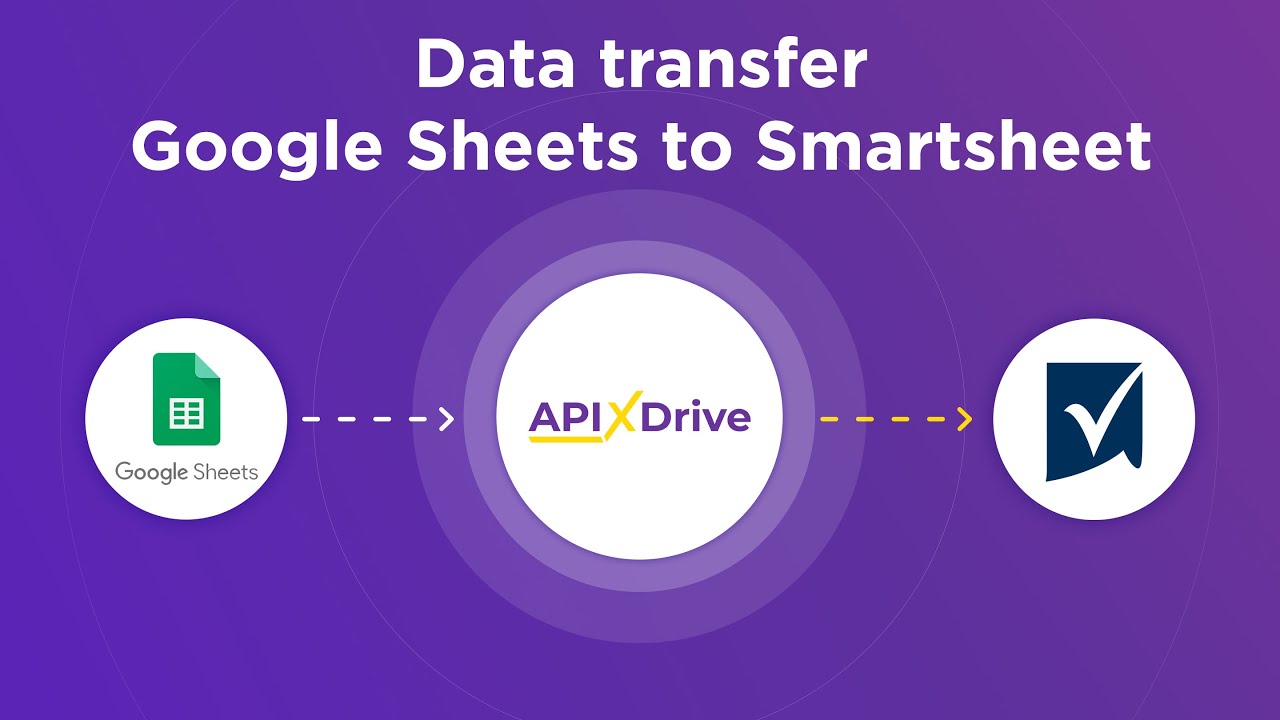
Best Practices and Advanced Topics in Salesforce REST API Integration
When integrating Salesforce using the REST API, it is crucial to follow best practices to ensure a seamless and efficient process. Firstly, always authenticate securely using OAuth 2.0 to protect sensitive data. Limit the data you retrieve by using SOQL queries to select only necessary fields, reducing payload size and improving performance. Implement error handling by checking HTTP response codes and using retries with exponential backoff for transient errors. Additionally, monitor API usage to avoid exceeding Salesforce's rate limits, which can disrupt integration processes.
Advanced topics in Salesforce REST API integration involve leveraging middleware solutions like ApiX-Drive to simplify and automate workflows. ApiX-Drive allows for easy integration with various services, reducing the complexity of manual coding and maintenance. It provides a user-friendly interface to configure triggers and actions between Salesforce and other platforms, enhancing productivity. Furthermore, consider using composite resources to execute multiple operations in a single API call, optimizing network usage. By following these best practices and exploring advanced integration techniques, organizations can maximize the potential of Salesforce REST API.
FAQ
What is Salesforce Integration REST API?
How do I authenticate with Salesforce REST API?
Can I integrate Salesforce with other applications without coding?
What are the rate limits for Salesforce REST API?
How can I handle errors in Salesforce REST API?
Do you want to achieve your goals in business, career and life faster and better? Do it with ApiX-Drive – a tool that will remove a significant part of the routine from workflows and free up additional time to achieve your goals. Test the capabilities of Apix-Drive for free – see for yourself the effectiveness of the tool.

