Samsara API Integration
The Samsara API Integration offers a robust solution for businesses seeking to optimize their operations through seamless data connectivity. By leveraging Samsara's advanced IoT platform, organizations can enhance efficiency, improve safety, and gain real-time insights into their operations. This integration empowers businesses to connect various systems and devices, facilitating streamlined workflows and informed decision-making, ultimately driving productivity and growth in a competitive market.
Introduction to Samsara and its API
Samsara is a leading IoT platform that provides businesses with comprehensive solutions for fleet management, industrial operations, and logistics. It connects physical operations to the cloud, enabling organizations to harness real-time data for improved efficiency and safety. Samsara's platform comprises a suite of hardware and software products designed to optimize operations across various sectors, including transportation, construction, and food production.
- Real-time GPS tracking for fleet management
- Advanced analytics for operational insights
- Seamless integration with third-party applications
- Comprehensive safety and compliance features
- Scalable solutions for businesses of all sizes
The Samsara API provides developers with the tools needed to integrate Samsara's functionalities into their own applications. By leveraging the API, businesses can customize and extend the capabilities of the Samsara platform to meet specific operational needs. The API supports a wide range of functions, from data retrieval and device management to real-time alerts and reporting. This flexibility makes it an invaluable resource for enhancing operational efficiency and driving innovation.
Setting up Your Samsara API Integration

To begin setting up your Samsara API integration, first ensure you have an active Samsara account with API access permissions. Navigate to the Samsara Developer Portal, where you can generate an API token. This token is crucial, as it will authenticate your requests and allow your application to interact with Samsara's services. Keep your token secure and never expose it publicly. Once you have your token, familiarize yourself with the Samsara API documentation to understand the available endpoints and data structures.
For a seamless integration process, consider using a service like ApiX-Drive. This platform simplifies the connection between Samsara and other applications by providing a user-friendly interface and pre-built connectors. With ApiX-Drive, you can automate data flows and reduce manual entry, saving time and minimizing errors. Simply select Samsara as your data source, configure the necessary fields, and activate the integration. ApiX-Drive handles the rest, ensuring your systems communicate efficiently and effectively. This approach allows you to focus on leveraging Samsara's capabilities without getting bogged down in complex coding tasks.
Key Features and Endpoints of the Samsara API
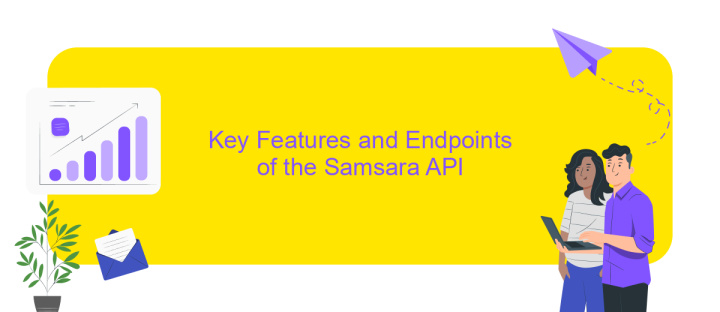
The Samsara API offers a comprehensive suite of features designed to streamline fleet management and optimize operational efficiency. With its robust integration capabilities, businesses can seamlessly connect their existing systems with Samsara's platform, enabling real-time data exchange and enhanced decision-making. The API is engineered to support a wide range of applications, from vehicle tracking to driver safety, ensuring that users can tailor the integration to their specific needs.
- Real-Time Vehicle Tracking: Access up-to-the-minute data on vehicle locations, routes, and status.
- Driver Safety Monitoring: Monitor driver behavior and receive alerts for unsafe driving practices.
- Maintenance Management: Schedule and track vehicle maintenance to prevent downtime.
- Fuel Usage Analytics: Analyze fuel consumption patterns to improve efficiency and reduce costs.
- Customizable Webhooks: Set up notifications for specific events to stay informed in real time.
These features are accessible via a range of endpoints that facilitate data retrieval and management. The API is designed with flexibility in mind, allowing developers to build custom applications that leverage Samsara's extensive data capabilities. By integrating with the Samsara API, businesses can gain valuable insights and improve their operational workflows.
Building a Simple Samsara API Integration Example
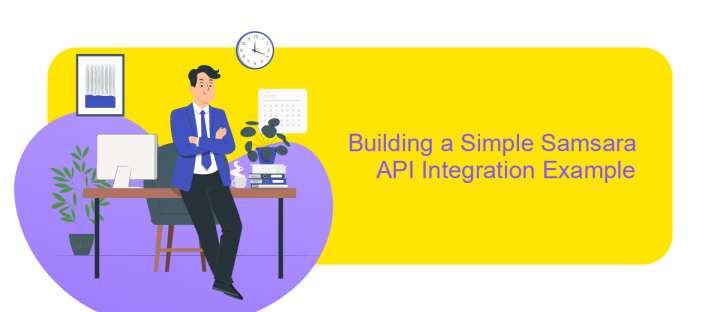
Integrating with the Samsara API can streamline your fleet management processes by providing real-time data and insights. To begin, you'll need to set up an account with Samsara and obtain your API token, which will be used for authentication purposes. This token grants access to the various endpoints available within the API.
Once you have your API token, you can start building your integration by selecting the appropriate endpoints that align with your business needs. Whether it’s vehicle tracking, driver safety, or compliance, Samsara offers a wide range of data points. For this example, let’s focus on pulling real-time vehicle location data.
- Authenticate your API requests using the token provided by Samsara.
- Use the GET method to access the /fleet/vehicles/stats endpoint.
- Parse the JSON response to extract vehicle location data.
- Display the data on a map for easy visualization.
By following these steps, you can build a basic integration with the Samsara API. This setup allows you to monitor your fleet's real-time locations, enhancing operational efficiency and decision-making. As your needs grow, you can expand your integration to include more data points and functionalities offered by Samsara.
- Automate the work of an online store or landing
- Empower through integration
- Don't spend money on programmers and integrators
- Save time by automating routine tasks
Best Practices and Considerations for Samsara API Integration
When integrating Samsara API, it's crucial to prioritize security and scalability. Begin by thoroughly reviewing the API documentation to understand the endpoints and authentication methods. Implement secure authentication protocols, such as OAuth 2.0, to ensure data protection. Regularly update your integration to accommodate API changes and enhancements. Additionally, consider the scalability of your integration; design it to handle increased data loads efficiently as your business grows.
Utilizing integration platforms like ApiX-Drive can streamline the process by offering pre-built connectors and automated workflows. This can reduce development time and minimize errors. Test your integration thoroughly in a sandbox environment before deploying it to production to ensure reliability. Monitor the integration continuously for performance issues and data discrepancies. Lastly, maintain clear documentation and logs to facilitate troubleshooting and future updates. By following these best practices, you can achieve a robust and efficient Samsara API integration.
FAQ
What is Samsara API and what can it be used for?
How do I authenticate with the Samsara API?
What are the rate limits for Samsara API requests?
How can I automate the integration of Samsara API with other platforms?
What should I do if I encounter an error while using Samsara API?
Routine tasks take a lot of time from employees? Do they burn out, do not have enough working day for the main duties and important things? Do you understand that the only way out of this situation in modern realities is automation? Try Apix-Drive for free and make sure that the online connector in 5 minutes of setting up integration will remove a significant part of the routine from your life and free up time for you and your employees.


