SAP API Integration
SAP API Integration is a crucial component for businesses looking to streamline their operations and enhance connectivity between various systems. By leveraging SAP's robust API capabilities, companies can seamlessly integrate their existing software solutions with SAP's powerful enterprise resource planning tools. This integration not only improves data accuracy and accessibility but also enables real-time insights, driving more informed decision-making and fostering innovation across the organization.
Understanding SAP APIs and Integration Needs
Understanding SAP APIs is crucial for businesses looking to enhance their integration capabilities. SAP APIs allow seamless communication between SAP systems and other applications, streamlining processes and improving efficiency. These APIs provide standardized methods to access and manipulate data, ensuring consistent and reliable interactions across platforms.
- Data Synchronization: SAP APIs facilitate real-time data exchange, keeping information consistent across systems.
- Process Automation: They enable automation of repetitive tasks, reducing manual intervention and errors.
- Scalability: With APIs, businesses can scale their operations by easily integrating new applications.
- Custom Solutions: APIs support the development of tailored solutions to meet specific business needs.
Effective integration with SAP APIs requires a clear understanding of business objectives and technical requirements. Identifying the right APIs and designing robust integration strategies are key to leveraging their full potential. By doing so, organizations can achieve greater agility, enhance customer experiences, and drive innovation. As digital transformation accelerates, mastering SAP API integration becomes essential for staying competitive in the evolving business landscape.
Choosing the Right SAP API Integration Approach (e.g., OData, BAPIs, RFCs)

When integrating with SAP systems, selecting the appropriate API approach is crucial for ensuring seamless data exchange and operational efficiency. OData, BAPIs, and RFCs are popular methods, each with unique advantages. OData is ideal for web-based applications, offering a RESTful interface that simplifies data access and manipulation. Its use of HTTP protocols makes it a preferred choice for cloud environments and mobile applications. BAPIs, on the other hand, are standardized programming interfaces that allow for deeper integration with SAP modules, providing robust and secure access to business processes. RFCs are essential for remote communication, enabling direct function calls between SAP systems and external applications, which is beneficial for real-time data processing.
Choosing the right integration approach depends on your specific business needs and technical environment. For those seeking an efficient way to manage integrations without extensive coding, services like ApiX-Drive can be invaluable. ApiX-Drive offers a user-friendly platform to automate data flows between various applications, streamlining the integration process. By leveraging such tools, businesses can reduce development time and focus on optimizing their SAP ecosystem, ensuring that their integration strategy aligns with their operational goals.
Technical Implementation of SAP API Integration
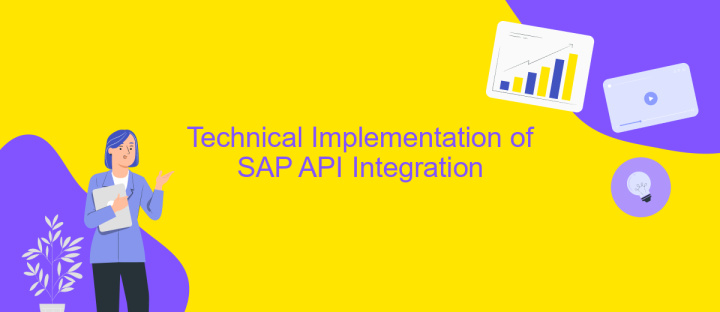
The technical implementation of SAP API integration involves a series of structured steps to ensure seamless connectivity between systems. First, it's crucial to understand the specific business requirements and identify the SAP modules to be integrated. This foundational step ensures that the integration aligns with business goals and operational needs.
- Identify the APIs available in the SAP system and those required by the external system.
- Configure the SAP Gateway to enable communication between SAP and external systems.
- Develop and test the integration flows using middleware tools like SAP PI/PO or SAP Cloud Platform Integration.
- Ensure robust security measures, including OAuth tokens and SSL certificates, are in place for data protection.
- Monitor the integration process to troubleshoot and optimize performance continuously.
Upon successful implementation, regular maintenance and updates are essential to adapt to any changes in business processes or technology updates. Additionally, comprehensive documentation should be maintained to facilitate future enhancements or troubleshooting efforts. This approach ensures that the integration remains efficient, secure, and scalable, supporting the dynamic needs of the business.
Security Considerations for SAP API Integrations

When integrating SAP APIs, ensuring robust security is paramount. The integration process exposes sensitive data and systems to potential vulnerabilities, making it crucial to implement stringent security measures. As organizations increasingly rely on APIs for data exchange and business processes, understanding the security landscape becomes essential.
Firstly, authentication and authorization are critical components of secure SAP API integration. Implementing OAuth 2.0 or SAML can provide secure access control, ensuring that only authorized users can access sensitive data. Additionally, encrypting data both in transit and at rest using protocols such as TLS can prevent unauthorized access and data breaches.
- Ensure API endpoints are protected with strong authentication mechanisms.
- Regularly update and patch API components to mitigate vulnerabilities.
- Implement rate limiting to prevent denial-of-service attacks.
- Monitor API traffic for unusual patterns indicating potential threats.
Finally, conducting regular security audits and penetration testing can help identify and rectify vulnerabilities in the API integration. By maintaining a proactive approach to security, organizations can protect their data and systems from potential threats, ensuring a secure and efficient SAP API integration.
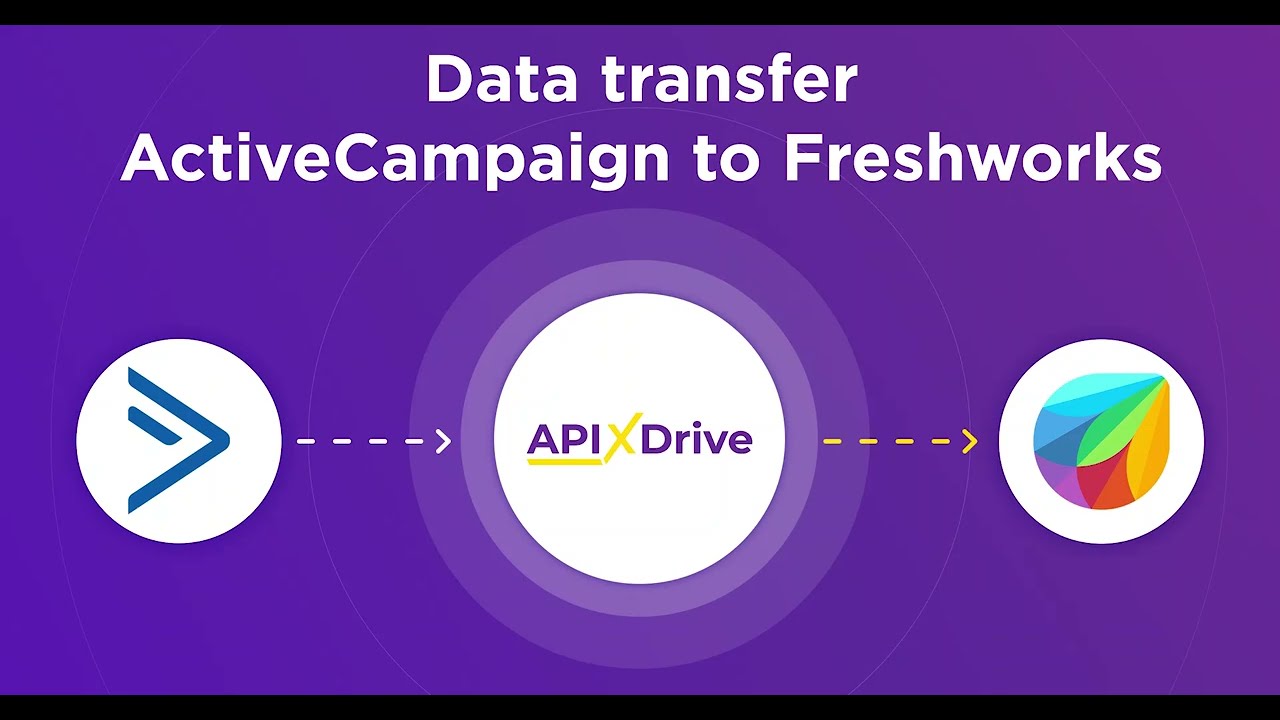
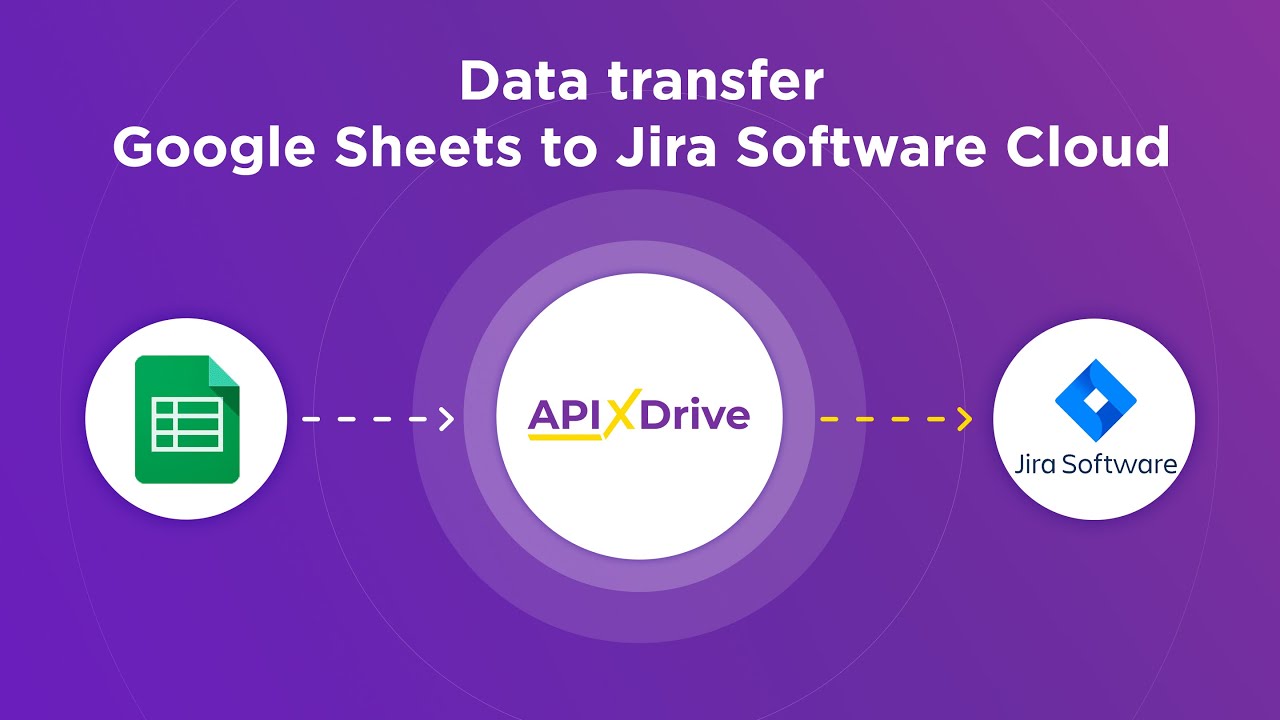
Testing, Monitoring, and Maintaining SAP API Integrations
Testing SAP API integrations is a critical step to ensure seamless data exchange and functionality. It involves validating the API endpoints, checking data accuracy, and simulating real-world scenarios to identify potential issues. Automated testing tools can streamline this process, providing continuous validation and reducing manual effort. Additionally, using platforms like ApiX-Drive can simplify integration testing by offering pre-configured scenarios and real-time monitoring, ensuring that all components work harmoniously.
Monitoring and maintaining SAP API integrations is essential for long-term success. Continuous monitoring helps detect anomalies and performance bottlenecks, allowing for prompt corrective actions. Tools that provide detailed analytics and alerts can be invaluable in maintaining optimal performance. Regular updates and maintenance checks are crucial to accommodate changes in business processes and API updates. ApiX-Drive can assist in this aspect by offering automated monitoring solutions and facilitating easy adjustments to integration settings, ensuring that your API connections remain robust and efficient over time.
FAQ
What is SAP API Integration?
How do I start integrating SAP with other applications?
What are the benefits of using an integration platform for SAP API Integration?
What challenges might I encounter during SAP API Integration?
How can I automate workflows between SAP and other applications?
Apix-Drive will help optimize business processes, save you from a lot of routine tasks and unnecessary costs for automation, attracting additional specialists. Try setting up a free test connection with ApiX-Drive and see for yourself. Now you have to think about where to invest the freed time and money!

