Slack Integration API
The Slack Integration API empowers developers to seamlessly connect their applications with Slack, enhancing team collaboration and productivity. By enabling automated workflows, real-time notifications, and data sharing, this API opens a world of possibilities for customizing and optimizing communication within Slack. Whether you're integrating existing tools or building new functionalities, the Slack Integration API provides the flexibility and resources needed to transform how teams interact and work together.
Introduction to Slack Integration API
Slack Integration API is a powerful tool that enables developers to enhance their Slack workspaces by creating custom applications and integrations. This API provides a seamless way to connect Slack with various external services, allowing for automation, improved workflows, and enhanced communication within teams. By leveraging the capabilities of the Slack Integration API, organizations can tailor Slack to meet their unique needs, fostering a more efficient and collaborative working environment.
- Automate routine tasks and streamline processes by integrating with third-party applications.
- Enhance team communication by creating custom Slack bots and interactive components.
- Access a wide range of Slack features through a comprehensive set of APIs and SDKs.
With Slack Integration API, developers have the flexibility to build robust integrations that can transform how teams interact and collaborate. Whether it's automating notifications, pulling in data from external sources, or creating interactive workflows, the possibilities are endless. By utilizing this API, businesses can maximize the potential of Slack, ensuring that it not only serves as a communication tool but also as a central hub for team productivity and efficiency.
Key Concepts and Terminology
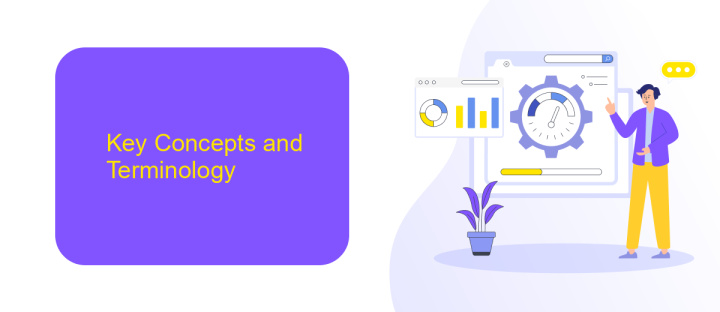
The Slack Integration API allows developers to seamlessly connect external applications and services to Slack, enhancing collaboration and productivity within teams. A key concept is the "Slack App," which acts as a bridge between Slack and external services. Developers create Slack Apps to interact with Slack's API, enabling functionalities like sending messages, reacting to events, and managing channels. Another essential term is "OAuth 2.0," a protocol used to authenticate and authorize apps to access Slack data securely. Understanding "Scopes" is crucial, as they define what information and actions an app can access within a Slack workspace.
Additionally, "Webhooks" are a fundamental concept, allowing external services to send real-time data to Slack channels. For those looking to simplify integration processes, services like ApiX-Drive offer user-friendly platforms to connect Slack with numerous applications without extensive coding. ApiX-Drive streamlines the setup, enabling users to automate workflows by linking Slack to CRM systems, email marketing tools, and more. By leveraging these key concepts and tools, businesses can optimize their Slack integrations to foster a more connected and efficient work environment.
Building Your First Slack Integration
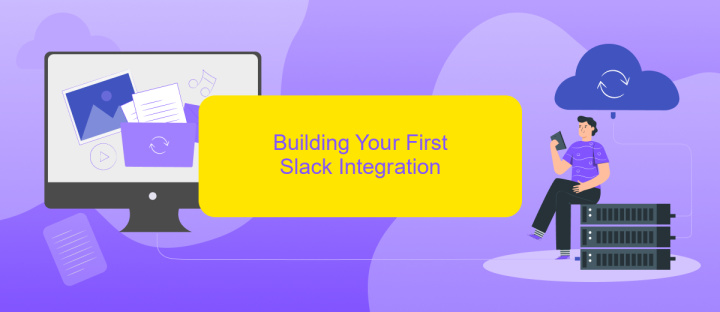
Creating your first Slack integration is an exciting step towards enhancing your team's communication and productivity. To begin, you'll need to set up a Slack app, which serves as the foundation for your integration. This involves registering your app on the Slack API platform and configuring it with the necessary permissions and settings to interact with your Slack workspace.
- Visit the Slack API website and click on "Create New App".
- Choose a development Slack workspace and provide a name for your app.
- Configure the app's permissions by selecting the appropriate scopes for your integration.
- Install the app to your workspace and obtain the OAuth access token.
- Set up event subscriptions or slash commands to enable interaction with your app.
Once your app is configured, you can start coding the logic for your integration using Slack's SDKs and APIs. Test your integration thoroughly to ensure it meets your requirements and enhances your workflow. With your first Slack integration successfully built, you'll be ready to explore more advanced features and capabilities of the Slack platform.
Advanced Integration Techniques and Best Practices
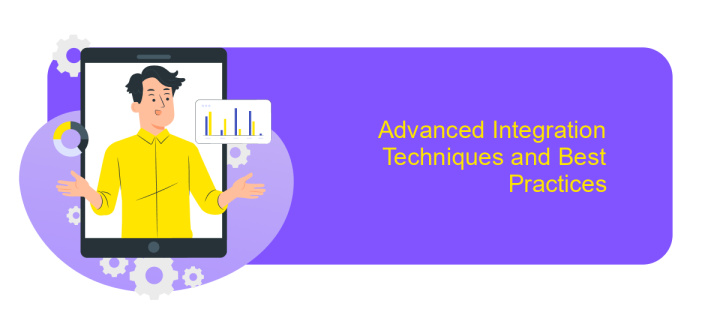
When integrating Slack API into your applications, consider leveraging advanced techniques to enhance functionality and user experience. One such technique is using interactive components like buttons and menus, which can transform static messages into dynamic, interactive experiences. This not only engages users but also streamlines workflows by allowing actions directly within Slack.
Another advanced method is utilizing Slack's Events API to build real-time applications. By subscribing to specific events, your application can respond to changes in a Slack workspace instantly. This is particularly useful for monitoring activities or triggering automated processes based on user interactions, ensuring your application remains responsive and relevant.
- Use OAuth for secure authentication and authorization.
- Implement rate limiting to handle Slack API's request limits.
- Ensure your app is responsive and mobile-friendly.
- Leverage Slack's Block Kit for rich message formatting.
Finally, always adhere to best practices by maintaining clear and concise documentation for your integration. This not only aids in troubleshooting but also facilitates future updates and enhancements. Regularly review Slack's API updates to ensure compatibility and take advantage of new features, keeping your integration robust and efficient.
Troubleshooting and Common Issues
When encountering issues with the Slack Integration API, first ensure that your API token is valid and has the necessary permissions. Check your network connectivity and verify that your requests are being sent to the correct endpoint. If you experience authentication errors, regenerate your token and update your application settings accordingly. Additionally, review Slack's rate limits to ensure your application is not exceeding the allowed number of requests, which can lead to temporary blocks.
Another common issue is incorrect payload formatting. Double-check that your JSON payloads adhere to Slack's API documentation. If you're using a service like ApiX-Drive to set up integrations, ensure that your configurations are correctly mapped and that all required fields are populated. ApiX-Drive can simplify integration processes, but it's crucial to regularly review logs for any errors or warnings. Lastly, consult Slack's status page for any ongoing service disruptions that might affect your integration's performance.
FAQ
What is Slack Integration API, and how can it benefit my team?
How do I get started with Slack Integration API?
What are some common use cases for Slack Integration API?
How can I ensure the security of my data when using Slack Integration API?
Can I integrate Slack with non-technical tools or services?
Apix-Drive is a simple and efficient system connector that will help you automate routine tasks and optimize business processes. You can save time and money, direct these resources to more important purposes. Test ApiX-Drive and make sure that this tool will relieve your employees and after 5 minutes of settings your business will start working faster.

